OFA计算折旧运行慢
OFA计算折旧运行慢R12.1 Depreciation Program (FADEPR) Running Slow Poor Performance (文档 ID 1361909.1) Applies to: Oracle Assets - Version 12.1.1 and later Information in this document applies to any platform. FADEPR - Depreciation Program
OFA计算折旧运行慢 R12.1 Depreciation Program (FADEPR) Running Slow Poor Performance (文档 ID 1361909.1)Applies to:
Oracle Assets - Version 12.1.1 and later
Information in this document applies to any platform.
FADEPR - Depreciation Program
***Checked for relevance on 30-Oct-2012***
Symptoms
Depreciation is not completing, running for 30 hours, expected it to complete within reasonable time.
Cause
select from fa_additions_b ad ,fa_asset_history ah ,fa_methods mt ,fa_deprn_summary ds , fa_books bk resulting in over 3 billion rows queried and 1200 rows returned.
Solution
To implement the solution, please execute the following steps:
1. For R12.1.x (R12.FA.B) Customers: Apply Patch 8706842:R12.FA.B
2. Have your DBA recreate the FA_BOOKS_N1 index as follows:
create index fa_books_n1 on fa_books(asset_id,book_type_code);
3. Then, have your DBA run "GATHER SCHEMA STATISTICS" program.
The following points provide some tips and suggestions which might help to reduce the overall runtime of the Depreciation Request Set.
1. Check the following profile options making sure they are NOT checked or enabled, as these can all affect performance:
FA: Deprn Single
FA: Print Debug
FA: Print Timing Diagnostics
FND: Debug Log Enabled
2. Check that you do not have the 'Trace' option checked on any of the concurrent programs in the Depreciation request set (Generate Accounts, Calculate Gains & Losses, Depreciation, Journal Entry Reserve Ledger Report).
You can check this in the Concurrent > Program > Define form, from the System Administrator responsibility.
3. Check the following profile options which can impact the performance:
FA: Security Profile
If this profile is set, it means that security is enabled for the responsibility and this should be expected to slow down the processing slightly.
FA: Number of Parallel Requests
You may wish to consider setting this profile to improve the performance. Please see the 'Oracle Assets Profile Options' Chapter in the Oracle Assets User Guide, for more information about this profile option.
4. Consider applying more recent code for any of the programs which seem to be taking the most time in the Depreciation Request Set. In particular, it is recommended to be on the latest FA rollup patch for your patchset level.
Refer to the following note for the latest rollup patch numbers:
Note 466607.1 : R12 / 11i FA.M-P RECOMMENDED PATCH LIST
5. Are all required init_SID.ora parameters set correctly according to the script in Note 174605.1?
在系统管理员职责下运行‘统计数据收集模式’请求后解决
6. Ensure you run 'Gather Statistics' for the FA Schema on a regular basis; particularly important after any big data load.

热AI工具

Undresser.AI Undress
人工智能驱动的应用程序,用于创建逼真的裸体照片

AI Clothes Remover
用于从照片中去除衣服的在线人工智能工具。

Undress AI Tool
免费脱衣服图片

Clothoff.io
AI脱衣机

Video Face Swap
使用我们完全免费的人工智能换脸工具轻松在任何视频中换脸!

热门文章

热工具

记事本++7.3.1
好用且免费的代码编辑器

SublimeText3汉化版
中文版,非常好用

禅工作室 13.0.1
功能强大的PHP集成开发环境

Dreamweaver CS6
视觉化网页开发工具

SublimeText3 Mac版
神级代码编辑软件(SublimeText3)
 CUDA之通用矩阵乘法:从入门到熟练!
Mar 25, 2024 pm 12:30 PM
CUDA之通用矩阵乘法:从入门到熟练!
Mar 25, 2024 pm 12:30 PM
通用矩阵乘法(GeneralMatrixMultiplication,GEMM)是许多应用程序和算法中至关重要的一部分,也是评估计算机硬件性能的重要指标之一。通过深入研究和优化GEMM的实现,可以帮助我们更好地理解高性能计算以及软硬件系统之间的关系。在计算机科学中,对GEMM进行有效的优化可以提高计算速度并节省资源,这对于提高计算机系统的整体性能至关重要。深入了解GEMM的工作原理和优化方法,有助于我们更好地利用现代计算硬件的潜力,并为各种复杂计算任务提供更高效的解决方案。通过对GEMM性能的优
 如何在Linux系统中执行.sh文件?
Mar 14, 2024 pm 06:42 PM
如何在Linux系统中执行.sh文件?
Mar 14, 2024 pm 06:42 PM
如何在Linux系统中执行.sh文件?在Linux系统中,.sh文件是一种被称为Shell脚本的文件,用于执行一系列的命令。执行.sh文件是非常常见的操作,本文将介绍如何在Linux系统中执行.sh文件,并提供具体的代码示例。方法一:使用绝对路径执行.sh文件要在Linux系统中执行一个.sh文件,可以使用绝对路径来指定该文件的位置。以下是具体的步骤:打开终
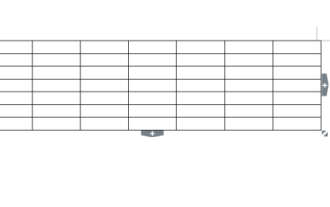 word文档怎么计算加减乘除
Mar 19, 2024 pm 08:13 PM
word文档怎么计算加减乘除
Mar 19, 2024 pm 08:13 PM
WORD是一个强大的文字处理器,我们可以利用word进行各种文字的编辑,在Excel表格当中,我们已经熟练掌握了加减乘数的运算方法,那么如果需要在Word表格里,计算数值的加减乘数,该如何操作呢,难道只能用计算器计算吗?答案当然是否定的,WORD也同样可以完成。今天小编就来教大家如何在Word文档的表格当中,运用公式计算加减乘除等基本运算,一起来学习一下吧。那么,今天就让小编具体演示一下,WORD文档怎么计算加减乘除?第一步:打开一个WORD,单击工具栏【插入】下的【表格】,在下拉菜单当中插入一
 如何使用Python的count()函数计算列表中某个元素的数量
Nov 18, 2023 pm 02:53 PM
如何使用Python的count()函数计算列表中某个元素的数量
Nov 18, 2023 pm 02:53 PM
如何使用Python的count()函数计算列表中某个元素的数量,需要具体代码示例Python作为一种强大且易学的编程语言,提供了许多内置函数来处理不同的数据结构。其中之一就是count()函数,它可以用来计算列表中某个元素的数量。在本文中,我们将详细介绍如何使用count()函数,并提供具体的代码示例。count()函数是Python的内置函数,用于计算某
 如何从Python中运行Javascript?
Sep 07, 2023 pm 11:33 PM
如何从Python中运行Javascript?
Sep 07, 2023 pm 11:33 PM
在Python中,我们可以使用PyExecJS库或Python的js2py库来运行Javascript代码。PyExecJs库提供了一个一致的API,可以使用各种JavaScript引擎(包括Node.js、JavaScriptCore和Google的V8引擎)从Python中运行JavaScript代码。js2py库允许您通过解析JavaScript代码并在Python中解释它来在Python中执行JavaScript代码。本文将教我们如何使用PyExecJS库从Python中运行javasc
 PyCharm使用教程:详细指引你运行操作
Feb 26, 2024 pm 05:51 PM
PyCharm使用教程:详细指引你运行操作
Feb 26, 2024 pm 05:51 PM
PyCharm是一款非常流行的Python集成开发环境(IDE),它提供了丰富的功能和工具,使得Python开发变得更加高效和便捷。本文将为大家介绍PyCharm的基本操作方法,并提供具体的代码示例,帮助读者快速入门并熟练操作该工具。1.下载和安装PyCharm首先,我们需要前往PyCharm官网(https://www.jetbrains.com/pyc
 无法在Windows 7上运行exe文件的原因
Feb 18, 2024 pm 08:32 PM
无法在Windows 7上运行exe文件的原因
Feb 18, 2024 pm 08:32 PM
为什么win7不能运行exe文件在使用Windows7操作系统时,许多用户可能会遇到一个常见的问题,即无法运行exe文件。exe文件是Windows操作系统中常见的可执行文件,它们通常用于安装和运行各种应用程序。然而,有些用户可能会发现,当他们尝试运行exe文件时,系统并不会响应或给出错误信息。造成这个问题的原因有很多。下面将列举一些常见的原因以及相应的解
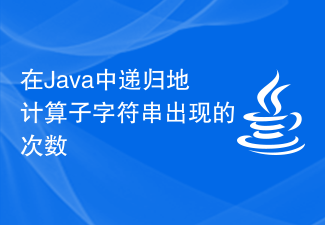 在Java中递归地计算子字符串出现的次数
Sep 17, 2023 pm 07:49 PM
在Java中递归地计算子字符串出现的次数
Sep 17, 2023 pm 07:49 PM
给定两个字符串str_1和str_2。目标是使用递归过程计算字符串str1中子字符串str2的出现次数。递归函数是在其定义中调用自身的函数。如果str1是"Iknowthatyouknowthatiknow",str2是"know"出现次数为-3让我们通过示例来理解。例如输入str1="TPisTPareTPamTP",str2="TP";输出Countofoccurrencesofasubstringrecursi






