管理集群中的crs管理员
管理集群中的 crs 管理员 oracle Managing CRS Administrators in the Cluster Use the following commands to manage CRS Administrators in the cluster: The CRS Administrator is a predefined administrator role in Oracle Clusterware that controls
管理集群中的 crs 管理员
oracle Managing CRS Administrators in the Cluster
Use the following commands to manage CRS Administrators in the cluster:
The CRS Administrator is a predefined administrator role in Oracle Clusterware that
controls the creation of server pools. Users to whom you grant the CRS Administrator
role can grant or revoke access to system resources only for server pools. The CRS
Administrator role does not influence administrative rights on the server.
■ 查询crs administrators :
$ crsctl query crs administrator
■添加crs administrator:
To enable role-separated management and grant privileges to non-permanent CRS
Administrators, you must add specific users to the CRS Administrators list. As a permanent CRS Administrator, run the following command:
# crsctl add crs administrator -u user_name
The default asterisk (*) value is replaced by the user or users you add using this command.
■ To remove specific users from the group of CRS Administrators:
# crsctl delete crs administrator -u user_name
■ To make all users CRS Administrators, add the asterisk (*) value back to the list, as
follows:
# crsctl add crs administrator -u "*"
The asterisk (*) value must be enclosed in double quotation marks (""). This value
replaces any previously specified users in the CRS Administrators list.

热AI工具

Undresser.AI Undress
人工智能驱动的应用程序,用于创建逼真的裸体照片

AI Clothes Remover
用于从照片中去除衣服的在线人工智能工具。

Undress AI Tool
免费脱衣服图片

Clothoff.io
AI脱衣机

AI Hentai Generator
免费生成ai无尽的。

热门文章

热工具

记事本++7.3.1
好用且免费的代码编辑器

SublimeText3汉化版
中文版,非常好用

禅工作室 13.0.1
功能强大的PHP集成开发环境

Dreamweaver CS6
视觉化网页开发工具

SublimeText3 Mac版
神级代码编辑软件(SublimeText3)

热门话题
 win11提示若要继续,请输入管理员用户名和密码怎么解决?
Apr 11, 2024 am 09:10 AM
win11提示若要继续,请输入管理员用户名和密码怎么解决?
Apr 11, 2024 am 09:10 AM
当使用Win11系统时,有时候会遇到需要输入管理员用户名和密码的提示,本文将探讨在遇到这种情况时应该如何处理。方法一:1、点击【Windows徽标】,然后按【Shift+重启】进入安全模式;或者这样进入安全模式:点击开始菜单,选择设置。选择“更新和安全”;选择“恢复”中的“立即重启”;重启进入选项后选择——疑难解答——高级选项——启动设置—&mdash
 Win11管理员阻止您执行此应用程序
Jan 30, 2024 pm 05:18 PM
Win11管理员阻止您执行此应用程序
Jan 30, 2024 pm 05:18 PM
Win11系统管理员已阻止你运行此应用在使用Windows11操作系统时,你可能会遇到一个常见的问题,即系统管理员已阻止你运行某个应用程序。这可能会让你感到困惑和沮丧,因为你可能需要运行这个应用程序来完成工作或享受娱乐。然而,不用担心,这个问题通常有解决办法。首先,我们需要了解为什么会出现这个问题。Windows11操作系统具有更高的安全性和隐私保护措施,为了防止恶意软件或病毒的运行,系统管理员可能会限制某些应用程序的运行权限。这是为了保护你的计算机和个人信息的安全。然而,有时候系统管理员可能会
 Win11管理员权限获取方法汇总
Mar 09, 2024 am 08:45 AM
Win11管理员权限获取方法汇总
Mar 09, 2024 am 08:45 AM
Win11管理员权限获取方法汇总在Windows11操作系统中,管理员权限是非常重要的权限之一,可以让用户对系统进行各种操作。有时候,我们可能需要获取管理员权限来完成一些操作,比如安装软件、修改系统设置等。下面就为大家总结了一些获取Win11管理员权限的方法,希望能帮助到大家。1.使用快捷键在Windows11系统中,可以通过快捷键的方式快速打开命令提
 如何利用Redis实现分布式事务管理
Nov 07, 2023 pm 12:07 PM
如何利用Redis实现分布式事务管理
Nov 07, 2023 pm 12:07 PM
如何利用Redis实现分布式事务管理引言:随着互联网的快速发展,分布式系统的使用越来越广泛。在分布式系统中,事务管理是一项重要的挑战。传统的事务管理方式在分布式系统中难以实现,并且效率低下。而利用Redis的特性,我们可以轻松地实现分布式事务管理,提高系统的性能和可靠性。一、Redis简介Redis是一种基于内存的数据存储系统,具有高效的读写性能和丰富的数据
 如何实现Java中的学生成绩管理功能?
Nov 04, 2023 pm 12:00 PM
如何实现Java中的学生成绩管理功能?
Nov 04, 2023 pm 12:00 PM
如何实现Java中的学生成绩管理功能?在现代教育系统中,学生成绩管理是一个非常重要的任务。通过对学生成绩的管理,学校能够更好地监测学生的学习进展、了解他们的弱点和优势,并根据这些信息做出更有针对性的教学计划。在这篇文章中,我们将讨论如何使用Java编程语言来实现学生成绩管理功能。首先,我们需要确定学生成绩的数据结构。通常,学生成绩可以被表示为一个包含学生信息
 win10右键菜单管理打不开怎么办
Jan 04, 2024 pm 07:07 PM
win10右键菜单管理打不开怎么办
Jan 04, 2024 pm 07:07 PM
我们在使用win10系统的时候,使用鼠标去右键桌面或者右键菜单的时候,发现菜单等都打不开,无法正常的去使用电脑了,这时候就需要恢复系统来解决问题。win10右键菜单管理打不开:1、首先打开我们的控制面板,然后点击。2、然后点击安全和维护下的。3、再点击右侧的来恢复系统即可。4、如果还是无法使用,是看是否是鼠标本身出了问题。5、如果确定鼠标没有问题的话,按下+,输入。6、执行完毕后,重启电脑即可。
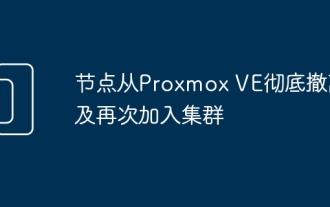 节点从Proxmox VE彻底撤离及再次加入集群
Feb 21, 2024 pm 12:40 PM
节点从Proxmox VE彻底撤离及再次加入集群
Feb 21, 2024 pm 12:40 PM
节点从ProxmoxVE彻底撤离及再次加入集群场景描述当ProxmoxVE集群中有节点损坏无法快速修复时,需要将故障节点干净的从集群踢出,并把残留信息清理干净。否则,新的节点用故障节点曾使用用的IP的地址将不能正常加入集群;同样,从集群中脱离出来的故障节点修复后,虽然与集群已经毫无关系,但访问此单节点的Web管理后台,将出现原ProxmoxVE集群其它节点的信息,非常恼火。从集群中驱逐节点如果ProxmoxVE是Ceph超融合集群,需要登录集群任意节点(欲删除节点除外)宿主系统Debian,命令
 如何使用Hyperf框架进行缓存管理
Oct 21, 2023 am 08:36 AM
如何使用Hyperf框架进行缓存管理
Oct 21, 2023 am 08:36 AM
如何使用Hyperf框架进行缓存管理缓存是提高应用性能的重要手段之一,而现代框架为我们提供了更加便捷的缓存管理工具。本文将介绍如何使用Hyperf框架进行缓存管理,并提供具体的代码示例。Hyperf框架是一款基于Swoole拓展开发的高性能框架,内置了丰富的组件和工具,其中包括强大的缓存管理功能。Hyperf框架支持多种缓存驱动,如Redis、Memcach






