管理ONS(OracleNotificationService)
Onsctl Onsctl这个命令是用来管理ONS(Oracle Notification Service)是OracleClustser实现FAN Event Push模型的基
Onsctl
Onsctl这个命令是用来管理ONS(Oracle Notification Service)是OracleClustser实现FAN Event Push模型的基础。
Oracle Notification Service (ONS)--A publish and subscribe service for communicating Fast Application Notification (FAN) events.
在RAC环境下,需要使用$CRS_HOME下的ONS,而不是$ORACLE_HOME下的ONS,这点需要注意。配置文件位于$CRS_HOME/opmn/conf/ons.config。
[oracle@felix2 conf]$ pwd
/u01/oracle/10.2.0/crs_1/opmn/conf
[oracle@felix2 conf]$ cat ons.config
localport=6113
remoteport=6200
loglevel=3
useocr=on
[oracle@felix2 conf]$ netstat -ano | grep 6200
tcp 0 0 0.0.0.0:6200 0.0.0.0:* LISTEN off (0.00/0/0)
tcp 0 0 192.168.10.102:8471 192.168.10.101:6200 ESTABLISHED off (0.00/0/0)
[oracle@felix2 conf]$ netstat -ano | grep 6113
tcp 0 0 127.0.0.1:6113 0.0.0.0:* LISTEN off (0.00/0/0)
tcp 0 0 127.0.0.1:42331 127.0.0.1:6113 ESTABLISHED keepalive (2251.34/0/0)
tcp 0 0 127.0.0.1:42328 127.0.0.1:6113 ESTABLISHED keepalive (2185.99/0/0)
tcp 0 0 127.0.0.1:6113 127.0.0.1:42331 ESTABLISHED off (0.00/0/0)
tcp 0 0 127.0.0.1:6113 127.0.0.1:42328 ESTABLISHED off (0.00/0/0)
unix 3 [ ] STREAM CONNECTED 6113
[oracle@felix2 conf]$
配置ONS:
添加ONS:
[oracle@felix2 conf]$ racgons add_configfelix11:6200 felix22:6200
删除ONS:
[oracle@felix2 conf]$ racgons remove_configfelix11:6200 felix22:6200
[oracle@felix2 conf]$
Onsctl命令:
使用onsctl命令可以启动、停止、调试ONS,并重新载入配置文件,其命令格式如下:
注意:
ONS进程运行,并不一定代表ONS正常工作,需要使用ping命令来确认。
[oracle@felix2 conf]$ onsctl
usage: /u01/oracle/10.2.0/db_1/bin/onsctlstart|stop|ping|reconfig|debug
start - Start opmn only.
stop - Stop ons daemon
ping - Test to see ifons daemon is running
debug - Display debuginformation for the ons daemon
reconfig - Reload the onsconfiguration
help - Print a shortsyntax description (this).
detailed - Print a verbosesyntax description.
(1)在os级别查看进程
[oracle@felix2 conf]$ ps -ef | grep ons
root 2530 1 0 20:19 ? 00:00:00 sendmail: acceptingconnections
oracle 5223 1 0 20:22 ? 00:00:00/u01/oracle/10.2.0/crs_1/opmn/bin/ons -d
oracle 5224 5223 0 20:22 ? 00:00:00 /u01/oracle/10.2.0/crs_1/opmn/bin/ons-d
oracle 10833 29589 0 21:59 pts/2 00:00:00 grep ons
[oracle@felix2 conf]$
(2)确认ONS服务的状态
[oracle@felix2 conf]$ onsctl ping
Number of configuration nodes retrieved: 2
0: {node = felix1, port = 6200}
Adding remote host felix1:6200
1: {node = felix2, port = 6200}
Remote port for local node in local config doesnot match that from OCR.
ons is not running ...
[oracle@felix2 conf]$
从输出的信息课件,ONS服务是停止的。
(3)启动ONS服务
[oracle@felix2 conf]$ onsctl start
Number of configuration nodes retrieved: 2
0: {node = felix1, port = 6200}
Adding remote host felix1:6200
1: {node = felix2, port = 6200}
……
……
Configuring ONS for Fast Connection Failover
In order for Fast Connection Failover to work, you must configure ONS correctly. ONS is shipped as part of Oracle Database 11g.
This section covers the following topics:
ONS Configuration File
Client-Side ONS Configuration
Server-Side ONS Configuration Using racgons
Remote ONS Subscription
ONS Configuration File
ONS configuration is controlled by the ONS configuration file, ORACLE_HOME/opmn/conf/ons.config. This file tells the ONS daemon details about how it should behave and who it should talk to. Configuration information within ons.config is defined in simple name and value pairs. There are three values that should always be configured within ons.config. The first is localport, the port that ONS binds to on the localhost interface to talk to local clients. An example of thelocalport configuration is the following:
localport=4100
The second value is remoteport, the port that ONS binds to on all interfaces for talking to other ONS daemons. An example of the remoteport configuration is the following:
remoteport=4200
The third value specifies nodes, a list of other ONS daemons to talk to. Node values are given as a comma-delimited list of either host names or IP addresses plus ports. Note that the port value that is given is the remote port that each ONS instance is listening on. In order to maintain an identical file on all nodes, thehost:port of the current ONS node can also be listed in the nodes list. It will be ignored when reading the list.
The nodes listed in the nodes line correspond to the individual nodes in the RAC instance. Listing the nodes ensures that the middle-tier node can communicate with the RAC nodes. At least one middle-tier node and one node in the RAC instance must be configured to see one another. As long as one node on each side is aware of the other, all nodes are visible. You need not list every single cluster and middle-tier node in the ONS config file of each Oracle RAC node. In particular, if one ONS config file cluster node is aware of the middle tier, then all nodes in the cluster are aware of it.
An example of the nodes configuration is the following:
nodes=myhost.example.com:4200,123.123.123.123:4200
There are also several optional values that can be provided in ons.config.The first optional value is a loglevel. This specifies the level of messages that should be logged by ONS. This value is an integer that ranges from 1, which indicates least messages logged, to 9, which indicates most messages logged. The default value is 3. The following is an example:
loglevel=3
The second optional value is a logfile name. This specifies a log file that ONS should use for logging messages. The default value for logfile is$ORACLE_HOME/opmn/logs/ons.log. The following is an example:
logfile=/private/oraclehome/opmn/logs/myons.log
The third optional value is a walletfile name. A wallet file is used by the Oracle Secure Sockets Layer (SSL) to store SSL certificates. If a wallet file is specified to ONS, it will use SSL when communicating with other ONS instances and require SSL certificate authentication from all ONS instances that try to connect to it. This means that if you want to turn on SSL for one ONS instance, then you must turn it on for all instances that are connected. This value should point to the directory where your ewallet.p12 file is located. The following is an example:
walletfile=/private/oraclehome/opmn/conf/ssl.wlt/default
One optional value is reserved for use on the server-side. useocr=on is used to tell ONS to store all Oracle RAC nodes and port numbers in Oracle Cluster Registry (OCR) instead of in the ONS configuration file. Do not use this option on the client-side.
The ons.config file allows blank lines and comments on lines that begin with the number sign (#).
Client-Side ONS Configuration
You can access the client-side ONS through ORACLE_HOME/opmn. On the client-side, there are two ways to set up ONS:
Remote ONS configuration
See Also:
"Remote ONS Subscription"ONS daemon on the client-side
Example 26-1 illustrates how a sample configuration file may look.
Example 26-1 Example of a Sample ons.config File
# This is an example ons.config file # # The first three values are required localport=4100 remoteport=4200 nodes=racnode1.example.com:4200,racnode2.example.com:4200
After configuring ONS, you start the ONS daemon with the onsctl command. It is the user's responsibility to make sure that an ONS daemon is running at all times.
Using the onsctl Command
After configuring, use ORACLE_HOME/opmn/bin/onsctl to start, stop, reconfigure, and monitor the ONS daemon. Table 26-1 is a summary of the commands thatonsctl supports.
Table 26-1 onsctl Commands
| Command | Effect | Output |
|---|---|---|
|
start |
Starts the ONS daemon |
onsctl: ons started |
|
stop |
Stops the ONS daemon |
onsctl: shutting down ons daemon... |
|
ping |
Verifies whether or not the ONS daemon is running |
ons is running ... |
|
reconfig |
Triggers a reload of the ONS configuration without shutting down the ONS daemon |
|
|
help |
Prints a help summary message for onsctl |
|
|
detailed |
Prints a detailed help message for onsctl |
Server-Side ONS Configuration Using racgons
You can access the server-side ONS through ORA_CRS_HOME/opmn. You configure the server-side by using racgons to add the middle-tier node information to OCR. This command is found in ORA_CRS_HOME/bin/racgons. Before using racgons, you must edit ons.config to set useocr=on.
The middle-tier nodes should be configured in OCR, so that all nodes share the configuration, and no matter which Oracle RAC nodes are up they can communicate to the middle-tier. When running on a cluster, always configure the ONS hosts and ports not by using the ONS configuration files but usingracgons. The racgons command stores the ONS hosts and ports in OCR, where every node can see it. That way, you do not need to edit a file on every node to change the configuration, just run a single command on one of the cluster nodes.
The racogns command enables you to specify hosts and ports on one node, then propagate your changes among all nodes in a cluster. The command takes two forms:
racgons add_config hostname:port [hostname:port] [hostname:port] ... racgons remove_config hostname[:port] [hostname:port] [hostname:port] ...
The add_config version adds the listed host name(s), the remove_config version removes them. Both commands propagate the changes among all instances in a cluster.
If multiple port numbers are configured for a host, the specified port number is removed from hostname. If only hostname is specified, all port numbers for that host are removed.
See Also:
Oracle Real Application Clusters Administration and Deployment GuideOther Uses of racgons
You should run racgons whenever you add a new node to the cluster.
Remote ONS Subscription
The advantages of remote ONS subscription are the following:
Support for an All Java middle-tier stack
No ONS daemon needed on the client computer and, therefore, no need to manage this process
Simple configuration using the DataSource property
When using remote ONS subscription for Fast Connection Failover, the application invokes the following method on an OracleDataSource instance:
setONSConfiguration(String remoteONSConfig)
The remoteONSConfig parameter is a list of name and value pairs of the form name=value that are separated by a new line character (\n). name can be one ofnodes, walletfile, or walletpassword. This parameter should specify at least the nodes ONS configuration attribute, which is a list of host:port pairs, each pair separated by comma (,). The hosts and ports denote the remote ONS daemons available on the Oracle RAC nodes.
See Also:
"ONS Configuration File"SSL could be used in communicating with the ONS daemons when the walletfile attribute is specified as an Oracle wallet file. In such cases, if thewalletpassword attribute is not specified, single sign-on (SSO) would be assumed.
Following are a few examples, assuming ods is an OracleDataSource instance:
ods.setONSConfiguration("nodes=racnode1.example.com:4200,racnode2.example.com:4200");
ods.setONSConfiguration("nodes=racnode1:4200,racnode2:4200\nwalletfile=/mydir/Wallet\nwalletpassword=mypasswd");
ods.setONSConfiguration("nodes=racnode1:4200,racnode2:4200\nwalletfile=/mydir/conf/Wallet");
Note:
The ons.jar file must be in the CLASSPATH on the client. In the case of Oracle Application Server, ONS is embedded in Oracle Process Manager and Notification Server (OPMN), as before, and JDBC Fast Connection Failover continues to work as before.Enabling Fast Connection Failover
An application enables Fast Connection Failover by calling setFastConnectionFailoverEnabled(true) on a DataSource instance, before retrieving any connections from that instance.
You cannot enable Fast Connection Failover when reinitializing a connection cache. You must enable it before using the OracleDataSource instance.
Example 26-2 illustrates how to enable Fast Connection Failover.
Note:
After a cache is Fast Connection Failover-enabled, you cannot disable Fast Connection Failover during the lifetime of that cache.To enable Fast Connection Failover, you must perform the following:
Configure and start ONS. If ONS is not correctly set up, then implicit connection cache creation fails and an ONSException is thrown at the firstgetConnection request.
Set the FastConnectionFailoverEnabled property before making the first getConnection request to an OracleDataSource. When Fast Connection Failover is enabled, the failover applies to all connections in the connection cache. If your application explicitly creates a connection cache using the Connection Cache Manager, then you must first set FastConnectionFailoverEnabled before retrieving any connections.
Use a service name rather than a service identifier when setting the OracleDataSource url property.
Example 26-2 Enabling Fast Connection Failover
// declare datasource
ods.setUrl(
"jdbc:oracle:oci:@(DESCRIPTION=
(ADDRESS=(PROTOCOL=TCP)(HOST=cluster_alias)
(PORT=1521))
(CONNECT_DATA=(SERVICE_NAME=service_name)))");
ods.setUser("scott");
ods.setConnectionCachingEnabled(true);
ods.setFastConnectionFailoverEnabled(true):
ctx.bind("myDS",ods);
ds=(OracleDataSource) ctx.lookup("MyDS");
try {
ds.getConnection(); // transparently creates and accesses cache
catch (SQLException SE {
}
}
...
Querying Fast Connection Failover Status
An application determines if Fast Connection Failover is enabled by calling OracleDataSource.getFastConnectionFailoverEnabled, which returns true if failover is enabled, false otherwise.
Understanding Fast Connection Failover
After Fast Connection Failover is enabled, the mechanism is automatic; no application intervention is needed. This section discusses how a connection failover is presented to an application and what steps the application takes to recover.
This section covers the following topics:
What the Application Sees
How It Works
What the Application Sees
By the time an Oracle RAC service failure is propagated to the JDBC application, the database already rolls back the local transaction. The cache manager then cleans up all invalid connections. When an application holding an invalid connection tries to do work through that connection, it is possible to receiveSQLException, ORA-17008, Closed Connection.
When an application receives a Closed Connection error message, it should do the following:
Retry the connection request. This is essential, because the old connection is no longer open.
Replay the transaction. All work done before the connection was closed has been lost.
Note:
The application should not try to roll back the transaction. The transaction was already rolled back in the database by the time the application received the exception.How It Works
Under Fast Connection Failover, each connection in the cache maintains a mapping to a service, instance, database, and host name.
When a database generates an Oracle RAC event, that event is forwarded to the JVM in which JDBC is running. A daemon thread inside the JVM receives the Oracle RAC event and passes it on to the Connection Cache Manager. The Connection Cache Manager then throws SQL exceptions to the applications affected by the Oracle RAC event.
A typical failover scenario may work like the following:
A database instance fails, leaving several stale connections in the cache.
The RAC mechanism in the database generates an Oracle RAC event which is sent to the JVM containing JDBC.
The daemon thread inside the JVM finds all the connections affected by the Oracle RAC event, notifies them of the closed connection through SQL exceptions, and rolls back any open transactions.
Each individual connection receives a SQL exception and must retry.
Comparison of Fast Connection Failover and TAF
Fast Connection Failover differs from Transparent Application Failover (TAF) in the following ways:
Application-level connection retries
Fast Connection Failover supports application-level connection retries. This gives the application control of responding to connection failovers. The application can choose whether to retry the connection or to rethrow the exception. TAF supports connection retries only at the OCI/Net layer.
Integration with the implicit connection cache
Fast Connection Failover is well-integrated with the implicit connection cache, which allows the Connection Cache Manager to manage the cache for high availability. For example, failed connections are automatically invalidated in the cache. TAF works at the network level on a per-connection basis, which means that the connection cache cannot be notified of failures.
Event-based
Fast Connection Failover is based on the Oracle RAC event mechanism. This means that Fast Connection Failover is efficient and detects failures quickly for both active and inactive connections.
Load-balancing support
Fast Connection Failover supports UP event load balancing of connections and run-time work request distribution across active Oracle RAC instances.

热AI工具

Undresser.AI Undress
人工智能驱动的应用程序,用于创建逼真的裸体照片

AI Clothes Remover
用于从照片中去除衣服的在线人工智能工具。

Undress AI Tool
免费脱衣服图片

Clothoff.io
AI脱衣机

AI Hentai Generator
免费生成ai无尽的。

热门文章

热工具

记事本++7.3.1
好用且免费的代码编辑器

SublimeText3汉化版
中文版,非常好用

禅工作室 13.0.1
功能强大的PHP集成开发环境

Dreamweaver CS6
视觉化网页开发工具

SublimeText3 Mac版
神级代码编辑软件(SublimeText3)

热门话题
 如何利用Redis实现分布式事务管理
Nov 07, 2023 pm 12:07 PM
如何利用Redis实现分布式事务管理
Nov 07, 2023 pm 12:07 PM
如何利用Redis实现分布式事务管理引言:随着互联网的快速发展,分布式系统的使用越来越广泛。在分布式系统中,事务管理是一项重要的挑战。传统的事务管理方式在分布式系统中难以实现,并且效率低下。而利用Redis的特性,我们可以轻松地实现分布式事务管理,提高系统的性能和可靠性。一、Redis简介Redis是一种基于内存的数据存储系统,具有高效的读写性能和丰富的数据
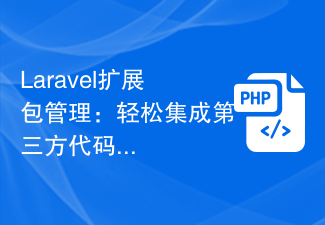 Laravel扩展包管理:轻松集成第三方代码和功能
Aug 25, 2023 pm 04:07 PM
Laravel扩展包管理:轻松集成第三方代码和功能
Aug 25, 2023 pm 04:07 PM
Laravel扩展包管理:轻松集成第三方代码和功能引言:在Laravel开发中,我们经常使用第三方代码和功能来提高项目的效率和稳定性。而Laravel扩展包管理系统允许我们轻松地集成这些第三方代码和功能,使得我们的开发工作更加便捷和高效。本文将介绍Laravel扩展包管理的基本概念和使用方法,并通过一些实际的代码示例来帮助读者更好地理解和应用。什么是Lara
 如何实现Java中的学生成绩管理功能?
Nov 04, 2023 pm 12:00 PM
如何实现Java中的学生成绩管理功能?
Nov 04, 2023 pm 12:00 PM
如何实现Java中的学生成绩管理功能?在现代教育系统中,学生成绩管理是一个非常重要的任务。通过对学生成绩的管理,学校能够更好地监测学生的学习进展、了解他们的弱点和优势,并根据这些信息做出更有针对性的教学计划。在这篇文章中,我们将讨论如何使用Java编程语言来实现学生成绩管理功能。首先,我们需要确定学生成绩的数据结构。通常,学生成绩可以被表示为一个包含学生信息
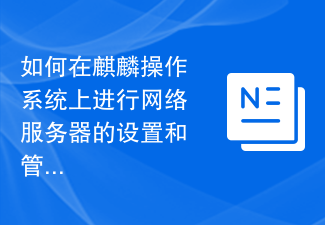 如何在麒麟操作系统上进行网络服务器的设置和管理?
Aug 04, 2023 pm 09:25 PM
如何在麒麟操作系统上进行网络服务器的设置和管理?
Aug 04, 2023 pm 09:25 PM
如何在麒麟操作系统上进行网络服务器的设置和管理?麒麟操作系统是中国自主开发的一种基于Linux的操作系统。它具有开源、安全、稳定等特点,在国内得到了广泛的应用。本文将介绍如何在麒麟操作系统上进行网络服务器的设置和管理,帮助读者更好地搭建和管理自己的网络服务器。一、安装相关软件在开始设置和管理网络服务器之前,我们需要先安装一些必要的软件。在麒麟操作系统上,可以
 win10右键菜单管理打不开怎么办
Jan 04, 2024 pm 07:07 PM
win10右键菜单管理打不开怎么办
Jan 04, 2024 pm 07:07 PM
我们在使用win10系统的时候,使用鼠标去右键桌面或者右键菜单的时候,发现菜单等都打不开,无法正常的去使用电脑了,这时候就需要恢复系统来解决问题。win10右键菜单管理打不开:1、首先打开我们的控制面板,然后点击。2、然后点击安全和维护下的。3、再点击右侧的来恢复系统即可。4、如果还是无法使用,是看是否是鼠标本身出了问题。5、如果确定鼠标没有问题的话,按下+,输入。6、执行完毕后,重启电脑即可。
 如何对磁盘进行分区管理
Feb 25, 2024 pm 03:33 PM
如何对磁盘进行分区管理
Feb 25, 2024 pm 03:33 PM
磁盘管理怎么分区随着电脑技术的不断发展,磁盘管理也成为了我们电脑使用过程中必不可少的一部分。而磁盘分区作为磁盘管理的重要环节,它可以将一个硬盘划分为多个部分,使得我们能够更加灵活地存储和管理数据。那么,磁盘管理怎么分区呢?下面,我将给大家详细介绍。首先,我们需要明确一点,磁盘分区并非只有一种分法,根据不同的需求和目的,我们可以灵活地选择合适的磁盘分区方式。常
 如何使用Hyperf框架进行缓存管理
Oct 21, 2023 am 08:36 AM
如何使用Hyperf框架进行缓存管理
Oct 21, 2023 am 08:36 AM
如何使用Hyperf框架进行缓存管理缓存是提高应用性能的重要手段之一,而现代框架为我们提供了更加便捷的缓存管理工具。本文将介绍如何使用Hyperf框架进行缓存管理,并提供具体的代码示例。Hyperf框架是一款基于Swoole拓展开发的高性能框架,内置了丰富的组件和工具,其中包括强大的缓存管理功能。Hyperf框架支持多种缓存驱动,如Redis、Memcach
 MongoDB技术开发中遇到的事务管理问题解决方案分析
Oct 08, 2023 am 08:15 AM
MongoDB技术开发中遇到的事务管理问题解决方案分析
Oct 08, 2023 am 08:15 AM
MongoDB技术开发中遇到的事务管理问题解决方案分析随着现代应用程序变得越来越复杂和庞大,对数据的事务处理需求也越来越高。作为一种流行的NoSQL数据库,MongoDB在数据管理方面有着出色的性能和扩展性。然而,MongoDB在数据一致性和事务管理方面相对较弱,给开发人员带来了挑战。在本文中,我们将探讨在MongoDB开发中遇到的事务管理问题,并提出一些解






