EM12C安装及卸载注意点整理
版本: em12c 12.1.0.4 OS : redhat 5.7 x86_64bit (CentOS6.2,测试过,当时因glibc*.i686包安装一直报错,所以放弃了) == em12c 安装,就不说了,网上一大把,或者查看官方文档: ==这里涉及一些参数配置: Check the CBO stats gathering jobDisable the
版本: em12c 12.1.0.4 OS : redhat 5.7 x86_64bit (CentOS6.2,测试过,当时因glibc*.i686包安装一直报错,所以放弃了)==> em12c 安装,就不说了,网上一大把,或者查看官方文档:
==>这里涉及一些参数配置:
Check the CBO stats gathering job Disable the stats gathering job
1.Check the processes instance parameter value
The processes instance parameter needs to be set to at least 300.
2.Check the session_cached_cursors instance parameter value.
The session_cached_cursors instance parameter should be set to 300.
Any value between 200 and 500, inclusive, will be accepted.
3.Check the job_queue_processes instance parameter value.
The job_queue_processes instance parameter should be set to 20.
4.Check the shared_pool_size instance parameter value.
The shared_pool_size instance parameter should be set to
at least 600 megabytes or roughly one third of the sga_target size.
5. Check the redo log size.
The size of the EM database instance should be 300 megabytes or greater.
Generally, there should be 3 or more redo logs available of this size.
6. Ensure that the EM tablespace has at least one datafile set to autoextensible
Add at least one datafile with the autoextend attribute to the EM tablespace
7.Check the open_cursors instance parameter value.
The open_cursors instance parameter should be set between 300 and 400, inclusive.
8.Check the sga_target instance parameter value.
The sga_target instance parameter should be set to at least 2 gigabytes, and
roughly twice the size of the pga_aggregate_target setting.
9.Check for invalid objects in the EM repository
Compile all invalid objects in the EM repository==> 如果之前你的db 安装了EM 的话,那么这条命令可以帮助你:

[oracle@em12c ~]$ emca -deconfig dbcontrol db -repos drop -SYS_PWD password -SYSMAN_PWD password STARTED EMCA at Jul 24, 2014 10:13:13 AM EM Configuration Assistant, Version 11.2.0.3.0 Production Copyright (c) 2003, 2011, Oracle. All rights reserved. Enter the following information: Database SID: em12c Listener port number: 1521 ---------------------------------------------------------------------- WARNING : While repository is dropped the database will be put in quiesce mode. ---------------------------------------------------------------------- Do you wish to continue? [yes(Y)/no(N)]: Y Jul 24, 2014 10:13:22 AM oracle.sysman.emcp.EMConfig perform INFO: This operation is being logged at /dba/app/oracle/cfgtoollogs/emca/em12c/emca_2014_07_24_10_13_12.log. Jul 24, 2014 10:13:23 AM oracle.sysman.emcp.util.DBControlUtil stopOMS INFO: Stopping Database Control (this may take a while) ... Jul 24, 2014 10:13:46 AM oracle.sysman.emcp.EMReposConfig invoke INFO: Dropping the EM repository (this may take a while) ... Jul 24, 2014 10:15:57 AM oracle.sysman.emcp.EMReposConfig invoke INFO: Repository successfully dropped Enterprise Manager configuration completed successfully FINISHED EMCA at Jul 24, 2014 10:16:00 AM
被监控服务器,上关于sudo命令的设置: ---/usr/local/etc/sudoers #
## Allow root to run any commands anywhere root ALL=(ALL) ALL oracle ALL=(ALL) ALL -->添加一行
#Defaults requiretty -->注释掉 Defaults:oracle !requiretty -->添加oracle # # Refuse to run if unable to disable echo on the tty. This setting should also be # changed in order to be able to use sudo without a tty. See requiretty above. # #Defaults !visiblepw -->注释掉 Defaults visiblepw -->添加
==>被监控服务器,agent 卸载,其实EM12C 主服务器,卸载方式同样,涉及sysman,sysaux 下的一些表空间记得清楚)(一)卸载插件 eg: [oracle@dominic4 plugins]$ pwd
/em12c/plugins
[oracle@dominic4 plugins]$ ls
oracle.em.savf.discovery.plugin_12.1.0.2.0 oracle.sysman.emas.discovery.plugin_12.1.0.6.0
oracle.em.soav.discovery.plugin_12.1.0.4.0 oracle.sysman.oh.agent.plugin_12.1.0.4.0
oracle.sysman.db.agent.plugin_12.1.0.6.0 oracle.sysman.oh.discovery.plugin_12.1.0.4.0
oracle.sysman.db.discovery.plugin_12.1.0.6.0 oracle.sysman.xa.discovery.plugin_12.1.0.6.0
[oracle@dominic4 ~]$ /em12c/core/12.1.0.4.0/oui/bin/runInstaller -deinstall -silent "REMOVE_HOMES={/em12c/plugins/oracle.sysman.xa.discovery.plugin_12.1.0.6.0,/em12c/plugins/oracle.sysman.db.discovery.plugin_12.1.0.6.0,/em12c/plugins/oracle.sysman.db.agent.plugin_12.1.0.6.0}" -removeALLFiles -invPtrLoc /etc/oraInst.loc
----plugins 下的所有 oracle.* 都需要删除。
(二) 卸载sbin
[oracle@dominic4 ~]$ /em12c/core/12.1.0.4.0/oui/bin/runInstaller -deinstall -silent "REMOVE_HOMES={/em12c/sbin}" -removeALLFiles -invPtrLoc /etc/oraInst.loc
Starting Oracle Universal Installer...
Checking swap space: must be greater than 500 MB. Actual 3498 MB Passed
Preparing to launch Oracle Universal Installer from /tmp/OraInstall2014-08-11_11-59-57AM. Please wait ...[oracle@dominic4 ~]$ Oracle Universal Installer, Version 11.1.0.12.0 Production
Copyright (C) 1999, 2014, Oracle. All rights reserved.
Starting deinstall
Deinstall in progress (Monday, August 11, 2014 12:00:01 PM CST)
............................................................... 100% Done.
Deinstall successful
End of install phases.(Monday, August 11, 2014 12:00:02 PM CST)
End of deinstallations
Please check '/dba/app/oraInventory/logs/silentInstall2014-08-11_11-59-57AM.log' for more details.
( 三)卸载 agent home [oracle@dominic4 ~]$ /em12c/core/12.1.0.4.0/oui/bin/runInstaller -deinstall -silent "REMOVE_HOMES={/em12c/core/12.1.0.4.0}" -removeALLFiles -invPtrLoc /etc/oraInst.loc
Starting Oracle Universal Installer...
Checking swap space: must be greater than 500 MB. Actual 3498 MB Passed
Preparing to launch Oracle Universal Installer from /tmp/OraInstall2014-08-11_12-03-20PM. Please wait ...[oracle@dominic4 ~]$ Oracle Universal Installer, Version 11.1.0.12.0 Production
Copyright (C) 1999, 2014, Oracle. All rights reserved.
Starting deinstall
Deinstall in progress (Monday, August 11, 2014 12:03:23 PM CST)
Configuration assistant "Agent Deinstall Assistant" succeeded
............................................................... 100% Done.
Deinstall successful
End of install phases.(Monday, August 11, 2014 12:04:18 PM CST) End of deinstallations Please check '/dba/app/oraInventory/logs/silentInstall2014-08-11_12-03-20PM.log' for more details. (四) 删除目录
rm -rf /em12c/*
history -c

热AI工具

Undresser.AI Undress
人工智能驱动的应用程序,用于创建逼真的裸体照片

AI Clothes Remover
用于从照片中去除衣服的在线人工智能工具。

Undress AI Tool
免费脱衣服图片

Clothoff.io
AI脱衣机

AI Hentai Generator
免费生成ai无尽的。

热门文章

热工具

记事本++7.3.1
好用且免费的代码编辑器

SublimeText3汉化版
中文版,非常好用

禅工作室 13.0.1
功能强大的PHP集成开发环境

Dreamweaver CS6
视觉化网页开发工具

SublimeText3 Mac版
神级代码编辑软件(SublimeText3)

热门话题
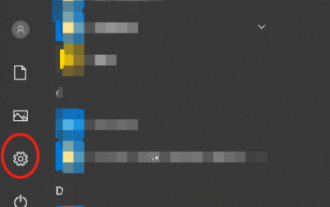 该怎么卸载wps文档
Mar 20, 2024 pm 02:01 PM
该怎么卸载wps文档
Mar 20, 2024 pm 02:01 PM
怎么卸载wps文档:进入控制面板找到wpsoffic进行卸载WPS有着上班人群最喜欢的办公功能,常用的文档、表格、演示等多种功能,都可以直接使用,能够提供很多工作效率。但是很多朋友不懂得如何卸载wps文档,那么wps文档该如何卸载呢?下面给大家讲解一下。卸载是一种操作,指的是从计算机中删除程序文件、文件夹以及相关数据的过程,以释放磁盘空间并将软件从系统中移除。此外,卸载还包括从硬盘删除设备驱动程序及相关注册表信息,然后将设备从计算机物理设备中移除。下面是卸载WPS文档的步骤,适用于卸载任何软件。
 百度网盘下载成功但是安装不了怎么办?
Mar 13, 2024 pm 10:22 PM
百度网盘下载成功但是安装不了怎么办?
Mar 13, 2024 pm 10:22 PM
如果你已经成功下载了百度网盘的安装文件,但是无法正常安装,可能是软件文件的完整性发生了错误或者是残留文件和注册表项的问题,下面就让本站来为用户们来仔细的介绍一下百度网盘下载成功但是安装不了问题解析吧。 百度网盘下载成功但是安装不了问题解析 1、检查安装文件完整性:确保下载的安装文件完整且没有损坏。你可以重新下载一次,或者尝试使用其他可信的来源下载安装文件。 2、关闭杀毒软件和防火墙:某些杀毒软件或防火墙程序可能会阻止安装程序的正常运行。尝试将杀毒软件和防火墙禁用或退出,然后重新运行安装
 怎么卸载夸克网盘?彻底卸载夸克网盘的方法
Mar 14, 2024 am 08:52 AM
怎么卸载夸克网盘?彻底卸载夸克网盘的方法
Mar 14, 2024 am 08:52 AM
市面上好用的网盘软件有很多,如百度网盘、夸克网盘、阿里云盘等等。有些用户将夸克网盘内的资源转到另一个盘后,想要卸载夸克网盘发现卸载不掉,这是怎么回事?本期教程就给大家带来彻底卸载夸克网盘的方法。 夸克网盘怎么卸载干净? 1、首先打开控制面板。 2、然后选择“卸载程序”。 3、最后右击选择“卸载”,就可以卸载干净了。 PS:卸载完之后,也可以再用软件扫描一下,看看有没有剩余垃圾。
 如何在Linux上安装安卓应用?
Mar 19, 2024 am 11:15 AM
如何在Linux上安装安卓应用?
Mar 19, 2024 am 11:15 AM
在Linux上安装安卓应用一直是许多用户所关心的问题,尤其是对于喜欢使用安卓应用的Linux用户来说,掌握如何在Linux系统上安装安卓应用是非常重要的。虽然在Linux系统上直接运行安卓应用并不像在Android平台上那么简单,但是通过使用模拟器或者第三方工具,我们依然可以在Linux上愉快地享受安卓应用的乐趣。下面将为大家介绍在Linux系统上安装安卓应
 大模型一对一战斗75万轮,GPT-4夺冠,Llama 3位列第五
Apr 23, 2024 pm 03:28 PM
大模型一对一战斗75万轮,GPT-4夺冠,Llama 3位列第五
Apr 23, 2024 pm 03:28 PM
关于Llama3,又有测试结果新鲜出炉——大模型评测社区LMSYS发布了一份大模型排行榜单,Llama3位列第五,英文单项与GPT-4并列第一。图片不同于其他Benchmark,这份榜单的依据是模型一对一battle,由全网测评者自行命题并打分。最终,Llama3取得了榜单中的第五名,排在前面的是GPT-4的三个不同版本,以及Claude3超大杯Opus。而在英文单项榜单中,Llama3反超了Claude,与GPT-4打成了平手。对于这一结果,Meta的首席科学家LeCun十分高兴,转发了推文并
 解读PHP版本NTS的含义与区别
Mar 27, 2024 am 11:48 AM
解读PHP版本NTS的含义与区别
Mar 27, 2024 am 11:48 AM
PHP版本NTS的含义与区别PHP是一种流行的服务器端脚本语言,广泛应用于Web开发领域。PHP有两种主要的版本:ThreadSafe(TS)和Non-ThreadSafe(NTS)。在PHP的官方网站上,我们可以看到两个不同的PHP下载版本,分别是PHPNTS和PHPTS。那么,PHP版本NTS是什么意思?它和TS版本有什么区别呢?接下来,
 233乐园怎么卸载里面的小游戏?-233乐园卸载小游戏的操作流程?
Mar 31, 2024 pm 06:41 PM
233乐园怎么卸载里面的小游戏?-233乐园卸载小游戏的操作流程?
Mar 31, 2024 pm 06:41 PM
233乐园是一款开放式社交应用,采用全新的推荐形式,为您精准推荐最适合的游戏。那么233乐园怎么卸载里面的小游戏?233乐园卸载小游戏的操作流程?下面就让小编给大家解答下吧!233乐园怎么卸载里面的小游戏?1、打开233乐园应用,点击“下载”按钮。2、选中想要卸载的小游戏,点击这三个点。3、点击“删除”按钮。4、确认删除即可。
 如何在Ubuntu 24.04上安装Podman
Mar 22, 2024 am 11:26 AM
如何在Ubuntu 24.04上安装Podman
Mar 22, 2024 am 11:26 AM
如果您使用过Docker,则必须了解守护进程、容器及其功能。守护进程是在容器已在任何系统中使用时在后台运行的服务。Podman是一个免费的管理工具,用于管理和创建容器,而不依赖于任何守护程序,如Docker。因此,它在管理集装箱方面具有优势,而不需要长期的后台服务。此外,Podman不需要使用根级别的权限。本指南详细讨论了如何在Ubuntu24上安装Podman。更新系统我们首先要进行系统更新,打开Ubuntu24的Terminalshell。在安装和升级过程中,我们都需要使用命令行。一种简单的






