Redis主从搭建
redis安装方法见:初识Redis邂逅 安装环境: [root@localhost redis]# redis-server --versionRedis server v=2.8.7 sha=00000000:0 malloc=jemalloc-3.2.0 bits=32 build=df8b796b6fcf0127[root@localhost redis]# cat /proc/versionLinux version 2.6.18-9
redis安装方法见:初识Redis——邂逅
安装环境:[root@localhost redis]# redis-server --version Redis server v=2.8.7 sha=00000000:0 malloc=jemalloc-3.2.0 bits=32 build=df8b796b6fcf0127 [root@localhost redis]# cat /proc/version Linux version 2.6.18-92.el5 (mockbuild@builder16.centos.org) (gcc version 4.1.2 20071124 (Red Hat 4.1.2-42)) #1 SMP Tue Jun 10 18:49:47 EDT 2008
#master配置文件 cp redis.conf redis-master.conf #slave配置文件 cp redis.conf redis-slave.conf #备份配置文件 cp redis.conf redis-bak.conf
#master配置文件 #保证PID文件区分,PID文件主要用于保证守护进程单例运行 pidfile /var/run/redis-master.pid #区分LOG文件 logfile "/data/redis/6379/log/redis.log" #区分持久化文件 dir /data/redis/6379/data #区分端口 port 6379 #slave配置文件 pidfile /var/run/redis-slave.pid logfile "/data/redis/6380/log/redis.log" dir /data/redis/6380/data port 6380 slaveof 127.0.0.1 6379 #如果为yes,slave实例只读,如果为no,slave实例可读可写。默认 slave-read-only yes
redis-server /etc/redis/redis-master.conf redis-server /etc/redis/redis-slave.conf
[root@localhost redis]# cat /data/redis/6379/log/redis.log [24787] 13 Sep 10:39:45.143 * Max number of open files set to 10032 [24787] 13 Sep 10:39:45.145 # Warning: 32 bit instance detected but no memory limit set. Setting 3 GB maxmemory limit with 'noeviction' policy now. _._ _.-``__ ''-._ _.-`` `. `_. ''-._ Redis 2.8.7 (00000000/0) 32 bit .-`` .-```. ```\/ _.,_ ''-._ ( ' , .-` | `, ) Running in stand alone mode |`-._`-...-` __...-.``-._|'` _.-'| Port: 6379 | `-._ `._ / _.-' | PID: 24787 `-._ `-._ `-./ _.-' _.-' |`-._`-._ `-.__.-' _.-'_.-'| | `-._`-._ _.-'_.-' | http://redis.io `-._ `-._`-.__.-'_.-' _.-' |`-._`-._ `-.__.-' _.-'_.-'| | `-._`-._ _.-'_.-' | `-._ `-._`-.__.-'_.-' _.-' `-._ `-.__.-' _.-' `-._ _.-' `-.__.-' [24787] 13 Sep 10:39:45.146 # Server started, Redis version 2.8.7 [24787] 13 Sep 10:39:45.146 # WARNING overcommit_memory is set to 0! Background save may fail under low memory condition. To fix this issue add 'vm.overcommit_memory = 1' to /etc/sysctl.conf and then reboot or run the command 'sysctl vm.overcommit_memory=1' for this to take effect. [24787] 13 Sep 10:39:45.146 * The server is now ready to accept connections on port 6379 [24787] 13 Sep 10:40:54.342 * DB saved on disk [24787] 13 Sep 10:42:50.581 * Slave asks for synchronization [24787] 13 Sep 10:42:50.581 * Full resync requested by slave. [24787] 13 Sep 10:42:50.581 * Starting BGSAVE for SYNC [24787] 13 Sep 10:42:50.582 * Background saving started by pid 24816 [24816] 13 Sep 10:42:50.586 * DB saved on disk [24816] 13 Sep 10:42:50.587 * RDB: 0 MB of memory used by copy-on-write [24787] 13 Sep 10:42:50.673 * Background saving terminated with success [24787] 13 Sep 10:42:50.673 * Synchronization with slave succeeded [24787] 13 Sep 10:47:04.093 * DB saved on disk
[root@localhost redis]# cat /data/redis/6380/log/redis.log [24813] 13 Sep 10:42:50.578 * Max number of open files set to 10032 [24813] 13 Sep 10:42:50.579 # Warning: 32 bit instance detected but no memory limit set. Setting 3 GB maxmemory limit with 'noeviction' policy now. _._ _.-``__ ''-._ _.-`` `. `_. ''-._ Redis 2.8.7 (00000000/0) 32 bit .-`` .-```. ```\/ _.,_ ''-._ ( ' , .-` | `, ) Running in stand alone mode |`-._`-...-` __...-.``-._|'` _.-'| Port: 6380 | `-._ `._ / _.-' | PID: 24813 `-._ `-._ `-./ _.-' _.-' |`-._`-._ `-.__.-' _.-'_.-'| | `-._`-._ _.-'_.-' | http://redis.io `-._ `-._`-.__.-'_.-' _.-' |`-._`-._ `-.__.-' _.-'_.-'| | `-._`-._ _.-'_.-' | `-._ `-._`-.__.-'_.-' _.-' `-._ `-.__.-' _.-' `-._ _.-' `-.__.-' [24813] 13 Sep 10:42:50.580 # Server started, Redis version 2.8.7 [24813] 13 Sep 10:42:50.580 # WARNING overcommit_memory is set to 0! Background save may fail under low memory condition. To fix this issue add 'vm.overcommit_memory = 1' to /etc/sysctl.conf and then reboot or run the command 'sysctl vm.overcommit_memory=1' for this to take effect. [24813] 13 Sep 10:42:50.580 * The server is now ready to accept connections on port 6380 [24813] 13 Sep 10:42:50.580 * Connecting to MASTER 127.0.0.1:6379 [24813] 13 Sep 10:42:50.580 * MASTER <-> SLAVE sync started [24813] 13 Sep 10:42:50.580 * Non blocking connect for SYNC fired the event. [24813] 13 Sep 10:42:50.581 * Master replied to PING, replication can continue... [24813] 13 Sep 10:42:50.581 * Partial resynchronization not possible (no cached master) [24813] 13 Sep 10:42:50.583 * Full resync from master: 9ef3d846e366f7643db9e9250b508d64a34c1079:1 [24813] 13 Sep 10:42:50.673 * MASTER <-> SLAVE sync: receiving 31 bytes from master [24813] 13 Sep 10:42:50.673 * MASTER <-> SLAVE sync: Flushing old data [24813] 13 Sep 10:42:50.673 * MASTER <-> SLAVE sync: Loading DB in memory [24813] 13 Sep 10:42:50.674 * MASTER <-> SLAVE sync: Finished with success [24813] 13 Sep 10:47:04.096 * DB saved on disk
[root@localhost redis]# redis-cli 127.0.0.1:6379> set name test OK 127.0.0.1:6379> save OK [root@localhost redis]# redis-cli -p 6380 127.0.0.1:6380> keys * 1) "name"

热AI工具

Undresser.AI Undress
人工智能驱动的应用程序,用于创建逼真的裸体照片

AI Clothes Remover
用于从照片中去除衣服的在线人工智能工具。

Undress AI Tool
免费脱衣服图片

Clothoff.io
AI脱衣机

Video Face Swap
使用我们完全免费的人工智能换脸工具轻松在任何视频中换脸!

热门文章

热工具

记事本++7.3.1
好用且免费的代码编辑器

SublimeText3汉化版
中文版,非常好用

禅工作室 13.0.1
功能强大的PHP集成开发环境

Dreamweaver CS6
视觉化网页开发工具

SublimeText3 Mac版
神级代码编辑软件(SublimeText3)
 centos redis如何配置Lua脚本执行时间
Apr 14, 2025 pm 02:12 PM
centos redis如何配置Lua脚本执行时间
Apr 14, 2025 pm 02:12 PM
在CentOS系统上,您可以通过修改Redis配置文件或使用Redis命令来限制Lua脚本的执行时间,从而防止恶意脚本占用过多资源。方法一:修改Redis配置文件定位Redis配置文件:Redis配置文件通常位于/etc/redis/redis.conf。编辑配置文件:使用文本编辑器(例如vi或nano)打开配置文件:sudovi/etc/redis/redis.conf设置Lua脚本执行时间限制:在配置文件中添加或修改以下行,设置Lua脚本的最大执行时间(单位:毫秒)
 Debian如何提升Hadoop数据处理速度
Apr 13, 2025 am 11:54 AM
Debian如何提升Hadoop数据处理速度
Apr 13, 2025 am 11:54 AM
本文探讨如何在Debian系统上提升Hadoop数据处理效率。优化策略涵盖硬件升级、操作系统参数调整、Hadoop配置修改以及高效算法和工具的运用。一、硬件资源强化确保所有节点硬件配置一致,尤其关注CPU、内存和网络设备性能。选择高性能硬件组件对于提升整体处理速度至关重要。二、操作系统调优文件描述符和网络连接数:修改/etc/security/limits.conf文件,增加系统允许同时打开的文件描述符和网络连接数上限。JVM参数调整:在hadoop-env.sh文件中调整
 HDFS配置CentOS需要哪些步骤
Apr 14, 2025 pm 06:42 PM
HDFS配置CentOS需要哪些步骤
Apr 14, 2025 pm 06:42 PM
在CentOS系统上搭建Hadoop分布式文件系统(HDFS)需要多个步骤,本文提供一个简要的配置指南。一、前期准备安装JDK:在所有节点上安装JavaDevelopmentKit(JDK),版本需与Hadoop兼容。可从Oracle官网下载安装包。环境变量配置:编辑/etc/profile文件,设置Java和Hadoop的环境变量,使系统能够找到JDK和Hadoop的安装路径。二、安全配置:SSH免密登录生成SSH密钥:在每个节点上使用ssh-keygen命令
 centos7 如何安装redis
Apr 14, 2025 pm 08:21 PM
centos7 如何安装redis
Apr 14, 2025 pm 08:21 PM
从 Redis 官方源下载源码包编译安装,保证最新稳定版本,可个性化定制。具体步骤如下:更新软件包列表创建 Redis 目录下载 Redis 源码包解压源码包编译安装配置并修改 Redis 配置启动 Redis检查启动状态
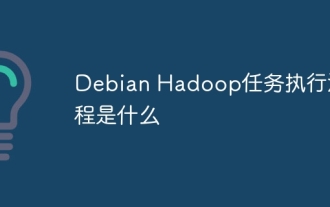 Debian Hadoop任务执行流程是什么
Apr 13, 2025 am 11:24 AM
Debian Hadoop任务执行流程是什么
Apr 13, 2025 am 11:24 AM
Hadoop任务执行流程主要包括以下几个步骤:提交作业:用户在客户端机器上使用Hadoop提供的命令行工具或API,构建任务的执行环境并将任务提交到YARN(Hadoop的资源管理器)。资源申请:YARN收到任务提交请求后,会根据任务所需资源(如内存、CPU等)向集群中的节点申请资源。任务启动:一旦资源分配完成,YARN会将任务的启动命令发送给相应的节点。在节点上,NodeMana
 HDFS配置CentOS需要修改哪些文件
Apr 14, 2025 pm 07:27 PM
HDFS配置CentOS需要修改哪些文件
Apr 14, 2025 pm 07:27 PM
在CentOS上配置Hadoop分布式文件系统(HDFS)时,需要修改以下关键配置文件:core-site.xml:fs.defaultFS:指定HDFS的默认文件系统地址,例如hdfs://localhost:9000。hadoop.tmp.dir:指定Hadoop临时文件的存储目录。hadoop.proxyuser.root.hosts和hadoop.proxyuser.ro
 Debian上TigerVNC共享文件方法
Apr 13, 2025 am 11:45 AM
Debian上TigerVNC共享文件方法
Apr 13, 2025 am 11:45 AM
本文介绍如何在Debian系统上使用TigerVNC共享文件。你需要先安装TigerVNC服务器,然后进行配置。一、安装TigerVNC服务器打开终端。更新软件包列表:sudoaptupdate安装TigerVNC服务器:sudoaptinstalltigervnc-standalone-servertigervnc-common二、配置TigerVNC服务器设置VNC服务器密码:vncpasswd启动VNC服务器:vncserver:1-localhostno
 centos redis如何配置慢查询日志
Apr 14, 2025 pm 04:54 PM
centos redis如何配置慢查询日志
Apr 14, 2025 pm 04:54 PM
在CentOS系统上启用Redis慢查询日志,提升性能诊断效率。以下步骤将指导您完成配置:第一步:定位并编辑Redis配置文件首先,找到Redis配置文件,通常位于/etc/redis/redis.conf。使用以下命令打开配置文件:sudovi/etc/redis/redis.conf第二步:调整慢查询日志参数在配置文件中,找到并修改以下参数:#慢查询阈值(毫秒)slowlog-log-slower-than10000#慢查询日志最大条目数slowlog-max-len






