Logdump
You can use the GoldenGate Logdump utility to view records in the GoldenGate trail files. The Logdump utility is part of the regular GoldenGate software installation. Logdump lets you view the unstructured trail data in hex and ASCII forma
You can use the GoldenGate Logdump utility to view records in the GoldenGate trail files. The Logdump
utility is part of the regular GoldenGate software installation. Logdump lets you view the unstructured
trail data in hex and ASCII format and count the number of records in the trail for debugging purposes.
You can also filter the trail for desired records and save them to a new trail for reprocessing if needed.
how to use logdump:
[oracle@ogg1 ogg]$ ./logdump
Oracle GoldenGate Log File Dump Utility for Oracle
Version 11.2.1.0.1 OGGCORE_11.2.1.0.1_PLATFORMS_120423.0230
Copyright (C) 1995, 2012, Oracle and/or its affiliates. All rights reserved.
Logdump 44 >help
FC [ | ] – Edit previous command
HISTORY – List previous commands
OPEN | FROM
RECORD | REC - Display audit record
NEXT [ ] - Display next data record
SKIP [ ] [FILTER] – Skip down
FILTER – Apply filter during skip
COUNT – Count the records in the file
[START[time] ,]
[END[time] ,]
[INT[erval] ,]
[LOG[trail] ,]
[FILE ,]
[DETAIL ]
[[yy]yy-mm-dd] [hh[:mm][:ss]]
POSITION [ | FIRST | LAST | EOF ] – Set position in file
REVerse | FORward - Set read direction
RECLEN [ ] - Sets max output length
EXIT | QUIT - Exit the program
FILES | FI | DIR – Display filenames
ENV - Show current settings
VOLUME | VOL | V – Change default volume
DEBUG - Enter the debugger
GHDR ON | OFF – Toggle GHDR display
DETAIL ON | OFF | DATA – Toggle detailed data display
RECLEN
SCANFORHEADER (SFH) [PREV] - Search for the start of a header
SCANFORTYPE (SFT) – Find the next record of
[,]
SCANFORRBA (SFR) – Find the next record with
,
SCANFORTIME (SFTS) – Find the next record with timestamp
[,]
[[yy]yy-mm-dd] [hh[:mm][:ss]]
SCANFORENDTRANS (SFET) – Find the end of the current transaction
SCANFORNEXTTRANS (SFNT) – Find start of the next transaction
SHOW
HEX
]
TRANSID
FILENAME
PROCESS
INT16
INT32
INT64
STARTTIME
ENDTIME
SYSKEY []
SYSKEYLEN [] []
TRANSIND []
UNDOFLAG []
RECLEN []
AUDITRBA []
ANSINAME
GGSTOKEN
USERTOKEN
CSN | LogCSN [] []
=, ==, !=, , , = EQ, GT, LE, GE, LE, NE
X
TRANSHIST nnnn - Set size of transaction history
TRANSRECLIMIT nnnn - Set low record count threshold
TRANSBYTELIMIT nnnn – Set low byte count threshold
LOG {STOP} | { [TO]
BEGIN
SAVEFILECOMMENT on | OFF - Toggle comment records in a savefile
SAVE
nnn RECORDS | nnn BYTES
[NOCOMMENT] - Suppress the Comment header/trailer recs, Default
[COMMENT] - Insert Comment header/trailer recs
[OLDFORMAT] - Force oldformat records
[NEWFORMAT] - Force newformat records
[TRUNCATE ] - purgedata an existing savefile
[EXT ( , [,])] – Savefile Extent sizes on NSK
[MEGabytes ] – For extent size calculation
[TRANSIND ] – Set the transind field
[COMMITTS ] – Set the committs field
USERTOKEN on | OFF | detail - Show user token info
HEADERTOKEN on | OFF | detail - Show header token info
GGSTOKEN on | OFF | detail - Show GGS token info
FILEHEADER on | OFF | detail - Display file header contents
ASCIIHEADER ON | off – Toggle header charset
EBCDICHEADER on | OFF – Toggle header charset
ASCIIDATA ON | on - Toggle user data charset
EBCDICDATA on | OFF – Toggle user data charset
ASCIIDUMP ON | off – Toggle charset for hex/ascii display
EBCDICDUMP on | OFF – Toggle charset for hex/ascii display
TRAILFORMAT old | new – Force trail type
PRINTMXCOLUMNINFO on | OFF – Toggle SQL/MX columninfo display
TMFBEFOREIMAGE on | OFF – Toggle display of TMF before images
FLOAT
[FORMAT ] – sprintf format default %f
Logdump 45 >
Logdump 45 >history
23> n
24> n
25> n
26> n
27> n
28> n
29> open
30> open /opt/ogg/dirdat/k1000000
31> ghdr on
32> detail on
33> dat
34> detail data
35> usertoken on
36> n
37> sfh
38> filter include filename zbdba.test;
39> n
40> n
41> filter clear
42> env
43> fileheader detail
44> help
45> history
Logdump 50 >open ./dirdat/k1000005
Current LogTrail is /opt/ogg/dirdat/k1000005
After you open the trail file, you need to turn on some useful features to make full use of the
Logdump utility. The first command is GHDR ON. It enables display of the record header for the
transactions in the trail file for Oracle GoldenGate:
Logdump 51 >ghdr on
Next, you need to toggle the option for viewing the hex and ASCII values for trailfile data. To do so,
execute the detail data command:
Logdump 52 >detail data
Now you can move to the next record in the trail file by using the next command in Logdump. When
you issue the next command, Logdump moves forward one record:
Logdump 53 >next
2014/09/09 21:05:02.655.182 FileHeader Len 1007 RBA 0
Name: *FileHeader*
3000 0196 3000 0008 4747 0d0a 544c 0a0d 3100 0002 | 0…0…GG..TL..1…
0003 3200 0004 2000 0000 3300 0008 02f2 28df 1908 | ..2… …3…..(…
bace 3400 0013 0011 7572 693a 6f67 6731 3a3a 6f70 | ..4…..uri:ogg1::op
743a 6f67 6736 0000 1a00 182f 6f70 742f 6f67 672f | t:ogg6…../opt/ogg/
6469 7264 6174 2f6b 3130 3030 3030 3537 0000 0101 | dirdat/k10000057….
3800 0004 0000 0005 39ff 0008 0000 0000 0000 0000 | 8…….9………..
3a00 0081 0731 3433 3339 3539 0000 0000 0000 0000 | :….1433959……..
Logdump 54 >n
___________________________________________________________________
Hdr-Ind : E (x45) Partition : . (x00)
UndoFlag : . (x00) BeforeAfter: A (x41)
RecLength : 0 (x0000) IO Time : 2014/09/09 21:05:02.628.813
IOType : 150 (x96) OrigNode : 0 (x00)
TransInd : . (x03) FormatType : R (x52)
SyskeyLen : 0 (x00) Incomplete : . (x00)
AuditRBA : 0 AuditPos : 0
Continued : N (x00) RecCount : 0 (x00)
2014/09/09 21:05:02.628.813 RestartAbend Len 0 RBA 1015
Name:
After Image: Partition 0 G s
Logdump 55 >n
___________________________________________________________________
Hdr-Ind : E (x45) Partition : . (x04)
UndoFlag : . (x00) BeforeAfter: B (x42)
RecLength : 46 (x002e) IO Time : 2014/09/09 23:14:09.000.000
IOType : 3 (x03) OrigNode : 255 (xff)
TransInd : . (x03) FormatType : R (x52)
SyskeyLen : 0 (x00) Incomplete : . (x00)
AuditRBA : 30 AuditPos : 24111432
Continued : N (x00) RecCount : 1 (x01)
2014/09/09 23:14:09.000.000 Delete Len 46 RBA 1074
Name: OGG.GGS_MARKER
Before Image: Partition 4 G s
0000 0008 0000 0004 3130 3031 0001 0005 0000 0001 | ……..1001……..
3200 0200 1500 0032 3031 342d 3039 2d30 3420 3032 | 2……2014-09-04 02
3a33 373a 3331 | :37:31
Column 0 (x0000), Len 8 (x0008)
0000 0004 3130 3031 | ….1001
Column 1 (x0001), Len 5 (x0005)
0000 0001 32 | ….2
Column 2 (x0002), Len 21 (x0015)
0000 3230 3134 2d30 392d 3034 2030 323a 3337 3a33 | ..2014-09-04 02:37:3
31 | 1
Logdump 56 >n
___________________________________________________________________
Hdr-Ind : E (x45) Partition : . (x04)
UndoFlag : . (x00) BeforeAfter: B (x42)
RecLength : 46 (x002e) IO Time : 2014/09/09 23:44:11.000.000
IOType : 3 (x03) OrigNode : 255 (xff)
TransInd : . (x03) FormatType : R (x52)
SyskeyLen : 0 (x00) Incomplete : . (x00)
AuditRBA : 30 AuditPos : 24441148
Continued : N (x00) RecCount : 1 (x01)
2014/09/09 23:44:11.000.000 Delete Len 46 RBA 1235
Name: OGG.GGS_MARKER
Before Image: Partition 4 G s
0000 0008 0000 0004 3135 3137 0001 0005 0000 0001 | ……..1517……..
3200 0200 1500 0032 3031 342d 3039 2d30 3420 3232 | 2……2014-09-04 22
3a33 363a 3036 | :36:06
Column 0 (x0000), Len 8 (x0008)
0000 0004 3135 3137 | ….1517
Column 1 (x0001), Len 5 (x0005)
0000 0001 32 | ….2
Column 2 (x0002), Len 21 (x0015)
0000 3230 3134 2d30 392d 3034 2032 323a 3336 3a30 | ..2014-09-04 22:36:0
36 | 6
Logdump 57 >

热AI工具

Undresser.AI Undress
人工智能驱动的应用程序,用于创建逼真的裸体照片

AI Clothes Remover
用于从照片中去除衣服的在线人工智能工具。

Undress AI Tool
免费脱衣服图片

Clothoff.io
AI脱衣机

AI Hentai Generator
免费生成ai无尽的。

热门文章

热工具

记事本++7.3.1
好用且免费的代码编辑器

SublimeText3汉化版
中文版,非常好用

禅工作室 13.0.1
功能强大的PHP集成开发环境

Dreamweaver CS6
视觉化网页开发工具

SublimeText3 Mac版
神级代码编辑软件(SublimeText3)

热门话题
 2 个月不见,人形机器人 Walker S 会叠衣服了
Apr 03, 2024 am 08:01 AM
2 个月不见,人形机器人 Walker S 会叠衣服了
Apr 03, 2024 am 08:01 AM
机器之能报道编辑:吴昕国内版的人形机器人+大模型组队,首次完成叠衣服这类复杂柔性材料的操作任务。随着融合了OpenAI多模态大模型的Figure01揭开神秘面纱,国内同行的相关进展一直备受关注。就在昨天,国内"人形机器人第一股"优必选发布了人形机器人WalkerS深入融合百度文心大模型后的首个Demo,展示了一些有趣的新功能。现在,得到百度文心大模型能力加持的WalkerS是这个样子的。和Figure01一样,WalkerS没有走动,而是站在桌子后面完成一系列任务。它可以听从人类的命令,折叠衣物
 flexray总线与can总线区别什么
Apr 19, 2023 am 11:06 AM
flexray总线与can总线区别什么
Apr 19, 2023 am 11:06 AM
flexray总线与can总线区别:1、can总线是一种控制器局域网总线技术,而flexray总线是一种用于汽车的高速、可确定性的,具备故障容错能力的总线技术;2、can总线采用CSMA/CA机制,而Flexray用的是TDMA和FTDMA ; 3、flexray相较于can总线来说,其安全性相对较高,但是造价成本过高,所以can总线依然是当前汽车总线应用最广的一种。
 can总线与485总线有什么区别
Jun 30, 2023 am 11:38 AM
can总线与485总线有什么区别
Jun 30, 2023 am 11:38 AM
can总线与485总线区别:1、通信方式,CAN采用多节点通信,485采用单节点控制多个从节点;2、通信速度,CAN数据传输速度比485的要高;3、距离限制,CAN通信距离在40-500米之间,485可达到1200米;4、数据传输可靠性,CAN比起485有更高的数据传输可靠性;5、CAN采用无中心化网络结构,485采用星型拓扑结构;6、成本,CAN的设备和布线成本比485的高。
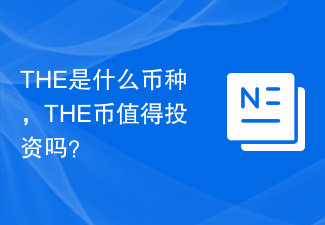 THE是什么币种,THE币值得投资吗?
Feb 21, 2024 pm 03:49 PM
THE是什么币种,THE币值得投资吗?
Feb 21, 2024 pm 03:49 PM
THE是什么币种?THE(TokenizedHealthcareEcosystem)是一种数字货币,利用区块链技术,专注于医疗健康行业的创新和改革。THE币的使命是利用区块链技术提高医疗行业的效率和透明度,推动各方之间更高效的合作,包括患者、医护人员、制药公司和医疗机构。THE币的价值和特点首先,THE币作为一种数字货币,具备了区块链的优势——去中心化、安全性高、交易透明等,让参与者能够信任和依赖这个系统。其次,THE币的独特之处在于它专注于医疗健康行业,借助区块链技术改造了传统医疗体系,提升了
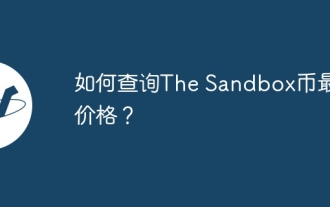 如何查询The Sandbox币最新价格?
Mar 05, 2024 am 11:52 AM
如何查询The Sandbox币最新价格?
Mar 05, 2024 am 11:52 AM
如何查询TheSandbox币最新价格TheSandbox是建立在以太坊区块链上的去中心化游戏平台,使用其原生代币SAND可以购买土地、资产和游戏体验。想要查询SAND最新价格的步骤如下:选择一个可靠的价格查询网站或应用程序。一些常用的价格查询网站包括:CoinMarketCap:https://coinmarketcap.com/Coindesk:https://www.coindesk.com/币安:https://www.binance.com/在网站或应用程序中搜索SAND。查看SAND
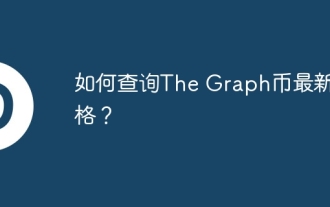 如何查询The Graph币最新价格?
Mar 05, 2024 am 09:55 AM
如何查询The Graph币最新价格?
Mar 05, 2024 am 09:55 AM
如何查询TheGraph币最新价格?TheGraph是一个去中心化的协议,旨在为区块链数据提供高效的索引和查询服务。该协议的设计使得开发人员能够更轻松地构建和推出分散式应用程序(dApp),并让这些应用程序能够便捷地访问区块链数据。要查询TheGraph币(GRT)的最新价格,您可以按照以下步骤操作:选择一个可靠的价格查询网站或应用程序。一些常用的价格查询网站包括:CoinMarketCap:https://coinmarketcap.com/Coindesk:https://www.coind
 三星折叠屏新品曝光 预计 7 月下旬亮相
Mar 21, 2024 pm 02:16 PM
三星折叠屏新品曝光 预计 7 月下旬亮相
Mar 21, 2024 pm 02:16 PM
三星计划在今年下半年推出新一代GalaxyZFold与Flip6系列折叠屏智能手机。近期,韩国媒体TheElec和《时事周刊e》透露了关于这两款新品更多的细节。三星GalazyZFold6爆料图片。图源@chunvn8888据TheElec报道,三星电子的供应链厂商预计于5月初启动GalaxyZFold6和Flip6相关组件的生产工作,相比之下,去年GalaxyZFold5和Flip5的零件生产始于5月下半月。这意味着今年的标准版GalaxyZ系列发布时间表相较于上年提前了约两周至三周的时间。去
 如何使用PHP7的NameSpace和Use关键字组织代码的结构?
Oct 19, 2023 am 08:07 AM
如何使用PHP7的NameSpace和Use关键字组织代码的结构?
Oct 19, 2023 am 08:07 AM
如何使用PHP7的NameSpace和Use关键字组织代码的结构?引言:在软件开发中,代码的组织结构是非常重要的,它直接关系到代码的可读性、可维护性和可扩展性。随着PHP版本的不断迭代,PHP7引入了NameSpace和Use关键字,这为我们提供了更多灵活性和便利性。本文将介绍如何使用PHP7的NameSpace和Use关键字来组织代码的结构,并提供具体的代






