MongoDB之整库备份还原单表collection备份还原
MongoDB之整库备份还原单表collection备份还原 cd D:MongoDBbin 1整库备份: mongodump -h dbhost -d dbname -o dbdirectory -h:MongDB所在服务器地址,例如:127.0.0.1:27017 -d:需要备份的数据库实例,例如:wlwdb -o:备份的数据存放位置,例如:D:M
MongoDB之整库备份还原单表collection备份还原
cd D:MongoDBbin
1整库备份:
mongodump -h dbhost -d dbname -o dbdirectory
-h:MongDB所在服务器地址,例如:127.0.0.1:27017
-d:需要备份的数据库实例,例如:wlwdb
-o:备份的数据存放位置,例如:D:MongoDBdatadump,当然该目录需要提前建立,在备份完成后,系统自动在dump目录下建立一个wlwdb目录,这个目录里面存放该数据库实例的备份数据。
eg:
mongodump -h 127.0.0.1 -d wlwdb -o D:MongoDBdatadump

可以查看该备份目录:

mongodump --help

mongodump的官方说明:
options:
--help produce help message
-v [ --verbose ] be more verbose (include multiple times for more
verbosity e.g. -vvvvv)
--version print the program's version and exit
-h [ --host ] arg mongo host to connect to ( /s1,s2 for
sets)
--port arg server port. Can also use --host hostname:port
--ipv6 enable IPv6 support (disabled by default)
-u [ --username ] arg username
-p [ --password ] arg password
--dbpath arg directly access mongod database files in the given
path, instead of connecting to a mongod server -
needs to lock the data directory, so cannot be used
if a mongod is currently accessing the same path
--directoryperdb if dbpath specified, each db is in a separate
directory
--journal enable journaling
-d [ --db ] arg database to use
-c [ --collection ] arg collection to use (some commands)
-o [ --out ] arg (=dump) output directory or "-" for stdout
-q [ --query ] arg json query
--oplog Use oplog for point-in-time snapshotting
--repair try to recover a crashed database
--forceTableScan force a table scan (do not use $snapshot)2整库恢复:
mongorestore -h dbhost -d dbname –directoryperdb dbdirectory
-h:MongoDB所在服务器地址
-d:需要恢复的数据库实例,例如:wlwdb(可以和备份时候的不一样)
–directoryperdb:备份数据所在位置,例如:D:MongoDBdatadumpwlwdb
–drop:恢复的时候,先删除当前数据,然后恢复备份的数据。
eg:
mongorestore -h 127.0.0.1 -d wlwdb –directoryperdb D:MongoDBdatadumpwlwdb
mongorestore的官方说明(可通过mongorestore --help查看):
options:
--help produce help message
-v [ --verbose ] be more verbose (include multiple times for more
verbosity e.g. -vvvvv)
--version print the program's version and exit
-h [ --host ] arg mongo host to connect to ( /s1,s2 for sets)
--port arg server port. Can also use --host hostname:port
--ipv6 enable IPv6 support (disabled by default)
-u [ --username ] arg username
-p [ --password ] arg password
--dbpath arg directly access mongod database files in the given
path, instead of connecting to a mongod server -
needs to lock the data directory, so cannot be used
if a mongod is currently accessing the same path
--directoryperdb if dbpath specified, each db is in a separate
directory
--journal enable journaling
-d [ --db ] arg database to use
-c [ --collection ] arg collection to use (some commands)
--objcheck validate object before inserting
--filter arg filter to apply before inserting
--drop drop each collection before import
--oplogReplay replay oplog for point-in-time restore
--oplogLimit arg exclude oplog entries newer than provided timestamp
(epoch[:ordinal])
--keepIndexVersion don't upgrade indexes to newest version
--noOptionsRestore don't restore collection options
--noIndexRestore don't restore indexes
--w arg (=1) minimum number of replicas per writemongoexport -h dbhost -d dbname -c collectionname -f collectionKey -o dbdirectory
-h: MongoDB所在服务器地址
-d: 需要恢复的数据库实例
-c: 需要恢复的集合
-f: 需要导出的字段(省略为所有字段)
-o: 表示导出的文件名
mongoexport的官方说明(可通过mongoexport --help查看):
--help produce help message
-v [ --verbose ] be more verbose (include multiple times for more
verbosity e.g. -vvvvv)
--version print the program's version and exit
-h [ --host ] arg mongo host to connect to ( /s1,s2 for
sets)
--port arg server port. Can also use --host hostname:port
--ipv6 enable IPv6 support (disabled by default)
-u [ --username ] arg username
-p [ --password ] arg password
--dbpath arg directly access mongod database files in the given
path, instead of connecting to a mongod server -
needs to lock the data directory, so cannot be used
if a mongod is currently accessing the same path
--directoryperdb if dbpath specified, each db is in a separate
directory
--journal enable journaling
-d [ --db ] arg database to use
-c [ --collection ] arg collection to use (some commands)
-f [ --fields ] arg comma separated list of field names e.g. -f
name,age
--fieldFile arg file with fields names - 1 per line
-q [ --query ] arg query filter, as a JSON string
--csv export to csv instead of json
-o [ --out ] arg output file; if not specified, stdout is used
--jsonArray output to a json array rather than one object per
line
-k [ --slaveOk ] arg (=1) use secondaries for export if available, default
true
--forceTableScan force a table scan (do not use $snapshot)mongoimport -d dbhost -c collectionname –type csv –headerline –file
-type: 指明要导入的文件格式
-headerline: 批明不导入第一行,因为第一行是列名
-file: 指明要导入的文件路径
mongoimport的官方说明(可通过mongoimport --help查看):
--help produce help message
-v [ --verbose ] be more verbose (include multiple times for more
verbosity e.g. -vvvvv)
--version print the program's version and exit
-h [ --host ] arg mongo host to connect to ( /s1,s2 for sets)
--port arg server port. Can also use --host hostname:port
--ipv6 enable IPv6 support (disabled by default)
-u [ --username ] arg username
-p [ --password ] arg password
--dbpath arg directly access mongod database files in the given
path, instead of connecting to a mongod server -
needs to lock the data directory, so cannot be used
if a mongod is currently accessing the same path
--directoryperdb if dbpath specified, each db is in a separate
directory
--journal enable journaling
-d [ --db ] arg database to use
-c [ --collection ] arg collection to use (some commands)
-f [ --fields ] arg comma separated list of field names e.g. -f name,age
--fieldFile arg file with fields names - 1 per line
--ignoreBlanks if given, empty fields in csv and tsv will be ignored
--type arg type of file to import. default: json (json,csv,tsv)
--file arg file to import from; if not specified stdin is used
--drop drop collection first
--headerline CSV,TSV only - use first line as headers
--upsert insert or update objects that already exist
--upsertFields arg comma-separated fields for the query part of the
upsert. You should make sure this is indexed
--stopOnError stop importing at first error rather than continuing
--jsonArray load a json array, not one item per line. Currently
limited to 16MB.
热AI工具

Undresser.AI Undress
人工智能驱动的应用程序,用于创建逼真的裸体照片

AI Clothes Remover
用于从照片中去除衣服的在线人工智能工具。

Undress AI Tool
免费脱衣服图片

Clothoff.io
AI脱衣机

AI Hentai Generator
免费生成ai无尽的。

热门文章

热工具

记事本++7.3.1
好用且免费的代码编辑器

SublimeText3汉化版
中文版,非常好用

禅工作室 13.0.1
功能强大的PHP集成开发环境

Dreamweaver CS6
视觉化网页开发工具

SublimeText3 Mac版
神级代码编辑软件(SublimeText3)
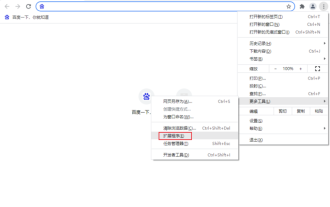 如何备份谷歌浏览器的扩展程序
Jan 30, 2024 pm 12:36 PM
如何备份谷歌浏览器的扩展程序
Jan 30, 2024 pm 12:36 PM
谷歌浏览器扩展程序如何备份?对于大多数谷歌浏览器用户来说,日常使用时都会安装或多或少的插件,插件的存在可以提升我们的使用体验。当我们重装系统或浏览器时,这些插件却无法保留,重新下载安装又比较麻烦,那么有没有办法备份当前已安装的插件呢?下面就为大家带来操作方法。备份chrome插件的教程方法首先打开谷歌浏览器,点击右上角的菜单,选择更多工具——扩展程序。点击扩展程序页面上方的打包扩展程序。在C:UsersAdministratorAppDataLocalGoogleChromeUserDataDe
 mongodb一般用哪个版本
Apr 07, 2024 pm 05:48 PM
mongodb一般用哪个版本
Apr 07, 2024 pm 05:48 PM
推荐使用 MongoDB 最新版本(当前为 5.0),因为它提供了最新特性和改进。选择版本时,需考虑功能需求、兼容性、稳定性和社区支持,例如:最新版本具有事务、聚合管道优化等特性。确保版本与应用程序兼容。生产环境选择长期支持版本。最新版本有更活跃的社区支持。
 如何在Windows 11的文件资源管理器中删除启动备份
Feb 18, 2024 pm 05:40 PM
如何在Windows 11的文件资源管理器中删除启动备份
Feb 18, 2024 pm 05:40 PM
如果您希望在Windows11的文件资源管理器中隐藏“开始备份”选项,以下是您可以采取的方法。有多种途径可用于在文件资源管理器中禁用或隐藏启动备份选项,我们将简要列出一些方法,帮助您快速完成这项任务。在开始之前,您需要了解这个选项与OneDrive密切相关。一旦您打开某个库文件夹(比如Document、Pictures、Music等),它会立即显示在文件资源管理器的路径中。如何在Windows11的文件资源管理器中删除启动备份要在Windows11的文件资源管理器中删除启动备份,请按照以下方法操
 nodejs和vuejs区别
Apr 21, 2024 am 04:17 AM
nodejs和vuejs区别
Apr 21, 2024 am 04:17 AM
Node.js 是一种服务器端 JavaScript 运行时,而 Vue.js 是一个客户端 JavaScript 框架,用于创建交互式用户界面。Node.js 用于服务器端开发,如后端服务 API 开发和数据处理,而 Vue.js 用于客户端开发,如单页面应用程序和响应式用户界面。
 hosts文件删了怎么恢复
Feb 22, 2024 pm 10:48 PM
hosts文件删了怎么恢复
Feb 22, 2024 pm 10:48 PM
标题:hosts文件删除后如何恢复摘要:hosts文件是操作系统中非常重要的一个文件,用于将域名映射到IP地址。如果不小心将hosts文件删除了,可能会导致上网无法访问特定网站或者其他网络问题。本文将介绍如何在Windows和Mac操作系统中恢复被误删的hosts文件。正文:一、Windows操作系统中恢复hosts文件Windows操作系统中的hosts文
 如何在 PHP 中使用 MySQL 备份和还原?
Jun 03, 2024 pm 12:19 PM
如何在 PHP 中使用 MySQL 备份和还原?
Jun 03, 2024 pm 12:19 PM
在PHP中备份和还原MySQL数据库可通过以下步骤实现:备份数据库:使用mysqldump命令转储数据库为SQL文件。还原数据库:使用mysql命令从SQL文件还原数据库。
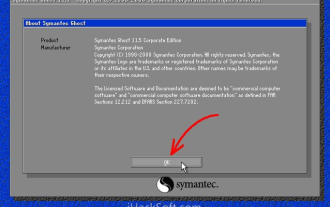 ghost怎么备份系统-ghost备份教程
Mar 06, 2024 pm 04:30 PM
ghost怎么备份系统-ghost备份教程
Mar 06, 2024 pm 04:30 PM
近期有很多小伙伴咨询小编ghost怎么备份系统,接下来就让我们一起学习一下ghost备份系统的方法教程,希望可以帮助到大家。1、运行Ghost后,单击“OK”,如图所示。2、依次单击“Local”→“Partition”→“ToImage”(意为:本地→分区→到镜像文件),如图所示。3、出现选择本地硬盘窗口,单击要备份的分区所在硬盘,再单击“OK”,如图所示。4、出现选择源分区窗口(源分区就是你要备份的那个分区),单击系统所在的分区(通常为1区,一定要弄准),再单击“OK”,如图所示。5、此时弹
 如何安装、卸载、重置Windows服务器备份
Mar 06, 2024 am 10:37 AM
如何安装、卸载、重置Windows服务器备份
Mar 06, 2024 am 10:37 AM
WindowsServerBackup是WindowsServer操作系统自带的一个功能,旨在帮助用户保护重要数据和系统配置,并为中小型和企业级企业提供完整的备份和恢复解决方案。只有运行Server2022及更高版本的用户才能使用这一功能。在本文中,我们将介绍如何安装、卸载或重置WindowsServerBackup。如何重置Windows服务器备份如果您的服务器备份遇到问题,备份所需时间过长,或无法访问已存储的文件,那么您可以考虑重新设置WindowsServer备份设置。要重置Windows






