Scaling Advice from MongoHQ
With most systems, trying to run a database of any significant size requires specialized knowledge, both to build your app and to manage the database it runs on top of. MongoDB makes your first 100GB simple - from running the database to w
With most systems, trying to run a database of any significant size requires specialized knowledge, both to build your app and to manage the database it runs on top of. MongoDB makes your first 100GB simple - from running the database to writing the code. As your database gets larger, though, it helps to understand more about how MongoDB works so you can get the most out of it. MongoHQ has noticed that their customers that reach 100GB are running commercially successful businesses. MongoHQ recommends going through the 100GB Scaling Checklist as you grow. Watch the webinar recording on the subject for the full overview:
Identify your data behavior: Figure out how your data patterns and how they are working within your application. You will need to link your data to how your application accesses this data. Consider the simple queries and the more complex queries you will need to look up, like multi-range queries.
Refactor your schema to simplify queries
Remove data that does not fit MongoDB: remove “unrefactorable” data
Separate hot and cold data
Don’t lean on mongodump’: this disrupts RAM and causes performance issues. Consider other Backup options instead, like MMS Backup
Check your gauges: Monitor, monitor, monitor. Even if you aren’t having performance problems, set this up now so you can keep a history of your
Avoid queries causing page faults: MongoHQ has run benchmarks against this to prove this. A system running in memory that was running at 7,000 operations per second was cut down by 50% to 3,500 operations per second when adding 1% table scans churning on a disk.
Track and monitor slow queries: use Dex, MongoProfessor, Mongo-QP or MongoHQ’s Slow Query Tracker.
Buying time with hardware: Don’t get addicted to buying hardware. Before making a purchase, always consider optimization and investigate separating and pairing data.
Watch the full recording with tips from MongoHQ’s Chris Winslet here.
原文地址:Scaling Advice from MongoHQ, 感谢原作者分享。

热AI工具

Undresser.AI Undress
人工智能驱动的应用程序,用于创建逼真的裸体照片

AI Clothes Remover
用于从照片中去除衣服的在线人工智能工具。

Undress AI Tool
免费脱衣服图片

Clothoff.io
AI脱衣机

AI Hentai Generator
免费生成ai无尽的。

热门文章

热工具

记事本++7.3.1
好用且免费的代码编辑器

SublimeText3汉化版
中文版,非常好用

禅工作室 13.0.1
功能强大的PHP集成开发环境

Dreamweaver CS6
视觉化网页开发工具

SublimeText3 Mac版
神级代码编辑软件(SublimeText3)

热门话题
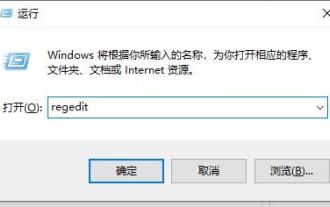 win10注册表没有msahci的解决方法
Jan 12, 2024 pm 06:09 PM
win10注册表没有msahci的解决方法
Jan 12, 2024 pm 06:09 PM
有小伙伴安装win10系统后,想开启AHCI,毕竟AHCI模式原生支持SATA硬盘,它的优势在于它能够将NCQ技术充分发挥作用,理论上NCQ最大能提高SATA硬盘约30%的性能,但是直接在bios里面改的话容易造成蓝屏。因此要先修改注册表。不过有小伙伴发现自己的win10注册表没有msahci,不知道怎么回事。那遇到win10注册表没有msahci怎么解决呢?下面小编教下大家具体的解决方法。1、首先打开注册表,使用win+R键,打开运行输入regedit。2、在注册表里依次找到HKEY_LOCA
 如何在 Mac 上忘记 Wi-Fi 网络,删除无用连接
Mar 18, 2024 pm 10:30 PM
如何在 Mac 上忘记 Wi-Fi 网络,删除无用连接
Mar 18, 2024 pm 10:30 PM
Mac会自动记录并保存你曾连接过的所有Wi-Fi网络。然而随着时间推移,这个列表可能会变得越来越长,其中许多网络可能再也不会被使用到。那要如何在macOS中删除这些Wi-Fi网络呢?接下来,我们就为大家详细介绍。在macOS中忽略Wi-Fi网络如果你使用的是macOSVentura或更高版本,你可以轻松地通过「系统设置」来忘记Wi-Fi网络。操作步骤如下:1点击左上角的「苹果」图标,选择「系统设置」。2在侧边栏中选择「Wi-Fi」,点击窗口右下角的「高级」按钮。在Wi-Fi选项中点击「高级」按
 Windows 11/10上的5G Wi-Fi持续下降
Feb 19, 2024 pm 12:24 PM
Windows 11/10上的5G Wi-Fi持续下降
Feb 19, 2024 pm 12:24 PM
如果您在Windows11/10上遇到5GWi-Fi信号持续下降的问题,这可能会影响您的工作效率。本文将指导您解决这个令人沮丧的问题,通常是由路由器或驱动程序问题导致的。修复Windows11/10上5GWi-Fi持续下降的问题5GWi-Fi掉线问题可能是因电脑临时故障引起的。建议重新启动计算机和路由器来解决问题。如果仍有问题,可考虑以下建议:关闭并重新打开路由器的电源运行网络和互联网故障排除程序更新您的网络驱动程序回滚您的网络驱动程序更改网络适配器的电源管理设置(如果可用)重置TCP/IP、刷
 You can't specify target table 'table_name' for update in FROM clause - 如何解决MySQL报错:无法在FROM子句中更新目标表
Oct 05, 2023 am 10:25 AM
You can't specify target table 'table_name' for update in FROM clause - 如何解决MySQL报错:无法在FROM子句中更新目标表
Oct 05, 2023 am 10:25 AM
你好,下面是一篇1500字以内的文章,标题为:Youcan'tspecifytargettable'table_name'forupdateinFROMclause-如何解决MySQL报错:无法在FROM子句中更新目标表,需要具体代码示例。在进行MySQL数据库开发过程中,我们有时会遇到以下报错信息:Youcan'tspecify
 微软发布 Windows 11 Canary 26063 预览版更新:测试支持 Wi-Fi 7、新增 16 项 AI 技能
Feb 23, 2024 pm 07:52 PM
微软发布 Windows 11 Canary 26063 预览版更新:测试支持 Wi-Fi 7、新增 16 项 AI 技能
Feb 23, 2024 pm 07:52 PM
据报道,微软今天针对Canary频道的WindowsInsider项目成员发布了Windows11Build26063预览版更新。这次更新的重点是增加了对Wi-Fi7网络的测试支持。这一举措显示了微软对最新无线技术的关注和支持,为用户提供了体验新功能和性能的机会。Wi-Fi7作为下一代无线网络标准,将带来更快的速度、更稳定的连接和更高的安全性,这对用户的网络体验将产生积极影响。通过这次更新,WindowsInsider项目成员可以提前体验Wi-Fi7网络的性能,为未来的Windows11正式版本
 html中的from标签有什么用
Sep 15, 2022 pm 05:36 PM
html中的from标签有什么用
Sep 15, 2022 pm 05:36 PM
在html中,from标签用于创建供用户输入的HTML表单(表单域),以实现用户信息的收集和传递,form中的所有内容都会被提交给服务器;语法“表单控件”。form表单中可包含一个或多个表单元素,比如input、select、textarea。
 form表单无法提交到php怎么办
Dec 01, 2022 am 09:08 AM
form表单无法提交到php怎么办
Dec 01, 2022 am 09:08 AM
form表单无法提交到php的解决办法:1、打开相应的代码文件;2、修改“onload="javascript:document.form1.submit();”语句;3、将submit的name进行更改一下即可。
 新的 Cosmic DE Alpha 2 更新添加了大量自定义选项以及 System76 Linux 桌面的应用程序和设置改进
Sep 28, 2024 am 06:14 AM
新的 Cosmic DE Alpha 2 更新添加了大量自定义选项以及 System76 Linux 桌面的应用程序和设置改进
Sep 28, 2024 am 06:14 AM
距离System76正式发布Linux版Cosmic桌面环境还不到一个月的时间。虽然 Cosmic DE 的第一个 alpha 版本是新桌面环境的伟大第一步,但它的功能还远未完成或完善。






