repair and boot mongodb on centos
When I somehow login and logout my linode vps where I start the service of mongodb for some times, then I got these errors: # service mongod startStarting mongod: Wed Oct 30 01:28:42.557Wed Oct 30 01:28:42.558 warning: 32-bit servers don't
When I somehow login and logout my linode vps where I start the service of mongodb for some times, then I got these errors:
# service mongod start
Starting mongod: Wed Oct 30 01:28:42.557
Wed Oct 30 01:28:42.558 warning: 32-bit servers don't have journaling enabled by default. Please use --journal if you want durability.
Wed Oct 30 01:28:42.558
about to fork child process, waiting until server is ready for connections.
forked process: 6873
all output going to: /var/log/mongo/mongod.log
ERROR: child process failed, exited with error number 100
[FAILED]
So, after googling, I find the reason:
Unclean shutdown detected. Please visit http://dochub.mongodb.org/core/repair for recovery instructions.
How to resolve it?
First, kill the process if it exists
ps -ef | grep mongo* ps -ef | grep mongod kill -9 pid
Second, remove the lock file for mongodb
rm -rf /var/lib/mongo/mongod.lock
Third, boot it with repair mode
mongod -f /etc/mongod.conf --repair
Forth, boot again without repair mode
mongod -f /etc/mongod.conf
Now we can check if the mongodb process is running:
ps -ef | grep mongo* ps -ef | grep mongod
And try it: mongo
Done!
原文地址:repair and boot mongodb on centos, 感谢原作者分享。

热AI工具

Undresser.AI Undress
人工智能驱动的应用程序,用于创建逼真的裸体照片

AI Clothes Remover
用于从照片中去除衣服的在线人工智能工具。

Undress AI Tool
免费脱衣服图片

Clothoff.io
AI脱衣机

AI Hentai Generator
免费生成ai无尽的。

热门文章

热工具

记事本++7.3.1
好用且免费的代码编辑器

SublimeText3汉化版
中文版,非常好用

禅工作室 13.0.1
功能强大的PHP集成开发环境

Dreamweaver CS6
视觉化网页开发工具

SublimeText3 Mac版
神级代码编辑软件(SublimeText3)
 SCP使用技巧-递归排除文件
Apr 22, 2024 am 09:04 AM
SCP使用技巧-递归排除文件
Apr 22, 2024 am 09:04 AM
人们可以使用scp命令在网络主机之间安全地复制文件。它使用ssh进行数据传输和身份验证。典型的语法是:scpfile1user@host:/path/to/dest/scp-r/path/to/source/user@host:/path/to/dest/scp排除文件我不认为你可以在使用scp命令时过滤或排除文件。但是,有一个很好的解决方法来排除文件并使用ssh安全地复制它。本页面说明如何在使用scp递归复制目录时过滤或排除文件。如何使用rsync命令排除文件语法是:rsyncav-essh-
 nodejs和vuejs区别
Apr 21, 2024 am 04:17 AM
nodejs和vuejs区别
Apr 21, 2024 am 04:17 AM
Node.js 是一种服务器端 JavaScript 运行时,而 Vue.js 是一个客户端 JavaScript 框架,用于创建交互式用户界面。Node.js 用于服务器端开发,如后端服务 API 开发和数据处理,而 Vue.js 用于客户端开发,如单页面应用程序和响应式用户界面。
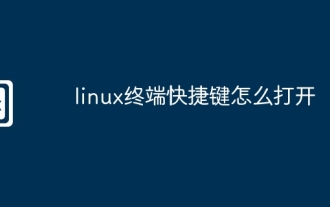 linux终端快捷键怎么打开
Apr 11, 2024 pm 06:33 PM
linux终端快捷键怎么打开
Apr 11, 2024 pm 06:33 PM
打开 Linux 终端快捷键:Ctrl + Alt + T。其他方法包括通过 GUI 或命令行。您还可以自定义终端快捷键。
 iOS 18 RC 中发现 iPhone 部件激活锁——可能是苹果对以用户保护为幌子销售维修权的最新打击
Sep 14, 2024 am 06:29 AM
iOS 18 RC 中发现 iPhone 部件激活锁——可能是苹果对以用户保护为幌子销售维修权的最新打击
Sep 14, 2024 am 06:29 AM
今年早些时候,苹果宣布将把激活锁功能扩展到 iPhone 组件。这有效地将各个 iPhone 组件(例如电池、显示屏、FaceID 组件和相机硬件)链接到 iCloud 帐户,
 navicat过期怎么办
Apr 23, 2024 pm 12:12 PM
navicat过期怎么办
Apr 23, 2024 pm 12:12 PM
解决 Navicat 过期问题的方法包括:续订许可证;卸载并重新安装;禁用自动更新;使用 Navicat Premium Essentials 免费版;联系 Navicat 客户支持。
 linux系统分类有哪些
Apr 12, 2024 pm 02:15 PM
linux系统分类有哪些
Apr 12, 2024 pm 02:15 PM
Linux 系统按用途和特性可分为 6 类:桌面发行版(Ubuntu)、服务器发行版(RHEL)、嵌入式系统(Yocto Project)、移动操作系统(Android)、云计算平台和特定用途发行版(Kali Linux、Puppy Linux)。
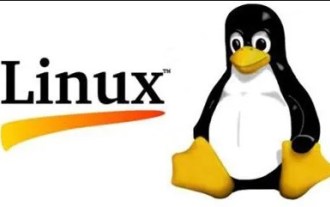 CentOS下搭建一个Git服务器
Apr 15, 2024 pm 07:13 PM
CentOS下搭建一个Git服务器
Apr 15, 2024 pm 07:13 PM
1、首先需要安装Git,可以使用yum源在线安装:[root@localhostDesktop]#yuminstall-ygit2、创建一个git用户,用来运行git服务addusergit3、初始化git仓库:这里我们选择/data/git/learngit.git来作为我们的git仓库[root@localhostgit]#gitinit--barelearngit.gitInitializedemptyGitrepositoryin/data/git/learngit.git/执行以上命令
 linux如何安装中文输入法
Apr 12, 2024 am 10:57 AM
linux如何安装中文输入法
Apr 12, 2024 am 10:57 AM
中文输入法安装步骤:确定发行版:Ubuntu、Fedora、CentOS 等。安装输入法包:Ubuntu:sudo apt install ibus-pinyinFedora:sudo dnf install ibus-pinyinCentOS:sudo yum install ibus-pinyin配置输入法:移动拼音至列表顶部。启动输入法:按 Ctrl + Space。测试输入法:使用文本编辑器,尝试输入中文并验证汉字是否正确。






