在Ubuntu中安装MongoDB
MongoDB作为一种文档型的NoSQL数据库,使用起来非常灵活,回避了关系型数据库前期的复杂数据库设计。MongoDB存储基于JSON格式,同
MongoDB部署实验系列文章,MongoDB做为NoSQL数据库,最近几年持续升温,越来越多的企业都开始尝试用MongoDB代替原有Database做一些事情。MongoDB也在集群,分片,复制上也有相当不错的的表现。我通过将做各种MongoDB的部署实验进行介绍。
前言
MongoDB作为一种文档型的NoSQL数据库,使用起来非常灵活,回避了关系型数据库前期的复杂数据库设计。MongoDB存储基于JSON格式,同时用Javascript做为数据库操作语言,给了使用者无限想象的空间,可以通过编程在MongoDB服务器中解决非常复杂的条件查询的问题。
目录
1 MongoDB在Windows中安装在Windows系统上安装MongoDB数据库是件非常简单的事情,下载可执行安装文件(exe),双击安装即可。下载地址:
本文使用的Linux是Ubuntu 12.04.2 LTS 64bit的系统,安装MongoDB数据库软件包可以通过apt-get实现。但我们修要安装官方提供MongoDB软件源。
修改apt的source.list文件,增加10gen的设置。
# 下载密钥文件 ~ sudo apt-key adv --keyserver hkp://keyserver.ubuntu.com:80 --recv 7F0CEB10 Executing: gpg --ignore-time-conflict --no-options --no-default-keyring --secret-keyring /tmp/tmp.kVFab9XYw0 --trustdb-name /etc/apt/trustdb.gpg --keyring /etc/apt/trusted.gpg --primary-keyring /etc/apt/trusted.gpg --keyserver hkp://keyserver.ubuntu.com:80 --recv 7F0CEB10 gpg: 下载密钥‘7F0CEB10’,从 hkp 服务器 keyserver.ubuntu.com gpg: 密钥 7F0CEB10:公钥“Richard Kreuter在Linux Ubuntu中安装MongoDB数据库
#安装MongoDB服务器端 ~ sudo apt-get install mongodb-10gen安装完成后,MongoDB服务器会自动启动,我们检查MongoDB服务器程序
# 检查MongoDB服务器系统进程 ~ ps -aux|grep mongo mongodb 6870 3.7 0.4 349208 39740 ? Ssl 10:27 2:23 /usr/bin/mongod --config /etc/mongodb.conf # 通过启动命令检查MongoDB服务器状态 ~ netstat -nlt|grep 27017 tcp 0 0 0.0.0.0:27017 0.0.0.0:* LISTEN # 通过启动命令检查MongoDB服务器状态 ~ sudo /etc/init.d/mongodb status Rather than invoking init scripts through /etc/init.d, use the service(8) utility, e.g. service mongodb status Since the script you are attempting to invoke has been converted to an Upstart job, you may also use the status(8) utility, e.g. status mongodb mongodb start/running, process 6870 # 通过系统服务检查MongoDB服务器状态 ~ sudo service mongodb status mongodb start/running, process 6870通过web的控制台,查看MongoDB服务器的状态。在浏览器输入 :28017 ,,就可以打开通过web的控制台了。

安装MongoDB服务器,会自动地一起安装MongoDB命令行客户端程序。
在本机输入mongo命令就可以启动,客户端程序访问MongoDB服务器。
~ mongo MongoDB shell version: 2.4.9 connecting to: test Welcome to the MongoDB shell. For interactive help, type "help". For more comprehensive documentation, see Questions? Try the support group # 查看命令行帮助 > help db.help() help on db methods db.mycoll.help() help on collection methods sh.help() sharding helpers rs.help() replica set helpers help admin administrative help help connect connecting to a db help help keys key shortcuts help misc misc things to know help mr mapreduce show dbs show database names show collections show collections in current database show users show users in current database show profile show most recent system.profile entries with time >= 1ms show logs show the accessible logger names show log [name] prints out the last segment of log in memory, 'global' is default useMongoDB服务器,默认情况下是允许外部访问的。这样单节的MongoDB,我们已经成功地安装在Linux Ubuntu系统中。
MongoDB 的详细介绍:请点这里
MongoDB 的下载地址:请点这里
相关阅读:
MongoDB备份与恢复
CentOS编译安装MongoDB
CentOS 编译安装 MongoDB与mongoDB的php扩展
CentOS 6 使用 yum 安装MongoDB及服务器端配置
Ubuntu 13.04下安装MongoDB2.4.3
如何在MongoDB中建立新数据库和集合
MongoDB入门必读(概念与实战并重)
《MongoDB 权威指南》(MongoDB: The Definitive Guide)英文文字版[PDF]


热AI工具

Undresser.AI Undress
人工智能驱动的应用程序,用于创建逼真的裸体照片

AI Clothes Remover
用于从照片中去除衣服的在线人工智能工具。

Undress AI Tool
免费脱衣服图片

Clothoff.io
AI脱衣机

AI Hentai Generator
免费生成ai无尽的。

热门文章

热工具

记事本++7.3.1
好用且免费的代码编辑器

SublimeText3汉化版
中文版,非常好用

禅工作室 13.0.1
功能强大的PHP集成开发环境

Dreamweaver CS6
视觉化网页开发工具

SublimeText3 Mac版
神级代码编辑软件(SublimeText3)

热门话题
 使用ddrescue在Linux上恢复数据
Mar 20, 2024 pm 01:37 PM
使用ddrescue在Linux上恢复数据
Mar 20, 2024 pm 01:37 PM
DDREASE是一种用于从文件或块设备(如硬盘、SSD、RAM磁盘、CD、DVD和USB存储设备)恢复数据的工具。它将数据从一个块设备复制到另一个块设备,留下损坏的数据块,只移动好的数据块。ddreasue是一种强大的恢复工具,完全自动化,因为它在恢复操作期间不需要任何干扰。此外,由于有了ddasue地图文件,它可以随时停止和恢复。DDREASE的其他主要功能如下:它不会覆盖恢复的数据,但会在迭代恢复的情况下填补空白。但是,如果指示工具显式执行此操作,则可以将其截断。将数据从多个文件或块恢复到单
 开源!超越ZoeDepth! DepthFM:快速且精确的单目深度估计!
Apr 03, 2024 pm 12:04 PM
开源!超越ZoeDepth! DepthFM:快速且精确的单目深度估计!
Apr 03, 2024 pm 12:04 PM
0.这篇文章干了啥?提出了DepthFM:一个多功能且快速的最先进的生成式单目深度估计模型。除了传统的深度估计任务外,DepthFM还展示了在深度修复等下游任务中的最先进能力。DepthFM效率高,可以在少数推理步骤内合成深度图。下面一起来阅读一下这项工作~1.论文信息标题:DepthFM:FastMonocularDepthEstimationwithFlowMatching作者:MingGui,JohannesS.Fischer,UlrichPrestel,PingchuanMa,Dmytr
 如何多条件使用Excel过滤功能
Feb 26, 2024 am 10:19 AM
如何多条件使用Excel过滤功能
Feb 26, 2024 am 10:19 AM
如果您需要了解如何在Excel中使用具有多个条件的筛选功能,以下教程将指导您完成相应步骤,确保您可以有效地对数据进行筛选和排序。Excel的筛选功能是非常强大的,能够帮助您从大量数据中提取所需的信息。这个功能可以根据您设定的条件,过滤数据并只显示符合条件的部分,让数据的管理变得更加高效。通过使用筛选功能,您可以快速找到目标数据,节省了查找和整理数据的时间。这个功能不仅可以应用在简单的数据列表上,还可以根据多个条件进行筛选,帮助您更精准地定位所需信息。总的来说,Excel的筛选功能是一个非常实用的
 谷歌狂喜:JAX性能超越Pytorch、TensorFlow!或成GPU推理训练最快选择
Apr 01, 2024 pm 07:46 PM
谷歌狂喜:JAX性能超越Pytorch、TensorFlow!或成GPU推理训练最快选择
Apr 01, 2024 pm 07:46 PM
谷歌力推的JAX在最近的基准测试中性能已经超过Pytorch和TensorFlow,7项指标排名第一。而且测试并不是在JAX性能表现最好的TPU上完成的。虽然现在在开发者中,Pytorch依然比Tensorflow更受欢迎。但未来,也许有更多的大模型会基于JAX平台进行训练和运行。模型最近,Keras团队为三个后端(TensorFlow、JAX、PyTorch)与原生PyTorch实现以及搭配TensorFlow的Keras2进行了基准测试。首先,他们为生成式和非生成式人工智能任务选择了一组主流
 iPhone上的蜂窝数据互联网速度慢:修复
May 03, 2024 pm 09:01 PM
iPhone上的蜂窝数据互联网速度慢:修复
May 03, 2024 pm 09:01 PM
在iPhone上面临滞后,缓慢的移动数据连接?通常,手机上蜂窝互联网的强度取决于几个因素,例如区域、蜂窝网络类型、漫游类型等。您可以采取一些措施来获得更快、更可靠的蜂窝互联网连接。修复1–强制重启iPhone有时,强制重启设备只会重置许多内容,包括蜂窝网络连接。步骤1–只需按一次音量调高键并松开即可。接下来,按降低音量键并再次释放它。步骤2–该过程的下一部分是按住右侧的按钮。让iPhone完成重启。启用蜂窝数据并检查网络速度。再次检查修复2–更改数据模式虽然5G提供了更好的网络速度,但在信号较弱
 超级智能体生命力觉醒!可自我更新的AI来了,妈妈再也不用担心数据瓶颈难题
Apr 29, 2024 pm 06:55 PM
超级智能体生命力觉醒!可自我更新的AI来了,妈妈再也不用担心数据瓶颈难题
Apr 29, 2024 pm 06:55 PM
哭死啊,全球狂炼大模型,一互联网的数据不够用,根本不够用。训练模型搞得跟《饥饿游戏》似的,全球AI研究者,都在苦恼怎么才能喂饱这群数据大胃王。尤其在多模态任务中,这一问题尤为突出。一筹莫展之际,来自人大系的初创团队,用自家的新模型,率先在国内把“模型生成数据自己喂自己”变成了现实。而且还是理解侧和生成侧双管齐下,两侧都能生成高质量、多模态的新数据,对模型本身进行数据反哺。模型是啥?中关村论坛上刚刚露面的多模态大模型Awaker1.0。团队是谁?智子引擎。由人大高瓴人工智能学院博士生高一钊创立,高
 美国空军高调展示首个AI战斗机!部长亲自试驾全程未干预,10万行代码试飞21次
May 07, 2024 pm 05:00 PM
美国空军高调展示首个AI战斗机!部长亲自试驾全程未干预,10万行代码试飞21次
May 07, 2024 pm 05:00 PM
最近,军事圈被这个消息刷屏了:美军的战斗机,已经能由AI完成全自动空战了。是的,就在最近,美军的AI战斗机首次公开,揭开了神秘面纱。这架战斗机的全名是可变稳定性飞行模拟器测试飞机(VISTA),由美空军部长亲自搭乘,模拟了一对一的空战。5月2日,美国空军部长FrankKendall在Edwards空军基地驾驶X-62AVISTA升空注意,在一小时的飞行中,所有飞行动作都由AI自主完成!Kendall表示——在过去的几十年中,我们一直在思考自主空对空作战的无限潜力,但它始终显得遥不可及。然而如今,
 首个自主完成人类任务机器人出现,五指灵活速度超人,大模型加持虚拟空间训练
Mar 11, 2024 pm 12:10 PM
首个自主完成人类任务机器人出现,五指灵活速度超人,大模型加持虚拟空间训练
Mar 11, 2024 pm 12:10 PM
这周,由OpenAI、微软、贝佐斯和英伟达投资的机器人公司FigureAI宣布获得接近7亿美元的融资,计划在未来一年内研发出可独立行走的人形机器人。而特斯拉的擎天柱也屡屡传出好消息。没人怀疑,今年会是人形机器人爆发的一年。一家位于加拿大的机器人公司SanctuaryAI最近发布了一款全新的人形机器人Phoenix。官方号称它能以和人类一样的速率自主完成很多工作。世界上第一台能以人类速度自主完成任务的机器人Pheonix可以轻轻地抓取、移动并优雅地将每个对象放置在它的左右两侧。它能够自主识别物体的






