虚拟机RAC的ASM磁盘组坏块导致重建DB
刚刚在公司的一台PC机器上用vmware workstation8搭建了一套10gr2的rac环境,用的是裸设备+ASM搭建,在安装成功后,不小心被直接重
2011.11.23虚拟机RAC的ASM磁盘组坏块导致重建DB
刚刚在公司的一台PC机器上用vmware workstation8搭建了一套10gr2的rac环境,用的是裸设备+ASM搭建,在安装成功后,不小心被直接重启了下主机,结果再次启动虚拟机的时候提示到有磁盘损坏,也没有在意。但是在启动RAC的时候出现了问题,一开始的现象是如下几个个资源没办法随着其他资源一起启动:
ora.node1.LISTENER_NODE1.lsnr
ora.node2.LISTENER_NODE2.lsnr
ora.RAC.RAC1.inst
ora.RAC.RAC2.inst
ora.RAC.db
看具体的启动过程:
[Oracle@node1 bin]$ crs_stat -t
Name Type Target State Host
------------------------------------------------------------
ora....C1.inst application OFFLINE OFFLINE
ora....C2.inst application OFFLINE OFFLINE
ora.RAC.db application OFFLINE OFFLINE
ora....SM1.asm application OFFLINE OFFLINE
ora....E1.lsnr application OFFLINE OFFLINE
ora.node1.gsd application OFFLINE OFFLINE
ora.node1.ons application OFFLINE OFFLINE
ora.node1.vip application OFFLINE OFFLINE
ora....SM2.asm application OFFLINE OFFLINE
ora....E2.lsnr application OFFLINE OFFLINE
ora.node2.gsd application OFFLINE OFFLINE
ora.node2.ons application OFFLINE OFFLINE
ora.node2.vip application OFFLINE OFFLINE
[oracle@node1 bin]$ crs_start -all
Attempting to start `ora.node1.vip` on member `node1`
Attempting to start `ora.node2.vip` on member `node2`
Start of `ora.node1.vip` on member `node1` succeeded.
Start of `ora.node2.vip` on member `node2` succeeded.
Attempting to start `ora.node1.ASM1.asm` on member `node1`
Attempting to start `ora.node2.ASM2.asm` on member `node2`
Start of `ora.node2.ASM2.asm` on member `node2` succeeded.
Attempting to start `ora.RAC.RAC2.inst` on member `node2`
Start of `ora.RAC.RAC2.inst` on member `node2` failed.
node1 : CRS-1018: Resource ora.node2.vip (application) is already running on node2
node1 : CRS-1018: Resource ora.node2.vip (application) is already running on node2
Start of `ora.node1.ASM1.asm` on member `node1` succeeded.
Attempting to start `ora.RAC.RAC1.inst` on member `node1`
Start of `ora.RAC.RAC1.inst` on member `node1` failed.
node2 : CRS-1018: Resource ora.node1.vip (application) is already running on node1
node2 : CRS-1018: Resource ora.node1.vip (application) is already running on node1
CRS-1002: Resource 'ora.node1.ons' is already running on member 'node1'
CRS-1002: Resource 'ora.node2.ons' is already running on member 'node2'
Attempting to start `ora.node1.gsd` on member `node1`
Attempting to start `ora.RAC.db` on member `node1`
Attempting to start `ora.node2.gsd` on member `node2`
Start of `ora.node1.gsd` on member `node1` succeeded.
Start of `ora.node2.gsd` on member `node2` succeeded.
Start of `ora.RAC.db` on member `node1` failed.
Attempting to start `ora.RAC.db` on member `node2`
Start of `ora.RAC.db` on member `node2` failed.
CRS-1006: No more members to consider
CRS-0215: Could not start resource 'ora.RAC.RAC1.inst'.
CRS-0215: Could not start resource 'ora.RAC.RAC2.inst'.
CRS-0215: Could not start resource 'ora.RAC.db'.
CRS-0223: Resource 'ora.node1.LISTENER_NODE1.lsnr' has placement error.
CRS-0223: Resource 'ora.node1.ons' has placement error.
CRS-0223: Resource 'ora.node2.LISTENER_NODE2.lsnr' has placement error.
CRS-0223: Resource 'ora.node2.ons' has placement error.
[oracle@node1 bin]$ crs_stat -t
Name Type Target State Host
------------------------------------------------------------
ora....C1.inst application ONLINE OFFLINE
ora....C2.inst application ONLINE OFFLINE
ora.RAC.db application ONLINE OFFLINE
ora....SM1.asm application ONLINE ONLINE node1
ora....E1.lsnr application OFFLINE OFFLINE
ora.node1.gsd application ONLINE ONLINE node1
ora.node1.ons application ONLINE ONLINE node1
ora.node1.vip application ONLINE ONLINE node1
ora....SM2.asm application ONLINE ONLINE node2
ora....E2.lsnr application OFFLINE OFFLINE
ora.node2.gsd application ONLINE ONLINE node2
ora.node2.ons application ONLINE ONLINE node2
ora.node2.vip application ONLINE ONLINE node2
尝试先把lsnr起来:
[oracle@node1 bin]$ crs_start ora.node1.LISTENER_NODE1.lsnr
Attempting to start `ora.node1.LISTENER_NODE1.lsnr` on member `node1`
Start of `ora.node1.LISTENER_NODE1.lsnr` on member `node1` succeeded.
[oracle@node1 bin]$ crs_start ora.node2.LISTENER_NODE2.lsnr
Attempting to start `ora.node2.LISTENER_NODE2.lsnr` on member `node2`
Start of `ora.node2.LISTENER_NODE2.lsnr` on member `node2` succeeded.
接着启动两个inst,接着出现问题了,,inst无法拉起来:
[oracle@node1 bin]$ crs_start ora.RAC.RAC1.inst
Attempting to start `ora.RAC.RAC1.inst` on member `node1`
Start of `ora.RAC.RAC1.inst` on member `node1` failed.
node2 : CRS-1018: Resource ora.node1.vip (application) is already running on node1


热AI工具

Undresser.AI Undress
人工智能驱动的应用程序,用于创建逼真的裸体照片

AI Clothes Remover
用于从照片中去除衣服的在线人工智能工具。

Undress AI Tool
免费脱衣服图片

Clothoff.io
AI脱衣机

AI Hentai Generator
免费生成ai无尽的。

热门文章

热工具

记事本++7.3.1
好用且免费的代码编辑器

SublimeText3汉化版
中文版,非常好用

禅工作室 13.0.1
功能强大的PHP集成开发环境

Dreamweaver CS6
视觉化网页开发工具

SublimeText3 Mac版
神级代码编辑软件(SublimeText3)

热门话题
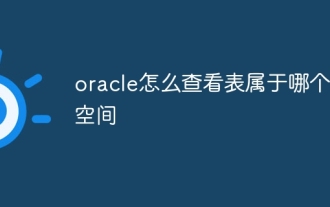 oracle怎么查看表属于哪个表空间
Jul 06, 2023 pm 01:31 PM
oracle怎么查看表属于哪个表空间
Jul 06, 2023 pm 01:31 PM
oracle查看表属于哪个表空间的方法:1、使用“SELECT”语句,并通过指定表名来查找指定表所属的表空间;2、使用Oracle提供的数据库管理工具来查看表所属的表空间,这些工具通常提供了图形界面,使得操作更加直观和方便;3、在SQL*Plus中,可以通过输入“DESCRIBEyour_table_name;”命令来查看表所属的表空间。
 如何使用PDO连接到Oracle数据库
Jul 28, 2023 pm 12:48 PM
如何使用PDO连接到Oracle数据库
Jul 28, 2023 pm 12:48 PM
如何使用PDO连接到Oracle数据库概述:PDO(PHPDataObjects)是PHP中一个操作数据库的扩展库,它提供了一个统一的API来访问多种类型的数据库。在本文中,我们将讨论如何使用PDO连接到Oracle数据库,并执行一些常见的数据库操作。步骤:安装Oracle数据库驱动扩展在使用PDO连接Oracle数据库之前,我们需要安装相应的Oracl
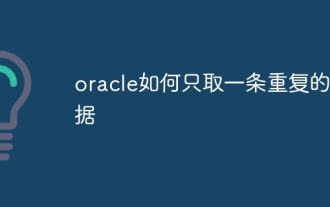 oracle如何只取一条重复的数据
Jul 06, 2023 am 11:45 AM
oracle如何只取一条重复的数据
Jul 06, 2023 am 11:45 AM
oracle只取一条重复的数据的步骤:1、使用SELECT语句结合GROUP BY和HAVING子句来查找重复数据;2、使用ROWID删除重复数据,可以确保删除的是精确的重复数据记录,或者使用“ROW_NUMBER()”函数删除重复数据,这将删除每组重复数据中的除了第一条记录之外的其他记录;3、使用“select count(*) from”语句返回删除记录数确保结果。
 实现PHP和Oracle数据库的数据导入
Jul 12, 2023 pm 06:46 PM
实现PHP和Oracle数据库的数据导入
Jul 12, 2023 pm 06:46 PM
实现PHP和Oracle数据库的数据导入在Web开发中,使用PHP作为服务器端脚本语言可以方便地操作数据库。Oracle数据库作为一种常见的关系型数据库管理系统,具备强大的数据存储和处理能力。本文将介绍如何使用PHP将数据导入到Oracle数据库中,并给出相应的代码示例。首先,我们需要确保已经安装了PHP和Oracle数据库,并且已经配置好了PHP对Orac
 如何高效地使用PHP和Oracle数据库的连接池
Jul 12, 2023 am 10:07 AM
如何高效地使用PHP和Oracle数据库的连接池
Jul 12, 2023 am 10:07 AM
如何高效地使用PHP和Oracle数据库的连接池引言:在开发PHP应用程序时,使用数据库是必不可少的一部分。而在与Oracle数据库交互时,连接池的使用对于提高应用程序的性能和效率至关重要。本文将介绍如何在PHP中高效地使用Oracle数据库连接池,并提供相应的代码示例。一、连接池的概念及优势连接池是一种管理数据库连接的技术,它通过事先创建一批连接并维护一个
 如何使用php扩展PDO连接Oracle数据库
Jul 29, 2023 pm 07:21 PM
如何使用php扩展PDO连接Oracle数据库
Jul 29, 2023 pm 07:21 PM
如何使用PHP扩展PDO连接Oracle数据库导语:PHP是一种非常流行的服务器端编程语言,而Oracle是一款常用的关系型数据库管理系统。本文将介绍如何使用PHP扩展PDO(PHPDataObjects)来连接Oracle数据库。一、安装PDO_OCI扩展要连接Oracle数据库,首先需要安装PDO_OCI扩展。以下是安装PDO_OCI扩展的步骤:确保
 oracle数据库需要jdk吗
Jun 05, 2023 pm 05:06 PM
oracle数据库需要jdk吗
Jun 05, 2023 pm 05:06 PM
oracle数据库需要jdk,其原因是:1、当使用特定的软件或功能时需要包含在JDK中的其他软件或库;2、需要安装Java JDK才能在Oracle数据库中运行Java程序;3、JDK提供了开发和编译Java应用程序的功能;4、满足Oracle对Java函数的要求,以帮助实现和实现特定功能。
 oracle如何查询表空间大小
Jul 06, 2023 pm 01:45 PM
oracle如何查询表空间大小
Jul 06, 2023 pm 01:45 PM
oracle查询表空间大小步骤:1、使用数据库管理员账号登录到Oracle数据库;2、使用“SELECT”语句来查看空间列表;3、查询表空间大小有3种方法:使用dbms_utility包查询、使用dba_segments视图查询、使用dba_data_files视图查询;4、使用“DBMS_OUTPUT.PUT_LINE”函数或者其他显示结果的方法来显示查询结果。






