mysql cluster解决方案
Mysqlcluster实验1测试环境:1.1软件系统版本Gentoo3.8.13Mysql5.1.67Haproxy-1.4.241.2架构1.3主机信息hostnameNetworkinterfaceIPaddrnote主机编号Mysq..
Mysql cluster
重启mysql
/etc/init.d/mysql restart
在主机3-4上
Mysql –uroot –p
Change master to
Master_host=’192.168.254.111’,
Master_port=3306,
Master_user=’copy’,
Master_password=’copy’,
Master_log_file=’mysql-bin.000005’,
Master_log_pos=’106’;
Start slave;
Show slave status;
测试
同上,分别在1和2上创建1个数据库,看是否同步
5 安装xinetd
在主机1-6上
Emerge –av xinetd
Rc-update add xinetd default
/etc/init.d/xinetd start
在主机1-2上
Vi /etc/xinetd.d/mysqlchk
# # /etc/xinetd.d/mysqlchk # service mysqlchk_write { flags = REUSE socket_type = stream port = 9200 wait = no user = nobody server = /opt/mysqlchk_status.sh log_on_failure = USERID disable = no only_from =192.168.254.0/24 } service mysqlchk_replication { flags = REUSE socket_type = stream port = 9201 wait = no user = nobody server = /opt/mysqlchk_replication.sh log_on_failure = USERID disable = no only_from = 192.168.254.0/24 }在主机1上
Vi /opt/mysqlchk_status.sh
#!/bin/bash MYSQL_HOST="localhost" MYSQL_PORT="3306" MYSQL_USERNAME="root" MYSQL_PASSWORD="root" ERROR_MSG=`/usr/bin/mysql --host=$MYSQL_HOST --port=$MYSQL_PORT --user=$MYSQL_USERNAME --password=$MYSQL_PASSWORD -e "show databases;" 2>dev/null` if [ "$ERROR_MSG" != "" ] then # mysql is fine, return http 200 /bin/echo -e "HTTP/1.1 200 OKrn" /bin/echo -e "Content-Type: Content-Type:textrn" /bin/echo -e "rn" /bin/echo -e "MySQL is running.rn" /bin/echo -e "rn" else #mysql is down, return http 503 /bin/echo -e "HTTP/1.1 503 Service Unavailablern" /bin/echo -e "Content-Type: Content-Type:text/plainrn" /bin/echo -e "rn" /bin/echo -e "MYSQL is *down*.rn" /bin/echo -e "rn" fiVi /opt/mysqlchk_replication.sh
#!/bin/bash MYSQL_HOST="localhost" MYSQL_PORT="3306" MYSQL_USERNAME="root" MYSQL_PASSWORD="root" /usr/bin/mysql --host=$MYSQL_HOST --port=$MYSQL_PORT --user=$MYSQL_USERNAME --password=$MYSQL_PASSWORD -e "show slave status;" > /tmp/check_repl.txt iostat=`grep "Slave_IO_Running" /tmp/check_repl.txt | awk '{print $2}'` sqlstat=`grep "Slave_SQL_Running" /tmp/check_repl.txt | awk '{print $2}'` #echo iostat:$iostat and sqlstat:$sqlstat if [ "$iostat" = "No" ] || [ "$sqlstat" = "No" ]; then #mysql is down,return http 503 /bin/echo -e "HTTP/1.1 503 Service Unavailablern" /bin/echo -e "Content-Type: Content-Type:text/plainrn" /bin/echo -e "rn" /bin/echo -e "MySQL replication is *down*.rn" /bin/echo -e "rn" else #mysql is fine,return http 200 /bin/echo -e "HTTP/1.1 200 OKrn" /bin/echo -e "Content-Type: Content-Type:text/plainrn" /bin/echo -e "rn" /bin/echo -e "MySQL replication is running.rn" /bin/echo -e "rn" fi在主机2上
Vi /opt/mysqlchk_status.sh
#!/bin/bash MYSQL_HOST="localhost" MYSQL_PORT="3306" MYSQL_USERNAME="root" MYSQL_PASSWORD="root" ERROR_MSG=`/usr/bin/mysql --host=$MYSQL_HOST --port=$MYSQL_PORT --user=$MYSQL_USERNAME --password=$MYSQL_PASSWORD -e "show databases;" 2>dev/null` if [ "$ERROR_MSG" != "" ] then # mysql is fine, return http 200 /bin/echo -e "HTTP/1.1 200 OKrn" /bin/echo -e "Content-Type: Content-Type:textrn" /bin/echo -e "rn" /bin/echo -e "MySQL is running.rn" /bin/echo -e "rn" else #mysql is down, return http 503 /bin/echo -e "HTTP/1.1 503 Service Unavailablern" /bin/echo -e "Content-Type: Content-Type:text/plainrn" /bin/echo -e "rn" /bin/echo -e "MYSQL is *down*.rn" /bin/echo -e "rn" fiVi /opt/mysqlchk_replication.sh
#!/bin/bash MYSQL_HOST=“本地主机” MYSQL_PORT =“3306” MYSQL_USERNAME=“根” MYSQL_PASSWORD =“根” /usr/bin/mysql --host=$MYSQL_HOST --port=$MYSQL_PORT --user=$MYSQL_USERNAME --password=$MYSQL_PASSWORD -e "显示从属状态;" > /tmp/check_repl.txt iostat=`grep "Slave_IO_Running" /tmp/check_repl.txt | awk '{print $2}'` sqlstat=`grep "Slave_SQL_Running" /tmp/check_repl.txt | awk '{print $2}'` #echo iostat:$iostat 和 sqlstat:$sqlstat if [ "$iostat" = "否" ] || [“$sqlstat”=“否”]; 然后 #mysql宕机,返回http 503 /bin/echo -e "HTTP/1.1 503 服务不可用" /bin/echo -e“内容类型:内容类型:text/plainrn” /bin/echo -e“rn” /bin/echo -e "MySQL 复制已 *down*.rn" /bin/echo -e“rn” 别的 #mysql没问题,返回http 200 /bin/echo -e "HTTP/1.1 200 OKrn" /bin/echo -e“内容类型:内容类型:text/plainrn” /bin/echo -e“rn” /bin/echo -e "MySQL 复制正在运行.rn" /bin/echo -e“rn” fi在主机3-6上

热AI工具

Undresser.AI Undress
人工智能驱动的应用程序,用于创建逼真的裸体照片

AI Clothes Remover
用于从照片中去除衣服的在线人工智能工具。

Undress AI Tool
免费脱衣服图片

Clothoff.io
AI脱衣机

AI Hentai Generator
免费生成ai无尽的。

热门文章

热工具

记事本++7.3.1
好用且免费的代码编辑器

SublimeText3汉化版
中文版,非常好用

禅工作室 13.0.1
功能强大的PHP集成开发环境

Dreamweaver CS6
视觉化网页开发工具

SublimeText3 Mac版
神级代码编辑软件(SublimeText3)

热门话题
 navicat premium怎么创建
Apr 09, 2025 am 07:09 AM
navicat premium怎么创建
Apr 09, 2025 am 07:09 AM
使用 Navicat Premium 创建数据库:连接到数据库服务器并输入连接参数。右键单击服务器并选择“创建数据库”。输入新数据库的名称和指定字符集和排序规则。连接到新数据库并在“对象浏览器”中创建表。右键单击表并选择“插入数据”来插入数据。
 navicat怎么新建连接mysql
Apr 09, 2025 am 07:21 AM
navicat怎么新建连接mysql
Apr 09, 2025 am 07:21 AM
可在 Navicat 中通过以下步骤新建 MySQL 连接:打开应用程序并选择“新建连接”(Ctrl N)。选择“MySQL”作为连接类型。输入主机名/IP 地址、端口、用户名和密码。(可选)配置高级选项。保存连接并输入连接名称。
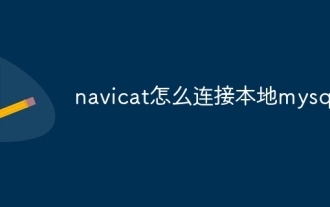 navicat怎么连接本地mysql
Apr 09, 2025 am 07:45 AM
navicat怎么连接本地mysql
Apr 09, 2025 am 07:45 AM
使用 Navicat 连接本地 MySQL 数据库的步骤:创建连接,并设置连接名称、主机、端口、用户名、密码。测试连接,确保参数正确。保存连接。从连接列表中选择新连接。双击要连接的数据库。
 不同数据库系统添加列的语法有什么区别
Apr 09, 2025 pm 02:15 PM
不同数据库系统添加列的语法有什么区别
Apr 09, 2025 pm 02:15 PM
不同数据库系统添加列的语法为:mysql:alter table table_name add column_name data_type; postgresql:alter table table_name添加column_name data_type; oracle; oracle:alter table table_name add(column_name data_type)
 navicat如何连接数据库
Apr 09, 2025 am 06:45 AM
navicat如何连接数据库
Apr 09, 2025 am 06:45 AM
要使用 Navicat 连接数据库,请依序执行以下步骤:在 Navicat 中创建连接。输入主机名、端口、用户名、密码和数据库名称。调整高级设置(可选)。保存连接。测试连接。连接到数据库。查看数据库对象。
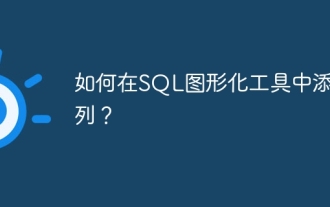 如何在SQL图形化工具中添加列?
Apr 09, 2025 pm 12:54 PM
如何在SQL图形化工具中添加列?
Apr 09, 2025 pm 12:54 PM
在SQL图形化工具中添加列:选择要添加列的表。右键单击并选择“Alter Table”或类似选项。定义新列的属性(名称、数据类型、长度、是否为空)。指定新列的默认值(如果适用)。选择适当的数据类型以避免数据错误。使用有意义的列名。考虑对大表执行添加列操作时的性能影响。在操作前始终备份数据库,以防止数据丢失。
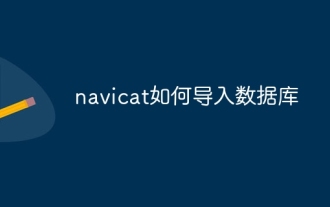 navicat如何导入数据库
Apr 09, 2025 am 06:27 AM
navicat如何导入数据库
Apr 09, 2025 am 06:27 AM
在 Navicat 中导入数据库的步骤包括:连接到数据库服务器。右键单击数据库名称,选择“导入向导”。选择数据源类型。指定数据源设置。选择数据文件格式。浏览并选择数据文件。配置导入选项(表映射、字符集、数据类型)。执行导入并监控进度。
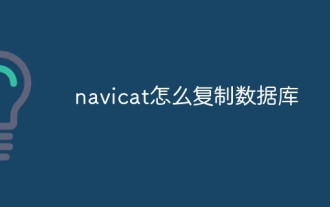 navicat怎么复制数据库
Apr 09, 2025 am 06:54 AM
navicat怎么复制数据库
Apr 09, 2025 am 06:54 AM
Navicat 提供了两种复制数据库的方法:使用“复制数据库”向导:选择目标服务器,输入数据库名称,指定复制选项。手动复制:导出数据库,再在目标服务器上导入导出的文件。






