Oracle数据库使用NFS存储,启动报错提示无法锁定文件
Oracle报错信息: SQLgt; startup gt; ORA-10997: another startup/shutdown operation of this instance inprogress gt; ORA
Oracle报错信息:
SQL> startup
> ORA-10997: another startup/shutdown operation of this instance inprogress
> ORA-09968: unable to lock file
> Linux-x86_64 Error: 37: No locks available
> Additional information: 64
message文件报错信息:(192.168.0.200为netapp存储地址)
> Jun 6 18:21:19 eccdemo sm-notify[3707]: Unable to notify bogon, giving up
> Jun 6 18:39:18 eccdemo rpc.statd[3705]: No canonical hostname found for 192.168.0.200
> Jun 6 18:39:18 eccdemo rpc.statd[3705]: STAT_FAIL to eccdemo for SM_MON of 192.168.0.200
> Jun 6 18:39:18 eccdemo kernel: lockd: cannot monitor 192.168.0.200
> Jun 6 18:39:33 eccdemo rpc.statd[3705]: No canonical hostname found for 192.168.0.200
> Jun 6 18:39:33 eccdemo rpc.statd[3705]: STAT_FAIL to eccdemo for SM_MON of 192.168.0.200
> Jun 6 18:39:33 eccdemo kernel: lo
> ckd: cannot monitor 192.168.0.200
解决办法:
按照oracle官方文档,需要增加挂载参数
mount -t nfs -o rw,bg,hard,rsize=32768,wsize=32768,vers=3,nointr,timeo=600,tcp,actimeo=0 192.168.0.200:/vol/oraclenfs /oracle
具体挂载参数需要参考官方文档,每个版本是不一样的。
RAC
In the table below
Binaries is the shared mount points where the Oracle Home and CRS_HOME is installed.
Datafiles includes Online Logs, Controlfile and Datafiles
nfsvers and vers are identical on those OS platforms that has nfsvers. The ver option is an alternative to the nfsvers option. It is included for compatibility with other operating systems
Please note that the mount options on each of the following cells are applicable only to those type of files listed in the column heading.
For RMAN backup sets, image copies, and Data Pump dump files, the "NOAC" mount option should not be specified - that is because RMAN and Data Pump do not check this option and specifying this can adversely affect performance.
Operating System
Mount options for Binaries ##
Mount options for Oracle Datafiles Mount options for CRS Voting Disk and OCRSun Solaris *
rw,bg,hard,nointr,rsize=32768,
wsize=32768,proto=tcp,noac,
vers=3,suid
rw,bg,hard,nointr,rsize=32768,wsize=32768,proto=tcp,noac,
forcedirectio, vers=3,suid rw,bg,hard,nointr,rsize=32768,
wsize=32768,proto=tcp,vers=3,
noac,forcedirectio
AIX (5L) **
rw,bg,hard,nointr,rsize=32768,
wsize=32768,proto=tcp,
vers=3,timeo=600
cio,rw,bg,hard,nointr,rsize=32768,
wsize=32768,proto=tcp,noac,
vers=3,timeo=600
cio,rw,bg,hard,intr,rsize=32768,
wsize=32768,tcp,noac,
vers=3,timeo=600
HPUX 11.23 *** --
rw,bg,vers=3,proto=tcp,noac,
hard,nointr,timeo=600,
rsize=32768,wsize=32768,suid
rw,bg,vers=3,proto=tcp,noac,
forcedirectio,hard,nointr,timeo=600,
rsize=32768,wsize=32768,suid
rw,bg,vers=3,proto=tcp,noac,
forcedirectio,hard,nointr,timeo=600
,rsize=32768,wsize=32768,suid
Windows Not Supported Not Supported Not Supported
Linux x86
#
****
rw,bg,hard,nointr,rsize=32768,
wsize=32768,tcp, vers=3,
timeo=600, actimeo=0
wsize=32768,tcp,actimeo=0,
vers=3,timeo=600
rw,bg,hard,nointr,rsize=32768,
wsize=32768,tcp,noac,actimeo=0,
vers=3,timeo=600
Linux x86-64 #
****
rw,bg,hard,nointr,rsize=32768,
wsize=32768,tcp,vers=3,
timeo=600, actimeo=0
rw,bg,hard,nointr,rsize=32768,
wsize=32768,tcp,actimeo=0,
vers=3,timeo=600
rw,bg,hard,nointr,rsize=32768,
wsize=32768,tcp,noac,vers=3,
timeo=600,actimeo=0
Linux - Itanium
rw,bg,hard,nointr,rsize=32768,
wsize=32768,tcp,vers=3,
timeo=600, actimeo=0
rw,bg,hard,nointr,rsize=32768,
wsize=32768,tcp,actimeo=0,
vers=3,timeo=600
rw,bg,hard,nointr,rsize=32768,
wsize=32768,tcp,noac,vers=3,
timeo=600,actimeo=0
* NFS mount option “forcedirectio” is required on Solaris platforms when mounting the OCR/CRS files when using Oracle 10.1.0.4 or 10.2.0.2 or later (Oracle unpublished bug 4466428)
** AIX is only supported with NAS on AIX 5.3 TL04 and higher with Oracle 10.2.0.1 and later (NetApp)
*** NAS devices are only supported with HPUX 11.23 or higher ONLY
**** As per BUG 11812928, the 'intr' & 'nointr' are deprecated in OEL 5.6 kernels and up including Oracle Linux 6. It is harmless to still include it, but the "NFS: ignoring mount option: nointr" will appears. This message can be ingnored.
# These mount options are for Linux kernels 2.6 and above for older kernels please check Note 279393.1
Due to Unpublished bug 5856342, it is necessary to use the following init.ora parameter when using NAS with all versions of RAC on Linux (x86 & X86-64 platforms) until 10.2.0.4. This bug is fixed and included in 10.2.0.4 patchset.
filesystemio_options = DIRECTIO
Operating System
Mount options for Binaries Mount options for Oracle Datafiles
Sun Solaris *
(8, 9, 10)
rw,bg,hard,rsize=32768,wsize=32768,vers=3,nointr,proto=tcp,suid
rw,bg,hard,rsize=32768,wsize=32768,vers=3,[forcedirectio or llock],nointr,proto=tcp,suidAIX (5L) **
rw,bg,hard,rsize=32768,wsize=32768,vers=3,intr,timeo=600,proto=tcp
rw,bg,hard,rsize=32768,wsize=32768,vers=3,cio,intr,timeo=600,proto=tcp
HPUX 11.23 **** rw,bg,hard,rsize=32768,wsize=32768,vers=3,nointr,timeo=600,proto=tcp,suid rw,bg,hard,rsize=32768,wsize=32768,vers=3,nointr,timeo=600,proto=tcp, suid, forcedirectio
Windows Not Supported Not Supported
Linux x86
#
rw,bg,hard,rsize=32768,wsize=32768,vers=3,nointr,timeo=600,tcp
rw,bg,hard,rsize=32768,wsize=32768,vers=3,nointr,timeo=600,tcp,actimeo=0*
Linux x86-64 # rw,bg,hard,rsize=32768,wsize=32768,vers=3,nointr,timeo=600,tcp rw,bg,hard,rsize=32768,wsize=32768,vers=3,nointr,timeo=600,tcp,actimeo=0*
Linux - Itanium rw,bg,hard,rsize=32768,wsize=32768,vers=3,nointr,timeo=600,tcp rw,bg,hard,rsize=32768,wsize=32768,vers=3,nointr,timeo=600,tcp
* actime=0 or noac can be used


热AI工具

Undresser.AI Undress
人工智能驱动的应用程序,用于创建逼真的裸体照片

AI Clothes Remover
用于从照片中去除衣服的在线人工智能工具。

Undress AI Tool
免费脱衣服图片

Clothoff.io
AI脱衣机

AI Hentai Generator
免费生成ai无尽的。

热门文章

热工具

记事本++7.3.1
好用且免费的代码编辑器

SublimeText3汉化版
中文版,非常好用

禅工作室 13.0.1
功能强大的PHP集成开发环境

Dreamweaver CS6
视觉化网页开发工具

SublimeText3 Mac版
神级代码编辑软件(SublimeText3)
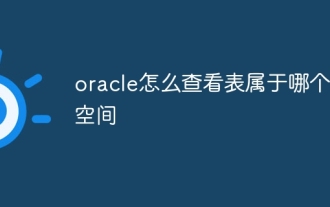 oracle怎么查看表属于哪个表空间
Jul 06, 2023 pm 01:31 PM
oracle怎么查看表属于哪个表空间
Jul 06, 2023 pm 01:31 PM
oracle查看表属于哪个表空间的方法:1、使用“SELECT”语句,并通过指定表名来查找指定表所属的表空间;2、使用Oracle提供的数据库管理工具来查看表所属的表空间,这些工具通常提供了图形界面,使得操作更加直观和方便;3、在SQL*Plus中,可以通过输入“DESCRIBEyour_table_name;”命令来查看表所属的表空间。
 如何使用PDO连接到Oracle数据库
Jul 28, 2023 pm 12:48 PM
如何使用PDO连接到Oracle数据库
Jul 28, 2023 pm 12:48 PM
如何使用PDO连接到Oracle数据库概述:PDO(PHPDataObjects)是PHP中一个操作数据库的扩展库,它提供了一个统一的API来访问多种类型的数据库。在本文中,我们将讨论如何使用PDO连接到Oracle数据库,并执行一些常见的数据库操作。步骤:安装Oracle数据库驱动扩展在使用PDO连接Oracle数据库之前,我们需要安装相应的Oracl
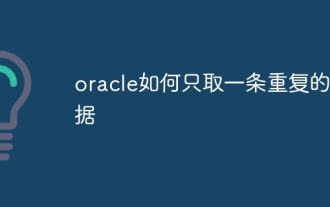 oracle如何只取一条重复的数据
Jul 06, 2023 am 11:45 AM
oracle如何只取一条重复的数据
Jul 06, 2023 am 11:45 AM
oracle只取一条重复的数据的步骤:1、使用SELECT语句结合GROUP BY和HAVING子句来查找重复数据;2、使用ROWID删除重复数据,可以确保删除的是精确的重复数据记录,或者使用“ROW_NUMBER()”函数删除重复数据,这将删除每组重复数据中的除了第一条记录之外的其他记录;3、使用“select count(*) from”语句返回删除记录数确保结果。
 实现PHP和Oracle数据库的数据导入
Jul 12, 2023 pm 06:46 PM
实现PHP和Oracle数据库的数据导入
Jul 12, 2023 pm 06:46 PM
实现PHP和Oracle数据库的数据导入在Web开发中,使用PHP作为服务器端脚本语言可以方便地操作数据库。Oracle数据库作为一种常见的关系型数据库管理系统,具备强大的数据存储和处理能力。本文将介绍如何使用PHP将数据导入到Oracle数据库中,并给出相应的代码示例。首先,我们需要确保已经安装了PHP和Oracle数据库,并且已经配置好了PHP对Orac
 如何高效地使用PHP和Oracle数据库的连接池
Jul 12, 2023 am 10:07 AM
如何高效地使用PHP和Oracle数据库的连接池
Jul 12, 2023 am 10:07 AM
如何高效地使用PHP和Oracle数据库的连接池引言:在开发PHP应用程序时,使用数据库是必不可少的一部分。而在与Oracle数据库交互时,连接池的使用对于提高应用程序的性能和效率至关重要。本文将介绍如何在PHP中高效地使用Oracle数据库连接池,并提供相应的代码示例。一、连接池的概念及优势连接池是一种管理数据库连接的技术,它通过事先创建一批连接并维护一个
 oracle数据库需要jdk吗
Jun 05, 2023 pm 05:06 PM
oracle数据库需要jdk吗
Jun 05, 2023 pm 05:06 PM
oracle数据库需要jdk,其原因是:1、当使用特定的软件或功能时需要包含在JDK中的其他软件或库;2、需要安装Java JDK才能在Oracle数据库中运行Java程序;3、JDK提供了开发和编译Java应用程序的功能;4、满足Oracle对Java函数的要求,以帮助实现和实现特定功能。
 如何使用php扩展PDO连接Oracle数据库
Jul 29, 2023 pm 07:21 PM
如何使用php扩展PDO连接Oracle数据库
Jul 29, 2023 pm 07:21 PM
如何使用PHP扩展PDO连接Oracle数据库导语:PHP是一种非常流行的服务器端编程语言,而Oracle是一款常用的关系型数据库管理系统。本文将介绍如何使用PHP扩展PDO(PHPDataObjects)来连接Oracle数据库。一、安装PDO_OCI扩展要连接Oracle数据库,首先需要安装PDO_OCI扩展。以下是安装PDO_OCI扩展的步骤:确保
 oracle如何在存储过程中判断表是否存在
Jul 06, 2023 pm 01:20 PM
oracle如何在存储过程中判断表是否存在
Jul 06, 2023 pm 01:20 PM
oracle在存储过程中判断表是否存在的步骤:1、使用“user_tables`”系统表查询当前用户下的表信息,将传入的表名“p_table_name”与“table_name”字段进行比较,满足条件,则“COUNT(*)”会返回大于0的值;2、使用“SET SERVEROUTPUT ON;”语句和“EXEC`”关键字执行存储过程,并传入表名,即可判断表是否存在。






