MySQL5.1 MyISAM与InnoDB 引擎读写性能对比
一、前言二、概述三、100万数据性能测试四、200万数据性能测试五、500万数据性能测试六、1000万数据性能测试七、总结注,测试环境CentOS6.4x86_64,软件版本MySQ
二、概述
1.环境准备
(1).安装yum源
[root@node6 src]# wget [root@node6 src]# rpm -ivh epel-release-6-8.noarch.rpm(2).同步时间(系统与硬件)
[root@node6 src]# yum install -y ntp [root@node6 src]# ntpdate 202.120.2.101 [root@node6 src]# hwclock -w2.安装mysql 5.1
[root@node6 mysql-5.1.73]# tar xf mysql-5.1.73.tar.gz [root@node6 mysql-5.1.73]# cd mysql-5.1.73 [root@node6 mysql-5.1.73]# ./configure --prefix=/usr/local/mysql --localstatedir=/data/mysql --enable-assembler --with-client-ldflags=-all-static --with-mysqld-ldflags=-all-static --with-pthread --enable-static --with-big-tables --without-ndb-debug --with-charset=utf8 --with-extra-charsets=all --without-debug --enable-thread-safe-client --enable-local-infile --with-plugins=max出错1:checking for termcap functions library... configure: error: No curses/termcap library found。
原因:缺少ncurses安装包。
解决方法,
[root@node6 mysql-5.1.73]# yum -y install ncurses ncurses-devel下面继续,
[root@node6 mysql-5.1.73]# ./configure --prefix=/usr/local/mysql --localstatedir=/data/mysql --enable-assembler --with-client-ldflags=-all-static --with-mysqld-ldflags=-all-static --with-pthread --enable-static --with-big-tables --without-ndb-debug --with-charset=utf8 --with-extra-charsets=all --without-debug --enable-thread-safe-client --enable-local-infile --with-plugins=max上面配置内容省略……
This version of MySQL Cluster is no longer maintained. Please use the separate sources provided for MySQL Cluster instead. See for more details. Thank you for choosing MySQL! Remember to check the platform specific part of the reference manual for hints about installing MySQL on your platform. Also have a look at the files in the Docs directory.到这里我们编译配置就完成了,下面我们编译并安装。
[root@node6 mysql-5.1.73]# make && make install注,编译与安装时间比较长请大家耐心等待,当然会看各位博友机器的配置,相对来说配置越好,相对的编译与安装时间相对就少。
3.创建数据目录并授权
[root@node6 mysql-5.1.73]# mkdir -pv /data/mysql mkdir: 已创建目录 "/data/mysql" [root@node6 mysql-5.1.73]# useradd mysql [root@node6 mysql-5.1.73]# chown mysql.mysql /data/mysql/ [root@node6 mysql-5.1.73]# ll /data/ 总用量 20 drwx------. 2 root root 16384 8月 17 18:42 lost+found drwxr-xr-x. 2 mysql mysql 4096 1月 4 16:10 mysql4.为mysql提供配置文件
[root@node6 mysql-5.1.73]# cp support-files/my-huge.cnf /etc/my.cnf cp:是否覆盖"/etc/my.cnf"? y5.简单修改一下配置文件
[root@node6 mysql-5.1.73]# vim /etc/my.cnf [client] default-character-set = utf8 [mysqld] default-character-set = utf8 datadir = /data/mysql6.提供启动脚本
[root@node6 mysql-5.1.73]# cp support-files/mysql.server /etc/init.d/mysqld [root@node6 mysql-5.1.73]# chmod +x /etc/init.d/mysqld [root@node6 ~]# chkconfig mysqld --add [root@node6 ~]# chkconfig mysqld on7.初始化mysql
[root@node6 mysql-5.1.73]# /usr/local/mysql/bin/mysql_install_db --basedir=/usr/local/mysql/ --datadir=/data/mysql/ --user=mysql Installing MySQL system tables... 140104 16:18:43 [Warning] '--default-character-set' is deprecated and will be removed in a future release. Please use '--character-set-server' instead. 140104 16:18:43 [Warning] '--skip-locking' is deprecated and will be removed in a future release. Please use '--skip-external-locking' instead. OK Filling help tables... 140104 16:18:43 [Warning] '--default-character-set' is deprecated and will be removed in a future release. Please use '--character-set-server' instead. 140104 16:18:43 [Warning] '--skip-locking' is deprecated and will be removed in a future release. Please use '--skip-external-locking' instead. OK To start mysqld at boot time you have to copy support-files/mysql.server to the right place for your system PLEASE REMEMBER TO SET A PASSWORD FOR THE MySQL root USER ! To do so, start the server, then issue the following commands: /usr/local/mysql//bin/mysqladmin -u root password 'new-password' /usr/local/mysql//bin/mysqladmin -u root -h node6.test.com password 'new-password' Alternatively you can run: /usr/local/mysql//bin/mysql_secure_installation which will also give you the option of removing the test databases and anonymous user created by default. This is strongly recommended for production servers. See the manual for more instructions. You can start the MySQL daemon with: cd /usr/local/mysql/ ; /usr/local/mysql//bin/mysqld_safe & You can test the MySQL daemon with mysql-test-run.pl cd /usr/local/mysql//mysql-test ; perl mysql-test-run.pl Please report any problems with the /usr/local/mysql//scripts/mysqlbug script!注,从上面的内容中我们看到了几个警告,我们查看一下。
140104 16:18:43 [Warning] '--default-character-set' is deprecated and will be removed in a future release. Please use '--character-set-server' instead. 140104 16:18:43 [Warning] '--skip-locking' is deprecated and will be removed in a future release. Please use '--skip-external-locking' instead. OK Filling help tables... 140104 16:18:43 [Warning] '--default-character-set' is deprecated and will be removed in a future release. Please use '--character-set-server' instead. 140104 16:18:43 [Warning] '--skip-locking' is deprecated and will be removed in a future release. Please use '--skip-external-locking' instead.从上面的警告可以看到,--default-character-set、--skip-locking选项已经过时,建议使用--character-set-server、--skip-external-locking。
8.查看一下初始化目录
[root@node6 data]# ls /data/mysql/ mysql mysql-bin.000001 mysql-bin.000002 mysql-bin.index test9.启动一下mysql
[root@node6 ~]# service mysqld start Starting MySQL.. SUCCESS!
热AI工具

Undresser.AI Undress
人工智能驱动的应用程序,用于创建逼真的裸体照片

AI Clothes Remover
用于从照片中去除衣服的在线人工智能工具。

Undress AI Tool
免费脱衣服图片

Clothoff.io
AI脱衣机

AI Hentai Generator
免费生成ai无尽的。

热门文章

热工具

记事本++7.3.1
好用且免费的代码编辑器

SublimeText3汉化版
中文版,非常好用

禅工作室 13.0.1
功能强大的PHP集成开发环境

Dreamweaver CS6
视觉化网页开发工具

SublimeText3 Mac版
神级代码编辑软件(SublimeText3)
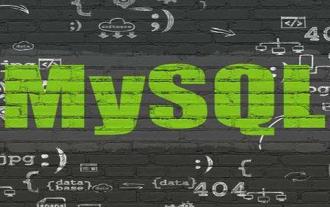 MySQL如何从二进制内容看InnoDB行格式
Jun 03, 2023 am 09:55 AM
MySQL如何从二进制内容看InnoDB行格式
Jun 03, 2023 am 09:55 AM
InnoDB是一个将表中的数据存储到磁盘上的存储引擎,所以即使关机后重启我们的数据还是存在的。而真正处理数据的过程是发生在内存中的,所以需要把磁盘中的数据加载到内存中,如果是处理写入或修改请求的话,还需要把内存中的内容刷新到磁盘上。而我们知道读写磁盘的速度非常慢,和内存读写差了几个数量级,所以当我们想从表中获取某些记录时,InnoDB存储引擎需要一条一条的把记录从磁盘上读出来么?InnoDB采取的方式是:将数据划分为若干个页,以页作为磁盘和内存之间交互的基本单位,InnoDB中页的大小一般为16
 mysql innodb是什么
Apr 14, 2023 am 10:19 AM
mysql innodb是什么
Apr 14, 2023 am 10:19 AM
InnoDB是MySQL的数据库引擎之一,现为MySQL的默认存储引擎,为MySQL AB发布binary的标准之一;InnoDB采用双轨制授权,一个是GPL授权,另一个是专有软件授权。InnoDB是事务型数据库的首选引擎,支持事务安全表(ACID);InnoDB支持行级锁,行级锁可以最大程度的支持并发,行级锁是由存储引擎层实现的。
 mysql innodb异常怎么处理
Apr 17, 2023 pm 09:01 PM
mysql innodb异常怎么处理
Apr 17, 2023 pm 09:01 PM
一、回退重新装mysql为避免再从其他地方导入这个数据的麻烦,先对当前库的数据库文件做了个备份(/var/lib/mysql/位置)。接下来将Perconaserver5.7包进行了卸载,重新安装原先老的5.1.71的包,启动mysql服务,提示Unknown/unsupportedtabletype:innodb,无法正常启动。11050912:04:27InnoDB:Initializingbufferpool,size=384.0M11050912:04:27InnoDB:Complete
 Mysql中的innoDB怎么解决幻读
May 27, 2023 pm 03:34 PM
Mysql中的innoDB怎么解决幻读
May 27, 2023 pm 03:34 PM
1.Mysql的事务隔离级别这四种隔离级别,当存在多个事务并发冲突的时候,可能会出现脏读,不可重复读,幻读的一些问题,而innoDB在可重复读隔离级别模式下解决了幻读的一个问题,2.什么是幻读幻读是指在同一个事务中,前后两次查询相同范围的时候得到的结果不一致如图,第一个事务里面,我们执行一个范围查询,这个时候满足条件的数据只有一条,而在第二个事务里面,它插入一行数据并且进行了提交,接着第一个事务再去查询的时候,得到的结果比第一次查询的结果多出来一条数据,注意第一个事务的第一次和第二次查询,都在同
 MySQL储存引擎选型对比:InnoDB、MyISAM与Memory性能指标评估
Jul 26, 2023 am 11:25 AM
MySQL储存引擎选型对比:InnoDB、MyISAM与Memory性能指标评估
Jul 26, 2023 am 11:25 AM
MySQL储存引擎选型对比:InnoDB、MyISAM与Memory性能指标评估引言:在MySQL数据库中,储存引擎的选择对于系统性能和数据完整性起着至关重要的作用。MySQL提供了多种储存引擎,其中最常用的引擎包括InnoDB、MyISAM和Memory。本文将就这三种储存引擎进行性能指标评估,并通过代码示例进行比较。一、InnoDB引擎InnoDB是My
 如何使用MyISAM和InnoDB存储引擎来优化MySQL性能
May 11, 2023 pm 06:51 PM
如何使用MyISAM和InnoDB存储引擎来优化MySQL性能
May 11, 2023 pm 06:51 PM
MySQL是一款广泛使用的数据库管理系统,不同的存储引擎对数据库性能有不同的影响。MyISAM和InnoDB是MySQL中最常用的两种存储引擎,它们的特点各有不同,使用不当可能会影响数据库的性能。本文将介绍如何使用这两种存储引擎来优化MySQL性能。一、MyISAM存储引擎MyISAM是MySQL最常用的存储引擎,它的优点是速度快,存储占用空间小。MyISA
 提高MySQL存储引擎读取性能的技巧和策略:MyISAM与InnoDB对比分析
Jul 26, 2023 am 10:01 AM
提高MySQL存储引擎读取性能的技巧和策略:MyISAM与InnoDB对比分析
Jul 26, 2023 am 10:01 AM
提高MySQL存储引擎读取性能的技巧和策略:MyISAM与InnoDB对比分析引言:MySQL是最常用的开源关系型数据库管理系统之一,主要用于存储和管理大量结构化数据。在应用中,对于数据库的读取性能往往是非常重要的,因为读取操作是大部分应用的主要操作类型。本文将重点讨论如何提高MySQL存储引擎的读取性能,重点对比分析MyISAM和InnoDB这两个常用的存
 支持GIS数据的MySQL存储引擎:InnoDB中的空间索引优化
Jul 24, 2023 pm 11:07 PM
支持GIS数据的MySQL存储引擎:InnoDB中的空间索引优化
Jul 24, 2023 pm 11:07 PM
支持GIS数据的MySQL存储引擎:InnoDB中的空间索引优化摘要:在现代的数据库应用中,地理信息系统(GIS)数据扮演着越来越重要的角色。GIS数据处理是复杂和动态的,传统的关系型数据库并不擅长处理这种类型的数据。然而,MySQL提供了一种存储引擎,即InnoDB,可以优化GIS数据的处理。本文将介绍如何在InnoDB存储引擎上使用空间索引来优化GIS数






