写mongodb日志
The following steps create and rotate a log file: Start awith verbose logging, with appending enabled, and with the following log file: mongod -v --logpath /var/log/mongodb/server1.log --logappend In a separate terminal, list the matching
The following steps create and rotate a log file:
Start a with verbose logging, with appending enabled, and with the following log file:
mongod -v --logpath /var/log/mongodb/server1.log --logappend
In a separate terminal, list the matching files:
ls /var/log/mongodb/server1.log*
For results, you get:
Rotate the log file using one of the following methods.
From the shell, issue the command from the admin database:
This is the only available method to rotate log files on Windows systems.
From the UNIX shell, rotate logs for a single process by issuing the following command:
From the UNIX shell, rotate logs for all processes on a machine by issuing the following command:
List the matching files again:
ls /var/log/mongodb/server1.log*
For results you get something similar to the following. The timestamps will be different.
server1.log server1.log.2011-11-24T23-30-00
The example results indicate a log rotation performed at exactly 11:30 pm on November 24th, 2011 UTC, which is the local time offset by the local time zone. The original log file is the one with the timestamp. The new log is server1.log file.
If you issue a second command an hour later, then an additional file would appear when listing matching files, as in the following example:
server1.log server1.log.2011-11-24T23-30-00 server1.log.2011-11-25T00-30-00
This operation does not modify the server1.log.2011-11-24T23-30-00 file created earlier, while server1.log.2011-11-25T00-30-00 is the previous server1.log file, renamed. server1.log is a new, empty file that receives all new log output.

热AI工具

Undresser.AI Undress
人工智能驱动的应用程序,用于创建逼真的裸体照片

AI Clothes Remover
用于从照片中去除衣服的在线人工智能工具。

Undress AI Tool
免费脱衣服图片

Clothoff.io
AI脱衣机

AI Hentai Generator
免费生成ai无尽的。

热门文章

热工具

记事本++7.3.1
好用且免费的代码编辑器

SublimeText3汉化版
中文版,非常好用

禅工作室 13.0.1
功能强大的PHP集成开发环境

Dreamweaver CS6
视觉化网页开发工具

SublimeText3 Mac版
神级代码编辑软件(SublimeText3)

热门话题
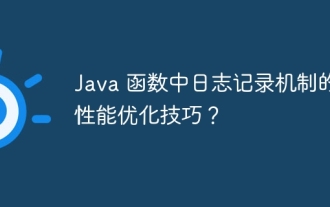 Java 函数中日志记录机制的性能优化技巧?
May 02, 2024 am 08:06 AM
Java 函数中日志记录机制的性能优化技巧?
May 02, 2024 am 08:06 AM
日志记录优化技巧:禁用调试日志以消除影响。批量处理日志消息以减少开销。采用异步日志记录以卸载日志操作。限制日志文件大小以提高应用程序启动和处理性能。
 navicat怎么连mongodb
Apr 24, 2024 am 11:27 AM
navicat怎么连mongodb
Apr 24, 2024 am 11:27 AM
要使用 Navicat 连接 MongoDB,您需要:安装 Navicat创建 MongoDB 连接:a. 输入连接名称、主机地址和端口b. 输入认证信息(如果需要)添加 SSL 证书(如果需要)验证连接保存连接
 net4.0有什么用
May 10, 2024 am 01:09 AM
net4.0有什么用
May 10, 2024 am 01:09 AM
.NET 4.0 用于创建各种应用程序,它为应用程序开发人员提供了丰富的功能,包括:面向对象编程、灵活性、强大的架构、云计算集成、性能优化、广泛的库、安全性、可扩展性、数据访问和移动开发支持。
 无服务器架构中Java函数与数据库的集成
Apr 28, 2024 am 08:57 AM
无服务器架构中Java函数与数据库的集成
Apr 28, 2024 am 08:57 AM
在无服务器架构中,Java函数可以与数据库集成,以访问和操作数据库中的数据。关键步骤包括:创建Java函数、配置环境变量、部署函数和测试函数。通过遵循这些步骤,开发人员可以构建复杂的应用程序,无缝访问存储在数据库中的数据。
 MongoDB在Debian上的高可用性如何保障
Apr 02, 2025 am 07:21 AM
MongoDB在Debian上的高可用性如何保障
Apr 02, 2025 am 07:21 AM
本文介绍如何在Debian系统上构建高可用性的MongoDB数据库。我们将探讨多种方法,确保数据安全和服务持续运行。关键策略:副本集(ReplicaSet):利用副本集实现数据冗余和自动故障转移。当主节点出现故障时,副本集会自动选举新的主节点,保证服务的持续可用性。数据备份与恢复:定期使用mongodump命令进行数据库备份,并制定有效的恢复策略,以应对数据丢失风险。监控与报警:部署监控工具(如Prometheus、Grafana)实时监控MongoDB的运行状态,并
 如何在Debian上配置MongoDB自动扩容
Apr 02, 2025 am 07:36 AM
如何在Debian上配置MongoDB自动扩容
Apr 02, 2025 am 07:36 AM
本文介绍如何在Debian系统上配置MongoDB实现自动扩容,主要步骤包括MongoDB副本集的设置和磁盘空间监控。一、MongoDB安装首先,确保已在Debian系统上安装MongoDB。使用以下命令安装:sudoaptupdatesudoaptinstall-ymongodb-org二、配置MongoDB副本集MongoDB副本集确保高可用性和数据冗余,是实现自动扩容的基础。启动MongoDB服务:sudosystemctlstartmongodsudosys
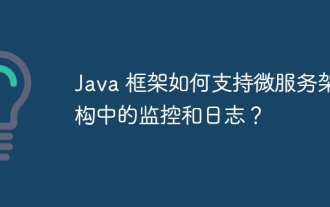 Java 框架如何支持微服务架构中的监控和日志?
Jun 04, 2024 pm 12:26 PM
Java 框架如何支持微服务架构中的监控和日志?
Jun 04, 2024 pm 12:26 PM
Java框架通过以下方式支持微服务架构中的监控和日志:监控支持:提供内置监控端点,如SpringBootActuator,以收集应用程序状态和性能指标。日志记录集成:与Log4j、Logback等第三方日志记录库集成,提供丰富的日志记录功能。实战案例:集成ElasticsearchStack可与ElasticsearchStack集成,提供高级监控和日志记录功能,如集中式存储和分析。
 navicat能连接mongodb吗
Apr 23, 2024 pm 05:15 PM
navicat能连接mongodb吗
Apr 23, 2024 pm 05:15 PM
是的,Navicat 可以连接到 MongoDB 数据库。具体步骤包括:打开 Navicat 并创建新的连接。选择数据库类型为 MongoDB。输入 MongoDB 主机地址、端口和数据库名称。输入 MongoDB 用户名和密码(如果需要)。单击“连接”按钮。






