sqlserver 行列互转实现小结
列转行比较经典,需要的朋友可以参考下。
代码如下:--行列互转
/******************************************************************************************************************************************************
以学生成绩为例子,比较形象易懂
整理人:中国风(Roy)
日期:2008.06.06
******************************************************************************************************************************************************/
--1、行互列
--> --> (Roy)生成測試數據
if not object_id('Class') is null
drop table Class
Go
Create table Class([Student] nvarchar(2),[Course] nvarchar(2),[Score] int)
Insert Class
select N'张三',N'语文',78 union all
select N'张三',N'数学',87 union all
select N'张三',N'英语',82 union all
select N'张三',N'物理',90 union all
select N'李四',N'语文',65 union all
select N'李四',N'数学',77 union all
select N'李四',N'英语',65 union all
select N'李四',N'物理',85
Go
--2000方法:
动态:
declare @s nvarchar(4000)
set @s=''
Select @s=@s+','+quotename([Course])+'=max(case when [Course]='+quotename([Course],'''')+' then [Score] else 0 end)'
from Class group by[Course]
exec('select [Student]'+@s+' from Class group by [Student]')
生成静态:
select
[Student],
[数学]=max(case when [Course]='数学' then [Score] else 0 end),
[物理]=max(case when [Course]='物理' then [Score] else 0 end),
[英语]=max(case when [Course]='英语' then [Score] else 0 end),
[语文]=max(case when [Course]='语文' then [Score] else 0 end)
from
Class
group by [Student]
GO
动态:
declare @s nvarchar(4000)
Select @s=isnull(@s+',','')+quotename([Course]) from Class group by[Course]
exec('select * from Class pivot (max([Score]) for [Course] in('+@s+'))b')
生成静态:
select *
from
Class
pivot
(max([Score]) for [Course] in([数学],[物理],[英语],[语文]))b
生成格式:
/*
Student 数学 物理 英语 语文
------- ----------- ----------- ----------- -----------
李四 77 85 65 65
张三 87 90 82 78
(2 行受影响)
*/
------------------------------------------------------------------------------------------
go
--加上总成绩(学科平均分)
--2000方法:
动态:
declare @s nvarchar(4000)
set @s=''
Select @s=@s+','+quotename([Course])+'=max(case when [Course]='+quotename([Course],'''')+' then [Score] else 0 end)'
from Class group by[Course]
exec('select [Student]'+@s+',[总成绩]=sum([Score]) from Class group by [Student]')--加多一列(学科平均分用avg([Score]))
生成动态:
select
[Student],
[数学]=max(case when [Course]='数学' then [Score] else 0 end),
[物理]=max(case when [Course]='物理' then [Score] else 0 end),
[英语]=max(case when [Course]='英语' then [Score] else 0 end),
[语文]=max(case when [Course]='语文' then [Score] else 0 end),
[总成绩]=sum([Score]) --加多一列(学科平均分用avg([Score]))
from
Class
group by [Student]
go
--2005方法:
动态:
declare @s nvarchar(4000)
Select @s=isnull(@s+',','')+quotename([Course]) from Class group by[Course] --isnull(@s+',','') 去掉字符串@s中第一个逗号
exec('select [Student],'+@s+',[总成绩] from (select *,[总成绩]=sum([Score])over(partition by [Student]) from Class) a
pivot (max([Score]) for [Course] in('+@s+'))b ')
生成静态:
select
[Student],[数学],[物理],[英语],[语文],[总成绩]
from
(select *,[总成绩]=sum([Score])over(partition by [Student]) from Class) a --平均分时用avg([Score])
pivot
(max([Score]) for [Course] in([数学],[物理],[英语],[语文]))b
生成格式:
/*
Student 数学 物理 英语 语文 总成绩
------- ----------- ----------- ----------- ----------- -----------
李四 77 85 65 65 292
张三 87 90 82 78 337
(2 行受影响)
*/
go
--2、列转行
--> --> (Roy)生成測試數據
if not object_id('Class') is null
drop table Class
Go
Create table Class([Student] nvarchar(2),[数学] int,[物理] int,[英语] int,[语文] int)
Insert Class
select N'李四',77,85,65,65 union all
select N'张三',87,90,82,78
Go
--2000:
动态:
declare @s nvarchar(4000)
select @s=isnull(@s+' union all ','')+'select [Student],[Course]='+quotename(Name,'''')--isnull(@s+' union all ','') 去掉字符串@s中第一个union all
+',[Score]='+quotename(Name)+' from Class'
from syscolumns where ID=object_id('Class') and Name not in('Student')--排除不转换的列
order by Colid
exec('select * from ('+@s+')t order by [Student],[Course]')--增加一个排序
生成静态:
select *
from (select [Student],[Course]='数学',[Score]=[数学] from Class union all
select [Student],[Course]='物理',[Score]=[物理] from Class union all
select [Student],[Course]='英语',[Score]=[英语] from Class union all
select [Student],[Course]='语文',[Score]=[语文] from Class)t
order by [Student],[Course]
go
--2005:
动态:
declare @s nvarchar(4000)
select @s=isnull(@s+',','')+quotename(Name)
from syscolumns where ID=object_id('Class') and Name not in('Student')
order by Colid
exec('select Student,[Course],[Score] from Class unpivot ([Score] for [Course] in('+@s+'))b')
go
select
Student,[Course],[Score]
from
Class
unpivot
([Score] for [Course] in([数学],[物理],[英语],[语文]))b
生成格式:
/*
Student Course Score
------- ------- -----------
李四 数学 77
李四 物理 85
李四 英语 65
李四 语文 65
张三 数学 87
张三 物理 90
张三 英语 82
张三 语文 78
(8 行受影响)
*/

热AI工具

Undresser.AI Undress
人工智能驱动的应用程序,用于创建逼真的裸体照片

AI Clothes Remover
用于从照片中去除衣服的在线人工智能工具。

Undress AI Tool
免费脱衣服图片

Clothoff.io
AI脱衣机

Video Face Swap
使用我们完全免费的人工智能换脸工具轻松在任何视频中换脸!

热门文章

热工具

记事本++7.3.1
好用且免费的代码编辑器

SublimeText3汉化版
中文版,非常好用

禅工作室 13.0.1
功能强大的PHP集成开发环境

Dreamweaver CS6
视觉化网页开发工具

SublimeText3 Mac版
神级代码编辑软件(SublimeText3)
 sqlserver怎么导入mdf文件
Apr 08, 2024 am 11:41 AM
sqlserver怎么导入mdf文件
Apr 08, 2024 am 11:41 AM
导入步骤如下:将 MDF 文件复制到 SQL Server 的数据目录(通常为 C:\Program Files\Microsoft SQL Server\MSSQL\DATA)。在 SQL Server Management Studio(SSMS)中,打开数据库并选择“附加”。单击“添加”按钮,选择 MDF 文件。确认数据库名称,点击确定按钮即可。
 sqlserver数据库中已存在名为的对象怎么解决
Apr 05, 2024 pm 09:42 PM
sqlserver数据库中已存在名为的对象怎么解决
Apr 05, 2024 pm 09:42 PM
对于 SQL Server 数据库中已存在同名对象,需要采取以下步骤:确认对象类型(表、视图、存储过程)。如果对象为空,可使用 IF NOT EXISTS 跳过创建。如果对象有数据,使用不同名称或修改结构。使用 DROP 删除现有对象(谨慎操作,建议备份)。检查架构更改,确保没有引用删除或重命名的对象。
 sqlserver误删数据库怎么恢复
Apr 05, 2024 pm 10:39 PM
sqlserver误删数据库怎么恢复
Apr 05, 2024 pm 10:39 PM
若误删 SQL Server 数据库,可采取以下步骤恢复:停止数据库活动;备份日志文件;检查数据库日志;恢复选项:从备份恢复;从事务日志恢复;使用 DBCC CHECKDB;使用第三方工具。请定期备份数据库并启用事务日志以防止数据丢失。
 怎么查看sqlserver端口号
Apr 05, 2024 pm 09:57 PM
怎么查看sqlserver端口号
Apr 05, 2024 pm 09:57 PM
要查看 SQL Server 端口号:打开 SSMS,连接到服务器。在对象资源管理器中找到服务器名称,右键单击它,然后选择“属性”。在“连接”选项卡中,查看“TCP 端口”字段。
 sqlserver服务无法启动怎么办
Apr 05, 2024 pm 10:00 PM
sqlserver服务无法启动怎么办
Apr 05, 2024 pm 10:00 PM
当 SQL Server 服务无法启动时,可采取以下步骤解决:检查错误日志以确定根本原因。确保服务帐户具有启动服务的权限。检查依赖项服务是否正在运行。禁用防病毒软件。修复 SQL Server 安装。如果修复不起作用,重新安装 SQL Server。
 sqlserver数据库在哪里
Apr 05, 2024 pm 08:21 PM
sqlserver数据库在哪里
Apr 05, 2024 pm 08:21 PM
SQL Server 数据库文件通常存储在以下默认位置:Windows: C:\Program Files\Microsoft SQL Server\MSSQL\DATALinux: /var/opt/mssql/data可通过修改数据库文件路径设置来自定义数据库文件位置。
 sqlserver安装失败怎么样删除干净
Apr 05, 2024 pm 11:27 PM
sqlserver安装失败怎么样删除干净
Apr 05, 2024 pm 11:27 PM
如果 SQL Server 安装失败,可通过以下步骤清理:卸载 SQL Server删除注册表项删除文件和文件夹重启计算机
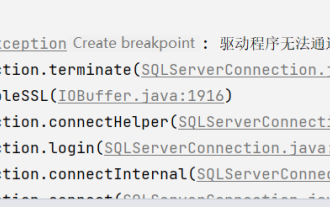 Java连接SqlServer错误如何解决
May 01, 2023 am 09:22 AM
Java连接SqlServer错误如何解决
May 01, 2023 am 09:22 AM
问题发现这次使用的是SqlServer数据库,之前并没有使用过,但是问题不大,我按照需求文档的步骤连接好SqlServer之后,启动SpringBoot项目,发现了一个报错,如下:刚开始我以为是SqlServer连接问题呢,于是便去查看数据库,发现数据库一切正常,我首先第一时间问了我的同事,他们是否有这样的问题,发现他们并没有,于是我便开始了我最拿手的环节,面向百度编程。开始解决具体报错信息是这样,于是我便开始了百度报错:ERRORc.a.d.p.DruidDataSource$CreateCo






