python编程开发之textwrap文本样式处理技巧
本文实例讲述了python编程开发之textwrap文本样式处理技巧。分享给大家供大家参考,具体如下:
在看python的API的时候,发现python的textwrap在处理字符串样式的时候功能强大
在这里我做了一个demo:
textwrap提供了一些方法:
wrap(text, width = 70, **kwargs):这个函数可以把一个字符串拆分成一个序列
from textwrap import * #使用textwrap中的wrap()方法 def test_wrap(): test_str = '''\ The textwrap module provides two convenience functions, wrap() and fill(), as well as 1 TextWrapper, the class that does all the work, and two utility functions, dedent() and indent(). If 2 you're just wrapping or filling one or two text strings, the convenience functions should be good 3 enough; otherwise, you should use an instance of TextWrapper for efficiency. 4 ''' print(wrap(test_str, 20)) def main(): test_wrap() if __name__ == '__main__': main()
输出效果:
Python 3.3.2 (v3.3.2:d047928ae3f6, May 16 2013, 00:03:43) [MSC v.1600 32 bit (Intel)] on win32 Type "copyright", "credits" or "license()" for more information. >>> ================================ RESTART ================================ >>> [' The textwrap', 'module provides two', 'convenience', 'functions, wrap()', 'and fill(), as well', 'as 1', 'TextWrapper, the', 'class that does all', 'the work, and two', 'utility functions,', 'dedent() and', 'indent(). If 2', 'you're just wrapping', 'or filling one or', 'two text strings,', 'the convenience', 'functions should be', 'good 3 enough;', 'otherwise, you', 'should use an', 'instance of', 'TextWrapper for', 'efficiency. 4'] >>>
我们会发现,wrap()函数,把字符串拆分成了一个序列,在这个序列中,每个元素的长度是一样的。
fill(text, width=70, **kwargs) :该方法可以根据指定的长度,进行拆分字符串,然后逐行显示
from textwrap import * #fill()方法 def test_wrap(): test_str = '''\ The textwrap module provides two convenience functions, wrap() and fill(), as well as 1 TextWrapper, the class that does all the work, and two utility functions, dedent() and indent(). If 2 you're just wrapping or filling one or two text strings, the convenience functions should be good 3 enough; otherwise, you should use an instance of TextWrapper for efficiency. 4 ''' print(fill(test_str, 40)) def main(): test_wrap() if __name__ == '__main__': main()
运行效果:
Python 3.3.2 (v3.3.2:d047928ae3f6, May 16 2013, 00:03:43) [MSC v.1600 32 bit (Intel)] on win32 Type "copyright", "credits" or "license()" for more information. >>> ================================ RESTART ================================ >>> The textwrap module provides two convenience functions, wrap() and fill(), as well as 1 TextWrapper, the class that does all the work, and two utility functions, dedent() and indent(). If 2 you're just wrapping or filling one or two text strings, the convenience functions should be good 3 enough; otherwise, you should use an instance of TextWrapper for efficiency. >>>
dedent()方法->文本进行不缩进显示,相应的indent()方法 -> 进行缩进显示
from textwrap import *
#dedent()方法
def test_wrap():
test_str = '''\
The textwrap module provides two convenience
functions, wrap() and fill(), as well as 1
TextWrapper, the class that does all the work,
and two utility functions, dedent() and indent(). If 2
you're just wrapping or filling one or two text strings,
the convenience functions should be good 3
enough; otherwise, you should use an instance
of TextWrapper for efficiency. 4
'''
print(repr(dedent(test_str)))
def main():
test_wrap()
if __name__ == '__main__':
main()
运行效果:
Python 3.3.2 (v3.3.2:d047928ae3f6, May 16 2013, 00:03:43) [MSC v.1600 32 bit (Intel)] on win32 Type "copyright", "credits" or "license()" for more information. >>> ================================ RESTART ================================ >>> 'The textwrap module provides two convenience\n functions, wrap() and fill(), as well as 1\nTextWrapper, the class that does all the work,\n and two utility functions, dedent() and indent(). If 2\nyou're just wrapping or filling one or two text strings,\n the convenience functions should be good 3\nenough; otherwise, you should use an instance\n of TextWrapper for efficiency. 4\n' >>>
希望本文所述对大家Python程序设计有所帮助。

热AI工具

Undresser.AI Undress
人工智能驱动的应用程序,用于创建逼真的裸体照片

AI Clothes Remover
用于从照片中去除衣服的在线人工智能工具。

Undress AI Tool
免费脱衣服图片

Clothoff.io
AI脱衣机

AI Hentai Generator
免费生成ai无尽的。

热门文章

热工具

记事本++7.3.1
好用且免费的代码编辑器

SublimeText3汉化版
中文版,非常好用

禅工作室 13.0.1
功能强大的PHP集成开发环境

Dreamweaver CS6
视觉化网页开发工具

SublimeText3 Mac版
神级代码编辑软件(SublimeText3)

热门话题
 PS一直显示正在载入是什么原因?
Apr 06, 2025 pm 06:39 PM
PS一直显示正在载入是什么原因?
Apr 06, 2025 pm 06:39 PM
PS“正在载入”问题是由资源访问或处理问题引起的:硬盘读取速度慢或有坏道:使用CrystalDiskInfo检查硬盘健康状况并更换有问题的硬盘。内存不足:升级内存以满足PS对高分辨率图片和复杂图层处理的需求。显卡驱动程序过时或损坏:更新驱动程序以优化PS和显卡之间的通信。文件路径过长或文件名有特殊字符:使用简短的路径和避免使用特殊字符。PS自身问题:重新安装或修复PS安装程序。
 PS启动时一直显示正在载入如何解决?
Apr 06, 2025 pm 06:36 PM
PS启动时一直显示正在载入如何解决?
Apr 06, 2025 pm 06:36 PM
PS启动时卡在“正在载入”可能是由于各种原因造成的:禁用损坏或冲突的插件。删除或重命名损坏的配置文件。关闭不必要的程序或升级内存,避免内存不足。升级到固态硬盘,加快硬盘读取速度。重装PS修复损坏的系统文件或安装包问题。查看错误日志分析启动过程中的错误信息。
 PS打开文件时一直显示正在载入如何解决?
Apr 06, 2025 pm 06:33 PM
PS打开文件时一直显示正在载入如何解决?
Apr 06, 2025 pm 06:33 PM
PS打开文件时出现“正在载入”卡顿,原因可能包括:文件过大或损坏、内存不足、硬盘速度慢、显卡驱动问题、PS版本或插件冲突。解决方法依次为:检查文件大小和完整性、增加内存、升级硬盘、更新显卡驱动、卸载或禁用可疑插件、重装PS。通过逐步排查,并善用PS的性能设置,养成良好的文件管理习惯,可以有效解决该问题。
 mysql安装后怎么使用
Apr 08, 2025 am 11:48 AM
mysql安装后怎么使用
Apr 08, 2025 am 11:48 AM
文章介绍了MySQL数据库的上手操作。首先,需安装MySQL客户端,如MySQLWorkbench或命令行客户端。1.使用mysql-uroot-p命令连接服务器,并使用root账户密码登录;2.使用CREATEDATABASE创建数据库,USE选择数据库;3.使用CREATETABLE创建表,定义字段及数据类型;4.使用INSERTINTO插入数据,SELECT查询数据,UPDATE更新数据,DELETE删除数据。熟练掌握这些步骤,并学习处理常见问题和优化数据库性能,才能高效使用MySQL。
 PS羽化如何控制过渡的柔和度?
Apr 06, 2025 pm 07:33 PM
PS羽化如何控制过渡的柔和度?
Apr 06, 2025 pm 07:33 PM
羽化控制的关键在于理解其渐变本质。PS本身不提供直接控制渐变曲线的选项,但你可以通过多次羽化、配合蒙版、精细选区,灵活调整半径和渐变柔和度,实现自然过渡效果。
 mysql 是否要付费
Apr 08, 2025 pm 05:36 PM
mysql 是否要付费
Apr 08, 2025 pm 05:36 PM
MySQL 有免费的社区版和收费的企业版。社区版可免费使用和修改,但支持有限,适合稳定性要求不高、技术能力强的应用。企业版提供全面商业支持,适合需要稳定可靠、高性能数据库且愿意为支持买单的应用。选择版本时考虑的因素包括应用关键性、预算和技术技能。没有完美的选项,只有最合适的方案,需根据具体情况谨慎选择。
 mysql安装后怎么优化数据库性能
Apr 08, 2025 am 11:36 AM
mysql安装后怎么优化数据库性能
Apr 08, 2025 am 11:36 AM
MySQL性能优化需从安装配置、索引及查询优化、监控与调优三个方面入手。1.安装后需根据服务器配置调整my.cnf文件,例如innodb_buffer_pool_size参数,并关闭query_cache_size;2.创建合适的索引,避免索引过多,并优化查询语句,例如使用EXPLAIN命令分析执行计划;3.利用MySQL自带监控工具(SHOWPROCESSLIST,SHOWSTATUS)监控数据库运行状况,定期备份和整理数据库。通过这些步骤,持续优化,才能提升MySQL数据库性能。
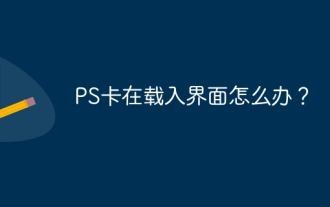 PS卡在载入界面怎么办?
Apr 06, 2025 pm 06:54 PM
PS卡在载入界面怎么办?
Apr 06, 2025 pm 06:54 PM
PS卡在载入界面可能是由软件自身(文件损坏或插件冲突)、系统环境(驱动过时或系统文件损坏)或硬件(硬盘损坏或内存条故障)问题造成的。首先检查计算机资源是否充足,关闭后台程序释放内存和CPU资源。修复PS安装或检查插件是否存在兼容性问题。更新或回退PS版本。检查显卡驱动并更新,运行系统文件检查。若排除上述问题,则可以尝试硬盘检测和内存测试。






