Yii多表联合查询操作详解,yii联合查询详解
Yii多表联合查询操作详解,yii联合查询详解
本文针对Yii多表联查进行汇总描述,供大家参考,具体内容如下
1、多表联查实现方法
有两种方式一种使用DAO写SQL语句实现,这种实现理解起来相对轻松,只要保证SQL语句不写错就行了。缺点也很明显,比较零散,而且不符合YII的推荐框架,最重要的缺点在于容易写错。
还有一种便是下面要说的使用YII自带的CActiveRecord实现多表联查
2、 整体框架
我们需要找到一个用户的好友关系,用户的信息放在用户表中,用户之间的关系放在关系表中,而关系的内容则放在关系类型表中。明显的我们只需要以关系表为主表联查其他两个表即可。我主要从代码的角度,分析下实现的过程。
3、CActiveRecord
我们首先需要对3张表建立相应的model,下面是关系表的代码
SocialRelation.php
<?php
/**
* This is the model class for table "{{social_relation}}".
*
* The followings are the available columns in table '{{social_relation}}':
* @property integer $relation_id
* @property integer $relation_type_id
* @property integer $user_id
* @property integer $another_user_id
*
* The followings are the available model relations:
* @property SocialRelationType $relationType
* @property AccessUser $user
* @property AccessUser $anotherUser
*/
class SocialRelation extends CActiveRecord
{
/**
* Returns the static model of the specified AR class.
* @param string $className active record class name.
* @return SocialRelation the static model class
*/
public static function model($className=__CLASS__)
{
return parent::model($className);
}
/**
* @return string the associated database table name
*/
public function tableName()
{
return '{{social_relation}}';
}
/**
* @return array validation rules for model attributes.
*/
public function rules()
{
// NOTE: you should only define rules for those attributes that
// will receive user inputs.
return array(
array('relation_type_id, user_id, another_user_id', 'numerical', 'integerOnly'=>true),
// The following rule is used by search().
// Please remove those attributes that should not be searched.
array('relation_id, relation_type_id, user_id, another_user_id', 'safe', 'on'=>'search'),
);
}
/**
* @return array relational rules.
*/
public function relations()
{
// NOTE: you may need to adjust the relation name and the related
// class name for the relations automatically generated below.
return array(
'relationType' => array(self::BELONGS_TO, 'SocialRelationType', 'relation_type_id'),
'user' => array(self::BELONGS_TO, 'AccessUser', 'user_id'),
'anotherUser' => array(self::BELONGS_TO, 'AccessUser', 'another_user_id'),
);
}
/**
* @return array customized attribute labels (name=>label)
*/
public function attributeLabels()
{
return array(
'relation_id' => 'Relation',
'relation_type_id' => 'Relation Type',
'relation_type_name' => 'Relation Name',
'user_id' => 'User ID',
'user_name' => 'User Name',
'another_user_id' => 'Another User',
'another_user_name' => 'Another User Name',
);
}
/**
* Retrieves a list of models based on the current search/filter conditions.
* @return CActiveDataProvider the data provider that can return the models based on the search/filter conditions.
*/
public function search()
{
// Warning: Please modify the following code to remove attributes that
// should not be searched.
$criteria=new CDbCriteria;
$criteria->compare('relation_id',$this->relation_id);
$criteria->compare('relation_type_id',$this->relation_type_id);
$criteria->compare('user_id',$this->user_id);
$criteria->compare('another_user_id',$this->another_user_id);
$criteria->with=array(
'relationType',
);
return new CActiveDataProvider($this, array(
'criteria'=>$criteria,
));
}
} 为了描述方便我们约定 主表为A表(执行查询的那个表), 引用表为B表(外键所引用的表)
建议使用Gii自动生成模型,这样能够节省大量时间,为了测试方便,可以对主表生成CRUD,就是增删改查页面,其他的引用表只用生成model就行了。
1. model函数、tablename函数用于得到这个模型和得到数据库表基本信息。自动生成无需修改
2.rules函数,这个函数主要用于规定参数检验方式,注意即使有些参数不需要校验,也必须出现在rules中。不然模型将无法得到参数
3.relation函数,这个函数十分关键,用于定义表之间的关系,下面我将详细说明其中含义
'relationType' => array(self::BELONGS_TO, 'SocialRelationType', 'relation_type_id')
这句代码中结构如下
'VarName'=>array('RelationType', 'ClassName', 'ForeignKey', ...additional options)
VarName 是关系的名字,我们以后会用这个名字访问外键引用表的字段
RelationType是关系的类型,十分重要,如果设定错误会导致一些奇怪而且难以检查的错误,Yii一共提供了4种关系
BELONGS_TO(属于): 如果表 A 和 B 之间的关系是一对多,则 表 B 属于 表 A
HAS_MANY(有多个): 如果表 A 和 B 之间的关系是一对多,则 A 有多个 B
HAS_ONE(有一个): 这是 HAS_MANY 的一个特例,A 最多有一个 B
MANY_MANY: 这个对应于数据库中的 多对多关系
ClassName是引用表名,就是外键所引用的表的名字,也就是B表表名
ForeignKey是外键名,主要这里填写的是外键在主表中的名字,也就是外键在A表中的表名,切记不要填错了
如果B表中是双主键可以采用下列方式实现,从软件工程的角度不推荐这样的做法,每个表最好使用独立无意义主键,不然容易出现各种问题,而且不方便管理
'categories'=>array(self::MANY_MANY, 'Category',
'tbl_post_category(post_id, category_id)'),
additional option 附加选项,很少用到
4 attributeLabels函数,这就是表属性的显示名称了,有点点像powerdesigner中code和name的关系前面一部分为数据库字段名,后面一部分为显示名称
5 search函数,用于生成表查询结果的函数,可以在此加一些限制条件,具体的使用方法就不在这里说明了,可以参考API中CDbCriteria的讲解。如果使用Gii生成那么不需要怎么修改。
同理我们生成,剩下的两个引用表
关系类型表:SocialRelationType.php
<?php
/**
* This is the model class for table "{{social_relation_type}}".
*
* The followings are the available columns in table '{{social_relation_type}}':
* @property integer $relation_type_id
* @property string $relation_type_name
*
* The followings are the available model relations:
* @property SocialRelation[] $socialRelations
*/
class SocialRelationType extends CActiveRecord
{
/**
* Returns the static model of the specified AR class.
* @param string $className active record class name.
* @return SocialRelationType the static model class
*/
public static function model($className=__CLASS__)
{
return parent::model($className);
}
/**
* @return string the associated database table name
*/
public function tableName()
{
return '{{social_relation_type}}';
}
/**
* @return array validation rules for model attributes.
*/
public function rules()
{
// NOTE: you should only define rules for those attributes that
// will receive user inputs.
return array(
array('relation_type_name', 'length', 'max'=>10),
// The following rule is used by search().
// Please remove those attributes that should not be searched.
array('relation_type_id, relation_type_name', 'safe', 'on'=>'search'),
);
}
/**
* @return array relational rules.
*/
public function relations()
{
// NOTE: you may need to adjust the relation name and the related
// class name for the relations automatically generated below.
return array(
'socialRelations' => array(self::HAS_MANY, 'SocialRelation', 'relation_type_id'),
);
}
/**
* @return array customized attribute labels (name=>label)
*/
public function attributeLabels()
{
return array(
'relation_type_id' => 'Relation Type',
'relation_type_name' => 'Relation Type Name',
);
}
/**
* Retrieves a list of models based on the current search/filter conditions.
* @return CActiveDataProvider the data provider that can return the models based on the search/filter conditions.
*/
public function search()
{
// Warning: Please modify the following code to remove attributes that
// should not be searched.
$criteria=new CDbCriteria;
$criteria->compare('relation_type_id',$this->relation_type_id);
$criteria->compare('relation_type_name',$this->relation_type_name,true);
return new CActiveDataProvider($this, array(
'criteria'=>$criteria,
));
}
}
用户表:AccessUser.php
<?php
/**
* This is the model class for table "{{access_user}}".
*
* The followings are the available columns in table '{{access_user}}':
* @property integer $id
* @property string $name
* @property string $password
* @property string $lastlogin
* @property string $salt
* @property string $email
* @property integer $status
*
* The followings are the available model relations:
* @property SocialRelation[] $socialRelations
* @property SocialRelation[] $socialRelations1
*/
class AccessUser extends CActiveRecord
{
/**
* Returns the static model of the specified AR class.
* @param string $className active record class name.
* @return AccessUser the static model class
*/
public static function model($className=__CLASS__)
{
return parent::model($className);
}
/**
* @return string the associated database table name
*/
public function tableName()
{
return '{{access_user}}';
}
/**
* @return array validation rules for model attributes.
*/
public function rules()
{
// NOTE: you should only define rules for those attributes that
// will receive user inputs.
return array(
array('status', 'numerical', 'integerOnly'=>true),
array('name, password, salt, email', 'length', 'max'=>255),
array('lastlogin', 'safe'),
// The following rule is used by search().
// Please remove those attributes that should not be searched.
array('id, name, password, lastlogin, salt, email, status', 'safe', 'on'=>'search'),
);
}
/**
* @return array relational rules.
*/
public function relations()
{
// NOTE: you may need to adjust the relation name and the related
// class name for the relations automatically generated below.
return array(
'user_name' => array(self::HAS_MANY, 'SocialRelation', 'user_id'),
'anotherUser_name' => array(self::HAS_MANY, 'SocialRelation', 'another_user_id'),
);
}
/**
* @return array customized attribute labels (name=>label)
*/
public function attributeLabels()
{
return array(
'id' => 'ID',
'name' => 'Name',
'password' => 'Password',
'lastlogin' => 'Lastlogin',
'salt' => 'Salt',
'email' => 'Email',
'status' => 'Status',
);
}
/**
* Retrieves a list of models based on the current search/filter conditions.
* @return CActiveDataProvider the data provider that can return the models based on the search/filter conditions.
*/
public function search()
{
// Warning: Please modify the following code to remove attributes that
// should not be searched.
$criteria=new CDbCriteria;
$criteria->compare('id',$this->id);
$criteria->compare('name',$this->name,true);
$criteria->compare('password',$this->password,true);
$criteria->compare('lastlogin',$this->lastlogin,true);
$criteria->compare('salt',$this->salt,true);
$criteria->compare('email',$this->email,true);
$criteria->compare('status',$this->status);
return new CActiveDataProvider($this, array(
'criteria'=>$criteria,
));
}
}
4、Controller
三张表介绍完了后,下面就应当介绍Controller了,同样的我们使用Gii生成主表(A表)的CRUD后就能得到controller,我们只需要对其进行一些修改即可,代码如下
SocialRelationController.php
<?php
class SocialRelationController extends Controller
{
/**
* @var string the default layout for the views. Defaults to '//layouts/column2', meaning
* using two-column layout. See 'protected/views/layouts/column2.php'.
*/
public $layout='//layouts/column2';
/**
* @return array action filters
*/
public function filters()
{
return array(
'accessControl', // perform access control for CRUD operations
'postOnly + delete', // we only allow deletion via POST request
);
}
/**
* Specifies the access control rules.
* This method is used by the 'accessControl' filter.
* @return array access control rules
*/
public function accessRules()
{
return array(
array('allow', // allow all users to perform 'index' and 'view' actions
'actions'=>array('index','view'),
'users'=>array('*'),
),
array('allow', // allow authenticated user to perform 'create' and 'update' actions
'actions'=>array('create','update'),
'users'=>array('@'),
),
array('allow', // allow admin user to perform 'admin' and 'delete' actions
'actions'=>array('admin','delete'),
'users'=>array('admin'),
),
array('deny', // deny all users
'users'=>array('*'),
),
);
}
/**
* Displays a particular model.
* @param integer $id the ID of the model to be displayed
*/
public function actionView($id)
{
$this->render('view',array(
'model'=>$this->loadModel($id),
));
}
/**
* Creates a new model.
* If creation is successful, the browser will be redirected to the 'view' page.
*/
public function actionCreate()
{
$model=new SocialRelation;
// Uncomment the following line if AJAX validation is needed
// $this->performAjaxValidation($model);
if(isset($_POST['SocialRelation']))
{
$model->attributes=$_POST['SocialRelation'];
if($model->save())
$this->redirect(array('view','id'=>$model->relation_id));
}
$this->render('create',array(
'model'=>$model,
));
}
/**
* Updates a particular model.
* If update is successful, the browser will be redirected to the 'view' page.
* @param integer $id the ID of the model to be updated
*/
public function actionUpdate($id)
{
$model=$this->loadModel($id);
// Uncomment the following line if AJAX validation is needed
// $this->performAjaxValidation($model);
if(isset($_POST['SocialRelation']))
{
$model->attributes=$_POST['SocialRelation'];
if($model->save())
$this->redirect(array('view','id'=>$model->relation_id));
}
$this->render('update',array(
'model'=>$model,
));
}
/**
* Deletes a particular model.
* If deletion is successful, the browser will be redirected to the 'admin' page.
* @param integer $id the ID of the model to be deleted
*/
public function actionDelete($id)
{
$this->loadModel($id)->delete();
// if AJAX request (triggered by deletion via admin grid view), we should not redirect the browser
if(!isset($_GET['ajax']))
$this->redirect(isset($_POST['returnUrl']) ? $_POST['returnUrl'] : array('admin'));
}
/**
* Lists all models.
*/
public function actionIndex()
{
if(Yii::app()->user->id != null){
$dataProvider=new CActiveDataProvider(
'SocialRelation',
array('criteria'=>array('condition'=>'user_id='.Yii::app()->user->id,
))
);
$this->render('index',array(
'dataProvider'=>$dataProvider,
));
}
}
/**
* Manages all models.
*/
public function actionAdmin()
{
$model=new SocialRelation('search');
$model->unsetAttributes(); // clear any default values
if(isset($_GET['SocialRelation']))
$model->attributes=$_GET['SocialRelation'];
$this->render('admin',array(
'model'=>$model,
));
}
/**
* Returns the data model based on the primary key given in the GET variable.
* If the data model is not found, an HTTP exception will be raised.
* @param integer $id the ID of the model to be loaded
* @return SocialRelation the loaded model
* @throws CHttpException
*/
public function loadModel($id)
{
$model=SocialRelation::model()->findByPk($id);
if($model===null)
throw new CHttpException(404,'The requested page does not exist.');
return $model;
}
/**
* Performs the AJAX validation.
* @param SocialRelation $model the model to be validated
*/
protected function performAjaxValidation($model)
{
if(isset($_POST['ajax']) && $_POST['ajax']==='social-relation-form')
{
echo CActiveForm::validate($model);
Yii::app()->end();
}
}
}
简单介绍下其中各个函数和变量
$layout 就是布局文件的位置了,布局文件如何使用,这里不做讨论
filters 定义过滤器,这里面水很深
accessRules 访问方式,就是那些用户能够访问到这个模块
array('allow', // allow all users to perform 'index' and 'view' actions
'actions'=>array('index','view'),
'users'=>array('*'),
),
allow 表示允许访问的规则如下,deny表示拒绝访问的规则如下。
action表示规定规则使用的动作
user表示规则适用的用户群组,*表示所有用户,@表示登录后的用户,admin表示管理员用户
actionXXX 各个action函数
这里值得注意的是 这个函数
public function actionIndex()
{
if(Yii::app()->user->id != null){
$dataProvider=new CActiveDataProvider(
'SocialRelation',
array('criteria'=>array('condition'=>'user_id='.Yii::app()->user->id,
))
);
$this->render('index',array(
'dataProvider'=>$dataProvider,
));
}
}
其中我们可以在dataProvider中设置相应的查询条件,注意这里设置是对于主表(A表)进行的,用的字段名也是主表中的,因为我们要显示的是当前用户的好友,于是,这里我们使用Yii::app()->user->id取得当前用户的id 。
loadModel 用于装载模型,这里我们可以看到findByPk查询了数据库。
performAjaxValidation 用于Ajax验证。
5、视图View
index.php
<?php
/* @var $this SocialRelationController */
/* @var $dataProvider CActiveDataProvider */
$this->breadcrumbs=array(
'Social Relations',
);
?>
<h1 id="Social-Relations">Social Relations</h1>
<?php $this->widget('zii.widgets.CListView', array(
'dataProvider'=>$dataProvider,
'itemView'=>'_view',
)); ?>
我们使用一个 CListView控件进行显示,其中itemView为内容显示的具体表单,dataProvider这个是内容源,我们在controller中已经设定了。
_view.php
<?php
/* @var $this SocialRelationController */
/* @var $data SocialRelation */
?>
<div class="view">
<b><?php echo CHtml::encode($data->getAttributeLabel('relation_id')); ?>:</b>
<?php echo CHtml::link(CHtml::encode($data->relation_id), array('view', 'id'=>$data->relation_id)); ?>
<br />
<b><?php echo CHtml::encode($data->getAttributeLabel('relation_type_id')); ?>:</b>
<?php echo CHtml::encode($data->relation_type_id); ?>
<br />
<b><?php echo CHtml::encode($data->getAttributeLabel('relation_type_name')); ?>:</b>
<?php
echo $data->relationType->relation_type_name;
?>
<br />
<b><?php echo CHtml::encode($data->getAttributeLabel('user_id')); ?>:</b>
<?php echo CHtml::encode($data->user_id); ?>
<br />
<b><?php echo CHtml::encode($data->getAttributeLabel('user_name')); ?>:</b>
<?php
echo $data->user->name;
?>
<br />
<b><?php echo CHtml::encode($data->getAttributeLabel('another_user_id')); ?>:</b>
<?php echo CHtml::encode($data->another_user_id); ?>
<br />
<b><?php echo CHtml::encode($data->getAttributeLabel('another_user_name')); ?>:</b>
<?php
echo $data->anotherUser->name;
?>
<br />
</div>
主要都是类似的,我们看其中的一条
复制代码 代码如下:getAttributeLabel('relation_type_name')); ?>:
relationType->relation_type_name; ?>
第一行为显示标签,在模型中我们设定的显示名就在这里体现出来
第二行为内容显示,这里的relationType是在模型中设置的关系名字,后面的relation_type_name是引用表的字段名(B表中的名字)
6、总结
通过上面的步骤,我们就实现了整个联合查询功能,效果图如下所示:
以上就是本文的全部内容,希望对大家的学习有所帮助,也希望大家多多支持帮客之家。

热AI工具

Undresser.AI Undress
人工智能驱动的应用程序,用于创建逼真的裸体照片

AI Clothes Remover
用于从照片中去除衣服的在线人工智能工具。

Undress AI Tool
免费脱衣服图片

Clothoff.io
AI脱衣机

AI Hentai Generator
免费生成ai无尽的。

热门文章

热工具

记事本++7.3.1
好用且免费的代码编辑器

SublimeText3汉化版
中文版,非常好用

禅工作室 13.0.1
功能强大的PHP集成开发环境

Dreamweaver CS6
视觉化网页开发工具

SublimeText3 Mac版
神级代码编辑软件(SublimeText3)

热门话题
 可以在 Windows 7 上安装 mysql 吗
Apr 08, 2025 pm 03:21 PM
可以在 Windows 7 上安装 mysql 吗
Apr 08, 2025 pm 03:21 PM
是的,可以在 Windows 7 上安装 MySQL,虽然微软已停止支持 Windows 7,但 MySQL 仍兼容它。不过,安装过程中需要注意以下几点:下载适用于 Windows 的 MySQL 安装程序。选择合适的 MySQL 版本(社区版或企业版)。安装过程中选择适当的安装目录和字符集。设置 root 用户密码,并妥善保管。连接数据库进行测试。注意 Windows 7 上的兼容性问题和安全性问题,建议升级到受支持的操作系统。
 mysql 是否要付费
Apr 08, 2025 pm 05:36 PM
mysql 是否要付费
Apr 08, 2025 pm 05:36 PM
MySQL 有免费的社区版和收费的企业版。社区版可免费使用和修改,但支持有限,适合稳定性要求不高、技术能力强的应用。企业版提供全面商业支持,适合需要稳定可靠、高性能数据库且愿意为支持买单的应用。选择版本时考虑的因素包括应用关键性、预算和技术技能。没有完美的选项,只有最合适的方案,需根据具体情况谨慎选择。
 mysql 能处理多个连接吗
Apr 08, 2025 pm 03:51 PM
mysql 能处理多个连接吗
Apr 08, 2025 pm 03:51 PM
MySQL能处理多个并发连接,利用多线程/多进程为每个客户端请求分配独立执行环境,确保不受干扰。但并发连接数量受系统资源、MySQL配置、查询性能、存储引擎和网络环境影响。优化需要考虑代码层面(编写高效SQL)、配置层面(调整max_connections)、硬件层面(提升服务器配置)等多方面因素。
 mysql安装后怎么使用
Apr 08, 2025 am 11:48 AM
mysql安装后怎么使用
Apr 08, 2025 am 11:48 AM
文章介绍了MySQL数据库的上手操作。首先,需安装MySQL客户端,如MySQLWorkbench或命令行客户端。1.使用mysql-uroot-p命令连接服务器,并使用root账户密码登录;2.使用CREATEDATABASE创建数据库,USE选择数据库;3.使用CREATETABLE创建表,定义字段及数据类型;4.使用INSERTINTO插入数据,SELECT查询数据,UPDATE更新数据,DELETE删除数据。熟练掌握这些步骤,并学习处理常见问题和优化数据库性能,才能高效使用MySQL。
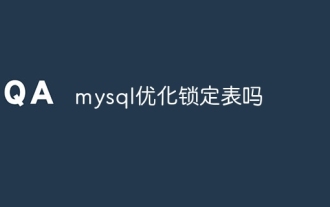 mysql优化锁定表吗
Apr 08, 2025 pm 01:51 PM
mysql优化锁定表吗
Apr 08, 2025 pm 01:51 PM
MySQL使用共享锁和排他锁管理并发,提供表锁、行锁和页锁三种锁类型。行锁可提高并发性,使用FOR UPDATE语句可给行加排他锁。悲观锁假设冲突,乐观锁通过版本号判断数据修改。常见锁表问题表现为查询缓慢,使用SHOW PROCESSLIST命令查看锁持有的查询。优化措施包括选择合适索引、减少事务范围、批量操作和优化SQL语句。
 sql server怎么用sql语句创建表
Apr 09, 2025 pm 03:48 PM
sql server怎么用sql语句创建表
Apr 09, 2025 pm 03:48 PM
在 SQL Server 中使用 SQL 语句创建表的方法:打开 SQL Server Management Studio 并连接到数据库服务器。选择要创建表的数据库。输入 CREATE TABLE 语句,指定表名、列名、数据类型和约束。单击执行按钮创建表。
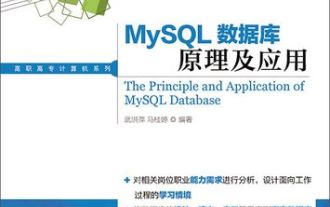 mysql安装后如何进行数据库备份与恢复
Apr 08, 2025 am 11:45 AM
mysql安装后如何进行数据库备份与恢复
Apr 08, 2025 am 11:45 AM
MySQL数据库备份恢复方案没有绝对最佳,需根据数据量、业务重要性、RTO和RPO选择。1.逻辑备份(mysqldump)简单易用,适合小型数据库,但速度慢,文件巨大;2.物理备份(xtrabackup)速度快,适合大型数据库,但使用较复杂。备份策略需考虑备份频率(RPO决定)、备份方法(数据量、时间要求决定)和存储位置(异地存储更安全),并定期测试备份和恢复流程,避免备份文件损坏、权限问题、存储空间不足、网络中断和未测试等问题,确保数据安全。
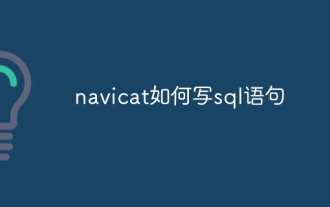 navicat如何写sql语句
Apr 08, 2025 pm 11:24 PM
navicat如何写sql语句
Apr 08, 2025 pm 11:24 PM
Navicat 编写 SQL 语句的步骤:连接数据库新建查询窗口编写 SQL 语句执行查询保存查询示例 SQL 语句:SELECT * FROM table_name;INSERT INTO table_name (column1, column2) VALUES (value1, value2);UPDATE table_name SET column1 = value1 WHERE column2 = value2;DELETE FROM table_name WHERE column1 =






