基于SVG的web页面图形绘制API介绍及编程演示_javascript技巧
SVG是1999由W3C发布的2D图形描述语言,纯基于XML格式的标记语言,SVG的
全称是可扩展的矢量图形跟传统的Raster方式的图形(JPG, PNG, GIF等)有很大的差
别。SVG是2D图形开发平台,包括两个部分,一个是基于XML语言的数据描述,另
外一部分是可编程的API,其关键特性支持图形,文本,梯度填充,画笔风格,图形
特效滤镜如高斯模糊,会在稍后的代码中演示。同时还支持各种鼠标事件与DOM部
分API。几乎所有的主流浏览器都支持SVG图形格式的现实与绘制,IE9+以上也开始
支持SVG,在低版本的IE中需要插件支持。
更多了解SVG访问这里:http://www.w3.org/Graphics/SVG/About.html
二:JavaScript中SVG API编程演示
创建与获取SVG对象
// create svg object
var mySvg = document.createElementNS("http://www.w3.org/2000/svg","svg");
mySvg.setAttribute("version","1.2");// IE9+ support SVG 1.1 version
mySvg.setAttribute("baseProfile","tiny");
container.appendChild(mySvg);
在SVG中创建一个矩形图形:
var c1 = document.createElementNS("http://www.w3.org/2000/svg","rect");
c1.setAttribute("x","20");
c1.setAttribute("y","20");
c1.setAttribute("width","150");
c1.setAttribute("height","150");
c1.setAttribute("fill","rgb(0,0,255)");
c1.setAttribute("stroke","rgb(0,0,0)");
c1.setAttribute("stroke-width","4");
mySvg.appendChild(c1);
在SVG中实现文本绘制:
// SVG draw text
var stext = document.createElementNS("http://www.w3.org/2000/svg","text");
stext.setAttribute("x","700");
stext.setAttribute("y","100");
stext.setAttribute("font-size","18px");
stext.setAttribute("fill","#FF0000");
var textString = document.createTextNode("Hello SVG");
stext.appendChild(textString);
mySvg.appendChild(stext);
在SVG对象上实现鼠标点击事件处理与MouseUp事件处理:
// mouse event handling
c1.addEventListener("click",changeColor,false);
c2.addEventListener("mouseup", changeColor,false);
通过SVG 图形滤镜实现高斯模糊:

运行效果:
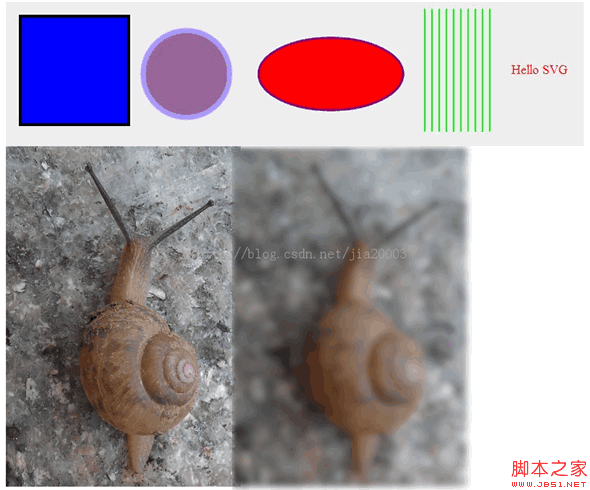
源代码,可以copy直接运行
JavaScript部分
window.onload = function() {
// get DIV
var container = document.getElementById("svgContainer");
// create svg object
var mySvg = document.createElementNS("http://www.w3.org/2000/svg", "svg");
mySvg.setAttribute("version", "1.2");// IE9+ support SVG 1.1 version
mySvg.setAttribute("baseProfile", "tiny");
container.appendChild(mySvg);
// create svg shape - rectangle
var c1 = document.createElementNS("http://www.w3.org/2000/svg", "rect");
c1.setAttribute("x", "20");
c1.setAttribute("y", "20");
c1.setAttribute("width", "150");
c1.setAttribute("height", "150");
c1.setAttribute("fill", "rgb(0,0,255)");
c1.setAttribute("stroke", "rgb(0,0,0)");
c1.setAttribute("stroke-width", "4");
mySvg.appendChild(c1);
// create svg shape - circle
var c2 = document.createElementNS("http://www.w3.org/2000/svg", "circle");
c2.setAttribute("cx", "250");
c2.setAttribute("cy", "100");
c2.setAttribute("r", "60");
c2.setAttribute("fill", "#996699");
c2.setAttribute("stroke", "#AA99FF");
c2.setAttribute("stroke-width", "7");
mySvg.appendChild(c2);
// create svg shape - ellipse
var c3 = document.createElementNS("http://www.w3.org/2000/svg", "ellipse");
c3.setAttribute("cx", "450");
c3.setAttribute("cy", "100");
c3.setAttribute("rx", "100");
c3.setAttribute("ry", "50");
c3.setAttribute("fill", "#FF0000");
c3.setAttribute("stroke", "purple");
c3.setAttribute("stroke-width", "3");
mySvg.appendChild(c3);
// create svg shape - draw lines
for(var i=0; i{
var sline = document.createElementNS("http://www.w3.org/2000/svg", "line");
var x1 = 580 + i*10;
console.log(x1);
sline.setAttribute("x1", x1.toString());
sline.setAttribute("y1", "10");
sline.setAttribute("x2", x1.toString());
sline.setAttribute("y2", "180");
sline.setAttribute("stroke", "rgb(0,255,0)");
sline.setAttribute("stroke-width", "2");
mySvg.appendChild(sline);
}
// SVG draw text
var stext = document.createElementNS("http://www.w3.org/2000/svg", "text");
stext.setAttribute("x", "700");
stext.setAttribute("y", "100");
stext.setAttribute("font-size", "18px");
stext.setAttribute("fill", "#FF0000");
var textString = document.createTextNode("Hello SVG");
stext.appendChild(textString);
mySvg.appendChild(stext);
// mouse event handling
c1.addEventListener("click", changeColor, false);
c2.addEventListener("mouseup", changeColor, false);
};
function changeColor(evt) {
var target = evt.target;
target.setAttributeNS(null, "fill", "green");
}
HTML部分:


热AI工具

Undresser.AI Undress
人工智能驱动的应用程序,用于创建逼真的裸体照片

AI Clothes Remover
用于从照片中去除衣服的在线人工智能工具。

Undress AI Tool
免费脱衣服图片

Clothoff.io
AI脱衣机

AI Hentai Generator
免费生成ai无尽的。

热门文章

热工具

记事本++7.3.1
好用且免费的代码编辑器

SublimeText3汉化版
中文版,非常好用

禅工作室 13.0.1
功能强大的PHP集成开发环境

Dreamweaver CS6
视觉化网页开发工具

SublimeText3 Mac版
神级代码编辑软件(SublimeText3)

热门话题
 聊聊如何利用 SVG 实现图片马赛克效果
Sep 01, 2022 am 11:05 AM
聊聊如何利用 SVG 实现图片马赛克效果
Sep 01, 2022 am 11:05 AM
不借助 Javascript,如何利用 SVG 实现图片马赛克效果?下面本篇文章就来带大家详细了解一下,希望对大家有所帮助!
 svg怎么转jpg格式
Nov 24, 2023 am 09:50 AM
svg怎么转jpg格式
Nov 24, 2023 am 09:50 AM
svg可以通过使用图像处理软件、使用在线转换工具和使用Python图像处理库的方法来转jpg格式。详细介绍:1、图像处理软件包括Adobe Illustrator、Inkscape和GIMP;2、在线转换工具包括CloudConvert、Zamzar、Online Convert等;3、Python图像处理库等等。
 深入浅析vue3 vite中怎么使用svg图标
Apr 28, 2022 am 10:48 AM
深入浅析vue3 vite中怎么使用svg图标
Apr 28, 2022 am 10:48 AM
svg图片在项目中使用的非常广泛,下面本篇文章带大家介绍一下如何在vue3 vite 中使用svg图标,希望对大家有所帮助!
 VUE3入门教程:使用Vue.js插件玩转SVG
Jun 16, 2023 am 09:48 AM
VUE3入门教程:使用Vue.js插件玩转SVG
Jun 16, 2023 am 09:48 AM
随着现代Web前端开发的不断发展,越来越多的技术被广泛应用于实际开发中。其中,Vue.js是目前最为流行的JavaScript框架之一,它基于MVVM模式,提供了丰富的API和组件库,使得开发响应式、可复用、高效的Web应用变得更加容易。而目前最新的Vue.js3版本相较于旧版,又有着更好的性能和更丰富的特性,引起了广泛的关注和研究。本文将会为大家介绍一种
 图形绘制利器——matplotlib安装教程
Jan 09, 2024 pm 05:22 PM
图形绘制利器——matplotlib安装教程
Jan 09, 2024 pm 05:22 PM
图形绘制利器——matplotlib安装教程一、简介matplotlib是一个功能强大的Python绘图库,用于生成各种类型的图形,包括折线图、散点图、柱状图、饼图等。它的安装非常简单方便,本文将介绍如何安装matplotlib并给出具体的代码示例。二、安装matplotlib安装Python首先,确保你的电脑已经安装了Python。可以在Python官网(
 详解用SVG给 favicon 添加标识
Sep 07, 2022 am 10:30 AM
详解用SVG给 favicon 添加标识
Sep 07, 2022 am 10:30 AM
怎么使用SVG给 favicon 添加标识?下面本篇文章给大家介绍一下使用 SVG 生成带标识的 favicon的方法,希望对大家有所帮助!
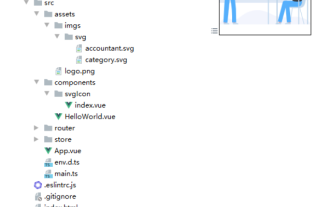 vue3 vite2中怎么使用svg方法
May 11, 2023 pm 05:55 PM
vue3 vite2中怎么使用svg方法
May 11, 2023 pm 05:55 PM
一、安装vite-plugin-svg-icons此处还需要安装下fast-glob相关依赖,不然vite运行npmrundev时会报Cannotfindmodule'fast-glob’的错误npmifast-glob@3.x-Dnpmivite-plugin-svg-icons@2.x-D二、在src/components/svgIcon下新建组件index.vueimport{computed}from'vue';cons
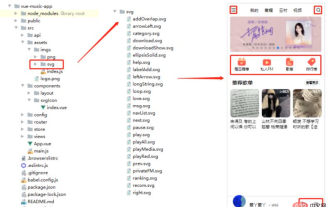 vue3 vue-cli4中怎么使用svg
May 11, 2023 pm 05:58 PM
vue3 vue-cli4中怎么使用svg
May 11, 2023 pm 05:58 PM
一、安装svg-sprite-loadernpminstallsvg-sprite-loader--save-dev二、在src/components/svgIcon下新建组件index.vueimport{computed}from"@vue/reactivity";exportdefault{name:"baseSvgIcon",props:{iconClass:{type:String},className:{type:String},},setup






