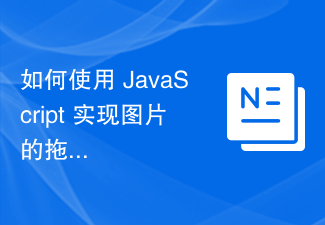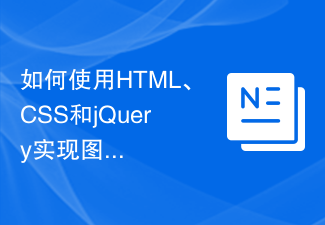JS简单的轮播的图片滚动实例_javascript技巧
May 16, 2016 pm 05:32 PM
图片
滚动
轮播
[javascript]
复制代码 代码如下:
var forimg = function (foritem, hoverStop, defaultfor) {
var _foritem = foritem.constructor == jQuery ? foritem : $(foritem);
var imgarr = [
{ "z-index": 1, "width": 100, "height": 100, "left": 0, "top": "75px" },
{ "z-index": 2, "width": 200, "height": 200, "left": 50, "top": "25px" },
{ "z-index": 3, "width": 300, "height": 250, "left": 150, "top": "0" },
{ "z-index": 2, "width": 200, "height": 200, "left": 370, "top": "25px" },
{ "z-index": 1, "width": 100, "height": 100, "left": 520, "top": "75px" }
];
_foritem.each(function (i) {
var _this = $(this);
_this.css(imgarr[i] || imgarr[4]);
_this.find("img").css(imgarr[i] || imgarr[4]);
}); www.jb51.net
var _for = function (_i, data, nulldata, callback) {
$(foritem).each(function (i) {
var self = $(this);
setTimeout(function () {
self.css("z-index", (data[i + _i] || nulldata)["z-index"])
self.stop().animate(data[i + _i] || nulldata);
self.find("img").stop().animate(data[i + _i] || nulldata, function () {
callback.call(self, i);
});
});
});
};
var that = this;
var defaultforfun = function () {
if (!defaultfor) {
that.leftfor();
} else {
that.rightfor();
}
}
var forimgInterval = setInterval(defaultforfun, 1000);
if (hoverStop) {
_foritem.hover(function () {
clearInterval(forimgInterval);
}, function () {
forimgInterval = setInterval(defaultforfun, 1000);
});
}
this.leftfor = function () {
var nuldata = { "z-index": -1, "width": 100, "height": 100, "left": 520, "top": "75px" };
imgarr[0]["z-index"] = 1;
imgarr[0]["z-index"] = 2
imgarr[0]["z-index"] = 3
imgarr[0]["z-index"] = 2
imgarr[0]["z-index"] = 1
_for(-1, imgarr, nuldata, function (i) {
if (i == 0) {
this.closest("ul").append(this);
}
});
};
this.rightfor = function () {
var nuldata = { "z-index": -1, "width": 100, "height": 100, "left": 0, "top": "75px" };
imgarr[0]["z-index"] = 1;
imgarr[0]["z-index"] = 2
imgarr[0]["z-index"] = 4
imgarr[0]["z-index"] = 5
imgarr[0]["z-index"] = 2
_for(1, imgarr, nuldata, function (i) {
if (i == _foritem.length - 1) {
this.closest("ul").prepend(this);
this.css("z-index", "1");
}
});
};
this.stop = function () {
clearInterval(forimgInterval);
};
this.next = function () {
forimgInterval = setInterval(defaultforfun, 1000);
};
};
本站声明
本文内容由网友自发贡献,版权归原作者所有,本站不承担相应法律责任。如您发现有涉嫌抄袭侵权的内容,请联系admin@php.cn

热门文章
击败分裂小说需要多长时间?
3 周前
By DDD
仓库:如何复兴队友
3 周前
By 尊渡假赌尊渡假赌尊渡假赌
Hello Kitty Island冒险:如何获得巨型种子
3 周前
By 尊渡假赌尊渡假赌尊渡假赌
R.E.P.O.能量晶体解释及其做什么(黄色晶体)
1 周前
By 尊渡假赌尊渡假赌尊渡假赌
公众号网页更新缓存难题:如何避免版本更新后旧缓存影响用户体验?
3 周前
By 王林

热门文章
击败分裂小说需要多长时间?
3 周前
By DDD
仓库:如何复兴队友
3 周前
By 尊渡假赌尊渡假赌尊渡假赌
Hello Kitty Island冒险:如何获得巨型种子
3 周前
By 尊渡假赌尊渡假赌尊渡假赌
R.E.P.O.能量晶体解释及其做什么(黄色晶体)
1 周前
By 尊渡假赌尊渡假赌尊渡假赌
公众号网页更新缓存难题:如何避免版本更新后旧缓存影响用户体验?
3 周前
By 王林

热门文章标签

记事本++7.3.1
好用且免费的代码编辑器

SublimeText3汉化版
中文版,非常好用

禅工作室 13.0.1
功能强大的PHP集成开发环境

Dreamweaver CS6
视觉化网页开发工具

SublimeText3 Mac版
神级代码编辑软件(SublimeText3)
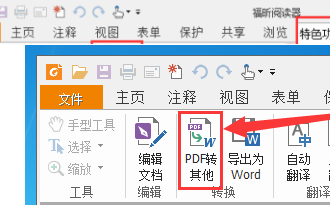 福昕PDF阅读器如何将pdf文档转成jpg图片-福昕PDF阅读器将pdf文档转成jpg图片的方法
Mar 04, 2024 pm 05:49 PM
福昕PDF阅读器如何将pdf文档转成jpg图片-福昕PDF阅读器将pdf文档转成jpg图片的方法
Mar 04, 2024 pm 05:49 PM
福昕PDF阅读器如何将pdf文档转成jpg图片-福昕PDF阅读器将pdf文档转成jpg图片的方法