Slim和Phalcon的中间件实战指南
在 Slim 和 Phalcon 中使用中间件指南:Slim: 使用 slim/middleware 组件,创建一个自定义中间件函数,验证用户是否已登录,并根据结果重定向或继续执行。Phalcon: 创建一个实现 Phalcon\Mvc\UserInterface 接口的中间件类,并在类中定义在路由执行之前和之后执行的代码,然后在应用程序中注册中间件。实战示例: 在 Slim 中,创建中间件来缓存 API 响应,在 Phalcon 中,创建中间件来记录请求日志。

Slim 和 Phalcon 的中间件实战指南
在现代 Web 开发中,中间件是一种流行的技术,用于在应用程序处理 HTTP 请求和生成响应之前或之后执行自定义代码。通过使用中间件,您可以实现各种操作,如身份验证、缓存、日志记录和异常处理。
在 PHP 中,Slim 和 Phalcon 是两个流行的框架,提供了对中间件的强大支持。本文将提供一个实战指南,说明如何在这两个框架中使用中间件。
Slim
在 Slim 中,中间件可以使用 slim/middleware 组件轻松添加。要安装它:
composer require slim/middleware
以下是一个简单的身份验证中间件示例:
<?php
$app->add(function ($request, $response, $next) {
// 验证用户是否已登录
if (!isset($_SESSION['user_id'])) {
return $response->withRedirect('/');
}
// 继续执行下一个中间件
return $next($request, $response);
});Phalcon
Phalcon 具有开箱即用的中间件支持。要在 Phalcon 中创建中间件,您需要创建一个类并实现 Phalcon\Mvc\UserInterface 接口:
<?php
use Phalcon\Mvc\UserInterface;
class ExampleMiddleware implements UserInterface
{
public function beforeExecuteRoute($dispatcher)
{
// 在执行路由之前执行此代码
}
public function afterExecuteRoute($dispatcher)
{
// 在执行路由之后执行此代码
}
}然后,您可以将中间件注册到应用程序:
<?php
$middleware = new ExampleMiddleware();
$app->middleware->add(
$middleware,
Phalcon\Events\Manager::EVENT_BEFORE_EXECUTE_ROUTE,
Phalcon\Events\Manager::PRIORITY_LOW
);实战案例
使用 Slim 缓存 API 响应
<?php
$app->add(function ($request, $response, $next) {
$cacheKey = 'api_response_' . $request->getUri()->getPath();
$response = $cache->get($cacheKey);
if (!$response) {
$response = $next($request, $response);
$cache->set($cacheKey, $response, 3600); // 缓存 1 小时
}
return $response;
});使用 Phalcon 记录请求日志
<?php
use Phalcon\Logger;
use Phalcon\Mvc\UserInterface;
class LoggerMiddleware implements UserInterface
{
private $logger;
public function __construct(Logger $logger)
{
$this->logger = $logger;
}
public function beforeExecuteRoute($dispatcher)
{
$this->logger->info('Request: ' . $dispatcher->getActionName() . ' - ' . $dispatcher->getParams());
}
}以上是Slim和Phalcon的中间件实战指南的详细内容。更多信息请关注PHP中文网其他相关文章!

热AI工具

Undresser.AI Undress
人工智能驱动的应用程序,用于创建逼真的裸体照片

AI Clothes Remover
用于从照片中去除衣服的在线人工智能工具。

Undress AI Tool
免费脱衣服图片

Clothoff.io
AI脱衣机

Video Face Swap
使用我们完全免费的人工智能换脸工具轻松在任何视频中换脸!

热门文章

热工具

记事本++7.3.1
好用且免费的代码编辑器

SublimeText3汉化版
中文版,非常好用

禅工作室 13.0.1
功能强大的PHP集成开发环境

Dreamweaver CS6
视觉化网页开发工具

SublimeText3 Mac版
神级代码编辑软件(SublimeText3)
 php如何使用Phalcon5框架?
Jun 03, 2023 pm 12:21 PM
php如何使用Phalcon5框架?
Jun 03, 2023 pm 12:21 PM
PHP作为一种开放源码的脚本语言,它具有可移植性、跨平台、代码简洁易读、开发速度快、扩展性强等特点而被广泛使用。在PHP中,使用框架可以更加方便地组织代码、提高代码质量和开发效率。Phalcon5是PHP中一个较为优秀的框架,本文将介绍如何使用Phalcon5框架进行Web开发。一、安装Phalcon5框架在开始使用Phalcon5框架之前,需要先进行安装。
 Laravel vs Slim:哪个框架更适合构建RESTful API?
Jun 19, 2023 am 08:51 AM
Laravel vs Slim:哪个框架更适合构建RESTful API?
Jun 19, 2023 am 08:51 AM
在现代的Web应用程序中,使用RESTfulAPI是为了实现客户端和服务器之间的交互。这种交互方式在移动应用程序、单页应用程序和其他客户端端点上非常流行。为了实现RESTfulAPI,需要一种强大的Web框架,本文将比较Laravel与Slim,以确定哪一个更适合构建RESTfulAPI。LaravelLaravel是一个开源的PHPWeb框架,它通
 如何在Phalcon框架中使用数据库事务(Transactions)
Jul 28, 2023 pm 07:25 PM
如何在Phalcon框架中使用数据库事务(Transactions)
Jul 28, 2023 pm 07:25 PM
如何在Phalcon框架中使用数据库事务(Transactions)引言:数据库事务是一种重要的机制,可以确保数据库操作的原子性和一致性。在使用Phalcon框架进行开发时,我们也经常需要使用数据库事务来处理一系列相关的数据库操作。本文将介绍如何在Phalcon框架中使用数据库事务,并提供相关的代码示例。一、什么是数据库事务(Transactions)?数据
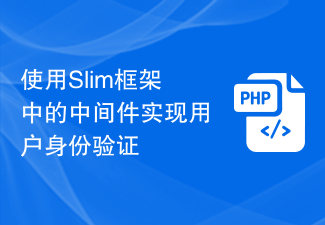 使用Slim框架中的中间件实现用户身份验证
Jul 29, 2023 am 10:22 AM
使用Slim框架中的中间件实现用户身份验证
Jul 29, 2023 am 10:22 AM
使用Slim框架中的中间件实现用户身份验证随着Web应用程序的发展,用户身份验证成为了一个至关重要的功能。为了保护用户的个人信息和敏感数据,我们需要一种可靠的方法来验证用户的身份。在本文中,我们将介绍如何使用Slim框架的中间件来实现用户身份验证。Slim框架是一个轻量级的PHP框架,它提供了一种简单、快速的方式来构建Web应用程序。其中一个强大的特性是中间
 如何使用PHP和Slim实现轻量级Web框架
Jun 25, 2023 pm 01:03 PM
如何使用PHP和Slim实现轻量级Web框架
Jun 25, 2023 pm 01:03 PM
在现代网络应用程序开发中,Web框架已经成为了不可或缺的一部分,它们提供了一种基础架构,使得开发者能够更快地创建和部署自己的应用程序。在PHP开发中,Slim是一种轻量级的Web框架,以其易于使用和快速开发而著称。本文将介绍如何使用PHP和Slim创建一个简单但功能强大的Web应用程序。Slim是什么?Slim是一种使用语言PHP编写的轻量级Web框架,其核
 如何利用PHP-FPM优化提高Phalcon应用的性能
Oct 05, 2023 pm 01:54 PM
如何利用PHP-FPM优化提高Phalcon应用的性能
Oct 05, 2023 pm 01:54 PM
如何利用PHP-FPM优化提高Phalcon应用的性能导语:Phalcon是一个高性能的PHP框架,结合PHP-FPM可以进一步提高应用的性能。本文将介绍如何利用PHP-FPM优化Phalcon应用的性能,并提供具体的代码示例。一、什么是PHP-FPMPHP-FPM(PHPFastCGIProcessManager)是一个独立于Web服务器的PHP进程
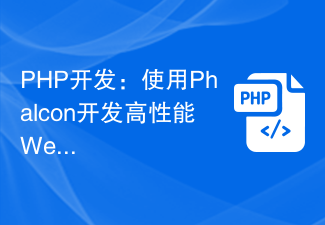 PHP开发:使用 Phalcon 开发高性能 Web 应用
Jun 15, 2023 pm 04:41 PM
PHP开发:使用 Phalcon 开发高性能 Web 应用
Jun 15, 2023 pm 04:41 PM
随着互联网的不断发展,Web应用开发已经成为各行各业不可或缺的一部分。而PHP作为一种流行的服务器脚本语言,也成为了Web应用开发的主流语言之一。然而,PHP语言自身的性能和扩展性等方面问题也不可避免地限制了其在Web开发领域的发展。为了解决这些问题,Phalcon作为一种新的PHP框架应运而生,致力于提供一个高性能、易于扩展、易用且可靠的
 使用Slim框架中间件实现二维码生成和扫描的功能
Jul 28, 2023 pm 05:33 PM
使用Slim框架中间件实现二维码生成和扫描的功能
Jul 28, 2023 pm 05:33 PM
使用Slim框架中间件实现二维码生成和扫描的功能简介:在现代社会,二维码已经成为广泛应用的一种信息传递方式。许多应用程序和网站都提供了二维码的生成和扫描功能。本文将介绍如何使用Slim框架的中间件来实现二维码的生成和扫描功能。安装Slim框架:首先,我们需要安装Slim框架。在终端中执行以下命令:composerrequireslim/slim生成二维码






