一张令人愉悦的 iPhone 锁屏壁纸可以让你度过愉快的一天并激发你的灵感,但找到一张适合你不断变化的心情的壁纸是一件耗时的苦差事。随心所欲地切换您的壁纸,用一些华丽的图片让您的 iPhone 焕然一新。
这是迄今为止用您最喜欢的照片自定义 iPhone 或 iPad 锁定屏幕的最简单方法,并通过点击、锁定、小时或日期旋转它们。您已经将最好的照片保存在“照片”应用程序中,因此可以轻松地从一组特定图像或标记的人物、宠物、位置等中旋转您的壁纸。壁纸,点击“添加新壁纸”,然后从顶行选项中选择“照片随机播放”。您还可以在构建新的锁屏时使用此功能,方法是在创建新外观时选择“照片随机播放”,然后触摸并按住锁屏。


 您现在可以选择底部的“手动选择照片”选项,使您能够从“照片”应用程序中挑选最多 50 张图像以包含在轮换中。
您现在可以选择底部的“手动选择照片”选项,使您能够从“照片”应用程序中挑选最多 50 张图像以包含在轮换中。


 如果您是将喜爱的照片分类到相册中,请选中“相册”选项,该选项允许您从在“照片”应用程序中创建的相册中获取壁纸。
如果您是将喜爱的照片分类到相册中,请选中“相册”选项,该选项允许您从在“照片”应用程序中创建的相册中获取壁纸。

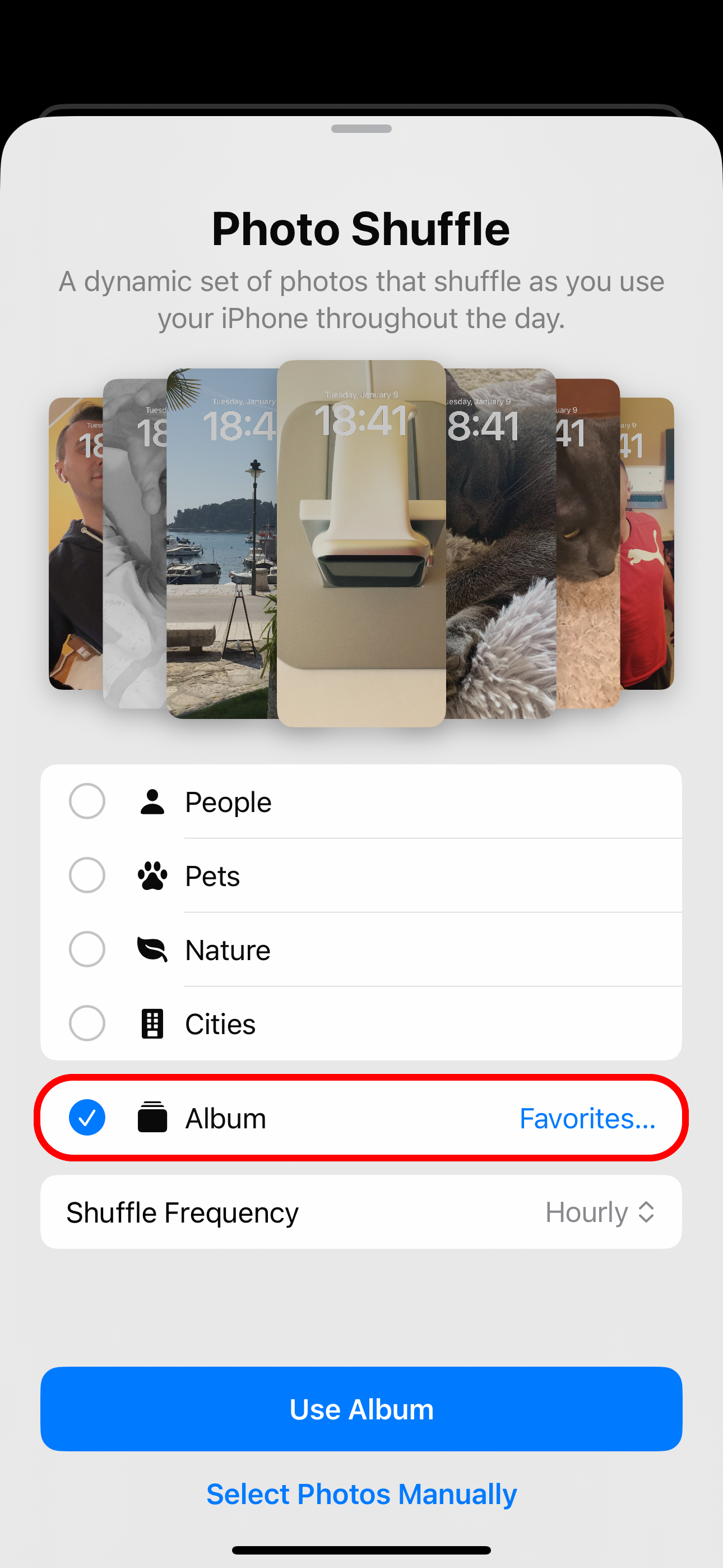
 如果您懒得管理壁纸,Apple 有一个解决方案。选择“人物”、“宠物”、“自然”或“城市”(可以选择多个项目),然后点击“使用特色照片”,仅使用特色人物、宠物、自然照片和城市景观作为壁纸。
如果您懒得管理壁纸,Apple 有一个解决方案。选择“人物”、“宠物”、“自然”或“城市”(可以选择多个项目),然后点击“使用特色照片”,仅使用特色人物、宠物、自然照片和城市景观作为壁纸。

选择“人员”选项后,触摸旁边的蓝色“1 人”或“人员”文本即可在随机播放中添加或删除联系人。
最后,通过选择“随机播放频率”并选择“点击”、“锁定”、“每小时”或“每日”,决定您的 iPhone 在全天使用时如何随机播放图像。 
每当我触摸锁屏或锁定 iPhone 时交换壁纸是快速刷新壁纸的绝佳方法。就我个人而言,我更喜欢每天早上醒来看到不同的锁屏,所以我使用“每日”选项。
使用来自 NASA、Google、Bing、Unsplash 等的壁纸 

我们添加了由勇敢的用户创建的快捷方式脚本,这些脚本可以旋转来自 NASA、Google Earth、Bing、Chromecast 和 Unsplash 的 iPhone 壁纸。作为奖励,我们提供了一个解决方案,可以从 iPhone 或 iPad 上本地存储的文件夹中获取壁纸。

按照提供的链接将每个脚本导入快捷方式应用程序。然后转到快捷方式>所有快捷方式并触摸图块即可运行它。第一次运行脚本时,您需要批准一些权限提示。
如果脚本返回错误,指出无法应用壁纸,请将其指向不同的锁定屏幕。点击脚本右上角的省略号“...”,找到包含“设置壁纸”操作的行,然后单击“壁纸”部分。现在选择不同的锁定屏幕并点击“完成”返回,然后再次触摸“完成”以保存更改。



用与 NASA 不同的宇宙图像惊叹于宇宙。 Reddit 用户“Tiduszk”的脚本将壁纸设置为 NASA 的每日天文图片,让您每次看手机时都会产生深刻的灵感时刻。

我使用个人自动化来安排日出时的脚本,因为我喜欢醒来看到一张新的“当天的太空照片”。选择“自动化”选项卡,点击右上角的“+”,选择“一天中的时间”,然后选择“日出”。接下来,将“重复”下的频率设置为“每日”,然后打开“立即运行”。最后一步,触摸“下一步”并从列表中选择 NASA 脚本。




您的自动化保存在自动化>下个人的,将按计划运行。

从 iCloud 下载此脚本。
我不使用 Bing 搜索,我只是为了特色图片而来。 Bing 壁纸提供各种各样的自然照片、肖像、城市景观等。 Reddit 用户“avidnumberer”提出了一个解决方案,将当天最新的 Bing 图片设置为壁纸。

使用 Bing 壁纸一次一张照片探索世界。请按照上一节中的说明随意自动运行此脚本以每天运行。
从 iCloud 下载此脚本。
用世界各地专业摄影师拍摄的养眼图像让您的 iPhone 背景变得生动活泼。没有比 Unsplash 更好的地方了,它是涵盖各种主题的无版权图片的顶级存储库。这个网站确实适合每个人,所以值得称赞的是 Reddit 用户“komnaspap”,他创建了一个脚本,将您的锁定和主屏幕背景设置为网站精选部分中的不同图像。

您可以标记要使用的特定图像主题。触摸图块右上角的省略号“...”以编辑脚本,然后点击第一行以更新 Unsplash URL。附加“自然”或“渐变”等标签(使用“+”运算符组合多个标签),然后点击“完成”保存更改。

使用您所爱的人的肖像摄影作为锁定屏幕,“肖像+女人+散景”或类似的。彩色渐变最适合主屏幕,因此请使用“抽象+彩色”或“OLED+HDR+渐变”等标签。要获得惊喜,请使用“随机”标签。
从 iCloud 下载脚本。
此脚本是由已删除的 Reddit 帐户创建的,但存在错误,因此我们对其进行了更新。它将您的壁纸设置为来自 Google 地球网站的随机卫星照片。

由于有超过 2500 张由地球同步卫星拍摄的图像,我建议您在每次打开 Instagram 等常用应用程序时运行该脚本,以提高壁纸更换的频率。按照 NASA 部分开头的步骤创建新的自动化,但从个人自动化屏幕中选择“应用程序”选项。



从 iCloud 下载此脚本。
在 RoutineHub 上共享,此脚本会将您的锁定和主屏幕背景设置为当前的 Chromecast 图像。您不需要拥有 Google 的投射设备,因为 Chromecast 的精选照片部分每隔几秒钟就会展示一张不同的用户照片。

从 iCloud 下载脚本。
多年来,您是否使用 Reddit 壁纸论坛和 Unsplash 壁纸部分等资源精心构建了一个个人高品质壁纸库?我从不将壁纸与“照片”应用程序中的照片混合在一起。如果您也是这样做的,那么您将会感谢 Reddit 用户“Dinutery”提供的这个简单解决方案。

他的脚本会在设备的本地下载文件夹中查找 JPG 或 PNG 文件,但您可以使用“文件”应用程序将您最喜爱的壁纸图像移至此文件夹。或者,通过将脚本指向自定义路径来更新脚本的“获取文件夹内容”操作。



从 iCloud 下载此脚本。
发挥你的想象力!通过“到达”和“离开”位置触发器自动更换壁纸。个人自动化支持其他条件,例如使用 CarPlay、您的 iPhone 连接到 AirPods、暂时禁用 Apple Music 收听历史记录等。
您可以为每个脚本提供自己的脚本主屏幕图标,因此您可以手动运行它,而无需先打开快捷方式应用程序。点击所需脚本右上角的“...”,触摸底部的信息“i”按钮,然后选择“添加到主屏幕”。在下一个屏幕上,选择现有图标或从照片或文件应用程序中选择图像,为图标命名,然后点击“完成”。



对于我们的最后一个技巧,配置鲜为人知的“后点击”功能,以便在您点击时像壁纸脚本一样自动运行自动化iPhone的背面。进入“设置”>辅助功能>触摸,向下滚动,然后选择“返回点击”,然后点击“双击”或“三次点击”,然后在“快捷方式”下方选择您最喜欢的壁纸脚本。




这是一个游戏规则改变者。我已设置双击来调用我的 Unsplash 壁纸脚本。每当我感到无聊时,只需快速双击 iPhone 背面即可彻底改变锁定和主屏幕背景,无需进行繁琐的工作。
这些简单的技巧将显着提高你的壁纸游戏。您可以在几秒钟内从无聊的锁屏和工厂主屏幕背景转变为全新的外观。
通过个人自动化安排自动壁纸更换,帮自己一个忙,减少与刷新锁定和主屏幕相关的认知负担。
以上是自动循环壁纸,让您的 iPhone 焕然一新的详细内容。更多信息请关注PHP中文网其他相关文章!




