Ubuntu 安装 Google Chrome 浏览器及可能遇到的报错解决办法

Installation 1. Download the deb package (Ubuntu will be used as an example below)
GoogleChrome web browser
Scroll to the bottom to select other platforms->linux->deb package


2. Upload to Ubuntu
dpkg -i google-chrome-stable_current_amd64.deb
If it says something is missing, just install it
ps: centos can use yum+rpm package name to manually find dependencies. Ubuntu has not tried apt to find dependencies.
3. Under normal circumstances, if you win the bid for Kylin Linux and Deepin Linux, the installation is over at this point. The desktop version of Ubuntu has a Microsoft browser menu iconHow to install chrome on Linux, click to start, or use the command
google-chrome
4. Errors you may encounter when running chrome 1
According to the description, it seems that there is a problem with the only indicator of the machine
[80:80:0530/160749.016527:ERROR:browser_dm_token_storage_linux.cc(93)] Error: /etc/machine-id contains 0 characters (32 were expected).
Solution
sudo systemd-machine-id-setup sudo ln -sf /etc/machine-id /var/lib/dbus/machine-id
If there is no systemd-machine-id-setup command, please refer to
–systemd-machine-id-setup
Error 2
Microsoft User Directory Error
chrome_crashpad_handler: --database is required Try 'chrome_crashpad_handler --help' for more information.
Solution
Make sure your user directory (the command to start Microsoft Browser) exists and has permissions
ll ~/.config/google-chrome/
Delete the original configuration file. This step is risky. If you have important Microsoft browser data, please back it up
rm -rf ~/.config/google-chrome/ mkdir ~/.config/google-chrome/
Make sure that the folders you create later (including the .config directory) have access permissions. If necessary, use the ls-l command to access it, and then you can start it normally
Error 3
Microsoft browser crashes when opening multiple tabs
13839:13851:0531/173150.426340:ERROR:broker_posix.cc(46)] Received unexpected number of handles [0531/173150.451511:ERROR:process_memory_range.cc(86)] read out of range [0531/173150.451602:ERROR:elf_image_reader.cc(602)] missing nul-terminator [0531/173150.456595:ERROR:file_io_posix.cc(144)] open /sys/devices/system/cpu/cpu0/cpufreq/scaling_cur_freq: No such file or directory (2) [0531/173150.456700:ERROR:file_io_posix.cc(144)] open /sys/devices/system/cpu/cpu0/cpufreq/scaling_max_freq: No such file or directory (2)
It is said online that Ubuntu provides too little shared video memory (64M)
HeadlessChromiumonDockerfails-StackOverflow
解决办法就是提升共享显存大小linux如何安装chrome,或则chrome运行时降低选项--disable-dev-shm-usage
以上是Ubuntu 安装 Google Chrome 浏览器及可能遇到的报错解决办法的详细内容。更多信息请关注PHP中文网其他相关文章!

热AI工具

Undresser.AI Undress
人工智能驱动的应用程序,用于创建逼真的裸体照片

AI Clothes Remover
用于从照片中去除衣服的在线人工智能工具。

Undress AI Tool
免费脱衣服图片

Clothoff.io
AI脱衣机

Video Face Swap
使用我们完全免费的人工智能换脸工具轻松在任何视频中换脸!

热门文章

热工具

记事本++7.3.1
好用且免费的代码编辑器

SublimeText3汉化版
中文版,非常好用

禅工作室 13.0.1
功能强大的PHP集成开发环境

Dreamweaver CS6
视觉化网页开发工具

SublimeText3 Mac版
神级代码编辑软件(SublimeText3)
 Linux管理员的薪水是多少?
Apr 17, 2025 am 12:24 AM
Linux管理员的薪水是多少?
Apr 17, 2025 am 12:24 AM
Linux管理员的平均年薪在美国为75,000至95,000美元,欧洲为40,000至60,000欧元。提升薪资可以通过:1.持续学习新技术,如云计算和容器技术;2.积累项目经验并建立Portfolio;3.建立职业网络,拓展人脉。
 Linux系统管理员的主要任务是什么?
Apr 19, 2025 am 12:23 AM
Linux系统管理员的主要任务是什么?
Apr 19, 2025 am 12:23 AM
Linux系统管理员的主要任务包括系统监控与性能调优、用户管理、软件包管理、安全管理与备份、故障排查与解决、性能优化与最佳实践。1.使用top、htop等工具监控系统性能,并进行调优。2.通过useradd等命令管理用户账户和权限。3.利用apt、yum管理软件包,确保系统更新和安全。4.配置防火墙、监控日志、进行数据备份以确保系统安全。5.通过日志分析和工具使用进行故障排查和解决。6.优化内核参数和应用配置,遵循最佳实践提升系统性能和稳定性。
 Linux的主要目的是什么?
Apr 16, 2025 am 12:19 AM
Linux的主要目的是什么?
Apr 16, 2025 am 12:19 AM
Linux的主要用途包括:1.服务器操作系统,2.嵌入式系统,3.桌面操作系统,4.开发和测试环境。Linux在这些领域表现出色,提供了稳定性、安全性和高效的开发工具。
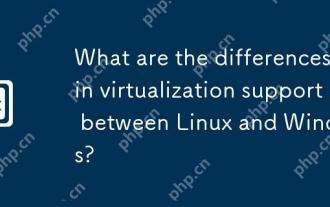 Linux和Windows之间虚拟化支持有哪些差异?
Apr 22, 2025 pm 06:09 PM
Linux和Windows之间虚拟化支持有哪些差异?
Apr 22, 2025 pm 06:09 PM
Linux和Windows在虚拟化支持上的主要区别在于:1)Linux提供KVM和Xen,性能和灵活性突出,适合高定制环境;2)Windows通过Hyper-V支持虚拟化,界面友好,与Microsoft生态系统紧密集成,适合依赖Microsoft软件的企业。
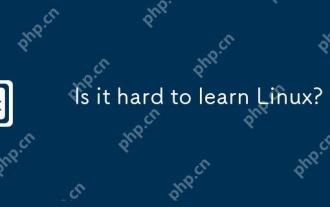 很难学习Linux吗?
Apr 18, 2025 am 12:23 AM
很难学习Linux吗?
Apr 18, 2025 am 12:23 AM
学习Linux并不难。1.Linux是一个开源操作系统,基于Unix,广泛应用于服务器、嵌入式系统和个人电脑。2.理解文件系统和权限管理是关键,文件系统是层次化的,权限包括读、写和执行。3.包管理系统如apt和dnf使得软件管理方便。4.进程管理通过ps和top命令实现。5.从基本命令如mkdir、cd、touch和nano开始学习,再尝试高级用法如shell脚本和文本处理。6.常见错误如权限问题可以通过sudo和chmod解决。7.性能优化建议包括使用htop监控资源、清理不必要文件和使用sy
 Linux软件的未来:Flatpak和Snap会替换本机桌面应用程序吗?
Apr 25, 2025 am 09:10 AM
Linux软件的未来:Flatpak和Snap会替换本机桌面应用程序吗?
Apr 25, 2025 am 09:10 AM
多年来,Linux软件分布依赖于DEB和RPM等本地格式,并深深地根深蒂固。 但是,Flatpak和Snap已经出现,有望成为应用程序包装的通用方法。 本文考试
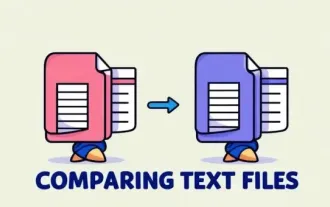 在Linux中比较文件的前7个工具(示例)
Apr 28, 2025 am 09:21 AM
在Linux中比较文件的前7个工具(示例)
Apr 28, 2025 am 09:21 AM
本指南探讨了用于比较Linux中文本文件的各种方法,Linux是系统管理员和开发人员的关键任务。 我们将介绍命令行工具和视觉差异工具,突出显示其优势和适当的用例。 假设
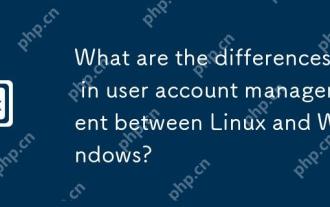 Linux和Windows之间的用户帐户管理有什么区别?
May 02, 2025 am 12:02 AM
Linux和Windows之间的用户帐户管理有什么区别?
May 02, 2025 am 12:02 AM
Linux和Windows在用户账户管理上的主要区别在于权限模型和管理工具。Linux使用基于Unix的权限模型和命令行工具(如useradd、usermod、userdel),而Windows采用自己的安全模型和图形用户界面(GUI)管理工具。






