Google 身份验证器换手机方法随着科技的不断发展,手机更换变得越来越频繁。如果您使用 Google 身份验证器进行双重身份验证,换手机时会遇到困难。本教程将为您提供 Google 身份验证器换手机的详细步骤,确保您的账户安全无虞。请继续阅读以下详细内容,了解如何顺利更换设备,并确保您的账户受到保护。
authenticator身份验证器换手机怎么办?
在国内很多互联网应用,都是用手机来作为安全验证码,这样确实增加了安全性,不过在国外使用谷歌验证就是多了,有点像国内的短信验证一样,起到双重安全的作用。不过谷歌身份验证器 (Google Authenticator)在无网络的情况下也可以使用。当用户登陆时除了输入账户和密码外还需要谷歌身份验证器里的一次性6位验证码,这就是两步验证功能,用法和银行用的动态令牌差不多。

为什么需要Google 两步验证呢(也称为双重身份验证)?Google解释是:对有些人来说,盗取密码比您想象的更简单。

为了避免面临私密密码被盗的风险,有一种常见操作都可能让您面临密码被盗的风险:在多个网站上使用同一密码,从互联网上下载软件,点击电子邮件中的链接,两步验证可以将别有用心者挡在外,即使他们知道您的密码也无可奈何。

这样就是多了一道安全防线,大多数用户的帐户只有密码这一道安全防线。启用两步验证后,即使有人破解了你的密码,他们仍需要借助你的手机或安全密钥,才能登录您的帐户。这样就是更安全了,你将结合使用自己知道的信息(密码)和实际拥有的信息(手机上的验证码)登录帐号。
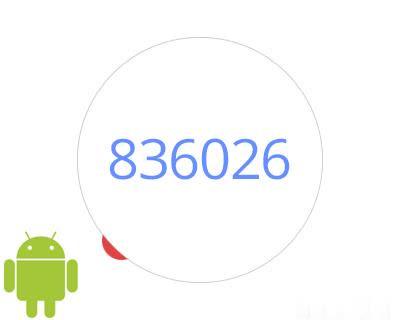
其实使用过谷歌验证的人来说,*麻烦的就是换手机或者卸载了应用,如果你最近买了一部新手机,并希望使用该手机来接收你的Google 帐户两步验证码,怎么做呢?
切记!如果你的Google 身份验证器里绑定很多网站,首先分别到绑定的网站停用掉两步验证(不是到谷歌网站停用谷歌两步验证,是到绑定身份验证器的网站),等换完手机再重新绑定。
下面来说一说如何转移两步验证码,首先在电脑端搜索引擎中搜索:Google 两步验证,通进入官网界面,点击"开始使用"。

登录你的谷歌账户,

然后,检查登录谷歌账户,进入界面如下。

选择"更换手机"
在手机端从谷歌应用商店下载"Google 身份验证器"应用。安装后按照提示登录谷歌帐号,选择扫描条形码。

通过手机扫一扫电脑端的二维,即可将谷歌验证绑定新手机。

In this way, you can complete the two-step verification move and transfer it to a new phone. You can also re-add the binding to websites that previously disabled two-step verification.

If you still forget to deactivate the bound website, other websites will not be able to log in. This can be said to be devastating, because as long as other websites are bound to Google two-step verification, you cannot log in without the verification code.
In fact, this is the most common problem that occurs when changing mobile phones or uninstalling Google Authenticator. When encountering this problem, there are currently two ways to solve it. 1. Back up in advance, that is, when you use Google Authenticator to scan the QR code to add a new website, back up the QR code or the key provided by the website, because it will be your new phone or reinstall Google Authenticator. , just scan or enter the key to add.
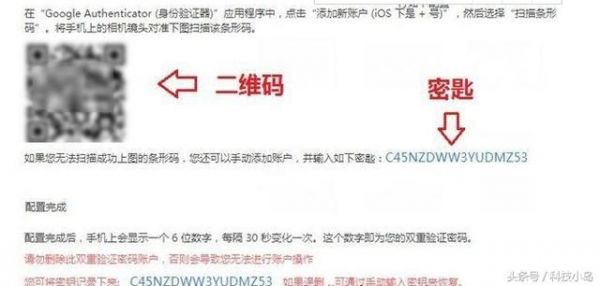
However, we often ignore this backup for convenience and directly scan the bound website to complete the two-step verification. After uninstalling the Google Authenticator and reinstalling it, it is gone and the website cannot be logged in. It felt like it was over in an instant. So we consider the second method to solve it. 2. To retrieve it later, the administrator of the website can actually turn off the two-step verification function for your account and rebind it. However, this kind of contact website assistance is troublesome and takes a long time.
以上是google身份验证器怎么换手机 身份验证器你应该知道这些的详细内容。更多信息请关注PHP中文网其他相关文章!




