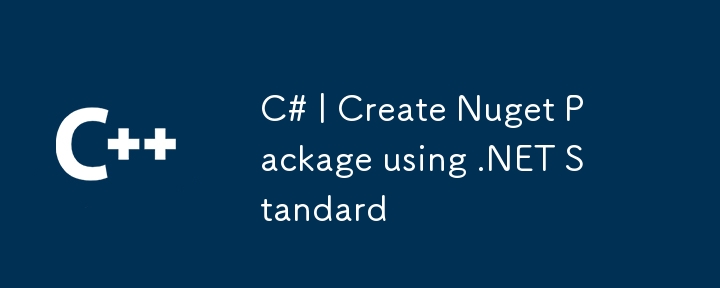
Note You can check other posts on my personal website: https://hbolajraf.net
在 Visual Studio 下创建一个新的项目类库,并使用 .NET Standard 2.1 作为目标框架,因为与最新版本的 .NET CORE Frameworks 的兼容性原因。
1.下载Nuget.exe文件
使用以下链接下载最新版本的Nuget.exe文件。
2.生成nuspec文件
在之前创建的新项目文件夹下,打开 cmd 控制台并运行以下命令以生成 nuspec 文件。
nuget spec NewProjectName.csproj
命令的结果应该生成一个新文件,其中包含以下内容:
<?xml version="1.0" encoding="utf-8"?>
<package >
<metadata>
<id>$id$</id>
<version>$version$</version>
<title>$title$</title>
<authors>$author$</authors>
<requireLicenseAcceptance>false</requireLicenseAcceptance>
<license type="expression">MIT</license>
<!-- <icon>icon.png</icon> -->
<projectUrl>http://project_url_here_or_delete_this_line/</projectUrl>
<description>$description$</description>
<releaseNotes>Summary of changes made in this release of the package.</releaseNotes>
<copyright>$copyright$</copyright>
<tags>Tag1 Tag2</tags>
</metadata>
</package>
3.生成nupkg文件
您有两个解决方案来生成nuget包文件(nupkg)
使用项目的构建后事件
在 Visual Studio 下右键单击 NewProjectName.crproj 并选择构建后事件选项卡。
之后输入以下命令并构建解决方案
nuget pack "$(ProjectPath)" -Symbols -Properties Configuration=$(ConfigurationName) -IncludeReferencedProjects -OutputDirectory "C:\Dev\nuget_packages\NewProjectName\"
使用 Nuget CLI 命令
在cmd窗口下输入以下命令以生成nuget包
nuget pack MyProject.csproj -properties Configuration=Release -OutputDirectory "C:\Dev\nuget_packages\NewProjectName\"
在所有情况下,都会在输出目录下生成新的 nuget 包文件:*C:Devnuget_packagesNewProjectName*
创建包(.nupkg 文件)后,您可以将其发布到您选择的库(Artifactory、Azure 工件或 GitHub 包注册表)
以上是C# |使用 .NET Standard 创建 Nuget 包的详细内容。更多信息请关注PHP中文网其他相关文章!




