Windows 10 开始菜单中缺少文件资源管理器图标
Normally, Windows 10 File Explorer icon is displayed on the Start menu as well as on the taskbar by default, so you can quickly go to File Explorer from the Start menu or taskbar. However, occasionally, the File Explorer icon is missing from the Windows 10 Start menu, so that you have to open File Explorer using other methods. This would be inconvenient to you. Now, this post will show you how to restore missing File Explorer to Windows 10 Start menu.
Part 1: How to restore missing File Explorer back to Windows 10 Start menu
Step 1: Open the Settings app, and then click Personalization.
Step 2: On the Personalization page, click Start on the left-side pane, and then click the link ''Choose which folders appear on Start''.

Step 3: Switch the toggle button under ''File Explorer'' to ''On'' position. This will make the File Explorer icon appear on the Start menu.

While following the steps above to restore the missing File Explorer icon back to Windows 10 Start menu, if you find the File Explorer option in Settings is grey out and unavailable, as shown in the screenshot below, you need to enable it with the methods in Part 2.

Part 2: What if the File Explorer option is grey out
To enable the File Explorer option, you need to first check the ''Start Menu Places'' folder.
Step 1: Navigate to the ''C:ProgramDataMicrosoftWindowsStart Menu Places'' folder. If you can't see the ''ProgramData'' folder, show hidden files and folders in Windows 10.
Alternatively, you can quickly go to the ''Start Menu Places'' folder by running ''C:ProgramDataMicrosoftWindowsStart Menu Places'' in the Run (Win + R) dialog box.

Step 2: Check if the File Explorer shortcut is in the ''Start Menu Places'' folder. If the shortcut exists in the ''Start Menu Places'' folder, but the File Explorer icon is missing from Windows 10 Start menu, fix the problem with method 1. If the File Explorer shortcut is missing in the ''Start Menu Places'' folder, get it back with method 2.
Method 1: Remove and then restore File Explorer shortcut to Start Menu Places folder
Step 1: Move the existing File Explorer shortcut from the ''Start Menu Places'' folder to the Recycle Bin, and don't empty the Recycle Bin.
Step 2: Restore the File Explorer shortcut from the Recycle Bin back to the ''Start Menu Places'' folder. Then the File Explorer option in Settings will be available, so you can the toggle button to ''On'' position to get the missing File Explorer icon back to Windows 10 Start menu.
Method 2: Get back missing File Explorer shortcut to Start Menu Places folder
Step 1: Create a File Explorer shortcut
1. Right-click on Windows 10 desktop, then point to New and select Shortcut.

2. Type %windir%explorer.exe in the box, and click Next.

3. Name the shortcut ''File Explorer'', and click Finish. This will create a File Explorer shortcut on your desktop.

Step 2: Add File Explorer shortcut to Start Menu Places folder
1. Open the ''Start Menu Places'' folder, move the previously created File Explorer shortcut from the desktop to the ''Start Menu Places'' folder.

2. If prompted with the ''Destination Folder Access Denied'' dialog, just need to click ''Continue'' to confirm it.

将文件资源管理器快捷方式添加到“开始菜单位置”文件夹后,“设置”中的“文件资源管理器”选项将启用并可用。将文件资源管理器下的切换按钮切换到打开位置,以便丢失的文件资源管理器图标可以恢复回 Windows 10 开始菜单。
以上是Windows 10 开始菜单中缺少文件资源管理器图标的详细内容。更多信息请关注PHP中文网其他相关文章!

热AI工具

Undresser.AI Undress
人工智能驱动的应用程序,用于创建逼真的裸体照片

AI Clothes Remover
用于从照片中去除衣服的在线人工智能工具。

Undress AI Tool
免费脱衣服图片

Clothoff.io
AI脱衣机

Video Face Swap
使用我们完全免费的人工智能换脸工具轻松在任何视频中换脸!

热门文章

热工具

记事本++7.3.1
好用且免费的代码编辑器

SublimeText3汉化版
中文版,非常好用

禅工作室 13.0.1
功能强大的PHP集成开发环境

Dreamweaver CS6
视觉化网页开发工具

SublimeText3 Mac版
神级代码编辑软件(SublimeText3)
 Windows KB5054979更新信息更新内容列表
Apr 15, 2025 pm 05:36 PM
Windows KB5054979更新信息更新内容列表
Apr 15, 2025 pm 05:36 PM
KB5054979是2025年3月27日发布的Windows 11版本24H2的累积安全更新。它针对.NET框架版本3.5和4.8.1,增强了安全性和整体稳定性。值得注意的是,该更新使用System.io API在UNC共享的文件和目录操作中解决了问题。提供了两种安装方法:一个通过Windows设置通过Windows Update下的更新,另一个通过Microsoft Update Catalog下载手册下载。
 Nanoleaf想要改变您的技术收费
Apr 17, 2025 am 01:03 AM
Nanoleaf想要改变您的技术收费
Apr 17, 2025 am 01:03 AM
Nanoleaf的Pegboard Desk Dock:时尚且功能型的桌子组织者 厌倦了相同的旧充电设置? NanoLeaf的新Pegboard Desk Dock提供了一种时尚且功能性的替代方案。 这款多功能桌配件拥有32个全彩RGB
 如何将Windows 11用作蓝牙音频接收器
Apr 15, 2025 am 03:01 AM
如何将Windows 11用作蓝牙音频接收器
Apr 15, 2025 am 03:01 AM
将Windows 11 PC变成蓝牙扬声器,并从手机中欣赏您喜欢的音乐!本指南向您展示了如何轻松将iPhone或Android设备连接到计算机进行音频播放。 步骤1:配对蓝牙设备 首先,PA
 华硕' Rog Zephyrus G14 OLED游戏笔记本电脑$ 300折扣
Apr 16, 2025 am 03:01 AM
华硕' Rog Zephyrus G14 OLED游戏笔记本电脑$ 300折扣
Apr 16, 2025 am 03:01 AM
ASUS ROG Zephyrus G14 电竞笔记本电脑特惠! 现在购买ASUS ROG Zephyrus G14 电竞笔记本电脑,即可享受300美元的优惠!原价1999美元,现价仅需1699美元!随时随地畅享沉浸式游戏体验,或将其作为可靠的便携式工作站。 Best Buy目前提供这款2024款14英寸ASUS ROG Zephyrus G14电竞笔记本电脑的优惠活动。其强大的配置和性能令人印象深刻。 这款ASUS ROG Zephyrus G14电竞笔记本电脑在Best Buy的售价为16
 您应该使用的5个隐藏窗口功能
Apr 16, 2025 am 12:57 AM
您应该使用的5个隐藏窗口功能
Apr 16, 2025 am 12:57 AM
解锁隐藏的Windows功能,以获得更流畅的体验! 发现令人惊讶的有用的Windows功能,可以显着增强您的计算体验。甚至经验丰富的Windows用户也可能在这里找到一些新技巧。 动态锁:自动
 如何(以及为什么)在Windows 11上关闭鼠标加速度
Apr 15, 2025 am 06:06 AM
如何(以及为什么)在Windows 11上关闭鼠标加速度
Apr 15, 2025 am 06:06 AM
提升鼠标精准度:禁用Windows 11鼠标加速功能 鼠标光标在屏幕上移动过快,即使你只移动了鼠标几厘米?这就是鼠标加速功能导致的。本文将指导你如何禁用此功能,从而更好地控制鼠标移动。 禁用鼠标加速是否明智? Windows 系统中并没有直接的“鼠标加速”选项。取而代之的是“增强指针精度”设置,微软将其视为鼠标加速功能。 启用此功能后,鼠标的DPI(每英寸点数)设置就会生效。它控制着鼠标物理移动速度与光标在屏幕上移动距离之间的关系。缓慢移动鼠标,Windows 会降低有效DPI,光标移动距离较短
 您的键盘需要一个大的OL'音量旋钮
Apr 18, 2025 am 03:04 AM
您的键盘需要一个大的OL'音量旋钮
Apr 18, 2025 am 03:04 AM
在当今的触摸屏世界中,身体控制的令人满意的触觉反馈是一个可喜的变化。 这就是为什么具有较大音量旋钮的键盘令人惊讶地吸引人的原因。我最近亲身经历了这是一个启示。 为了
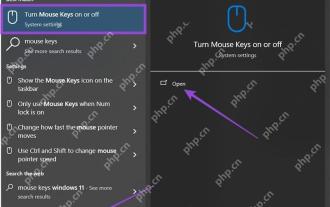 如何用没有鼠标右键单击
Apr 18, 2025 pm 12:03 PM
如何用没有鼠标右键单击
Apr 18, 2025 pm 12:03 PM
鼠标是在PC上完成工作的重要组成部分。但是,当您陷入错误的鼠标时,您可能会遇到一些问题,包括无法右键单击。但是好消息是,肯定有一些方法






