龙曲线2
我想用五种语言的解决方案来展示龙的曲线:
- 帕斯卡
- Python
- 乌龟
- 德尔福
- Java 脚本
龙曲线是自相似分形曲线族的任何成员,可以通过递归方法(例如 Lindenmayer 系统)来近似,如 Pascal 中的过程所示:
procedure Dragon(n,a,t:Integer; d,x,y: Double; var b: TBitmap);
var a1, a2: integer;
begin
if n <= 1 then begin
with b.Canvas do begin
Pen.Color:= random(p);
MoveTo(Trunc(x + 0.5), Trunc(y + 0.5));
LineTo(Trunc(x + d *_cos[a]+0.5),Trunc(y+d *_sin[a]+0.5));
exit;
end;
end;
d:= d * s;
a1:= (a - t) and 7;
a2:= (a + t) and 7;
dragon(n - 1, a1, 1, d, x, y, b);
dragon(n - 1, a2, -1, d, x + d *_cos[a1], y + d *_sin[a1], b);
end;
递归地,右卷龙是一条右龙紧随其后的一条左龙,呈 90 度角。左龙是先左后右。在 maXbox 中使用 Python 和 Turtle 也能得到同样的结果:
Const DRAGFUNC =
'def dragon(level=4, size=200, direction=45): '+LF+
' if level: '+LF+
' right(direction) '+LF+
' dragon(level-1, size/1.41421356237, 45) '+LF+
' left(direction * 2) '+LF+
' dragon(level-1, size/1.41421356237, -45) '+LF+
' right(direction) '+LF+
' else: '+LF+
' forward(size) ';
function PyCodeDragonTurtle(imgpath, aAPIKey: string): string;
begin
with TPythonEngine.Create(Nil) do begin
//pythonhome:= 'C:\Users\User\AppData\Local\Programs\Python\Python312\';
try
loadDLL;
autofinalize:= false;
ExecString('from turtle import right,left,forward,speed, exitonclick,hideturtle');
ExecStr(DRAGFUNC);
ExecStr('speed(0)');
//ExecStr('hideturtle()');
ExecStr('dragon(6)');
ExecStr('exitonclick()');
//result:= (EvalStr('r.json()')); *)
except
raiseError;
finally
Free;
end;
end;
end;
龙曲线可能最常被认为是通过反复将纸条对折而生成的形状。

龙为笔.Color:= (p);
您获得的脚本:
多语言脚本
https://sourceforge.net/projects/maxbox/files/Examples/13_General/1320_dragon_curve_51_py.txt/download

深度 = 9


画笔宽度:= 2;笔.颜色 := cllime;
海龟之声

试试乌龟发出的声音,以角度为幅度,以步长为音调:
procedure DrawDragon2(step, adir: integer; len:real);
begin
//myturtle:= TJvTurtle.create(self);
with myturtle do begin
if (step >-1) and (len >1) then begin
len:= len /sqrt(2);
Turn(45*adir);
DrawDragon2(step-1, +1, len);
Turn(-90*adir);
DrawDragon2(step-1, -1, len);
Turn(45*adir);
end else //*)
moveforward(len )
end;
end;

JavaScript 嵌入
Microsoft Edge WebView2 控件允许您在本机应用程序中嵌入 Web 技术(HTML、CSS 和 JavaScript)。 WebView2 控件使用 Microsoft Edge 作为渲染引擎,在本机应用程序中显示 Web 内容。

<!-- DragonCurve.html -->
<html>
<head>
<script type='text/javascript'>
function pDragon(cId) {
// Plotting Dragon curves. 2/25/17 aev
var n=document.getElementById('ord').value;
var sc=document.getElementById('sci').value;
var hsh=document.getElementById('hshi').value;
var vsh=document.getElementById('vshi').value;
var clr=document.getElementById('cli').value;
var c=c1=c2=c2x=c2y=x=y=0, d=1, n=1<<n;
var cvs=document.getElementById(cId);
var ctx=cvs.getContext("2d");
hsh=Number(hsh); vsh=Number(vsh);
x=y=cvs.width/2;
// Cleaning canvas, init plotting
ctx.fillStyle="white"; ctx.fillRect(0,0,cvs.width,cvs.height);
ctx.beginPath();
for(i=0; i<=n;) {
ctx.lineTo((x+hsh)*sc,(y+vsh)*sc);
c1=c&1; c2=c&2;
c2x=1*d; if(c2>0) {c2x=(-1)*d}; c2y=(-1)*c2x;
if(c1>0) {y+=c2y} else {x+=c2x}
i++; c+=i/(i&-i);
}
ctx.strokeStyle = clr; ctx.stroke();
}
</script>
</head>
<body>
<p><b>Please input order, scale, x-shift, y-shift, color:</></p>
<input id=ord value=11 type="number" min="7" max="25" size="2">
<input id=sci value=7.0 type="number" min="0.001" max="10" size="5">
<input id=hshi value=-265 type="number" min="-50000" max="50000" size="6">
<input id=vshi value=-260 type="number" min="-50000" max="50000" size="6">
<input id=cli value="red" type="text" size="14">
<button onclick="pDragon('canvId')">Plot it!</button>
<h3>Dragon curve</h3>
<canvas id="canvId" width=640 height=640 style="border: 2px inset;"></canvas>
</body>
</html>
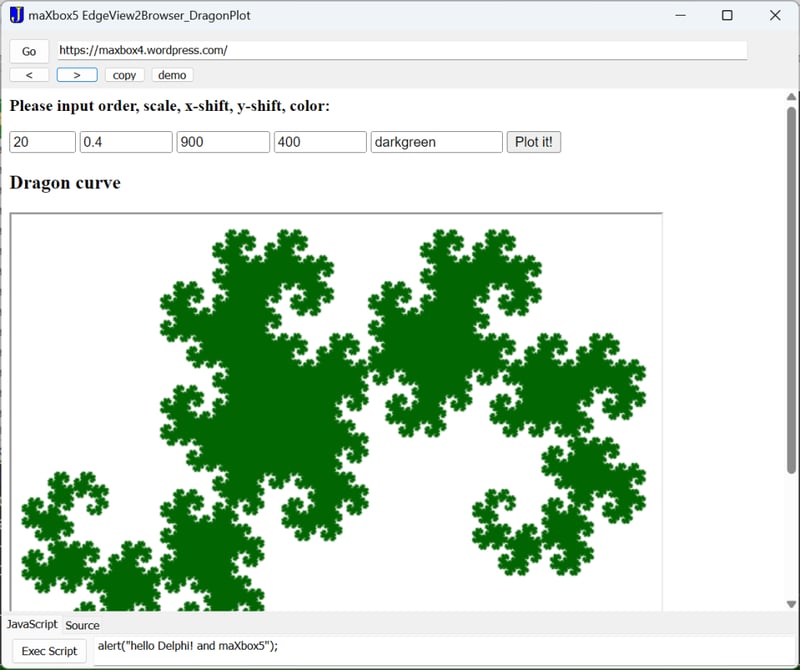
在maXbox5的EdgeView中修改和探索
您可以在以下位置找到脚本:
全部 5 种语言脚本位于
以上是龙曲线2的详细内容。更多信息请关注PHP中文网其他相关文章!

热AI工具

Undresser.AI Undress
人工智能驱动的应用程序,用于创建逼真的裸体照片

AI Clothes Remover
用于从照片中去除衣服的在线人工智能工具。

Undress AI Tool
免费脱衣服图片

Clothoff.io
AI脱衣机

Video Face Swap
使用我们完全免费的人工智能换脸工具轻松在任何视频中换脸!

热门文章

热工具

记事本++7.3.1
好用且免费的代码编辑器

SublimeText3汉化版
中文版,非常好用

禅工作室 13.0.1
功能强大的PHP集成开发环境

Dreamweaver CS6
视觉化网页开发工具

SublimeText3 Mac版
神级代码编辑软件(SublimeText3)
 Python vs. JavaScript:学习曲线和易用性
Apr 16, 2025 am 12:12 AM
Python vs. JavaScript:学习曲线和易用性
Apr 16, 2025 am 12:12 AM
Python更适合初学者,学习曲线平缓,语法简洁;JavaScript适合前端开发,学习曲线较陡,语法灵活。1.Python语法直观,适用于数据科学和后端开发。2.JavaScript灵活,广泛用于前端和服务器端编程。
 JavaScript和Web:核心功能和用例
Apr 18, 2025 am 12:19 AM
JavaScript和Web:核心功能和用例
Apr 18, 2025 am 12:19 AM
JavaScript在Web开发中的主要用途包括客户端交互、表单验证和异步通信。1)通过DOM操作实现动态内容更新和用户交互;2)在用户提交数据前进行客户端验证,提高用户体验;3)通过AJAX技术实现与服务器的无刷新通信。
 JavaScript在行动中:现实世界中的示例和项目
Apr 19, 2025 am 12:13 AM
JavaScript在行动中:现实世界中的示例和项目
Apr 19, 2025 am 12:13 AM
JavaScript在现实世界中的应用包括前端和后端开发。1)通过构建TODO列表应用展示前端应用,涉及DOM操作和事件处理。2)通过Node.js和Express构建RESTfulAPI展示后端应用。
 了解JavaScript引擎:实施详细信息
Apr 17, 2025 am 12:05 AM
了解JavaScript引擎:实施详细信息
Apr 17, 2025 am 12:05 AM
理解JavaScript引擎内部工作原理对开发者重要,因为它能帮助编写更高效的代码并理解性能瓶颈和优化策略。1)引擎的工作流程包括解析、编译和执行三个阶段;2)执行过程中,引擎会进行动态优化,如内联缓存和隐藏类;3)最佳实践包括避免全局变量、优化循环、使用const和let,以及避免过度使用闭包。
 Python vs. JavaScript:开发环境和工具
Apr 26, 2025 am 12:09 AM
Python vs. JavaScript:开发环境和工具
Apr 26, 2025 am 12:09 AM
Python和JavaScript在开发环境上的选择都很重要。1)Python的开发环境包括PyCharm、JupyterNotebook和Anaconda,适合数据科学和快速原型开发。2)JavaScript的开发环境包括Node.js、VSCode和Webpack,适用于前端和后端开发。根据项目需求选择合适的工具可以提高开发效率和项目成功率。
 C/C在JavaScript口译员和编译器中的作用
Apr 20, 2025 am 12:01 AM
C/C在JavaScript口译员和编译器中的作用
Apr 20, 2025 am 12:01 AM
C和C 在JavaScript引擎中扮演了至关重要的角色,主要用于实现解释器和JIT编译器。 1)C 用于解析JavaScript源码并生成抽象语法树。 2)C 负责生成和执行字节码。 3)C 实现JIT编译器,在运行时优化和编译热点代码,显着提高JavaScript的执行效率。
 Python vs. JavaScript:比较用例和应用程序
Apr 21, 2025 am 12:01 AM
Python vs. JavaScript:比较用例和应用程序
Apr 21, 2025 am 12:01 AM
Python更适合数据科学和自动化,JavaScript更适合前端和全栈开发。1.Python在数据科学和机器学习中表现出色,使用NumPy、Pandas等库进行数据处理和建模。2.Python在自动化和脚本编写方面简洁高效。3.JavaScript在前端开发中不可或缺,用于构建动态网页和单页面应用。4.JavaScript通过Node.js在后端开发中发挥作用,支持全栈开发。
 从网站到应用程序:JavaScript的不同应用
Apr 22, 2025 am 12:02 AM
从网站到应用程序:JavaScript的不同应用
Apr 22, 2025 am 12:02 AM
JavaScript在网站、移动应用、桌面应用和服务器端编程中均有广泛应用。1)在网站开发中,JavaScript与HTML、CSS一起操作DOM,实现动态效果,并支持如jQuery、React等框架。2)通过ReactNative和Ionic,JavaScript用于开发跨平台移动应用。3)Electron框架使JavaScript能构建桌面应用。4)Node.js让JavaScript在服务器端运行,支持高并发请求。






