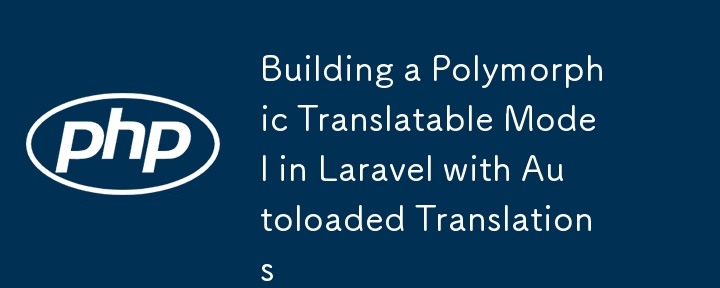
处理多语言内容时,将翻译存储在 JSON 列中通常比每个属性的单独行更有效。这种方法将翻译整合到单个列中,从而简化了数据管理和检索。
我们将增强翻译模型和表,以使用 JSON 列来存储翻译。这将涉及更新表架构并修改 Translatable 特征以处理 JSON 数据。
第 1 步:创建翻译表迁移
如果翻译表尚不存在,请创建一个新的迁移:
php artisan make:migration create_translations_table
第 2 步:定义表结构
在database/migrations中打开生成的迁移文件。对于新表,定义如下:
use Illuminate\Database\Migrations\Migration;
use Illuminate\Database\Schema\Blueprint;
use Illuminate\Support\Facades\Schema;
class CreateTranslationsTable extends Migration
{
public function up()
{
Schema::create('translations', function (Blueprint $table) {
$table->id();
$table->string('locale'); // Stores the locale, e.g., 'en', 'fr'
$table->string('translatable_type'); // Stores the related model type, e.g., 'Post', 'Product'
$table->unsignedBigInteger('translatable_id'); // Stores the ID of the related model
$table->json('translations'); // Stores all translations as a JSON object
$table->timestamps();
});
}
public function down()
{
Schema::dropIfExists('translations');
}
}
第 3 步:运行迁移
将迁移应用到您的数据库:
php artisan migrate
第 4 步:创建翻译模型
接下来,创建翻译模型来处理多态关系:
php artisan make:model Translation
在翻译模型中,定义多态关系:
class Translation extends Model
{
protected $fillable = ['locale', 'translatable_type', 'translatable_id', 'translations'];
protected $casts = [
'translations' => 'array',
];
public function translatable()
{
return $this->morphTo();
}
}
为了使翻译处理可在多个模型中重用,我们将创建一个 Translatable 特征,它将根据用户选择的区域设置自动加载翻译内容。此外,如果所选语言环境没有可用的翻译,我们将添加一个后备机制来从默认语言环境加载内容。
第 1 步:使用 JSON 处理创建可翻译特征
namespace App\Traits;
use App\Models\Translation;
use Illuminate\Support\Facades\App;
trait Translatable
{
public static function bootTranslatable()
{
static::retrieved(function ($model) {
$model->loadTranslations();
});
}
public function translations()
{
return $this->morphMany(Translation::class, 'translatable');
}
public function loadTranslations()
{
$locale = App::getLocale();
$defaultLocale = config('app.default_locale', 'en'); // Fallback to the default locale
// Try to load translations for the current locale
$translation = $this->translations()->where('locale', $locale)->first();
if (!$translation && $locale !== $defaultLocale) {
// If no translations are found for the current locale, fallback to the default locale
$translation = $this->translations()->where('locale', $defaultLocale)->first();
}
if ($translation) {
$translations = $translation->translations;
foreach ($translations as $key => $value) {
$this->{$key} = $value;
}
}
}
public function addTranslations(array $translations, $locale = null)
{
$locale = $locale ?? App::getLocale();
return $this->translations()->updateOrCreate(
['locale' => $locale],
['translations' => $translations]
);
}
}
第 2 步:将可翻译特征应用到您的模型
将 Translatable 特征添加到任何需要翻译支持的模型中。
namespace App\Models;
use App\Traits\Translatable;
use Illuminate\Database\Eloquent\Model;
class Post extends Model
{
use Translatable;
protected $fillable = ['title', 'content'];
}
将翻译添加为 JSON 对象:
$post = Post::create(['title' => 'Default Title', 'content' => 'Default Content']);
// Adding translations
$post->addTranslations([
'title' => 'Hello World',
'content' => 'Welcome to our website'
], 'en');
$post->addTranslations([
'title' => 'Bonjour le monde',
'content' => 'Bienvenue sur notre site Web'
], 'fr');
检索翻译模型
当您检索 Post 模型时,它将根据当前语言环境自动加载翻译后的内容,或者在必要时回退到默认语言环境:
App::setLocale('fr');
$post = Post::find(1);
echo $post->title; // Displays "Bonjour le monde" if French translation exists
App::setLocale('es');
$post = Post::find(1);
echo $post->title; // Displays "Hello World" as it falls back to the English translation
在视图中显示翻译内容
在 Blade 视图中,您可以像任何其他模型属性一样显示翻译的内容:
<h1>{{ $post->title }}</h1>
<p>{{ $post->content }}</p>
结论
通过使用 JSON 列来存储翻译并实现回退机制,您可以简化 Laravel 应用程序中多语言内容的管理。这种方法将翻译整合到单个列中,简化了数据处理并使您的代码库更易于维护。无论您是构建博客、电子商务网站还是任何多语言应用程序,此方法都能确保流畅高效的用户体验。
享受吧!
以上是使用自动加载翻译在 Laravel 中构建多态可翻译模型的详细内容。更多信息请关注PHP中文网其他相关文章!




