JavaScript 实现页面跳转的几种方式
Aug 13, 2024 pm 04:16 PM本文讨论如何使用 JavaScript 实现页面导航。它探索了各种方法,包括使用 window.location 对象、历史 API 以及跨平台选项,例如 React Router、Vue Router 和 NativeScript Router。
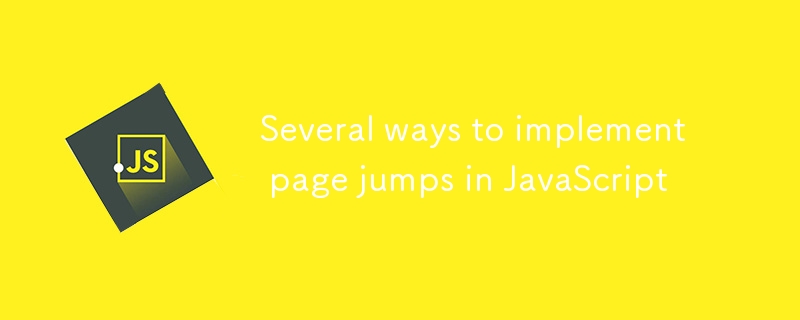
如何用JavaScript实现页面导航以及哪种方法是最佳?
用JavaScript实现页面导航有多种方法。一种最佳方法是使用 window.location 对象。该对象提供了各种属性和方法来操作当前页面的 URL 并导航到新的 URL。例如,要导航到新 URL,您可以使用 window.location.href 属性来设置新 URL:window.location object. This object provides various properties and methods to manipulate the current page's URL and navigate to new URLs. For instance, to navigate to a new URL, you can use the window.location.href property to set the new URL:
window.location.href = "http://www.example.com";
Another efficient method is to use the history API. This API allows you to manipulate the browser's history and navigate between pages without reloading the entire page. To navigate to a new URL using the history API, you can use the history.pushState()
history.pushState({}, '', 'http://www.example.com');history API。该 API 允许您操纵浏览器的历史记录并在页面之间导航,而无需重新加载整个页面。要使用 history API 导航到新 URL,您可以使用 history.pushState() 方法:rrreee实现 JavaScript 存在哪些跨平台选项 -驱动导航?
有几个跨平台选项用于实现 JavaScript 驱动的导航:- React Router: React 应用程序的流行路由库,为导航提供声明式和灵活的配置。
- Vue Router: Vue.js 应用程序的路由库,具有嵌套路由、动态路由匹配和自动 URL 更新等功能。
- Angular Router: Angular 框架的一个组成部分,用于处理 Angular 应用程序中的路由和导航。
- NativeScript Router: 使用 JavaScript 开发原生跨平台应用程序的路由库。
如何使用 JavaScript 实现客户端导航并确保无缝的用户体验?
使用 JavaScript 和实现客户端导航确保无缝的用户体验,请遵循以下最佳实践:- 使用pushState API或React Router: 拥抱pushState API或考虑React Router等路由库以实现平滑导航,消除页面重新加载。
- 微妙的页面转换: 利用页面导航期间的 CSS 过渡或动画,以创建优雅的用户体验。
- 正确的事件处理: 仔细处理浏览器事件(例如后退/前进按钮),以保留用户的导航历史记录并防止意外行为。
- 预加载和延迟加载: 预加载未来页面或使用延迟加载技术来最大程度地减少加载时间并增强响应能力。
- 渐进增强: 通过依赖渐进增强原则,确保即使在禁用 JavaScript 的情况下导航也能正常工作。
以上是JavaScript 实现页面跳转的几种方式的详细内容。更多信息请关注PHP中文网其他相关文章!

热门文章

热门文章

热门文章标签

记事本++7.3.1
好用且免费的代码编辑器

SublimeText3汉化版
中文版,非常好用

禅工作室 13.0.1
功能强大的PHP集成开发环境

Dreamweaver CS6
视觉化网页开发工具

SublimeText3 Mac版
神级代码编辑软件(SublimeText3)
















