本文概述了垂直居中元素的各种 CSS 方法。解决的主要问题是实现不同内容高度的垂直对齐。讨论内容涵盖 Flexbox、Grid、Position Absolute 和 Table Displ
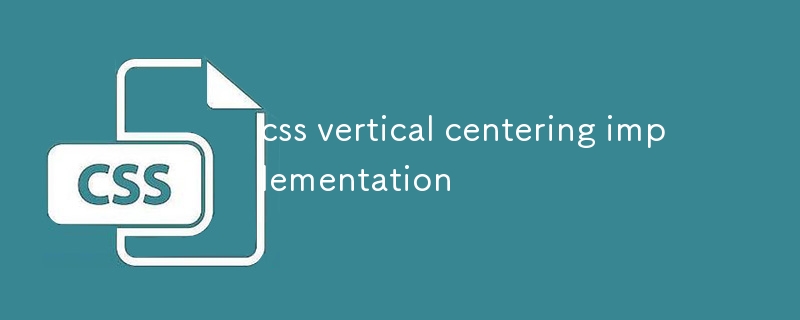
align-items 属性,可以将其设置为 center 以在 Flex 容器中垂直居中子元素。这种方法适用于简单的布局,并受到现代浏览器的广泛支持。align-items property, which can be set to center to vertically center child elements within a flex container. This method works well for simple layouts and is widely supported by modern browsers.justify-content and align-content properties to vertically center content within a grid container. These properties allow for more precise control over alignment and distribution.top and bottom properties to 50% will center it vertically. However, this method requires specifying the element's height explicitly, making it less flexible for varying content heights.display property to table and its vertical-align property to middle will vertically center its content. This method is particularly useful for tabular data and ensures correct alignment even when content heights differ.To align elements vertically with differing heights, use methods that are not constrained by content height.
align-items: center and apply margin: auto to the child elements. This automatically distributes the available vertical space evenly, allowing elements to vertically center regardless of their height.For cross-browser compatibility, the preferred solutions are:
align-items: center (widely supported)justify-content: center and align-content: center (not supported by older versions of IE)vertical-align: middle
justify-content 和 align-content 属性将内容在网格容器内垂直居中。这些属性可以更精确地控制对齐和分布。🎜🎜🎜绝对位置:🎜绝对定位元素并将其 top 和 bottom 属性设置为 50% 会将其垂直居中。但是,此方法需要显式指定元素的高度,这使得它对于不同的内容高度不太灵活。🎜🎜🎜表格显示:🎜将元素的 display 属性设置为 table 及其vertical-align 属性设置为 middle 将垂直居中其内容。此方法对于表格数据特别有用,即使内容高度不同,也能确保正确对齐。🎜🎜🎜如何在 CSS 中实现不同内容高度的完美垂直对齐?🎜🎜要垂直对齐不同高度的元素,请使用以下方法受内容高度限制。🎜🎜🎜🎜具有自动边距的 Flexbox:🎜 将 Flexbox 与 align-items: center 结合使用,并将 margin: auto 应用于子元素。这会自动均匀地分配可用的垂直空间,允许元素垂直居中,无论其高度如何。🎜🎜🎜CSS 中垂直居中元素的最佳跨浏览器解决方案是什么?🎜🎜为了跨浏览器兼容性,首选解决方案是: 🎜🎜🎜带有 align-items: center 的 Flexbox(广泛支持)🎜🎜带有 justify-content: center 和 align-content: center 的网格(旧版 IE 不支持)🎜🎜带有 vertical-align: middle 的表格显示(一致的跨浏览器行为,但可能不适合所有布局)🎜🎜以上是css 垂直居中实现方式的详细内容。更多信息请关注PHP中文网其他相关文章!




