本文重点介绍了使用 JavaScript 从文本输入字段获取用户输入的各种技术。它强调 .value 属性作为主要方法,并说明了用于检索 .getAttribute() 和 .dataset 等替代方法
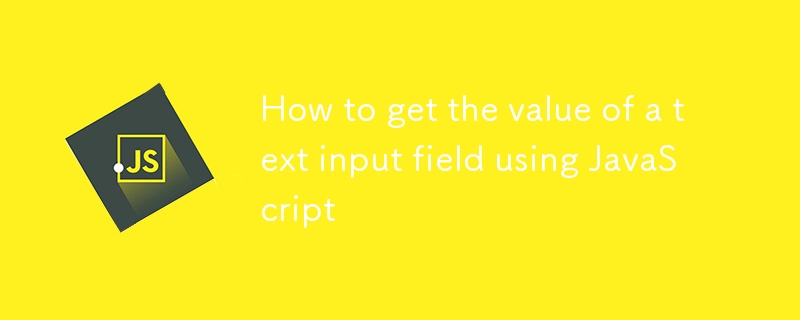
要使用 JavaScript 获取文本输入字段的 value 属性,可以使用 .value 属性。例如:.value property. For example:
const inputValue = document.getElementById("myInput").value;To get the user input from a text input field using JavaScript, you can use the .value property. For example:
const userInput = document.getElementById("myInput").value;There are several different methods you can use to get the value of a text input field using JavaScript. Here are a few examples:
.value property:const inputValue = document.getElementById("myInput").value;.getAttribute() method:const inputValue = document.getElementById("myInput").getAttribute("value");.datasetconst inputValue = document.getElementById("myInput").dataset.value;.value 属性。例如:🎜rrreee🎜如何在 JavaScript 中使用不同的方法获取文本输入字段的值?🎜🎜您可以使用多种不同的方法来使用 JavaScript 获取文本输入字段的值。以下是一些示例:🎜.value 属性:🎜🎜rrreee.getAttribute() 方法: 🎜🎜rrreee.dataset 属性:🎜🎜rrreee以上是如何使用JavaScript获取文本输入字段的值的详细内容。更多信息请关注PHP中文网其他相关文章!




