缩小 CSS、Javascript 意味着什么?为什么以及何时做?
Aug 14, 2024 pm 05:23 PM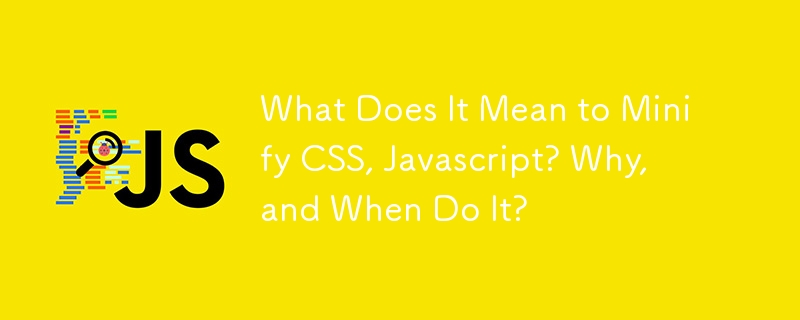
优化网络性能对于提供快速、无缝的用户体验至关重要。实现这一目标的一种有效方法是缩小和组合 CSS、JavaScript 和 HTML 文件。今天,我们将探讨缩小和组合的含义、它们为何重要以及如何通过实际示例来实现它们
缩小
缩小是从代码中删除不必要的字符而不改变其功能的过程。这包括:
- 删除空格:空格、制表符和换行符。
- 删除注释:任何针对开发人员的非功能性文本。
- 缩短变量名称:为变量和函数使用较短的名称。
缩小示例
原始代码
CSS 文件 (styles.css)
/* Main Styles */
body {
background-color: #f0f0f0; /* Light gray background */
font-family: Arial, sans-serif;
}
/* Header Styles */
header {
background-color: #333; /* Dark background for header */
color: #fff;
padding: 10px;
}
header h1 {
margin: 0;
}
JavaScript 文件 (script.js)
// Function to change background color
function changeBackgroundColor(color) {
document.body.style.backgroundColor = color;
}
// Function to log message
function logMessage(message) {
console.log(message);
}
精简代码
缩小 CSS (styles.min.css)
cssbody{background-color:#f0f0f0;font-family:Arial,sans-serif}header{background-color:#333;color:#fff;padding:10px}header h1{margin:0}
缩小版 JavaScript (script.min.js)
javascript
function changeBackgroundColor(a){document.body.style.backgroundColor=a}function logMessage(a){console.log(a)}
说明:
- CSS:删除空格和注释。属性名称和值会尽可能缩短。
- JavaScript:注释和不必要的空格被删除。变量名称被缩短。
为什么这样做:
- 减少文件大小:较小的文件意味着下载的数据较少,从而缩短加载时间。
- 提高性能:更快的文件传输可以加快页面加载时间并提供更好的用户体验。
- 减少带宽使用:较小的文件可以减少传输的数据量,节省带宽并可能降低成本。
何时进行:
- 部署之前:在部署到生产之前,作为构建过程的一部分缩小文件。这确保了为用户提供的代码的性能得到优化。
- 在每个版本中:将压缩合并到持续集成/持续部署 (CI/CD) 管道中,以在每个版本中自动压缩文件。
合并文件
合并文件是指将多个 CSS 或 JavaScript 文件合并到一个文件中。例如:
- 合并 CSS 文件:您无需将多个 CSS 文件合并为一个。
- 合并 JavaScript 文件:同样,将多个 JavaScript 文件合并为一个。
合并文件示例
原始文件
CSS 文件
- 重置.css
- 排版.css
- 布局.css
JavaScript 文件
- utils.js
- main.js
- analytics.js
合并文件
组合 CSS (styles.css)
css/* Reset styles */
body, h1, h2, h3, p { margin: 0; padding: 0; }
/* Typography styles */
body { font-family: Arial, sans-serif; }
h1 { font-size: 2em; }
/* Layout styles */
.container { width: 100%; max-width: 1200px; margin: 0 auto; }
组合 JavaScript (scripts.js)
javascript// Utility functions
function changeBackgroundColor(color) { document.body.style.backgroundColor = color; }
function logMessage(message) { console.log(message); }
// Main application logic
function initApp() { console.log('App initialized'); }
window.onload = initApp;
// Analytics
function trackEvent(event) { console.log('Event tracked:', event); }
Explanation:
- CSS: Multiple CSS files are merged into a single file, preserving their order and combining styles.
- JavaScript: Multiple JavaScript files are merged into a single file, keeping functions and logic organized.
Why Do It:
- Reduce HTTP Requests: Each file requires a separate HTTP request. Combining files reduces the number of requests the browser needs to make, which can significantly improve load times.
- Improve Page Load Speed: Fewer HTTP requests mean less overhead and faster loading, as browsers can handle fewer connections and process fewer files.
- Simplify Management: Fewer files can simplify your file structure and make it easier to manage dependencies.
When To Do It:
- During the Build Process: Like minification, combining files should be part of your build process, usually handled by task runners or build tools (e.g., Webpack, Gulp, or Parcel).
- In Production: Combine files before deploying to production to ensure that users receive the optimized versions.
Tools and Techniques
- Minification Tools: Tools like UglifyJS, Terser (for JavaScript), and CSSNano (for CSS) are commonly used for minification.
- Build Tools: Task runners like Gulp or Webpack can automate both minification and file combining.
- CDNs: Many Content Delivery Networks (CDNs) offer built-in minification and combination features.
By minifying and combinSure! Let's walk through some practical examples of minifying and combining CSS and JavaScript files.
Why This Matters
- Minification: Reduces the size of individual files, which decreases the amount of data the browser needs to download.
- Combining: Reduces the number of HTTP requests, which decreases load time and improves performance.
Tools for Combining and Minifying:
- Gulp: A task runner that can automate minification and combining.
- Webpack: A module bundler that can combine and minify files as part of its build process.
- Online Tools: Websites like CSS Minifier and JSCompress can also be used for minification.
By following these practices, you optimize the performance of your web application, leading to a faster and smoother user experience.ing CSS and JavaScript files, you streamline the delivery of your web assets, leading to faster load times and a better overall user experience.
以上是缩小 CSS、Javascript 意味着什么?为什么以及何时做?的详细内容。更多信息请关注PHP中文网其他相关文章!

热门文章

热门文章

热门文章标签

记事本++7.3.1
好用且免费的代码编辑器

SublimeText3汉化版
中文版,非常好用

禅工作室 13.0.1
功能强大的PHP集成开发环境

Dreamweaver CS6
视觉化网页开发工具

SublimeText3 Mac版
神级代码编辑软件(SublimeText3)
















