本文概述了使用 Go 连接、查询和处理 MongoDB 中的错误。它讨论了连接到 MongoDB 数据库、查询和检索数据以及处理错误和异常的不同方法。
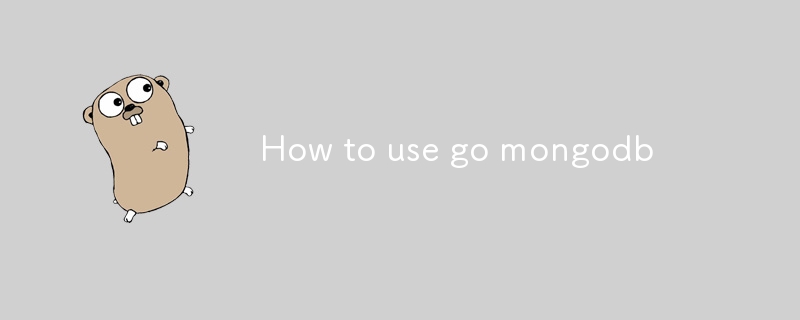
要使用 Go 连接到 MongoDB 数据库,您需要可以使用 mongo-go-driver 库。下面是一个示例:mongo-go-driver library. Here's an example:
package main
import (
"context"
"fmt"
"log"
"go.mongodb.org/mongo-driver/mongo"
"go.mongodb.org/mongo-driver/mongo/options"
)
func main() {
// Set up a client options with a timeout.
clientOptions := options.Client().SetConnectTimeout(10 * time.Second)
// Connect to MongoDB.
client, err := mongo.Connect(context.Background(), clientOptions)
if err != nil {
log.Fatal(err)
}
// Check the connection.
err = client.Ping(context.Background(), nil)
if err != nil {
log.Fatal(err)
}
fmt.Println("Connected to MongoDB!")
// Clean up resources.
err = client.Disconnect(context.Background())
if err != nil {
log.Fatal(err)
}
}There are several ways to query and retrieve data from a MongoDB database using Go. Here are a few common methods:
There are several ways to handle errors and exceptions in MongoDB queries using Go. Here are a few recommended practices:
errors.Is() function to check for specific errors. The errors.Is()rrreeeerrors.Is() 函数检查特定错误。🎜 errors.Is() code> 函数可用于检查错误是否属于特定类型。这有助于以不同的方式处理不同类型的错误。🎜🎜🎜使用 try-catch 块来处理错误。🎜 try-catch 块可用于捕获数据库操作期间发生的错误。这可以帮助您优雅地处理错误并避免应用程序崩溃。🎜🎜
以上是go mongodb怎么使用的详细内容。更多信息请关注PHP中文网其他相关文章!




