PostCSS 插件,用于将 px 单位转换为视口单位(vw、vh、vmin)。好处包括性能改进和简化的响应式开发。该插件支持视口大小自定义、排除特定文件以及各种配置
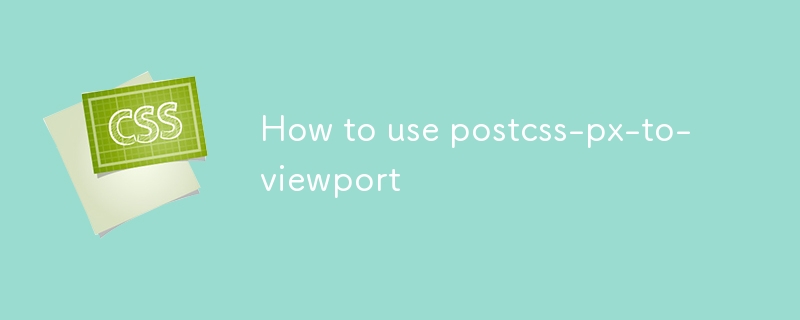
如何使用postcss-px-to-viewport
PostCSS是一个CSS后处理器,可以用来自动转换px单位到视口单位(vw、vh 或 vmin)。要使用 postcss-px-to-viewport,您需要使用 npm 安装它:
npm install --save-dev postcss-px-to-viewport
安装 postcss-px-to-viewport 后,您可以将其添加到您的 PostCSS 配置文件中。例如,如果您使用名为 postcss.config.js 的 PostCSS 配置文件,则需要添加以下代码:postcss.config.js, you would add the following code:
module.exports = {
plugins: {
'postcss-px-to-viewport': {
viewportWidth: 1280,
viewportHeight: 800,
exclude: /node_modules/
}
}
};The viewportWidth and viewportHeight options specify the width and height of the viewport in pixels. The exclude option specifies a regular expression that matches files that should be excluded from the conversion process.
What are the benefits of using postcss-px-to-viewport
There are several benefits to using postcss-px-to-viewport:
How do I configure postcss-px-to-viewport
The postcss-px-to-viewport plugin has a number of configuration options that you can use to customize its behavior. The most important options are:
viewportWidth: The width of the viewport in pixels.viewportHeight: The height of the viewport in pixels.exclude: A regular expression that matches files that should be excluded from the conversion process.You can also pass additional options to the plugin, such as:
mediaQuery: The media query that should be used to apply the conversion.fractionalUnitsrrreeeviewportWidth 和 viewportHeight 选项指定视口的宽度和高度(以像素为单位)。 exclude 选项指定一个正则表达式,该表达式匹配应从转换过程中排除的文件。viewportWidth:视口的宽度(以像素为单位)。🎜viewportHeight:视口的高度(以像素为单位) .🎜exclude:匹配应从转换过程中排除的文件的正则表达式。🎜🎜🎜您还可以向插件传递其他选项,例如:🎜mediaQuery:应用于应用转换的媒体查询。🎜fractionalUnits:是否在转换后的值中使用小数单位。🎜🎜 🎜有关可用配置选项的更多信息,请参阅 postcss-px-to-viewport 文档。🎜以上是postcss-px-to-viewport怎么使用的详细内容。更多信息请关注PHP中文网其他相关文章!




