构建简单 Python 网页抓取应用程序的指南
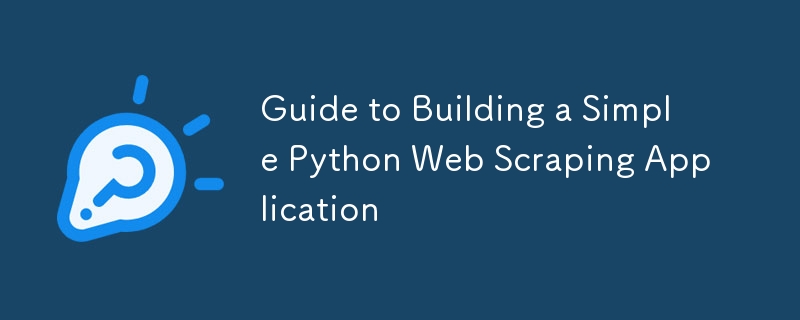
在 Python 中抓取 Web 数据通常涉及向目标网站发送 HTTP 请求并解析返回的 HTML 或 JSON 数据。 下面是一个简单的网页抓取应用程序的示例,它使用 requests 库发送 HTTP 请求并使用 BeautifulSouplibrary 解析 HTML。
Python构建一个简单的网页抓取案例
首先,确保您已经安装了 requests 和 beautifulsoup4 库。如果没有,您可以使用以下命令安装它们:
pip install 请求 beautifulsoup4
然后,您可以编写如下 Python 脚本来抓取网络数据:
import requests
from bs4 import BeautifulSoup
# URL of the target website
url = 'http://example.com'
# Sending HTTP GET request
response = requests.get(url)
# Check if the request was successful
if response.status_code == 200:
# Parsing HTML with BeautifulSoup
soup = BeautifulSoup(response.text, 'html.parser')
# Extract the required data, for example, extract all the titles
titles = soup.find_all('h1')
# Print title
for title in titles:
print(title.text)
else:
print('Request failed,status code:', response.status_code)
在此示例中,我们首先导入 requests 和 BeautifulSouplibraries。然后,我们定义目标网站的 URL 并使用 requests.get() 方法发送 HTTP GET 请求。如果请求成功(状态代码为 200),我们使用 BeautifulSoup 解析返回的 HTML 并提取所有
。标签,通常包含页面的主标题。最后,我们打印出每个标题的文字内容。
请注意,在实际的网页抓取项目中,您需要遵守目标网站的robots.txt文件规则,并尊重网站的版权和使用条款。另外,有些网站可能会使用反爬虫技术,比如动态加载内容、验证码等,这可能需要更复杂的处理策略。
为什么需要使用代理进行网页抓取?
使用代理爬取网站是规避IP限制和反爬虫机制的常用方法。代理服务器可以充当中介,将您的请求转发到目标网站并将响应返回给您,这样目标网站只能看到代理服务器的IP地址,而不是您的真实IP地址。
使用代理进行网页抓取的简单示例
在Python中,您可以使用requests库来设置代理。下面是一个简单的示例,展示了如何使用代理发送 HTTP 请求:
import requests
# The IP address and port provided by swiftproxy
proxy = {
'http': 'http://45.58.136.104:14123',
'https': 'http://119.28.12.192:23529',
}
# URL of the target website
url = 'http://example.com'
# Sending requests using a proxy
response = requests.get(url, proxies=proxy)
# Check if the request was successful
if response.status_code == 200:
print('Request successful, response content:', response.text)
else:
print('Request failed,status code:', response.status_code)
注意,需要将代理服务器IP和端口替换为实际的代理服务器地址。另外,请确保代理服务器可靠并支持您要抓取的网站。有些网站可能会检测并阻止来自已知代理服务器的请求,因此您可能需要定期更换代理服务器或使用更高级的代理服务。
以上是构建简单 Python 网页抓取应用程序的指南的详细内容。更多信息请关注PHP中文网其他相关文章!

热AI工具

Undresser.AI Undress
人工智能驱动的应用程序,用于创建逼真的裸体照片

AI Clothes Remover
用于从照片中去除衣服的在线人工智能工具。

Undress AI Tool
免费脱衣服图片

Clothoff.io
AI脱衣机

AI Hentai Generator
免费生成ai无尽的。

热门文章

热工具

记事本++7.3.1
好用且免费的代码编辑器

SublimeText3汉化版
中文版,非常好用

禅工作室 13.0.1
功能强大的PHP集成开发环境

Dreamweaver CS6
视觉化网页开发工具

SublimeText3 Mac版
神级代码编辑软件(SublimeText3)














