我在Remotion源代码中发现了一个名为“degit”的文件。
Remotion 可帮助您以编程方式制作视频。
在本文中,我们将介绍以下概念:
我确实记得在开源自述文件之一中提到过“degit”,但我不记得它是哪个存储库,所以我用谷歌搜索了 degit 的含义并找到了这个 degit npm 包。
简单来说,您可以使用 degit 只需下载最新的提交即可快速复制 Github 存储库
而不是整个 git 历史记录。
访问 degit 的官方 npm 包以了解有关此包的更多信息。
您也可以使用此 degit 包从 Gitlab 或 Bitbucket 下载存储库,因此它不仅限于 Github 存储库。
# download from GitLab degit gitlab:user/repo # download from BitBucket degit bitbucket:user/repo degit user/repo # these commands are equivalent degit github:user/repo
这是 Javascript 中的示例用法:
const degit = require('degit');
const emitter = degit('user/repo', {
cache: true,
force: true,
verbose: true,
});
emitter.on('info', info => {
console.log(info.message);
});
emitter.clone('path/to/dest').then(() => {
console.log('done');
});
要了解如何构建简单的 degit 函数,让我们分解 Remotion 的 degit.ts 文件中的代码。该文件实现了 degit npm 包的基本版本:获取 GitHub 存储库的最新状态,而不下载完整的历史记录。
import https from 'https';
import fs from 'node:fs';
import {tmpdir} from 'node:os';
import path from 'node:path';
import tar from 'tar';
import {mkdirp} from './mkdirp';
export function fetch(url: string, dest: string) {
return new Promise<void>((resolve, reject) => {
https.get(url, (response) => {
const code = response.statusCode as number;
if (code >= 400) {
reject(
new Error(
`Network request to ${url} failed with code ${code} (${response.statusMessage})`,
),
);
} else if (code >= 300) {
fetch(response.headers.location as string, dest)
.then(resolve)
.catch(reject);
} else {
response
.pipe(fs.createWriteStream(dest))
.on('finish', () => resolve())
.on('error', reject);
}
}).on('error', reject);
});
}
下载存储库后,需要提取压缩包的内容:
function untar(file: string, dest: string) {
return tar.extract(
{
file,
strip: 1,
C: dest,
},
[],
);
}
主要的 degit 函数将所有内容联系在一起,处理目录创建、获取和提取存储库:
export const degit = async ({
repoOrg,
repoName,
dest,
}: {
repoOrg: string;
repoName: string;
dest: string;
}) => {
const base = path.join(tmpdir(), '.degit');
const dir = path.join(base, repoOrg, repoName);
const file = `${dir}/HEAD.tar.gz`;
const url = `https://github.com/${repoOrg}/${repoName}/archive/HEAD.tar.gz`;
mkdirp(path.dirname(file));
await fetch(url, file);
mkdirp(dest);
await untar(file, dest);
fs.unlinkSync(file);
};
mkdirp 用于创建
递归地目录。
我发现当您运行安装命令时,remotion 使用 degit 下载模板:
npx create-video@latest
此命令要求您选择一个模板,这是 degit 开始下载的地方
所选模板的最新提交
您可以从 create-video 包中检查此代码作为证明。
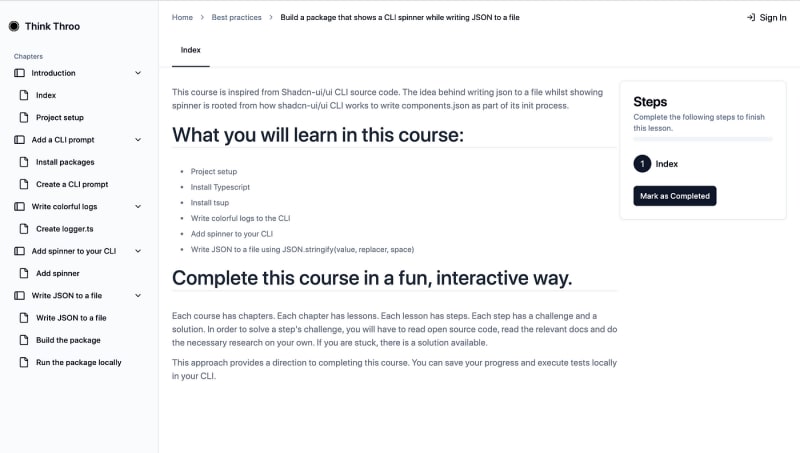
获取受开源最佳实践启发的免费课程。
网站:https://ramunarasinga.com/
Linkedin:https://www.linkedin.com/in/ramu-narasinga-189361128/
Github:https://github.com/Ramu-Narasinga
电子邮件:ramu.narasinga@gmail.com
了解开源中使用的最佳实践。
以上是使用 degit 在 CLI 工具中下载模板。的详细内容。更多信息请关注PHP中文网其他相关文章!




