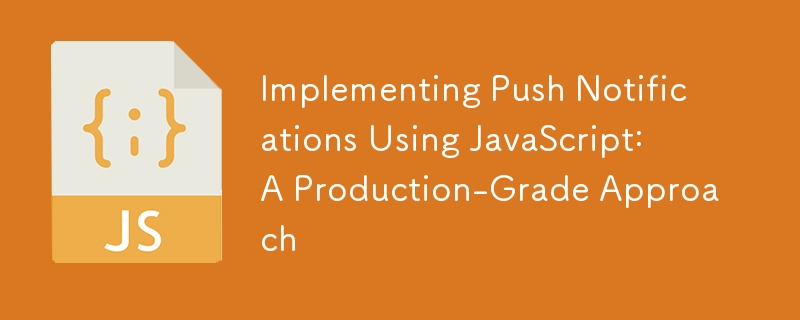
在这篇文章中,您将学习如何通过遵循生产级最佳实践使用 JavaScript 实现推送通知。最好的事情之一是我也会提供一个文件夹结构,以便您可以轻松地设置您的项目。
在现实世界的应用程序中设置推送通知需要仔细规划。我将向您展示如何在专业的 Node.js 应用程序中构建此功能。我们将介绍重要的部分,例如如何组织您的代码、确保内容安全,并确保即使您的应用程序不断增长,它也能正常运行。
首先,您需要一个库来帮助您从 Node.js 服务器发送推送通知。 web-push 库提供了用于发送通知和管理必要密钥的工具。
首先,让我们设置项目结构以维护干净且可扩展的代码库:
/notification-service ├── /config │ ├── default.js │ └── production.js ├── /controllers │ └── notificationController.js ├── /models │ └── user.js ├── /routes │ └── notificationRoutes.js ├── /services │ ├── notificationService.js │ ├── subscriptionService.js │ └── webPushService.js ├── /utils │ └── errorHandler.js ├── /tests │ └── notification.test.js ├── app.js ├── package.json ├── .env └── README.md
在深入实施之前,请确保您已安装以下 NPM 软件包:
bash npm install express mongoose web-push dotenv supertest
为不同环境(例如开发、生产)创建配置文件。这些文件存储特定于环境的设置。
// /config/default.js
module.exports = {
server: {
port: 3000,
env: 'development'
},
pushNotifications: {
publicVapidKey: process.env.VAPID_PUBLIC_KEY,
privateVapidKey: process.env.VAPID_PRIVATE_KEY,
gcmApiKey: process.env.GCM_API_KEY
},
db: {
uri: process.env.MONGO_URI
}
};
// /config/production.js
module.exports = {
server: {
port: process.env.PORT || 3000,
env: 'production'
},
// Same structure as default, with production-specific values
};
使用 Mongoose 定义您的用户架构和通知订阅。
// /models/user.js
const mongoose = require('mongoose');
const subscriptionSchema = new mongoose.Schema({
endpoint: String,
keys: {
p256dh: String,
auth: String
}
});
const userSchema = new mongoose.Schema({
email: { type: String, required: true, unique: true },
subscriptions: [subscriptionSchema],
preferences: {
pushNotifications: { type: Boolean, default: true }
}
});
module.exports = mongoose.model('User', userSchema);
将处理通知的逻辑模块化到服务中。
// /services/webPushService.js
const webPush = require('web-push');
const config = require('config');
webPush.setVapidDetails(
'mailto:example@yourdomain.org',
config.get('pushNotifications.publicVapidKey'),
config.get('pushNotifications.privateVapidKey')
);
module.exports = {
sendNotification: async (subscription, payload) => {
try {
await webPush.sendNotification(subscription, JSON.stringify(payload));
} catch (error) {
console.error('Error sending notification', error);
}
}
};
// /services/notificationService.js
const User = require('../models/user');
const webPushService = require('./webPushService');
module.exports = {
sendPushNotifications: async (userId, payload) => {
const user = await User.findById(userId);
if (user && user.preferences.pushNotifications) {
user.subscriptions.forEach(subscription => {
webPushService.sendNotification(subscription, payload);
});
}
}
};
处理 API 路由并集成服务。
// /controllers/notificationController.js
const notificationService = require('../services/notificationService');
exports.sendNotification = async (req, res, next) => {
try {
const { userId, title, body } = req.body;
const payload = { title, body };
await notificationService.sendPushNotifications(userId, payload);
res.status(200).json({ message: 'Notification sent successfully' });
} catch (error) {
next(error);
}
};
为您的 API 设置路由。
// /routes/notificationRoutes.js
const express = require('express');
const router = express.Router();
const notificationController = require('../controllers/notificationController');
router.post('/send', notificationController.sendNotification);
module.exports = router;
集中错误处理以确保应用程序不会崩溃。
// /utils/errorHandler.js
module.exports = (err, req, res, next) => {
console.error(err.stack);
res.status(500).send({ error: 'Something went wrong!' });
};
初始化应用程序并连接到数据库。
// app.js
const express = require('express');
const mongoose = require('mongoose');
const config = require('config');
const notificationRoutes = require('./routes/notificationRoutes');
const errorHandler = require('./utils/errorHandler');
const app = express();
app.use(express.json());
app.use('/api/notifications', notificationRoutes);
app.use(errorHandler);
mongoose.connect(config.get('db.uri'), {
useNewUrlParser: true,
useUnifiedTopology: true
})
.then(() => console.log('MongoDB connected...'))
.catch(err => console.error('MongoDB connection error:', err));
const PORT = config.get('server.port');
app.listen(PORT, () => console.log(`Server running in ${config.get('server.env')} mode on port ${PORT}`));
编写测试以确保您的服务在各种条件下按预期工作。
// /tests/notification.test.js
const request = require('supertest');
const app = require('../app');
describe('Notification API', () => {
it('should send a notification', async () => {
const res = await request(app)
.post('/api/notifications/send')
.send({ userId: 'someUserId', title: 'Test', body: 'This is a test' });
expect(res.statusCode).toEqual(200);
expect(res.body.message).toBe('Notification sent successfully');
});
});
这种生产级设置可确保您的推送通知系统可扩展、安全且可维护。该代码的组织方式是为了支持轻松测试、部署和监控,遵循行业最佳实践。如果您还有任何疑问或需要具体实施细节,请随时询问!
以上是使用 JavaScript 实现推送通知:生产级方法的详细内容。更多信息请关注PHP中文网其他相关文章!




