在构建动态用户界面时,React 长期以来一直是开发人员的热门选择。然而,随着 SolidJs 等新框架的出现,许多人开始探索替代方案。在本博客中,我们将深入探讨 SolidJs 与 React,研究它们的主要区别、优缺点,以及 CodeParrot AI 等工具如何简化您的开发流程。
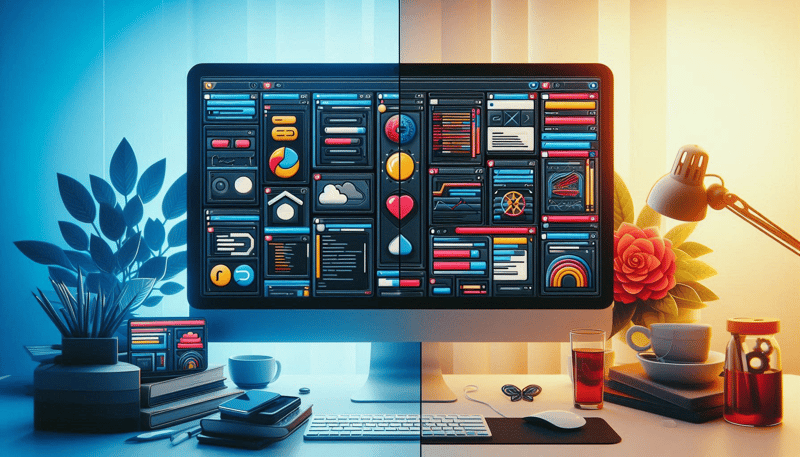
SolidJs 是一个声明式、高效且灵活的 JavaScript 库,用于构建用户界面。它由 Ryan Carniato 创建,因其简单性和性能而受到关注。 SolidJs 经常与 React 进行比较,因为它使用类似的 JSX 语法,但在底层,它是完全不同的。
SolidJs 专注于细粒度的反应性,这意味着它不会像 React 那样更新整个组件树,而是只更新 UI 中需要更改的特定部分。这种方法可以带来更好的性能,特别是在具有复杂用户界面的应用程序中。
示例:这是 SolidJs 中的一个简单的反例:
import { createSignal } from 'solid-js';
function Counter() {
const [count, setCount] = createSignal(0);
return (
<button onClick={() => setCount(count() + 1)}>
Count: {count()}
</button>
);
}
export default Counter;
在此示例中,createSignal 用于创建仅更新计数值的反应信号。当计数发生变化时,按钮的文本会自动更新,而无需重新渲染整个组件。
在比较 SolidJs 与 React 时,有几个关键差异很突出。在这里,我们将详细分析开发人员在两者之间进行选择时应考虑的最重要的方面。
1。反应模型:
• React: 使用虚拟 DOM 和协调过程来更新 UI。当状态发生变化时,React 会重新渲染整个组件,但虚拟 DOM 有助于最大限度地减少实际 DOM 更新。
• SolidJs: 采用细粒度反应性,仅更新 UI 中需要更改的部分。这会减少 DOM 更新,并且通常会带来更好的性能。
示例: 在 React 中,你可能会遇到这样的情况:
import { useState } from 'react';
function Counter() {
const [count, setCount] = useState(0);
return (
<button onClick={() => setCount(count + 1)}>
Count: {count}
</button>
);
}
虽然这段代码很简单,但每次状态改变时,React 都会重新渲染整个 Counter 组件。相比之下,SolidJs 仅更新 UI 的受影响部分。
2。表现:
• React: 通常表现良好,但在状态频繁变化的复杂应用程序中性能可能会下降。
• SolidJs: 由于其细粒度的反应性模型,性能表现出色。 SolidJs 在基准测试中通常表现优于 React,尤其是在 UI 更新频繁的场景中。
示例: 考虑一个待办事项列表应用程序,其中每个项目都可以标记为完成。在 SolidJs 中,只有标记为完成的特定列表项才会重新渲染,而在 React 中,整个列表可能会重新渲染,具体取决于状态的管理方式。
SolidJs:
function TodoItem({ todo }) {
const [completed, setCompleted] = createSignal(todo.completed);
return (
<li>
<input
type="checkbox"
checked={completed()}
onChange={() => setCompleted(!completed())}
/>
{todo.text}
</li>
);
}
反应:
function TodoItem({ todo, toggleComplete }) {
return (
<li>
<input
type="checkbox"
checked={todo.completed}
onChange={() => toggleComplete(todo.id)}
/>
{todo.text}
</li>
);
}
在 SolidJs 示例中,只有特定 TodoItem 的完成状态是反应性的,从而减少更新并提高性能。
3。学习曲线:
• React: 由于虚拟 DOM、钩子和整个生态系统等概念,学习曲线更加陡峭。
• SolidJs:对于熟悉响应式编程的人来说更容易掌握,但如果您来自 React 背景,可能需要一些时间来调整。
示例:从 React 过渡到 SolidJs 的开发人员最初可能会因缺乏虚拟 DOM 而苦苦挣扎,但一旦习惯了反应式模型,他们很快就会欣赏到这种简单性和性能提升。
4。社区和生态系统:
• React:拥有庞大的社区、广泛的文档以及庞大的库和工具生态系统。
• SolidJs:虽然不断增长,但与 React 相比,其社区和生态系统仍然较小。
示例:React 成熟的生态系统包括 React Router、Redux 等工具。 SolidJs 的工具集较少,但随着更多开发人员采用该框架,它正在迅速扩展。
5。开发者经验:
• React: 通过各种工具和扩展提供强大的开发人员体验。
• SolidJs: 优先考虑性能和简单性,这可以为那些专注于构建快速、高效应用程序的人带来更愉快的开发体验。
Example: Tools like the React Developer Tools extension are indispensable for debugging React applications, while SolidJs offers its own tools tailored to its unique reactivity model.
As with any technology, both SolidJs and React have their strengths and weaknesses. Here's a quick rundown:
SolidJs:
Pros:
• Exceptional performance due to fine-grained reactivity.
• Simpler and more intuitive for developers familiar with reactive programming.
• Lightweight with minimal overhead.
Cons:
• Smaller community and ecosystem.
• Fewer available libraries and tools.
• Less mature documentation compared to React.
React :
Pros:
• Large and active community with extensive resources.
• Rich ecosystem of tools, libraries, and extensions.
• Well-documented and widely adopted in the industry.
Cons:
• Can be slower in performance, especially in complex applications.
• Steeper learning curve with concepts like hooks and the virtual DOM.
• More boilerplate code compared to SolidJs.
To help you decide whether to choose SolidJs or React for your next project, here’s a quick checklist based on the factors discussed:
1. Performance:
• Need high performance for complex, interactive UIs? → SolidJs
• Sufficient with good performance and a more general-purpose solution? → React
2. Learning Curve:
• Comfortable with fine-grained reactivity and simpler concepts? → SolidJs
• Prefer the extensive ecosystem and don’t mind the steeper learning curve? → React
3. Ecosystem and Community:
• Need a large community and a mature ecosystem with many libraries? → React
• Okay with a smaller community and growing ecosystem? → SolidJs
4. Developer Experience:
• Value simplicity and minimalistic code? → SolidJs
• Prefer rich tooling, extensions, and extensive documentation? → React
5. Project Size:
• Building a small to medium-sized application? → SolidJs
• Building a large-scale application with complex state management? → React
6. Tooling and Debugging:
Need specialized debugging tools? → React
Can work with lightweight, custom tooling? → SolidJs
7. State Management:
• Need straightforward and reactive state management? → SolidJs
• Require advanced state management solutions like Redux? → React
By using this checklist, you can make a more informed decision tailored to your project’s requirements and your team's familiarity with these frameworks.
To further illustrate the differences between SolidJs and React, let's look at some advanced use cases where these frameworks might be used.
1. Complex State Management:
• In React, complex state management often requires additional libraries like Redux or Context API. While React’s hooks like useReducer can help, they introduce more complexity.
• In SolidJs, state management is more straightforward due to its reactivity model. Signals can be easily shared across components, reducing the need for additional state management libraries.
React Example:
import { useReducer } from 'react';
const initialState = { count: 0 };
function reducer(state, action) {
switch (action.type) {
case 'increment':
return { count: state.count + 1 };
case 'decrement':
return { count: state.count - 1 };
default:
throw new Error();
}
}
function Counter() {
const [state, dispatch] = useReducer(reducer, initialState);
return (
<>
Count: {state.count}
<button onClick={() => dispatch({ type: 'increment' })}>+</button>
<button onClick={() => dispatch({ type: 'decrement' })}>-</button>
</>
);
}
SolidJs Example:
import { createSignal } from 'solid-js';
function Counter() {
const [count, setCount] = createSignal(0);
return (
<>
Count: {count()}
<button onClick={() => setCount(count() + 1)}>+</button>
<button onClick={() => setCount(count() - 1)}>-</button>
</>
);
}
As shown, SolidJs offers a more concise and intuitive approach to state management.
2. Handling Large-Scale Applications:
• React: Due to its mature ecosystem, React is well-suited for large-scale applications with many components and complex routing needs.
• SolidJs: While SolidJs can handle large applications, it may require custom solutions or smaller, less mature libraries.
React Example:
import { BrowserRouter as Router, Route, Switch } from 'react-router-dom';
function App() {
return (
<Router>
<Switch>
<Route path="/home" component={Home} />
<Route path="/about" component={About} />
<Route path="/contact" component={Contact} />
</Switch>
</Router>
);
}
SolidJs Example:
import { Router, Routes, Route } from 'solid-app-router';
function App() {
return (
<Router>
<Routes>
<Route path="/home" component={Home} />
<Route path="/about" component={About} />
<Route path="/contact" component={Contact} />
</Routes>
</Router>
);
}
The code is similar, but React's ecosystem provides more options and plugins, making it more flexible for large-scale projects.
在 SolidJs 与 React 的争论中,选择最终取决于您的具体需求。如果您正在构建性能至关重要的复杂应用程序,SolidJs 可能是更好的选择。但是,如果您需要一个拥有大型社区的成熟生态系统,React 仍然是一个不错的选择。
一如既往,有关更多信息和资源,您可以查看 SolidJS 的官方文档。我们希望这篇博客能让您轻松做出 SolidJS 与 React 的选择!
以上是SolidJs 与 React:综合比较的详细内容。更多信息请关注PHP中文网其他相关文章!




