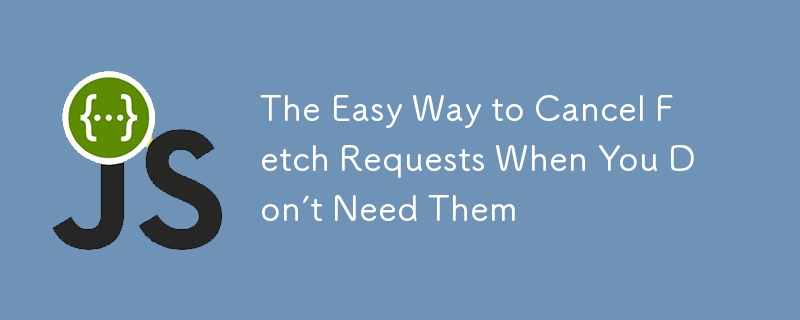
在本博客中,我将引导您完成使用 JavaScript 取消提取请求的实际步骤,重点是 AbortController API。最后,您将清楚地了解如何使您的网络应用程序更具响应性和资源友好性。
取消获取请求在以下情况下至关重要:
用户体验:当用户离开某个页面时,无需继续获取该页面的数据。
搜索优化:在每次击键都会触发请求的搜索功能中,在发送新请求之前取消先前的请求会更有效。
超时场景:如果出现网络延迟或长时间运行的请求,您可能需要设置超时并在超过一定持续时间时取消请求。
AbortController API 提供了一种优雅的方式来取消获取请求。它的工作原理是创建一个 AbortController 实例,该实例的信号被传递到获取请求。如果您在控制器上调用 abort() 方法,它将取消请求。
取消获取请求的分步指南
1。使用 AbortController 进行基本设置
让我们从最基本的示例开始:创建 AbortController 并取消获取请求。
// Step 1: Create an instance of AbortController
const controller = new AbortController();
// Step 2: Pass the signal to the fetch request
fetch('https://jsonplaceholder.typicode.com/posts', { signal: controller.signal })
.then(response => response.json())
.then(data => console.log('Data:', data))
.catch(err => {
if (err.name === 'AbortError') {
console.log('Fetch request was canceled');
} else {
console.error('Fetch error:', err);
}
});
// Step 3: Cancel the fetch request
controller.abort();
2。实际用例:取消用户交互请求
一种常见的情况是取消提取请求以响应用户交互。例如,在实现搜索功能时,每次击键都可能触发新的获取请求。取消先前的请求可防止处理过时或不相关的数据。
let controller;
function search(query) {
// Cancel the previous request if it exists
if (controller) {
controller.abort();
}
// Create a new controller for the new request
controller = new AbortController();
// Fetch data with the new controller
fetch(`https://jsonplaceholder.typicode.com/posts?query=${query}`, { signal: controller.signal })
.then(response => response.json())
.then(data => console.log('Search results:', data))
.catch(err => {
if (err.name === 'AbortError') {
console.log('Previous request canceled');
} else {
console.error('Fetch error:', err);
}
});
}
// Example usage: simulate user typing
search('React');
search('Vue'); // The request for 'React' is canceled
3。实现获取请求超时
在处理不可靠的网络条件时,超时至关重要。使用AbortController,您可以轻松实现超时机制,如果获取请求时间过长,则取消获取请求。
function fetchWithTimeout(url, timeout = 5000) {
const controller = new AbortController();
const timeoutId = setTimeout(() => controller.abort(), timeout);
return fetch(url, { signal: controller.signal })
.then(response => {
clearTimeout(timeoutId);
return response.json();
})
.catch(err => {
if (err.name === 'AbortError') {
console.log('Fetch request timed out');
} else {
console.error('Fetch error:', err);
}
});
}
// Example usage
fetchWithTimeout('https://jsonplaceholder.typicode.com/posts', 3000)
.then(data => console.log('Data:', data));
取消获取请求时,优雅地处理它们很重要。这涉及区分由取消引起的错误和其他类型的错误。
fetch(url, { signal: controller.signal })
.then(response => response.json())
.then(data => console.log(data))
.catch(err => {
if (err.name === 'AbortError') {
// Handle cancellation specifically
console.log('Request was canceled');
} else {
// Handle other types of errors
console.error('Request failed', err);
}
});
以上是当您不需要时取消获取请求的简单方法的详细内容。更多信息请关注PHP中文网其他相关文章!




