如何使用 PHP 接收 JSON POST
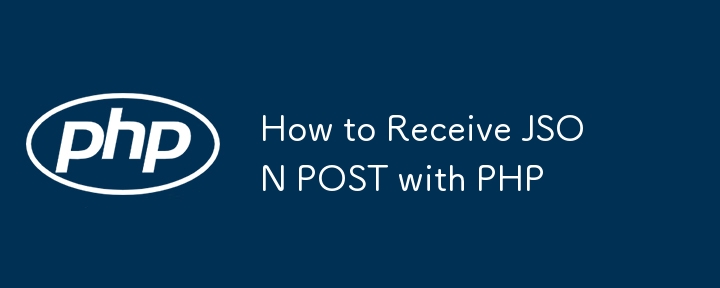
要在 PHP 中接收 JSON POST 请求,您可以按照以下步骤操作:
确保发送到 PHP 脚本的请求格式为 JSON 对象。
在 PHP 脚本中,使用 file_get_contents('php://input') 函数检索原始 POST 数据。该函数读取 HTTP 请求的原始输入流。
使用 json_decode() 函数将接收到的 JSON 数据解码为 PHP 关联数组或对象。
然后您可以访问解码的数据并对其执行任何必要的操作或处理。
在 PHP 中接收 JSON POST 请求有多种方式。常见的方法有以下三种
使用 file_get_contents('php://input')
使用 $_POST 超全局
将 json_decode() 与 $_REQUEST 一起使用
使用 file_get_contents('php://input')
要使用 file_get_contents('php://input') 方法在 PHP 中接收 JSON POST 请求,请按照以下步骤操作:
发送请求正文中的 JSON 数据,并将 Content-Type 标头设置为 application/json。
在 PHP 脚本中,使用 file_get_contents('php://input') 函数检索原始 POST 数据。
使用 json_decode() 函数将接收到的 JSON 数据解码为 PHP 关联数组或对象。
然后您可以访问解码后的数据并对其执行任何必要的操作或处理。
示例
以下示例代码片段演示了如何使用 file_get_contents('php://input') 接收和处理 JSON POST 请求:
雷雷在此示例中,使用 file_get_contents('php://input') 检索 JSON POST 数据并将其存储在 $jsonData 变量中。然后使用 json_decode() 函数将 JSON 数据解码为 PHP 关联数组,该数组存储在 $data 变量中。
您可以使用适当的数组键(例如,$data['name']、$data['age'])访问接收到的数据,并根据您的具体要求执行任何必要的操作或处理。
记得处理错误情况,例如由于 JSON 无效而导致 JSON 解码失败。在上面的示例中,提供了适当的 HTTP 响应代码(400 Bad Request)和错误消息来处理这种情况。
使用 $_POST 超级全局
要使用 $_POST 超全局变量在 PHP 中接收 JSON POST 请求,请按照以下步骤操作:
发送请求正文中的 JSON 数据,并将 Content-Type 标头设置为 application/json。
在您的 PHP 脚本中,从 $_POST 超全局访问 JSON 数据。
JSON 数据将被自动解析并作为 $_POST 中的关联数组提供。
然后您可以访问接收到的数据并对其执行任何必要的操作或处理。
示例
这是一个示例代码片段,演示了如何使用 $_POST 超全局接收和处理 JSON POST 请求:
雷雷在此示例中,JSON POST 数据会自动解析并在 $_POST 超全局中可用。接收到的数据存储在 $data 变量中,可以作为关联数组进行访问。
您可以使用适当的数组键(例如,$data['name']、$data['age'])访问接收到的数据,并根据您的具体要求执行任何必要的操作或处理。
如果没有收到数据或者请求不包含有效的JSON,您可以相应地处理错误情况。在上面的示例中,提供了适当的 HTTP 响应代码(400 Bad Request)和错误消息来处理未收到 JSON 数据的情况。
使用 json_decode() 和 $_REQUEST
要使用 json_decode() 函数和 $_REQUEST 在 PHP 中接收 JSON POST 请求,请按照以下步骤操作:
发送请求正文中的 JSON 数据,并将 Content-Type 标头设置为 application/json。
在 PHP 脚本中,使用 file_get_contents('php://input') 函数检索原始 POST 数据。
使用 json_decode() 函数将接收到的 JSON 数据解码为 PHP 关联数组或对象。
将解码后的数据分配给$_REQUEST超全局变量。
示例
这是一个示例代码片段,演示了如何使用 json_decode() 和 $_REQUEST 接收和处理 JSON POST 请求:
<?php
// Retrieve the raw POST data
$jsonData = file_get_contents('php://input');
// Decode the JSON data into a PHP associative array
$data = json_decode($jsonData, true);
// Assign the decoded data to $_REQUEST
$_REQUEST = $data;
// Access the data and perform operations
$name = $_REQUEST['name'];
$age = $_REQUEST['age'];
// Perform further processing or respond to the request
// ...
?>
In this example, the JSON POST data is retrieved using file_get_contents('php://input') and stored in the $jsonData variable. The json_decode() function is then used to decode the JSON data into a PHP associative array, which is stored in the $data variable.
The decoded data is assigned to the $_REQUEST superglobal, making it accessible as an associative array. You can then access the received data using the appropriate array keys (e.g., $_REQUEST['name'], $_REQUEST['age']), and perform any necessary operations or processing based on your specific requirements.
Keep in mind that modifying the $_REQUEST superglobal is not recommended in some cases, as it combines data from various sources (GET, POST, and COOKIE), which may introduce security risks. It's generally safer to use the specific superglobal ($_GET, $_POST, or $_COOKIE) depending on the source of the data.
Conclusion
These methods provide different approaches to receive and process JSON POST requests in PHP. The choice of method depends on your specific use case and preferences. The first method gives you more control and flexibility, while the latter two methods utilize built-in PHP features for handling JSON data.
以上是如何使用 PHP 接收 JSON POST的详细内容。更多信息请关注PHP中文网其他相关文章!

热AI工具

Undresser.AI Undress
人工智能驱动的应用程序,用于创建逼真的裸体照片

AI Clothes Remover
用于从照片中去除衣服的在线人工智能工具。

Undress AI Tool
免费脱衣服图片

Clothoff.io
AI脱衣机

Video Face Swap
使用我们完全免费的人工智能换脸工具轻松在任何视频中换脸!

热门文章

热工具

记事本++7.3.1
好用且免费的代码编辑器

SublimeText3汉化版
中文版,非常好用

禅工作室 13.0.1
功能强大的PHP集成开发环境

Dreamweaver CS6
视觉化网页开发工具

SublimeText3 Mac版
神级代码编辑软件(SublimeText3)
 PHP与Python:了解差异
Apr 11, 2025 am 12:15 AM
PHP与Python:了解差异
Apr 11, 2025 am 12:15 AM
PHP和Python各有优势,选择应基于项目需求。1.PHP适合web开发,语法简单,执行效率高。2.Python适用于数据科学和机器学习,语法简洁,库丰富。
 PHP:网络开发的关键语言
Apr 13, 2025 am 12:08 AM
PHP:网络开发的关键语言
Apr 13, 2025 am 12:08 AM
PHP是一种广泛应用于服务器端的脚本语言,特别适合web开发。1.PHP可以嵌入HTML,处理HTTP请求和响应,支持多种数据库。2.PHP用于生成动态网页内容,处理表单数据,访问数据库等,具有强大的社区支持和开源资源。3.PHP是解释型语言,执行过程包括词法分析、语法分析、编译和执行。4.PHP可以与MySQL结合用于用户注册系统等高级应用。5.调试PHP时,可使用error_reporting()和var_dump()等函数。6.优化PHP代码可通过缓存机制、优化数据库查询和使用内置函数。7
 PHP和Python:比较两种流行的编程语言
Apr 14, 2025 am 12:13 AM
PHP和Python:比较两种流行的编程语言
Apr 14, 2025 am 12:13 AM
PHP和Python各有优势,选择依据项目需求。1.PHP适合web开发,尤其快速开发和维护网站。2.Python适用于数据科学、机器学习和人工智能,语法简洁,适合初学者。
 PHP行动:现实世界中的示例和应用程序
Apr 14, 2025 am 12:19 AM
PHP行动:现实世界中的示例和应用程序
Apr 14, 2025 am 12:19 AM
PHP在电子商务、内容管理系统和API开发中广泛应用。1)电子商务:用于购物车功能和支付处理。2)内容管理系统:用于动态内容生成和用户管理。3)API开发:用于RESTfulAPI开发和API安全性。通过性能优化和最佳实践,PHP应用的效率和可维护性得以提升。
 PHP的持久相关性:它还活着吗?
Apr 14, 2025 am 12:12 AM
PHP的持久相关性:它还活着吗?
Apr 14, 2025 am 12:12 AM
PHP仍然具有活力,其在现代编程领域中依然占据重要地位。1)PHP的简单易学和强大社区支持使其在Web开发中广泛应用;2)其灵活性和稳定性使其在处理Web表单、数据库操作和文件处理等方面表现出色;3)PHP不断进化和优化,适用于初学者和经验丰富的开发者。
 PHP和Python:解释了不同的范例
Apr 18, 2025 am 12:26 AM
PHP和Python:解释了不同的范例
Apr 18, 2025 am 12:26 AM
PHP主要是过程式编程,但也支持面向对象编程(OOP);Python支持多种范式,包括OOP、函数式和过程式编程。PHP适合web开发,Python适用于多种应用,如数据分析和机器学习。
 PHP与其他语言:比较
Apr 13, 2025 am 12:19 AM
PHP与其他语言:比较
Apr 13, 2025 am 12:19 AM
PHP适合web开发,特别是在快速开发和处理动态内容方面表现出色,但不擅长数据科学和企业级应用。与Python相比,PHP在web开发中更具优势,但在数据科学领域不如Python;与Java相比,PHP在企业级应用中表现较差,但在web开发中更灵活;与JavaScript相比,PHP在后端开发中更简洁,但在前端开发中不如JavaScript。
 PHP和Python:代码示例和比较
Apr 15, 2025 am 12:07 AM
PHP和Python:代码示例和比较
Apr 15, 2025 am 12:07 AM
PHP和Python各有优劣,选择取决于项目需求和个人偏好。1.PHP适合快速开发和维护大型Web应用。2.Python在数据科学和机器学习领域占据主导地位。






