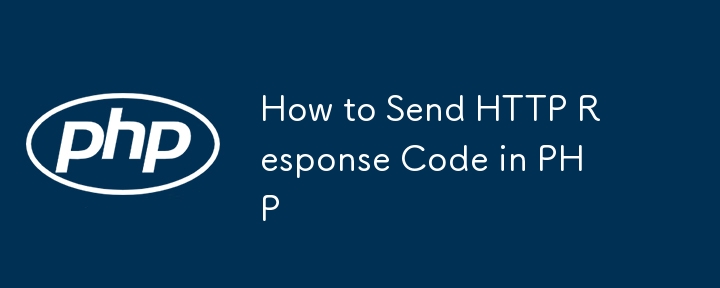
PHP:PHP(超文本预处理器)是一种流行的服务器端脚本语言,主要用于 Web 开发。它由 Rasmus Lerdorf 在 20 世纪 90 年代中期创建,现已成为用于构建动态网站和 Web 应用程序的最广泛使用的编程语言之一。
PHP 嵌入 HTML 代码并在服务器上执行,生成动态 Web 内容,然后发送到用户的 Web 浏览器。它可以与数据库交互、处理表单数据、生成动态页面内容、执行计算、操作文件等等。
在 PHP 中,有多种方法可以发送 HTTP 响应代码。下面介绍四种常用的方法:
使用 http_response_code() 函数
使用 header() 函数
通过 header() 函数使用 http_response_code 标头
在 PHP 框架中使用 Response 类
使用 http_response_code() 函数是在 PHP 中发送 HTTP 响应代码的方法之一。使用方法如下:
雷雷在此示例中,http_response_code() 函数用于将 HTTP 响应代码设置为 200(OK)。该函数设置当前请求的 HTTP 响应代码。
您可以将任何有效的 HTTP 响应代码作为参数传递给 http_response_code()。例如,404 表示未找到,500 表示内部服务器错误,301 表示重定向等。
以下是发送 404(未找到)响应代码的示例:
雷雷http_response_code() 函数在 PHP 5.4 及更高版本中可用。这是一种设置响应代码的便捷且直接的方法,无需显式使用 header() 函数。
需要注意的是,一旦使用 http_response_code() 设置 HTTP 响应代码,它就会成为响应标头的一部分。因此,应在将任何输出发送到客户端之前调用它。如果在发送输出后尝试设置响应代码,可能会导致错误。
请记住根据脚本的结果或应用程序的具体要求设置适当的响应代码。提供准确且有意义的 HTTP 响应代码对于服务器和客户端之间的正确通信至关重要。
使用 header() 函数是在 PHP 中发送 HTTP 响应代码的另一种方法。
使用方法如下:
雷雷在此示例中,header() 函数用于将 HTTP 响应代码设置为 200(OK)。 HTTP/1.1指定了HTTP协议的版本,200 OK是响应状态行。
您可以将“200 OK”替换为任何有效的 HTTP 响应状态行,例如“404 Not Found”、“500 Internal Server Error”或“301 Moved Permanently”,具体取决于所需的响应代码。
以下是发送 404(未找到)响应代码的示例:
雷雷header() 函数允许您设置各种 HTTP 标头,包括响应代码。应该在任何输出发送到客户端之前调用它,因为标头必须在响应正文之前发送。
需要注意的是,使用 header() 函数设置响应代码时,需要指定完整的响应状态行,包括 HTTP 版本。该函数在所有版本的 PHP 中都可用。
请记住根据脚本的结果或应用程序的具体要求设置适当的响应代码。提供准确且有意义的 HTTP 响应代码对于服务器和客户端之间的正确通信至关重要。
将 http_response_code 标头与 header() 函数一起使用是在 PHP 中发送 HTTP 响应代码的另一种方法。使用方法如下:
雷雷在此示例中,header() 函数用于将 HTTP 响应代码设置为 200(OK)。 “http/1.1”指定HTTP协议的版本,“200 OK”是响应状态行。
您可以将“200 OK”替换为任何有效的 HTTP 响应状态行,例如“404 Not Found”、“500 Internal Server Error”或“301 Moved Permanently”,具体取决于所需的响应代码。
以下是发送 404(未找到)响应代码的示例:
雷雷使用此方法时,需要在 header() 函数中指定完整的响应状态行,包括 HTTP 版本。
需要注意的是,应在将任何输出发送到客户端之前调用 header() 函数,因为标头必须在响应正文之前发送。
This method is available in all versions of PHP and provides flexibility in setting the response code using the http_response_code header with the header() function.
Remember to set the appropriate response code based on the result of your script or the specific requirements of your application. Providing accurate and meaningful HTTP response codes is crucial for proper communication between the server and the client.
Using the Response class in a PHP framework is another method to send an HTTP response code. This method is specific to PHP frameworks such as Laravel, Symfony, or CodeIgniter. The exact implementation may vary depending on the framework you are using.
Here's an example using Laravel
<?php
return response('')->setStatusCode(200);
?>
In this example, the response() function is used to create an instance of the Response class. The empty string '' passed as the content represents an empty response body. Then, the setStatusCode() method is used to set the HTTP response code to 200 (OK).
You can replace 200 with any valid HTTP response code according to your requirements. Additionally, you can provide content as a parameter to the response() function if you want to send a response body along with the code.
The Response class in PHP frameworks provides various methods to customize the response, such as setting headers, adding cookies, and setting the content type.
The exact syntax and methods may differ depending on the PHP framework you are using. Refer to the documentation of your specific framework to learn more about using the Response class to send an HTTP response code.
Remember to set the appropriate response code based on the result of your script or the specific requirements of your application. Providing accurate and meaningful HTTP response codes is essential for proper communication between the server and the client.
Remember to set the appropriate response code based on the result of your script or the specific requirements of your application. Providing accurate and meaningful HTTP response codes is essential for proper communication between the server and the client.
以上是如何在 PHP 中发送 HTTP 响应代码的详细内容。更多信息请关注PHP中文网其他相关文章!




