PHP ob_start()
PHP 编程语言的 ob_start() 函数有助于在特定提到的脚本中的任何类型的回显和任何 HTML 之前启用特定输出的缓冲。我们都知道PHP是解释型Web开发编程语言之一,因此程序中的每一条语句都会被依次执行。因此,PHP 有助于将 HTML 分块发送到 Web 浏览器,从而有助于降低性能。借助输出缓冲,生成的 HTML 将在最后一次 PHP 脚本执行后存储在缓冲区中。为了克服这个问题,PHP 的 ob_start() 就应运而生了。
广告 该类别中的热门课程 PHP 开发人员 - 专业化 | 8 门课程系列 | 3次模拟测试开始您的免费软件开发课程
网络开发、编程语言、软件测试及其他
PHP ob_start() 的语法和参数
ob_start();
PHP 编程语言的 ob_start() 函数接受许多可选参数。他们是:
- 回调函数
- 块大小
- 旗帜。
1。回调函数:回调函数参数有助于期望一个函数,该函数通常获取输出缓冲区的内容,然后返回一个专门发送到浏览器进行渲染的字符串。回调函数参数通常用于压缩 HTML 内容。它是 ob_start() 函数的可选参数。
2。块大小:ob_start() 函数的块大小参数也是另一个可选参数,有助于设置输出缓冲区大小,然后在缓冲区超出或已满时输出。
3。 Flags:PHP 编程语言的 ob_start() 函数的 flags 参数有助于接受位掩码,以控制将在某些特定输出缓冲区上实现的某些操作。 flags 参数有助于传递受限访问权限,默认权限有助于授予清理和缓冲区删除的访问权限。这个参数和其他两个参数一样也是一个可选参数。
PHP ob_start() 函数的返回类型:
ob_start() 函数有助于在成功输出时返回 TRUE 值,否则您将得到 False 作为输出返回。
ob_start() 在 PHP 中如何工作?
PHP 编程语言的 ob_start() 有助于在 PHP 脚本中的某些 HTML 内容的任何类型的任何类型的回显之前启用输出缓冲区/缓冲。 ob_start() 函数不专门接受任何参数,但它通过接受一些可选参数来工作。它们是:回调参数、块大小参数和标志参数。此 ob_start() 仅适用于 PHP 4、PHP 5 和 PHP 7 版本。它只能通过打开输出缓冲来起作用。
实现 PHP ob_start() 函数的示例
以下是 PHP ob_start() 的示例:
示例#1
这是一个说明 PHP 编程语言的 ob_start() 函数的示例,以便了解 ob_start() 函数的回调功能。这里首先打开 PHP 标签,然后创建一个带有参数的函数。然后函数内部的 return 函数与 strtoupper() 函数一起使用,以大写字母返回输出。然后 ob_start() 函数与回调参数一起使用,这有助于更改输出。这里的输出是在 echo 语句的帮助下提到的一个字符串。这里的字符串是“Hello Educba!!”这将更改为大写,例如“HELLO EDUCBA!!”。查看输出,以便您了解语法中发生的情况。
代码:
<?php
// This is PHP code which helps in illustrating the working
// of the ob_start() Function of PHP Language
function callback($buffer1){
// This function Returns Everything of output in CAPS.
return (strtoupper($buffer1));
}
ob_start("callback");
echo "Hello Educba!!";
?>输出:
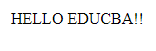
Example #2
This is also an example of illustrating the ob_start() function of the PHP Programming Language which helps in handling the output buffering. Here at first, inside of the PHP tags, a function called callback is created with the buffer1 as a parameter. Inside of the function str_replace() function is used which helps in returning the output of the output text just by replacing the required string text according to the need. Here mangoes and Pomegranates and the mangoes text will be replaced by the “Pomegranates” text. Then the function parenthesis are closed. Then ob_start() function is used with the callback parameter for the required return output. Then HTML tags are used. Inside the HTML and BODY tags, some string text is used. The string text can be a string or some paragraph that is actually mentioned based on our requirement. Her in the following text, the string text “mangoes” will be replaced with “Pomegranates”.
Code:
<?php
function callback($buffer1)
{
// This will help in replacing all Mangoes with the Pomegranates
return (str_replace("mangoes", "Pomegranates", $buffer1));
}
ob_start("callback");
?>
<html>
<body>
<p>It's like comparing the mangoes to Pomegranates.</p>
</body>
</html>
<?php
echo "<br>";
ob_end_flush();
?>Output:
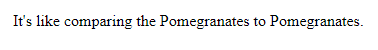
Example #3
This is an example of illustrating the ob_start() of the PHP Programming Language. Here at the first inside of the PHP tags, If the condition is created and then inside of it a function is mentioned as the condition and then the ob_start() function is used along with the callback parameter, chunk size parameter along with the flag parameters. If the IF condition is TRUE then the “Your PHP version is greater than or equal to PHP 5.4.0 version“ string text will be printed and if the IF condition is FALSE value then else condition statements will be printed. In ELSE also we used the ob_start() function is used with callback value as NULL, Chunk size parameter value as 0 and FALSE as the FLAG value. So this doesn’t produce any output. So to recognize this we used some string text with ECHO is used. PHP_OUTPUT_HANDLER_REMOVABLE is used to remove the output which is created by ob_start() just before the end of the script. PHP_OUTPUT_HANDLER_STDFLAG is the default set of some output buffer flags and it is equivalent to PHP_OUTPUT_HANDLER_REMOVABLE.
Code:
<?php
if (version_compare(PHP_VERSION, '5.4.0', '>=')) {
ob_start(null, 0, PHP_OUTPUT_HANDLER_STDFLAGS ^
PHP_OUTPUT_HANDLER_REMOVABLE);
echo "Your PHP version is greater than or equal to PHP 5.4.0 version";
} else {
ob_start(null, 0, false);
echo "Your PHP Version is less than PHP 5.4.0 version";
}
?>Output:
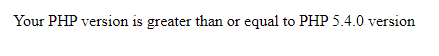
Conclusion
I hope you learned what is the definition of ob_start of the PHP Programming Language along with its syntax and explanations, How the ob_start() function works in PHP along with various examples of ob_start() function to understand the ob_start() better and so easily.
Recommended Article
This is a guide to the PHP ob_start(). Here we discuss the introduction, syntax, and working of the ob_start() function in PHP along with different examples and code implementation. You can also go through our other suggested articles to learn more –
- Overview of Abstract Class in Python
- What is Abstract Class in PHP?
- Socket Programming in PHP with Methods
- PHP chop() | How to Work?
以上是PHP ob_start()的详细内容。更多信息请关注PHP中文网其他相关文章!

热AI工具

Undresser.AI Undress
人工智能驱动的应用程序,用于创建逼真的裸体照片

AI Clothes Remover
用于从照片中去除衣服的在线人工智能工具。

Undress AI Tool
免费脱衣服图片

Clothoff.io
AI脱衣机

Video Face Swap
使用我们完全免费的人工智能换脸工具轻松在任何视频中换脸!

热门文章

热工具

记事本++7.3.1
好用且免费的代码编辑器

SublimeText3汉化版
中文版,非常好用

禅工作室 13.0.1
功能强大的PHP集成开发环境

Dreamweaver CS6
视觉化网页开发工具

SublimeText3 Mac版
神级代码编辑软件(SublimeText3)
 适用于 Ubuntu 和 Debian 的 PHP 8.4 安装和升级指南
Dec 24, 2024 pm 04:42 PM
适用于 Ubuntu 和 Debian 的 PHP 8.4 安装和升级指南
Dec 24, 2024 pm 04:42 PM
PHP 8.4 带来了多项新功能、安全性改进和性能改进,同时弃用和删除了大量功能。 本指南介绍了如何在 Ubuntu、Debian 或其衍生版本上安装 PHP 8.4 或升级到 PHP 8.4
 在PHP API中说明JSON Web令牌(JWT)及其用例。
Apr 05, 2025 am 12:04 AM
在PHP API中说明JSON Web令牌(JWT)及其用例。
Apr 05, 2025 am 12:04 AM
JWT是一种基于JSON的开放标准,用于在各方之间安全地传输信息,主要用于身份验证和信息交换。1.JWT由Header、Payload和Signature三部分组成。2.JWT的工作原理包括生成JWT、验证JWT和解析Payload三个步骤。3.在PHP中使用JWT进行身份验证时,可以生成和验证JWT,并在高级用法中包含用户角色和权限信息。4.常见错误包括签名验证失败、令牌过期和Payload过大,调试技巧包括使用调试工具和日志记录。5.性能优化和最佳实践包括使用合适的签名算法、合理设置有效期、
 您如何在PHP中解析和处理HTML/XML?
Feb 07, 2025 am 11:57 AM
您如何在PHP中解析和处理HTML/XML?
Feb 07, 2025 am 11:57 AM
本教程演示了如何使用PHP有效地处理XML文档。 XML(可扩展的标记语言)是一种用于人类可读性和机器解析的多功能文本标记语言。它通常用于数据存储
 解释PHP中的晚期静态绑定(静态::)。
Apr 03, 2025 am 12:04 AM
解释PHP中的晚期静态绑定(静态::)。
Apr 03, 2025 am 12:04 AM
静态绑定(static::)在PHP中实现晚期静态绑定(LSB),允许在静态上下文中引用调用类而非定义类。1)解析过程在运行时进行,2)在继承关系中向上查找调用类,3)可能带来性能开销。
 php程序在字符串中计数元音
Feb 07, 2025 pm 12:12 PM
php程序在字符串中计数元音
Feb 07, 2025 pm 12:12 PM
字符串是由字符组成的序列,包括字母、数字和符号。本教程将学习如何使用不同的方法在PHP中计算给定字符串中元音的数量。英语中的元音是a、e、i、o、u,它们可以是大写或小写。 什么是元音? 元音是代表特定语音的字母字符。英语中共有五个元音,包括大写和小写: a, e, i, o, u 示例 1 输入:字符串 = "Tutorialspoint" 输出:6 解释 字符串 "Tutorialspoint" 中的元音是 u、o、i、a、o、i。总共有 6 个元
 什么是PHP魔术方法(__ -construct,__destruct,__call,__get,__ set等)并提供用例?
Apr 03, 2025 am 12:03 AM
什么是PHP魔术方法(__ -construct,__destruct,__call,__get,__ set等)并提供用例?
Apr 03, 2025 am 12:03 AM
PHP的魔法方法有哪些?PHP的魔法方法包括:1.\_\_construct,用于初始化对象;2.\_\_destruct,用于清理资源;3.\_\_call,处理不存在的方法调用;4.\_\_get,实现动态属性访问;5.\_\_set,实现动态属性设置。这些方法在特定情况下自动调用,提升代码的灵活性和效率。
 PHP和Python:比较两种流行的编程语言
Apr 14, 2025 am 12:13 AM
PHP和Python:比较两种流行的编程语言
Apr 14, 2025 am 12:13 AM
PHP和Python各有优势,选择依据项目需求。1.PHP适合web开发,尤其快速开发和维护网站。2.Python适用于数据科学、机器学习和人工智能,语法简洁,适合初学者。
 PHP:网络开发的关键语言
Apr 13, 2025 am 12:08 AM
PHP:网络开发的关键语言
Apr 13, 2025 am 12:08 AM
PHP是一种广泛应用于服务器端的脚本语言,特别适合web开发。1.PHP可以嵌入HTML,处理HTTP请求和响应,支持多种数据库。2.PHP用于生成动态网页内容,处理表单数据,访问数据库等,具有强大的社区支持和开源资源。3.PHP是解释型语言,执行过程包括词法分析、语法分析、编译和执行。4.PHP可以与MySQL结合用于用户注册系统等高级应用。5.调试PHP时,可使用error_reporting()和var_dump()等函数。6.优化PHP代码可通过缓存机制、优化数据库查询和使用内置函数。7






