CakePHP 验证
CakePHP 是一个用于实现动态编程应用程序的开源工具,并为开发人员提供了不同类型的功能。验证是 CakePHP 提供的功能之一,通过使用验证,我们可以根据我们的要求为任意数据数组提供验证。在 CakePHP 中,我们需要在数据验证之前根据形状和大小构建实体。这里我们还需要考虑默认实体,这些实体将在实体对话之前进行验证。我们还可以根据我们的要求应用验证规则。
开始您的免费软件开发课程
网络开发、编程语言、软件测试及其他
什么是 CakePHP 验证?
信息批准是任何应用程序的重要组成部分,因为它有助于确保模型中的信息适应应用程序的业务规则。例如,您应该确保密码长度约为八个字符,或者保证用户名是特殊的。表征批准规则使结构处理变得更加简单。
对于审批周期有不同的看法。我们将在本节中介绍的是模型方面的内容。基本上:当您为模型调用 save() 技术时会发生什么。有关如何处理显示审批错误的更多数据。
CakePHP 验证方法
现在让我们看看 CakePHP 中不同的验证方法,如下所示。
1.添加
将另一个标准添加到字段的标准集中。如果后续争用是一个簇,则该字段的规则列表将被第二个争用取代,而第三个争用将被忽略。
语法
Add(string $specified field, array|string $specified name, array|Cake\Validation\ValidationRule $required rule [])
说明
在上面的语法中,我们使用带有不同参数的 add 方法。在上面的语法中,指定名称用于定义我们需要添加的规则的名称。该数组用于根据要求定义此规则或多个规则,并返回 $this.
2.允许空
通过使用这个方法,我们可以允许空字段
语法
allowEmpty(string $specified field, boolean|string|callable $whentrue, string|null msgull)
说明
在上面的语法中,我们使用带有不同参数的 add 方法。在上面的语法中,指定名称用于定义我们需要添加的规则的名称。布尔参数用于指示何时需要允许清空,这里我们还可以在执行创建或更新操作时根据 true 或 false 进行验证。消息用于显示消息字段,这将返回 $this.
3.字母数字
通过使用此方法,我们可以根据我们的要求向字段添加字母数字规则。
语法
alphanumeric (string $specified field, string|null $Msgnull, string|callable|null $whennull)
说明
在上面的语法中,我们使用带有不同参数的字母数字方法。在上面的语法中,指定名称用于定义我们需要添加的规则的名称。将另一个标准添加到字段的标准集中。如果后续争用是一个簇,则该字段的规则列表将被第二次争用取代,第三次争用将被忽略,并返回 $this。
4.信用卡
通过该方法,我们可以根据需要在指定字段中添加信用卡规则。
语法
creditCard(string $specified field , string $type'all', string|null $msgnull, string|callable|null $whennull)
说明
在上面的语法中,我们使用信用卡的方法来添加具有不同参数的规则。您需要应用标准的领域。
您需要允许的卡片类型。默认为“全部”。您还可以提供多种认可的卡类型,例如“mastercard”、“visa”、“amex”。
标准达不到标准时的错误消息。当应该应用批准规则并返回 $this 时,“make”或“update”或一个可调用的函数有效。
5.电子邮件
通过使用此方法,我们可以根据我们的要求向该字段添加电子邮件验证规则。
语法
Email(string $specified field , boolean $checkMXfalse, string|null $msgnull, string|callable|null, $whennull)
说明
通过使用上面的语法,我们可以实现电子邮件验证规则。您也需要应用标准的领域。
无论是否检查MX记录。
标准失败时的错误消息。
当需要应用批准规则时,“制作”或“更新”或可调用的函数有效。
6.最大长度
通过使用此方法,我们可以对字段应用字符串验证。
语法
maxLength(string $specified field, integer $max, string|null $msgnull, string|callable|null $whennull)
说明
In the above syntax, we use the maxLength method with different parameters. Here the specified field is used to define the field to which we want to apply the rule, max is used to define the maximum length of string, msgnull is used to show an error message when the rule fails.
7. minLength
By using this method, we can apply string validation to the field.
Syntax
minLength(string $specified field, integer $min, string|null $msgnull, string|callable|null $whennull)
Explanation
In the above syntax, we use the minLength method with different parameters. Here the specified field is used to define the field which we want to apply the rule, min is used to define the minimum length of string, msgnull is used to show an error message when the rule fails.
How to Create CakePHP Validation?
Now let’s see how we can create CakePHP validation with examples as follows. First, we need to make the changes in routes.php file as follows.
<?php
use Cake\Http\Middleware\CsrfProtectionMiddleware;
use Cake\Routing\Route\DashedRoute;
use Cake\Routing\RouteBuilder;
$routes->setRouteClass(DashedRoute::class);
$routes->scope('/', function (RouteBuilder $builder) {
$builder->registerMiddleware('csrf', new CsrfProtectionMiddleware([
'httpOnly' => true,
]));
$builder->applyMiddleware('csrf');
//$builder->connect('/pages',['controller'=>'Pages','action'=>'display', 'home']);
$builder->connect('validation',['controller'=>'Valid','action'=>'index']);
$builder->fallbacks();
});
?>Now create an index.php file and write the following code as follows.
<?php
if($errors) {
foreach($errors as $error)
foreach($error as $mssg)
echo '<font color="red">'.$mssg.'</font><br>';
} else {
echo "There is no errors.";
}
echo $this->Form->create(NULL,array('url'=>'/validation'));
echo $this->Form->control('username of person');
echo $this->Form->control('password');
echo $this->Form->button('Submit');
echo $this->Form->end();
?>Now execute the above code we will get the following screen as shown below screenshot.
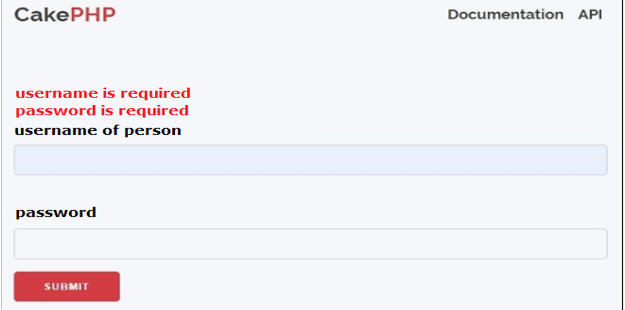
Suppose let’s consider, if we enter only password then it shows username is required as shown in the following screenshot.
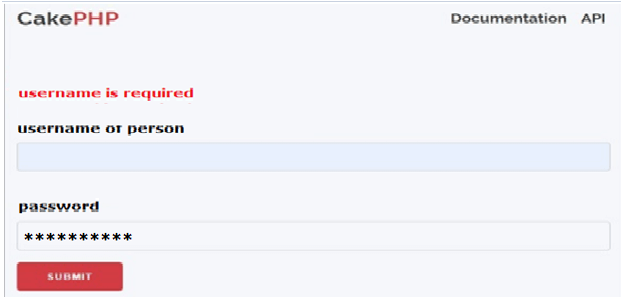
Similarly, we can apply validation for username of person filed as shown in the following screenshot as follows.

In this way, we can implement different methods such as to get, post as per our requirement.
Conclusion
We hope from this article you learn more about the CakePHP validation. From the above article, we have taken in the essential idea of the CakePHP validation and we also see the representation and example of the CakePHP validation. From this article, we learned how and when we use the CakePHP validation.
以上是CakePHP 验证的详细内容。更多信息请关注PHP中文网其他相关文章!

热AI工具

Undresser.AI Undress
人工智能驱动的应用程序,用于创建逼真的裸体照片

AI Clothes Remover
用于从照片中去除衣服的在线人工智能工具。

Undress AI Tool
免费脱衣服图片

Clothoff.io
AI脱衣机

Video Face Swap
使用我们完全免费的人工智能换脸工具轻松在任何视频中换脸!

热门文章

热工具

记事本++7.3.1
好用且免费的代码编辑器

SublimeText3汉化版
中文版,非常好用

禅工作室 13.0.1
功能强大的PHP集成开发环境

Dreamweaver CS6
视觉化网页开发工具

SublimeText3 Mac版
神级代码编辑软件(SublimeText3)
 适用于 Ubuntu 和 Debian 的 PHP 8.4 安装和升级指南
Dec 24, 2024 pm 04:42 PM
适用于 Ubuntu 和 Debian 的 PHP 8.4 安装和升级指南
Dec 24, 2024 pm 04:42 PM
PHP 8.4 带来了多项新功能、安全性改进和性能改进,同时弃用和删除了大量功能。 本指南介绍了如何在 Ubuntu、Debian 或其衍生版本上安装 PHP 8.4 或升级到 PHP 8.4
 在PHP API中说明JSON Web令牌(JWT)及其用例。
Apr 05, 2025 am 12:04 AM
在PHP API中说明JSON Web令牌(JWT)及其用例。
Apr 05, 2025 am 12:04 AM
JWT是一种基于JSON的开放标准,用于在各方之间安全地传输信息,主要用于身份验证和信息交换。1.JWT由Header、Payload和Signature三部分组成。2.JWT的工作原理包括生成JWT、验证JWT和解析Payload三个步骤。3.在PHP中使用JWT进行身份验证时,可以生成和验证JWT,并在高级用法中包含用户角色和权限信息。4.常见错误包括签名验证失败、令牌过期和Payload过大,调试技巧包括使用调试工具和日志记录。5.性能优化和最佳实践包括使用合适的签名算法、合理设置有效期、
 您如何在PHP中解析和处理HTML/XML?
Feb 07, 2025 am 11:57 AM
您如何在PHP中解析和处理HTML/XML?
Feb 07, 2025 am 11:57 AM
本教程演示了如何使用PHP有效地处理XML文档。 XML(可扩展的标记语言)是一种用于人类可读性和机器解析的多功能文本标记语言。它通常用于数据存储
 解释PHP中的晚期静态绑定(静态::)。
Apr 03, 2025 am 12:04 AM
解释PHP中的晚期静态绑定(静态::)。
Apr 03, 2025 am 12:04 AM
静态绑定(static::)在PHP中实现晚期静态绑定(LSB),允许在静态上下文中引用调用类而非定义类。1)解析过程在运行时进行,2)在继承关系中向上查找调用类,3)可能带来性能开销。
 php程序在字符串中计数元音
Feb 07, 2025 pm 12:12 PM
php程序在字符串中计数元音
Feb 07, 2025 pm 12:12 PM
字符串是由字符组成的序列,包括字母、数字和符号。本教程将学习如何使用不同的方法在PHP中计算给定字符串中元音的数量。英语中的元音是a、e、i、o、u,它们可以是大写或小写。 什么是元音? 元音是代表特定语音的字母字符。英语中共有五个元音,包括大写和小写: a, e, i, o, u 示例 1 输入:字符串 = "Tutorialspoint" 输出:6 解释 字符串 "Tutorialspoint" 中的元音是 u、o、i、a、o、i。总共有 6 个元
 PHP和Python:比较两种流行的编程语言
Apr 14, 2025 am 12:13 AM
PHP和Python:比较两种流行的编程语言
Apr 14, 2025 am 12:13 AM
PHP和Python各有优势,选择依据项目需求。1.PHP适合web开发,尤其快速开发和维护网站。2.Python适用于数据科学、机器学习和人工智能,语法简洁,适合初学者。
 什么是PHP魔术方法(__ -construct,__destruct,__call,__get,__ set等)并提供用例?
Apr 03, 2025 am 12:03 AM
什么是PHP魔术方法(__ -construct,__destruct,__call,__get,__ set等)并提供用例?
Apr 03, 2025 am 12:03 AM
PHP的魔法方法有哪些?PHP的魔法方法包括:1.\_\_construct,用于初始化对象;2.\_\_destruct,用于清理资源;3.\_\_call,处理不存在的方法调用;4.\_\_get,实现动态属性访问;5.\_\_set,实现动态属性设置。这些方法在特定情况下自动调用,提升代码的灵活性和效率。
 PHP:网络开发的关键语言
Apr 13, 2025 am 12:08 AM
PHP:网络开发的关键语言
Apr 13, 2025 am 12:08 AM
PHP是一种广泛应用于服务器端的脚本语言,特别适合web开发。1.PHP可以嵌入HTML,处理HTTP请求和响应,支持多种数据库。2.PHP用于生成动态网页内容,处理表单数据,访问数据库等,具有强大的社区支持和开源资源。3.PHP是解释型语言,执行过程包括词法分析、语法分析、编译和执行。4.PHP可以与MySQL结合用于用户注册系统等高级应用。5.调试PHP时,可使用error_reporting()和var_dump()等函数。6.优化PHP代码可通过缓存机制、优化数据库查询和使用内置函数。7






