PHP 文件函数是在 PHP 大量内置函数的帮助下处理文件的最佳且便捷的方式。 Windows 操作系统和 MAC 操作系统不区分大小写。采用小写字母命名转换进行文件命名是保证最大跨平台兼容性的最佳实践。有一些 PHP 文件函数对于处理文件信息中存在的数据非常有帮助。
广告 该类别中的热门课程 PHP 开发人员 - 专业化 | 8 门课程系列 | 3次模拟测试开始您的免费软件开发课程
网络开发、编程语言、软件测试及其他
PHP 文件函数帮助存储/删除/操作/复制文件中的数据或删除文件等。以下是一些文件函数的列表。他们是:
以下是 PHP 文件函数的示例:
为了在文件中写入内容或在删除中操作数据,首先,您必须检查该文件是否存在于目录中才能处理它。如果服务器中不存在您搜索的文件并且您想在服务器上创建新文件,此 PHP 函数还可以帮助您创建新文件。
语法:
<?php file_exists($file_name); ?>
说明:
“file_exists()”函数是一个 PHP 函数,仅当文件存在于服务器中时,它才返回结果为 TRUE,如果文件不存在/在服务器/服务器目录中不存在,结果将返回 FALSE。 $file_name 变量是文件路径以及要检查的路径末尾的文件名。
示例:
下面的示例使用 file_exists() 函数来确定文件是否存在。将以下代码保存在语法中的 file_function.php 中,并在浏览器中打开文件路径,以便您看到结果/输出。 File_name.txt 未创建,因此输出将是 FALSE 的结果,ELSE 条件语句的输出将是结果。
代码:
<?php
If(file_exists('file_name.txt'))
{
echo "Now the File Found!!!";
}
else{
echo "your file_name.txt doesnot exist until now";
}
?>输出:
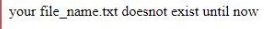
PHP fopen 函数将帮助您打开服务器中的文件。
语法:
<?php fopen($file_name, $mode, $use_include_path,$context); ?>
说明:
示例:
下面的语法只是打开名为 file_name.txt 的文件,如果没有找到,则会打印 die() 函数中的文件,并且当错误发生时,会执行 die() 函数。 Die() 将显示括号内存在的消息。因此,如果文件确实存在,则浏览器中大多不会有输出。
代码:
<?php
$op = fopen("file_name.txt",'w');
or
die("Now we are failed in creating the file");
?>PHP写入功能将帮助您写入文件。
语法:
<?php fwrite($handle,$string,$length); ?>
Explanation:
Fclose Function will help to close the file which is opened already in the server.
Syntax:
<?php fclose($handle); ?>
Explanation:
PHP Fgets Functions will help to read the file/files are red line by line using the syntax:
fgets($handle);
Code:
<?php
$op = fopen("file_name.txt",'r');
or
die("Now we are failed in opening the file");
$line1 = fgets(#op);
echo $line1;
fclose($op);
?>PHP copy function will be used in order to copy the files.
Syntax:
copy($file, $file_copied);
Explanation:
Code:
<?php
copy('file_name.txt','my_backup_settings.txt')
or
die("We can't cop the file");
echo "File now successfully copied to the 'my_backup_settings.txt'";
?>This function helps in reading the entire contents of the file. Difference between the fgets and file_get_contents will return the whole data as a string but the fgets will be red the whole file line by line.
Code:
<?php
echo "<pre class="brush:php;toolbar:false">"; // Enables the display of the line feeds
echo file_get_contents("file_name.txt");
echo ""; // Now it Terminates the pre tag
?>Unlink Function will help to delete a file.
Code:
<?php
if(!unlink('my_backup_settings.txt'))
{
echo " Cannot delete the file";
}
else
{
echo "file 'my_backup_settings.txt' now deleted successfully";
}
?>All PHP File Functions help in supporting the wide range of some of the file formats. They are:
This is a guide to PHP file Functions. Here we discuss the Introduction to PHP file Functions examples along with code implementation and output. You can also go through our other suggested articles to learn more –
以上是PHP 文件函数的详细内容。更多信息请关注PHP中文网其他相关文章!




