带 API 的简单语言翻译器
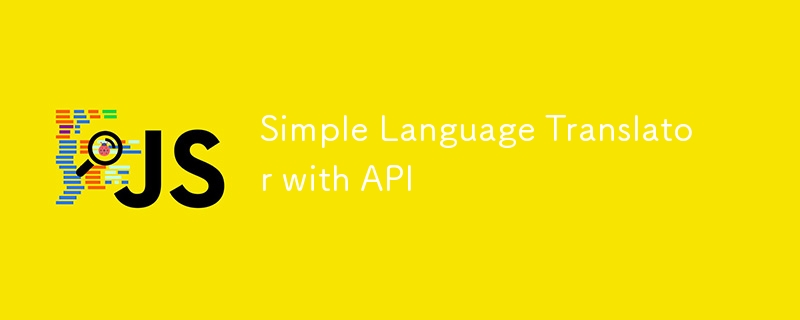
#100daysofMiva 编码挑战的第 8 天,我研究了一个简单的翻译模型,可以将一种语言翻译成另一种语言?
这是JS,这很神奇✨?
?语言翻译器脚本文档
概述
此 JavaScript 代码旨在创建一个有趣的交互式语言翻译器!它利用 MyMemory API 在不同语言之间翻译文本,并允许您交换语言、复制翻译,甚至大声朗读文本。 ??
特征
- ?语言选择:用户可以从多种语言中进行选择,从阿姆哈拉语到祖鲁语!
- ?语言切换:只需单击按钮即可轻松在源语言和目标语言之间切换。
- ?文本转语音: 聆听所选语言的原始文本或翻译文本。
- ?复制到剪贴板: 单击即可复制原始文本或翻译文本。
代码分解
语言数据
const countries = { /*...*/ }
该对象包含可用的语言及其各自的国家代码。例如,“en-GB”:“English”将语言代码与其名称配对。
动态下拉菜单
selectTag.forEach((tag, id) => {
/*...*/
});
此代码使用国家对象中列出的所有语言动态填充下拉菜单。第一个下拉菜单默认为英语(“en-GB”),第二个下拉菜单默认为印地语(“hi-IN”)。
语言交换
exchageIcon.addEventListener("click", () => {
/*...*/
});
单击交换图标允许用户在“从”和“到”字段之间交换文本和所选语言。
实时翻译
translateBtn.addEventListener("click", () => {
/*...*/
});
单击“翻译”按钮时,文本将发送到 MyMemory API,翻译后的文本将显示在“待文本”字段中。在等待响应时,会显示“正在翻译...”占位符。
文本转语音和复制
icons.forEach(icon => {
/*...*/
});
此部分处理文本转语音和复制功能:
- 语音:以所选语言大声播放文本。
- 复制:将文本复制到剪贴板。
它是如何运作的
- 选择语言 ?:从下拉列表中选择您的语言。
- 输入或粘贴文本 ✍️:输入您要翻译的文本。
- 翻译 ?:点击“翻译”按钮,观看奇迹发生!
- 交换、聆听或复制 ???:交换语言、聆听翻译或将文本复制到剪贴板。
依赖关系
- MyMemory API:翻译功能由 MyMemory API 提供支持。确保您有有效的互联网连接才能正常工作。
潜在的增强功能
- 语言自动检测:自动检测输入文本的语言。
- 高级错误处理:改进对翻译错误或 API 故障的响应。
- 多种翻译:显示可用的替代翻译。
以下是代码的工作原理及其用途的逐步细分:
Step 1: Defining Available Languages
const countries = { /*...*/ }
- What it does: This object contains key-value pairs where the key is a language-country code (like "en-GB" for English) and the value is the name of the language (like "English").
- Purpose: This data is used to populate the language selection dropdowns so users can choose their source and target languages.
Step 2: Selecting DOM Elements
const fromText = document.querySelector(".from-text"),
toText = document.querySelector(".to-text"),
exchageIcon = document.querySelector(".exchange"),
selectTag = document.querySelectorAll("select"),
icons = document.querySelectorAll(".row i");
translateBtn = document.querySelector("button"),
-
What it does: This code selects various elements from the HTML document and stores them in variables for easy access later.
- fromText and toText: Text areas where users input text and see the translation.
- exchageIcon: The icon used to swap languages and text.
- selectTag: The dropdown menus for selecting languages.
- icons: Icons for copy and speech functions.
- translateBtn: The button that triggers the translation.
Step 3: Populating Language Dropdowns
selectTag.forEach((tag, id) => {
for (let country_code in countries) {
let selected = id == 0 ? country_code == "en-GB" ? "selected" : "" : country_code == "hi-IN" ? "selected" : "";
let option = `<option ${selected} value="${country_code}">${countries[country_code]}</option>`;
tag.insertAdjacentHTML("beforeend", option);
}
});
-
What it does: This loop goes through the countries object and adds each language as an option in the language selection dropdowns.
- If the dropdown is the first one (id == 0), English ("en-GB") is selected by default.
- If the dropdown is the second one (id == 1), Hindi ("hi-IN") is selected by default.
Step 4: Swapping Languages and Text
exchageIcon.addEventListener("click", () => {
let tempText = fromText.value,
tempLang = selectTag[0].value;
fromText.value = toText.value;
toText.value = tempText;
selectTag[0].value = selectTag[1].value;
selectTag[1].value = tempLang;
});
-
What it does: When the swap icon is clicked, this function swaps the text between the "from" and "to" text areas as well as the selected languages.
- tempText temporarily holds the original text from the "from-text" field.
- tempLang temporarily holds the original language from the first dropdown.
- The "from-text" is then replaced with the "to-text", and vice versa. The selected languages are also swapped.
Step 5: Clearing Translated Text
fromText.addEventListener("keyup", () => {
if(!fromText.value) {
toText.value = "";
}
});
- What it does: If the user deletes all the text from the "from-text" field, this function automatically clears the "to-text" field as well.
- Purpose: Ensures that if the input text is cleared, the translation is cleared too, preventing confusion.
Step 6: Translating Text
translateBtn.addEventListener("click", () => {
let text = fromText.value.trim(),
translateFrom = selectTag[0].value,
translateTo = selectTag[1].value;
if(!text) return;
toText.setAttribute("placeholder", "Translating...");
let apiUrl = `https://api.mymemory.translated.net/get?q=${text}&langpair=${translateFrom}|${translateTo}`;
fetch(apiUrl).then(res => res.json()).then(data => {
toText.value = data.responseData.translatedText;
data.matches.forEach(data => {
if(data.id === 0) {
toText.value = data.translation;
}
});
toText.setAttribute("placeholder", "Translation");
});
});
-
What it does: When the "Translate" button is clicked, this function:
- Extracts the text from the "from-text" field.
- Identifies the selected languages from the dropdowns.
- Sends a request to the MyMemory API with the text and selected languages.
- Receives the translation from the API and displays it in the "to-text" field.
- Updates the placeholder text while waiting for the translation to indicate that the process is ongoing.
Summary
The script allows users to translate text between different languages with a dynamic and interactive interface. Users can select languages, type in their text, translate it with a click, swap languages and text, hear the translation spoken aloud, or copy it to their clipboard.
Enjoy playing with different languages and make your translation journey fun and interactive! ?? Unto the next ?✌?✨
Check it out here
https://app.marvelly.com.ng/100daysofMiva/day-8/
Source code
https://github.com/Marvellye/100daysofMiva/blob/main/Projects%2FDay_8-Simple_language_translator
以上是带 API 的简单语言翻译器的详细内容。更多信息请关注PHP中文网其他相关文章!

热AI工具

Undresser.AI Undress
人工智能驱动的应用程序,用于创建逼真的裸体照片

AI Clothes Remover
用于从照片中去除衣服的在线人工智能工具。

Undress AI Tool
免费脱衣服图片

Clothoff.io
AI脱衣机

Video Face Swap
使用我们完全免费的人工智能换脸工具轻松在任何视频中换脸!

热门文章

热工具

记事本++7.3.1
好用且免费的代码编辑器

SublimeText3汉化版
中文版,非常好用

禅工作室 13.0.1
功能强大的PHP集成开发环境

Dreamweaver CS6
视觉化网页开发工具

SublimeText3 Mac版
神级代码编辑软件(SublimeText3)
 JavaScript引擎:比较实施
Apr 13, 2025 am 12:05 AM
JavaScript引擎:比较实施
Apr 13, 2025 am 12:05 AM
不同JavaScript引擎在解析和执行JavaScript代码时,效果会有所不同,因为每个引擎的实现原理和优化策略各有差异。1.词法分析:将源码转换为词法单元。2.语法分析:生成抽象语法树。3.优化和编译:通过JIT编译器生成机器码。4.执行:运行机器码。V8引擎通过即时编译和隐藏类优化,SpiderMonkey使用类型推断系统,导致在相同代码上的性能表现不同。
 Python vs. JavaScript:学习曲线和易用性
Apr 16, 2025 am 12:12 AM
Python vs. JavaScript:学习曲线和易用性
Apr 16, 2025 am 12:12 AM
Python更适合初学者,学习曲线平缓,语法简洁;JavaScript适合前端开发,学习曲线较陡,语法灵活。1.Python语法直观,适用于数据科学和后端开发。2.JavaScript灵活,广泛用于前端和服务器端编程。
 从C/C到JavaScript:所有工作方式
Apr 14, 2025 am 12:05 AM
从C/C到JavaScript:所有工作方式
Apr 14, 2025 am 12:05 AM
从C/C 转向JavaScript需要适应动态类型、垃圾回收和异步编程等特点。1)C/C 是静态类型语言,需手动管理内存,而JavaScript是动态类型,垃圾回收自动处理。2)C/C 需编译成机器码,JavaScript则为解释型语言。3)JavaScript引入闭包、原型链和Promise等概念,增强了灵活性和异步编程能力。
 JavaScript和Web:核心功能和用例
Apr 18, 2025 am 12:19 AM
JavaScript和Web:核心功能和用例
Apr 18, 2025 am 12:19 AM
JavaScript在Web开发中的主要用途包括客户端交互、表单验证和异步通信。1)通过DOM操作实现动态内容更新和用户交互;2)在用户提交数据前进行客户端验证,提高用户体验;3)通过AJAX技术实现与服务器的无刷新通信。
 JavaScript在行动中:现实世界中的示例和项目
Apr 19, 2025 am 12:13 AM
JavaScript在行动中:现实世界中的示例和项目
Apr 19, 2025 am 12:13 AM
JavaScript在现实世界中的应用包括前端和后端开发。1)通过构建TODO列表应用展示前端应用,涉及DOM操作和事件处理。2)通过Node.js和Express构建RESTfulAPI展示后端应用。
 了解JavaScript引擎:实施详细信息
Apr 17, 2025 am 12:05 AM
了解JavaScript引擎:实施详细信息
Apr 17, 2025 am 12:05 AM
理解JavaScript引擎内部工作原理对开发者重要,因为它能帮助编写更高效的代码并理解性能瓶颈和优化策略。1)引擎的工作流程包括解析、编译和执行三个阶段;2)执行过程中,引擎会进行动态优化,如内联缓存和隐藏类;3)最佳实践包括避免全局变量、优化循环、使用const和let,以及避免过度使用闭包。
 Python vs. JavaScript:社区,图书馆和资源
Apr 15, 2025 am 12:16 AM
Python vs. JavaScript:社区,图书馆和资源
Apr 15, 2025 am 12:16 AM
Python和JavaScript在社区、库和资源方面的对比各有优劣。1)Python社区友好,适合初学者,但前端开发资源不如JavaScript丰富。2)Python在数据科学和机器学习库方面强大,JavaScript则在前端开发库和框架上更胜一筹。3)两者的学习资源都丰富,但Python适合从官方文档开始,JavaScript则以MDNWebDocs为佳。选择应基于项目需求和个人兴趣。
 Python vs. JavaScript:开发环境和工具
Apr 26, 2025 am 12:09 AM
Python vs. JavaScript:开发环境和工具
Apr 26, 2025 am 12:09 AM
Python和JavaScript在开发环境上的选择都很重要。1)Python的开发环境包括PyCharm、JupyterNotebook和Anaconda,适合数据科学和快速原型开发。2)JavaScript的开发环境包括Node.js、VSCode和Webpack,适用于前端和后端开发。根据项目需求选择合适的工具可以提高开发效率和项目成功率。






