Java 中的文本文件
程序员在使用需要读写文件的 Java 应用程序时使用 Java 中的文本文件。 文本文件是存储信息、代码或任何其他数据的通用方式。文本文件被视为水平组织的字符序列。 Java 中的文本文件具有扩展名,例如包含 Java 代码的 .java。 Java 提供了不同的实用程序,允许您通过读取或写入纯文本文件来处理它们。您可以根据您的理解选择任何读/写实用程序。
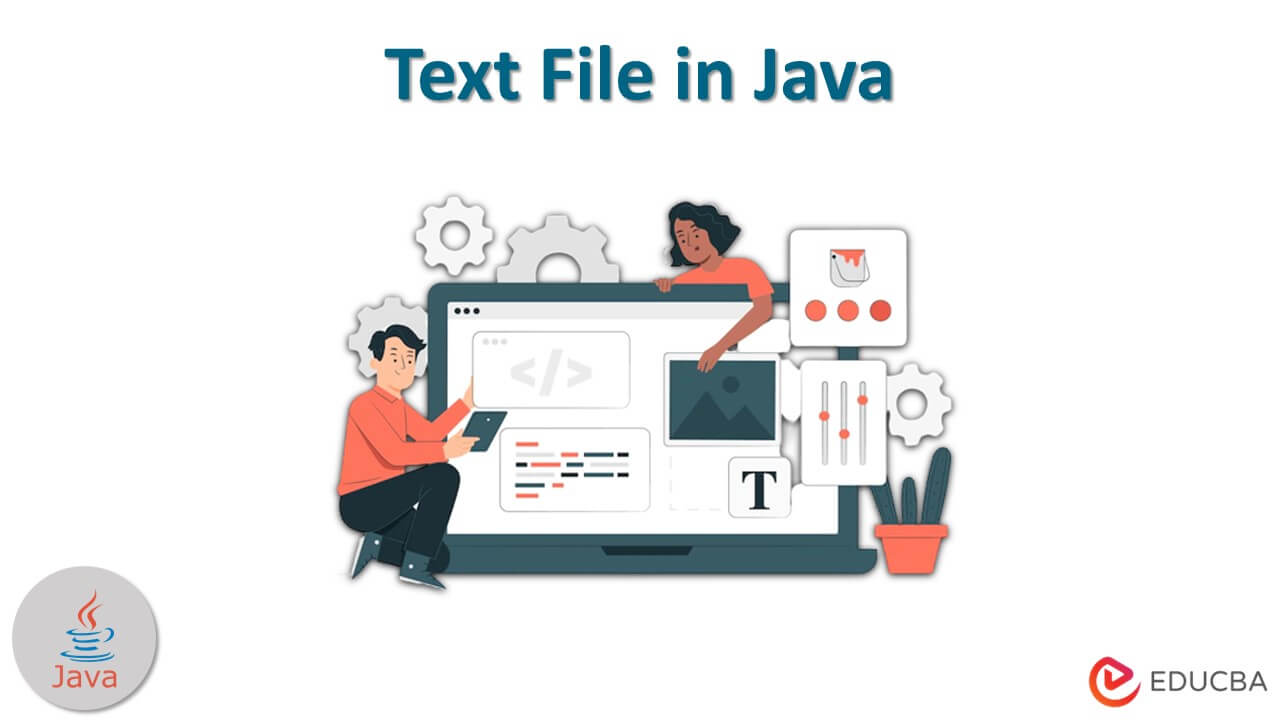
主要亮点
- 文本文件由不同的字符组成,可以使用java.io.package进行读写操作。
- 要阅读,您可以使用 Reader 类或实用程序类。一些实用程序类是 - File Class、FileReader、BufferedReader 和 Scanner 类。
- 要在 Java 中写入文件,您可以使用 Java 7 Files、FileWriter、BufferedWriter 和 FileOutputStream。
- 使用不同的方法,您可以有效地处理 Java 中的文本文件。
如何用Java读取文本文件?
- 在文本文件中,每一行都有纯字符,并且每行都由一个不可见的“行尾”符号标记,代表该特定行的结尾。
- 为了用 Java 读取文本文件,可以使用不同的实用程序。每个实用程序都有自己的读取文本文件的方式,并提供一些与其他替代方案不同的功能。
- 这里我们将通过一个很好的例子来解释不同的方法,以便更好地理解。
在开始使用这些方法之前,我们正在考虑路径“/Users/praashibansal/Desktop/Data/test.txt”处的文本文件“test.txt”,其内容为“Hello,there”。
广告 该类别中的热门课程 JAVA 掌握 - 专业化 | 78 课程系列 | 15 次模拟测试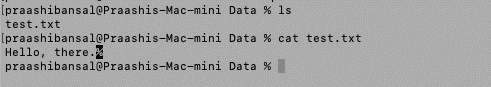
方法 1 – 使用 BufferedReader 类
- 您可以使用此方法从字符输入流中读取文本。您可以使用默认缓冲区大小 (8KB) 或指定您自己的缓冲区大小。它支持编码。
- 每个请求都有一个 Reader,它创建由底层字符流或字节流组成的读取请求。
- 因此,许多开发人员建议使用其 read() 操作将 BufferedReader 包装在任何 Reader 周围。
- 它非常适合处理大文件。该方法是同步的,因此可以在多个线程中使用。
代码:
import java.io.*;
public class BReader {
public static void main(String[] args) throws Exception
{
File f = new File(
"https://cdn.educba.com/Users/praashibansal/Desktop/Data/test.txt");
// Creating an object
BufferedReader b
= new BufferedReader(new FileReader(f));
// Declaring a string variable
String s;
// Condition holds till
// there is a character in a string
while ((s = b.readLine()) != null)
// Print the string
System.out.println(s);
}
}输出:
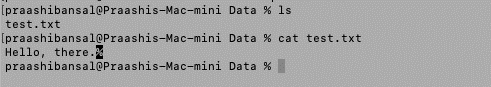
方法 2 – 使用 FileReader 类
- 您可以使用 FileReader 获取 BufferedReader 并开始读取文件。
- 与 BufferedReader 不同,它不支持编码,而是使用系统默认的编码。
- 这只是一种简单的读字方式。
- 该类使用三个构造函数。
- FileReader(File file):创建一个新的 FileReader。该文件是您将从中读取内容的文件。
- FileReader(FileDescriptor fd):创建一个新的 FileReader,从指定为 FileDescriptor 的文件中读取。
- FileReader(String fileName):创建一个新的 FileReader,将从名为 fileName 的文件中读取内容。
代码:
import java.io.*;
public class RFile {
public static void main(String[] args) throws Exception
{
// Passing the file’s path
FileReader f = new FileReader(
"https://cdn.educba.com/Users/praashibansal/Desktop/Data/test.txt");
// declaring loop variable
int i;
while ((i = f.read()) != -1)
// Print the content of a file
System.out.print((char)i);
}
}输出:
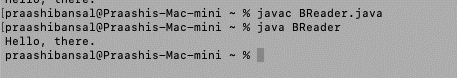
方法 3 – 使用 Scanner 类
- 它是一个简单的文本扫描器,它能够通过正则表达式解析原始类型和字符串。
- 它通过分隔符模式将输入分解为标记。默认情况下,分隔符是空格。
- 然后令牌转换成不同类型的值。
代码:
import java.io.File;
import java.util.Scanner;
public class ReadScan
{
public static void main(String[] args) throws Exception
{
// passing the file’s path
File file = new File("https://cdn.educba.com/Users/praashibansal/Desktop/Data/test.txt");
Scanner s = new Scanner(file);
while (s.hasNextLine())
System.out.println(s.nextLine());
}
}输出:
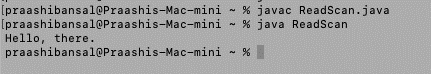
方法 4 – 使用 Files 类方法
- Files 类使用以下方法来读取文件。
- readAllBytes(Path path):从文件中读取所有字节,并返回包含文件中字节的字节数组。
- readAllLines(Path path, Charsetcs):从文件中读取所有行并返回包含文件中的行的列表。
代码:
import java.io.IOException;
import java.nio.file.Files;
import java.nio.file.Path;
import java.nio.file.Paths;
public class FCExample {
public static void main(String[] args) {
Path path = Paths.get("https://cdn.educba.com/Users/praashibansal/Desktop/Data/test.txt");
try {
byte[] b = Files.readAllBytes(path);
System.out.println("Read bytes: \n"+new String(b));
} catch (IOException e) {
}
}
}输出:
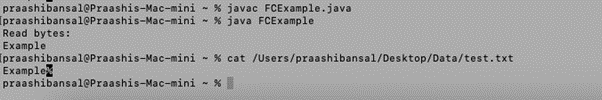
How to Write a Text File in Java?
- Writing a text file in Java is also a simple process. Java offers different utilities to help write the lines to the file.
- Now for this process, we are assuming a file at the location- C:\\Users\\Data\\Desktop\\write.txt to which we are writing.
Method 1 – Using FileWriter Method
- This all-in-one method allows you to write int, byte array, and String to the File.
- It allows you to write directly into Files and is used in case of the less writes.
- Using the FileWriter method, you can write part of the String or byte array.
Code:
import java.io.FileWriter;
public class FWFile {
public static void main(String args[]){
try{
FileWriter f=new FileWriter("https://cdn.educba.com/Users/praashibansal/Desktop/Data/test.txt");
f.write("Hello");
f.close();
}
catch(Exception e)
{
System.out.println(e);
}
System.out.println("Hello");
}
}Output:
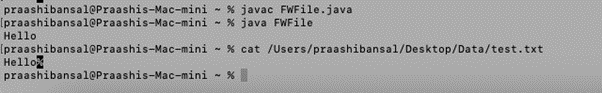
Method 2 – Using BufferedWriter Method
- BufferedWriter is similar to FileWriter, but BufferedWriter uses an internal buffer to write data into File.
- It works well if you need to do more write operations and to ensure performance.
Code:
import java.io.FileWriter;
import java.io.BufferedWriter;
import java.io.IOException;
public class BRExample {
public static void main(String args[]) {
String data = "data for output file";
try {
// Creates a FileWriter
FileWriter file = new FileWriter("https://cdn.educba.com/Users/praashibansal/Desktop/Data/test.txt");
try ( // Creates a BufferedWriter
var o = new BufferedWriter(file)) {
// Writes the string to the file
o.write(data);
}
}
catch (IOException e) {
e.getStackTrace();
}
}
}Output:
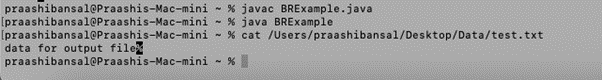
Method 3 – Using FileOutputStream Method
- For writing text to the file, you can simply use FileWriter and BufferedWriter.
- But, if you want the raw stream data to be written directly into a file, it is recommended to use the FileOutputStream utility.
- With this method, you must create the class object with the specific filename to write data into a file.
- The following example converts the string content into the byte array we will write into the file using the write() method.
Code:
import java.io.FileOutputStream;
import java.io.IOException;
public class GFG {
public static void main(String[] args)
{
String f = "Hello";
FileOutputStream o = null;
// starting Try block
try {
// creating an object of FileOutputStream
o = new FileOutputStream("https://cdn.educba.com/Users/praashibansal/Desktop/Data/test.txt");
// storing byte content from string
byte[] str = f.getBytes();
// writing into the file
o.write(str);
// printing success message
System.out.print(
"data added successfully.");
}
// Catch block for exception handling
catch (IOException e) {
System.out.print(e.getMessage());
}
finally {
// closing the object
if (o != null) {
// checking if the file is closed
try {
o.close();
}
catch (IOException e) {
// showing exception message
System.out.print(e.getMessage());
}
}
}
}
}Output:
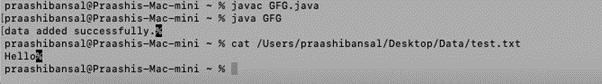
Method 4 – Using Files Class
- In Java 7, you will get another utility, Files class, allowing you to write to a text file using its write function.
- Internally, this class uses the OutputStream utility to write a byte array into the file.
Code:
import java.io.IOException;
import java.nio.file.Files;
import java.nio.file.Path;
import java.nio.file.Paths;
/**
* Java Files write file example
*
* @author pankaj
*
*/
public class FCExample {
public static void main(String[] args) {
Path path = Paths.get("https://cdn.educba.com/Users/praashibansal/Desktop/Data/test.txt");
try {
String str = "Example";
byte[] bs = str.getBytes();
Path w = Files.write(path, bs);
System.out.println("Written content in file:\n"+ new String(Files.readAllBytes(w)));
} catch (IOException e) {
}
}
}Output:
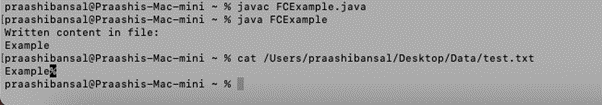
Conclusion
Reading and writing a file in Java is a straightforward process. With the availability of different methods and utilities in Java, you can choose a specific way to read from and write to a file. Each utility has its functionality that makes it different from others.
FAQs
Q1. What are the different methods to read a text file in Java?
Answer: To read, you can use Reader Class or utility class. Some utility classes are- File Class, FileReader, BufferedReader, and Scanner class.
Q2. What are the different methods for writing a text file in Java?
Answer: To write a file in Java, you can use FileWriter, BufferedWriter, java 7 Files, FileOutputStream, and many other methods.
Q3. What package to use for handling files in Java?
Answer: You can easily import the File class from the java.io package to work with files.
以上是Java 中的文本文件的详细内容。更多信息请关注PHP中文网其他相关文章!

热AI工具

Undresser.AI Undress
人工智能驱动的应用程序,用于创建逼真的裸体照片

AI Clothes Remover
用于从照片中去除衣服的在线人工智能工具。

Undress AI Tool
免费脱衣服图片

Clothoff.io
AI脱衣机

AI Hentai Generator
免费生成ai无尽的。

热门文章

热工具

记事本++7.3.1
好用且免费的代码编辑器

SublimeText3汉化版
中文版,非常好用

禅工作室 13.0.1
功能强大的PHP集成开发环境

Dreamweaver CS6
视觉化网页开发工具

SublimeText3 Mac版
神级代码编辑软件(SublimeText3)

热门话题
 突破或从Java 8流返回?
Feb 07, 2025 pm 12:09 PM
突破或从Java 8流返回?
Feb 07, 2025 pm 12:09 PM
Java 8引入了Stream API,提供了一种强大且表达力丰富的处理数据集合的方式。然而,使用Stream时,一个常见问题是:如何从forEach操作中中断或返回? 传统循环允许提前中断或返回,但Stream的forEach方法并不直接支持这种方式。本文将解释原因,并探讨在Stream处理系统中实现提前终止的替代方法。 延伸阅读: Java Stream API改进 理解Stream forEach forEach方法是一个终端操作,它对Stream中的每个元素执行一个操作。它的设计意图是处
 Java程序查找胶囊的体积
Feb 07, 2025 am 11:37 AM
Java程序查找胶囊的体积
Feb 07, 2025 am 11:37 AM
胶囊是一种三维几何图形,由一个圆柱体和两端各一个半球体组成。胶囊的体积可以通过将圆柱体的体积和两端半球体的体积相加来计算。本教程将讨论如何使用不同的方法在Java中计算给定胶囊的体积。 胶囊体积公式 胶囊体积的公式如下: 胶囊体积 = 圆柱体体积 两个半球体体积 其中, r: 半球体的半径。 h: 圆柱体的高度(不包括半球体)。 例子 1 输入 半径 = 5 单位 高度 = 10 单位 输出 体积 = 1570.8 立方单位 解释 使用公式计算体积: 体积 = π × r2 × h (4
 如何在Spring Tool Suite中运行第一个春季启动应用程序?
Feb 07, 2025 pm 12:11 PM
如何在Spring Tool Suite中运行第一个春季启动应用程序?
Feb 07, 2025 pm 12:11 PM
Spring Boot简化了可靠,可扩展和生产就绪的Java应用的创建,从而彻底改变了Java开发。 它的“惯例惯例”方法(春季生态系统固有的惯例),最小化手动设置











