解锁 JavaScript 中'navigator”对象的强大功能:综合指南
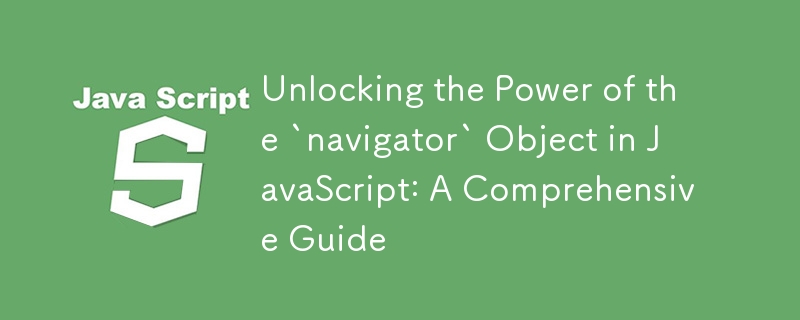
JavaScript 中的导航器对象是一个功能强大的工具,它允许 Web 开发人员以远远超出简单网页交互的方式与用户的浏览器和设备进行交互。从访问地理位置数据到管理设备存储,导航器对象是一个功能宝库,可以增强 Web 应用程序的功能。
在本博客中,我们将探索导航器对象的一些最有用的功能,并提供示例来帮助您了解如何在自己的项目中实现这些功能。
1. 使用 navigator.vibrate() 的振动 API
假设您正在开发一款游戏或通知系统,并且希望为用户提供触觉响应。 navigator.vibrate() 方法可以让您通过控制设备的振动电机来实现这一点。
例子:
// Vibrate for 200 milliseconds navigator.vibrate(200); // Vibrate in a pattern: vibrate for 100ms, pause for 50ms, then vibrate for 200ms navigator.vibrate([100, 50, 200]);
这个简单的功能可以显着增强用户交互,尤其是在触觉反馈很常见的移动应用程序中。
2. 使用 navigator.share() 轻松共享
通过 navigator.share() 访问的 Web Share API 允许您的 Web 应用程序调用用户设备的本机共享功能。这对于用户期望无缝共享选项的移动应用程序特别有用。
例子:
navigator.share({
title: "'Check out this amazing article!',"
text: 'I found this article really insightful.',
url: 'https://example.com/article'
}).then(() => {
console.log('Thanks for sharing!');
}).catch(err => {
console.error('Error sharing:', err);
});
只需几行代码,您的网络应用程序就可以利用社交媒体和消息应用程序的强大功能,使用户轻松共享内容。
3. 使用 navigator.onLine 离线
navigator.onLine 属性是一种简单但有效的检测用户网络状态的方法。如果浏览器在线则返回 true,如果离线则返回 false。这对于构建需要优雅地处理离线场景的渐进式 Web 应用程序 (PWA) 特别有用。
例子:
if (navigator.onLine) {
console.log('You are online!');
} else {
console.log('You are offline. Some features may not be available.');
}
将其与 Service Worker 配对,您就可以创建强大的应用程序,即使没有有效的互联网连接也能提供无缝体验。
4. 使用 navigator.getBattery() 获取电池状态
想要根据用户的电池状态调整应用程序的行为? navigator.getBattery() 方法提供对电池状态 API 的访问,允许您获取有关设备电池电量以及是否正在充电的信息。
例子:
navigator.getBattery().then(battery => {
console.log(`Battery level: ${battery.level * 100}%`);
console.log(`Charging: ${battery.charging}`);
});
这可用于调整应用的性能或在电池电量不足时显示警告,通过表明您关心他们设备的资源来增强用户体验。
5. 使用 navigator.permissions 管理权限
通过 navigator.permissions 访问的 Permissions API 允许您查询和请求诸如地理位置、通知等内容的权限。这对于通过提供有关权限状态的清晰反馈来改善用户体验特别有用。
例子:
navigator.permissions.query({ name: 'geolocation' }).then(permissionStatus => {
if (permissionStatus.state === 'granted') {
console.log('Geolocation permission granted');
} else {
console.log('Geolocation permission not granted');
}
});
了解和管理权限可以帮助您构建更安全、用户友好的应用程序。
6. 使用 navigator.mediaDevices 访问媒体设备
navigator.mediaDevices API 提供对连接的媒体设备(如相机和麦克风)的访问。这对于涉及视频会议、音频录制或任何形式的多媒体交互的应用程序至关重要。
例子:
navigator.mediaDevices.getUserMedia({ video: true, audio: true }).then(stream => {
const videoElement = document.querySelector('video');
videoElement.srcObject = stream;
}).catch(error => {
console.error('Error accessing media devices:', error);
});
此功能为创建丰富的交互式媒体应用程序开辟了一个充满可能性的世界。
7. 使用 navigator.clipboard 增强剪贴板访问
剪贴板 API(通过 navigator.clipboard 提供)允许您与系统剪贴板进行交互。您可以将文本复制到剪贴板或从中读取文本,从而更轻松地构建涉及文本编辑或共享的应用程序。
例子:
navigator.clipboard.writeText('Hello, clipboard!').then(() => {
console.log('Text copied to clipboard');
}).catch(error => {
console.error('Failed to copy text:', error);
});
此功能在用户需要频繁复制和粘贴文本的 Web 应用程序中特别有用。
8. 使用 navigator.serviceWorker 管理 Service Worker
Service Worker 是渐进式 Web 应用 (PWA) 的核心,支持离线功能、推送通知等。 navigator.serviceWorker 属性使您可以访问 ServiceWorkerContainer 接口,您可以使用该接口来注册和控制服务工作者。
例子:
if ('serviceWorker' in navigator) {
navigator.serviceWorker.register('/service-worker.js').then(registration => {
console.log('Service worker registered:', registration);
}).catch(error => {
console.error('Service worker registration failed:', error);
});
}
通过利用 Service Worker,您可以创建更具弹性的 Web 应用程序,即使在网络条件较差的情况下也是如此。
9. Bluetooth Device Communication with navigator.bluetooth
The Web Bluetooth API, accessed through navigator.bluetooth, allows your web app to communicate with Bluetooth devices. This can be particularly useful for IoT applications, health monitoring devices, or even smart home systems.
Example:
navigator.bluetooth.requestDevice({ filters: [{ services: ['battery_service'] }] })
.then(device => {
console.log('Bluetooth device selected:', device);
})
.catch(error => {
console.error('Error selecting Bluetooth device:', error);
});
This cutting-edge API enables new types of web applications that can interact with the physical world in real-time.
10. Geolocation Made Easy with navigator.geolocation
The Geolocation API, accessed via navigator.geolocation, is one of the most commonly used features of the navigator object. It allows your application to retrieve the geographic location of the user's device.
Example:
navigator.geolocation.getCurrentPosition(position => {
console.log(`Latitude: ${position.coords.latitude}`);
console.log(`Longitude: ${position.coords.longitude}`);
}, error => {
console.error('Error obtaining geolocation:', error);
});
Whether you're building a mapping application, a location-based service, or simply need to customize content based on the user's location, this API is indispensable.
Conclusion
The navigator object in JavaScript is a gateway to a wide array of device capabilities and browser features. Whether you're looking to enhance user interaction with vibrations, share content natively, manage permissions, or even interact with Bluetooth devices, the navigator object has you covered.
As web technologies continue to evolve, the navigator object will likely expand with even more powerful features, enabling developers to create richer, more immersive web applications. By understanding and leveraging these capabilities, you can build applications that are not only functional but also engaging and user-friendly.
So next time you're developing a web application, remember to explore the possibilities of the navigator object. You might just discover a feature that takes your project to the next level!
以上是解锁 JavaScript 中'navigator”对象的强大功能:综合指南的详细内容。更多信息请关注PHP中文网其他相关文章!

热AI工具

Undresser.AI Undress
人工智能驱动的应用程序,用于创建逼真的裸体照片

AI Clothes Remover
用于从照片中去除衣服的在线人工智能工具。

Undress AI Tool
免费脱衣服图片

Clothoff.io
AI脱衣机

Video Face Swap
使用我们完全免费的人工智能换脸工具轻松在任何视频中换脸!

热门文章

热工具

记事本++7.3.1
好用且免费的代码编辑器

SublimeText3汉化版
中文版,非常好用

禅工作室 13.0.1
功能强大的PHP集成开发环境

Dreamweaver CS6
视觉化网页开发工具

SublimeText3 Mac版
神级代码编辑软件(SublimeText3)
 Python vs. JavaScript:学习曲线和易用性
Apr 16, 2025 am 12:12 AM
Python vs. JavaScript:学习曲线和易用性
Apr 16, 2025 am 12:12 AM
Python更适合初学者,学习曲线平缓,语法简洁;JavaScript适合前端开发,学习曲线较陡,语法灵活。1.Python语法直观,适用于数据科学和后端开发。2.JavaScript灵活,广泛用于前端和服务器端编程。
 从C/C到JavaScript:所有工作方式
Apr 14, 2025 am 12:05 AM
从C/C到JavaScript:所有工作方式
Apr 14, 2025 am 12:05 AM
从C/C 转向JavaScript需要适应动态类型、垃圾回收和异步编程等特点。1)C/C 是静态类型语言,需手动管理内存,而JavaScript是动态类型,垃圾回收自动处理。2)C/C 需编译成机器码,JavaScript则为解释型语言。3)JavaScript引入闭包、原型链和Promise等概念,增强了灵活性和异步编程能力。
 JavaScript和Web:核心功能和用例
Apr 18, 2025 am 12:19 AM
JavaScript和Web:核心功能和用例
Apr 18, 2025 am 12:19 AM
JavaScript在Web开发中的主要用途包括客户端交互、表单验证和异步通信。1)通过DOM操作实现动态内容更新和用户交互;2)在用户提交数据前进行客户端验证,提高用户体验;3)通过AJAX技术实现与服务器的无刷新通信。
 JavaScript在行动中:现实世界中的示例和项目
Apr 19, 2025 am 12:13 AM
JavaScript在行动中:现实世界中的示例和项目
Apr 19, 2025 am 12:13 AM
JavaScript在现实世界中的应用包括前端和后端开发。1)通过构建TODO列表应用展示前端应用,涉及DOM操作和事件处理。2)通过Node.js和Express构建RESTfulAPI展示后端应用。
 了解JavaScript引擎:实施详细信息
Apr 17, 2025 am 12:05 AM
了解JavaScript引擎:实施详细信息
Apr 17, 2025 am 12:05 AM
理解JavaScript引擎内部工作原理对开发者重要,因为它能帮助编写更高效的代码并理解性能瓶颈和优化策略。1)引擎的工作流程包括解析、编译和执行三个阶段;2)执行过程中,引擎会进行动态优化,如内联缓存和隐藏类;3)最佳实践包括避免全局变量、优化循环、使用const和let,以及避免过度使用闭包。
 Python vs. JavaScript:社区,图书馆和资源
Apr 15, 2025 am 12:16 AM
Python vs. JavaScript:社区,图书馆和资源
Apr 15, 2025 am 12:16 AM
Python和JavaScript在社区、库和资源方面的对比各有优劣。1)Python社区友好,适合初学者,但前端开发资源不如JavaScript丰富。2)Python在数据科学和机器学习库方面强大,JavaScript则在前端开发库和框架上更胜一筹。3)两者的学习资源都丰富,但Python适合从官方文档开始,JavaScript则以MDNWebDocs为佳。选择应基于项目需求和个人兴趣。
 Python vs. JavaScript:开发环境和工具
Apr 26, 2025 am 12:09 AM
Python vs. JavaScript:开发环境和工具
Apr 26, 2025 am 12:09 AM
Python和JavaScript在开发环境上的选择都很重要。1)Python的开发环境包括PyCharm、JupyterNotebook和Anaconda,适合数据科学和快速原型开发。2)JavaScript的开发环境包括Node.js、VSCode和Webpack,适用于前端和后端开发。根据项目需求选择合适的工具可以提高开发效率和项目成功率。
 C/C在JavaScript口译员和编译器中的作用
Apr 20, 2025 am 12:01 AM
C/C在JavaScript口译员和编译器中的作用
Apr 20, 2025 am 12:01 AM
C和C 在JavaScript引擎中扮演了至关重要的角色,主要用于实现解释器和JIT编译器。 1)C 用于解析JavaScript源码并生成抽象语法树。 2)C 负责生成和执行字节码。 3)C 实现JIT编译器,在运行时优化和编译热点代码,显着提高JavaScript的执行效率。






