C# 函数
C#函数是C#程序的重要组成部分,它可以由几个元素组成,例如用作函数引用的函数名、函数中操作的数据的返回类型、函数的逻辑体、可以作为函数参数传递的参数,以及用于定义程序内函数的可访问性的访问说明符。可以集成到 C# 程序中的不同函数是带参数或不带参数的函数组合,可以有或没有返回值,具体取决于提供的要求。
函数中有几个组件 –
- 我们有一个唯一的名称,称为函数名称来进行函数调用。
- 我们将使用返回类型来指定返回值数据类型。
- 包含可执行语句的语句块称为主体。
- 我们可以在函数调用期间将函数作为参数参数列表传递。
- 要指定应用程序中函数的可访问性,我们可以使用访问说明符。
不同的 C# 函数
- 没有参数(arguments)和返回类型。
- 有参数但没有返回类型。
- 使用参数(参数)和返回类型。
- 没有参数(arguments),有返回值。
C# 函数语法
<access-specifier><return-type>FunctionName(<parameters>)
{
// function body
// return statement
}在上述语法中,返回语句、参数和访问说明符是可选的。
| Functional Aspects | Syntax(Function) |
| With parameters and with return values |
Declaration: int display ( int );
Function call: display ( value ); Function definition: |
| With parameters and without return values |
Declaration: void display ( int );
Call: display (value); Function definition: |
| Without parameters and without return values |
Declaration: void display ();
Call: display (); Definition: |
| Without parameters and with return values |
Declaration: int display ( );
Call: display ( ); Definition: |
返回值
int显示(int值)
{
声明;
返回值;
}
返回值
void 显示(int 值)
{
声明;
}
返回值
无效显示()
{
声明;
}
返回值
int 显示 ( )
{
声明;
返回值;
}
If a function’s return value is “void,” it cannot return any values to the calling function.
Note: If the return value of the function, such as “int, double, float, string, etc.” is other than void, then it can return values to the calling function.1. Using Without Parameters and Without Return Type
We specified the function with no parameter and no return type, a function that does not return any values here, as void type as a return type value. In this program, any values should not be passed to the function call Display(), and also, there are no values that are returned from this function call to the main function.
Let’s see the example with a function build without a return type and parameter,
Example:
Code:
using System;
namespace FunctionSamples
{
class Program_A
{
// User defined function without return type and parameter
public void Display()
{
Console.WriteLine("Non Parameterized Function"); // No return statement
}
static void Main(string[] args) // Main Program
{
Program_A program = new Program_A (); // to create a new Object
program.Display(); // Call the Function
}
}
}Output:

2. Using With Parameters (Arguments) and Without Return Type
In this program, a string is passed as a parameter to the function. This function’s return type is “void,” and no values can be returned. The value of the string is manipulated and displayed inside the function itself.
Example:
Code:
using System;
namespace FunctionSample
{
class Program_B
{
public void Display(string value) // User defined function without return type
{
Console.WriteLine("Hello " + value); // No return statement
}
static void Main(string[] args) // Main function
{
Program_B program = new Program_B(); // Creating Objec
program.Display("Welcome to C# Functions"); // Calling Function
}
}
}Output:

3. Using With Parameters (Arguments) and with Return Type
In this program, a string is passed as a parameter to the function. The return type of this function is “string,” and the return value of the string can be returned from the function. The value of the string is manipulated and displayed inside the function itself.
Example
Code:
using System;
namespace FunctionsSample
{
class Program_C
{
// User defined function
public string Show(string message)
{
Console.WriteLine("Inside the Show Function Call");
return message;
}
// Main function
static void Main(string[] args)
{
Program_C program = new Program_C();
string message = program.Show("C# Functions");
Console.WriteLine("Hello "+message);
}
}
}Output:

4. Using Without Parameters (Arguments) and with Return Value
In this program, arguments or parameters will not be passed to the function “calculate” but to the main function; the values are returned from this calculate () function call. The variables a and b values are calculated in the function called “calculate,” and in the main function, the sum of these values is returned as a result.
Example:
Code:
using System;
namespace FunctionsSample
{
class Program_D
{
public void calculate()
{
int a = 50, b = 80, sum;
sum = a + b;
Console.WriteLine("Calculating the given to values: " +sum);
}
static void Main(string[] args) // Main function
{
Program_D addition =new Program_D();
addition.calculate();
}
}
}Output:
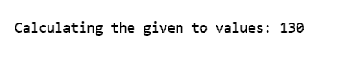
C# Passing Parameters to Methods
When creating a method with arguments/parameters in c#, we must pass arguments/parameters to that specified method when calling our application’s function. We have several ways to pass parameters to the method; let’s see the parameters/arguments.
| Parameters | Description |
| Value Parameters | Value parameters are called the “input parameters.” Instead of the original parameters, the input parameters will pass a copy of the actual value; due to that, there will not be any cause or changes made to the parameter during the called method, and it will not affect on original values while the control passes to the caller function. |
| Reference Parameters | Reference parameters are called the “input/output parameters.” The reference parameter will pass the reference memory of the original parameters. Thus, the changes/alteration made to the parameters in called method, while the control returns to the caller function, affects the actual values. |
|
Output Parameters |
It is an “output parameter” like the reference type parameters. The only difference is there is no need to initialize it before passing the data. |
Conclusion – C# Functions
In this article, we well-read the usage of the functions/ methods available in C# and learned the different C# functions. I hope this article has helped you understand the several functional aspects of C#.
以上是C# 函数的详细内容。更多信息请关注PHP中文网其他相关文章!

热AI工具

Undresser.AI Undress
人工智能驱动的应用程序,用于创建逼真的裸体照片

AI Clothes Remover
用于从照片中去除衣服的在线人工智能工具。

Undress AI Tool
免费脱衣服图片

Clothoff.io
AI脱衣机

Video Face Swap
使用我们完全免费的人工智能换脸工具轻松在任何视频中换脸!

热门文章

热工具

记事本++7.3.1
好用且免费的代码编辑器

SublimeText3汉化版
中文版,非常好用

禅工作室 13.0.1
功能强大的PHP集成开发环境

Dreamweaver CS6
视觉化网页开发工具

SublimeText3 Mac版
神级代码编辑软件(SublimeText3)
 使用 C# 的活动目录
Sep 03, 2024 pm 03:33 PM
使用 C# 的活动目录
Sep 03, 2024 pm 03:33 PM
使用 C# 的 Active Directory 指南。在这里,我们讨论 Active Directory 在 C# 中的介绍和工作原理以及语法和示例。
 c#多线程和异步的区别
Apr 03, 2025 pm 02:57 PM
c#多线程和异步的区别
Apr 03, 2025 pm 02:57 PM
多线程和异步的区别在于,多线程同时执行多个线程,而异步在不阻塞当前线程的情况下执行操作。多线程用于计算密集型任务,而异步用于用户交互操作。多线程的优势是提高计算性能,异步的优势是不阻塞 UI 线程。选择多线程还是异步取决于任务性质:计算密集型任务使用多线程,与外部资源交互且需要保持 UI 响应的任务使用异步。
 xml怎么改格式
Apr 03, 2025 am 08:42 AM
xml怎么改格式
Apr 03, 2025 am 08:42 AM
可以采用多种方法修改 XML 格式:使用文本编辑器(如 Notepad )进行手工编辑;使用在线或桌面 XML 格式化工具(如 XMLbeautifier)进行自动格式化;使用 XML 转换工具(如 XSLT)定义转换规则;或者使用编程语言(如 Python)进行解析和操作。修改时需谨慎,并备份原始文件。











