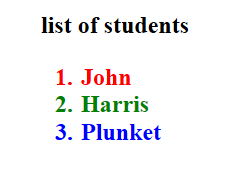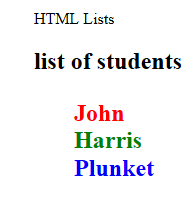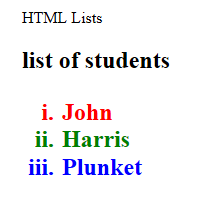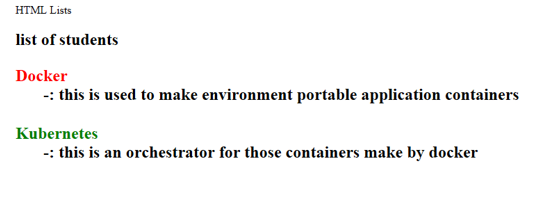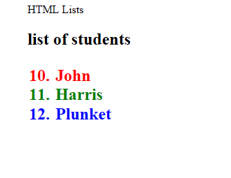HTML 列表样式
- 列表是一种以格式化方式放置数据的常见要求,比如如果你制作了一个网页,需要显示酒店的披萨菜单的内容,那么很可能它是一个 HTML 列表样式,以清晰且离散的方式出现。
- 其他情况可能是您有一组学生在班级中表现最好;在这种情况下,要求将排名第一的学生按照排名升序排列在顶部,而其他学生则在其下方,因此我们需要将其格式化为排序列表。
- 另一种类型可以是自定义列表,您可以使用 Javascript 和 Html 一起制作,其中也可以设置对象的动态,并且列表可以采用一些自定义的外观。
HTML 中的不同列表样式
下面是各种 HTML 列表样式的解释。
1) 无序列表
这里内容的显示顺序不是我们需要关心的;只是我们需要将这些东西放置好,这样 HTML 页面就可以将它们以格式良好且清晰的方式放置在用户面前。
HTML 语言中有两个标签可以处理这些列表,并且您可能只使用这些标签即可制作导航栏和垂直侧边栏。
- :表示无序列表;每当我们不需要对任何内容进行排名或希望将其按随机顺序放置时,都会合并此标签。
- :这代表列表项,即要放置在无序列表中的项目集,即在
- 下。标签出现在
- 内标签。标有这些标记的项目将自动在开头带有一些项目符号或圆圈;这些是基本的 HTML 功能。
现在让我们看一段
- 的代码
- 和
- 基于无序列表以及 HTML 页面的外观;执行该文件后,请注意,您可以在记事本等编辑器中编写内容,并以“.html”扩展名保存文件;因此它可以用任何浏览器打开。
示例片段 –
代码:
<html> <head> HTML Lists </head> <body> <h2> list of pizzas <h2> <ul> <li style="color:red"> farmhouse </li> <li style="color:green"> peppy paneer </li> <li style="color:blue"> onion pizza </li> </ul> </body> </html>
输出:
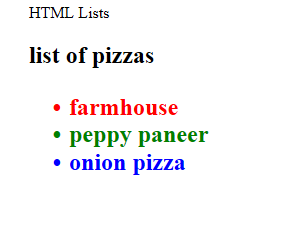
2) 有序列表
现在将看到一种情况,我们希望根据学生在课堂上的排名以有序的方式排列学生,这将通过使用
- 以排序的方式显示。 HTML 的标签,它会包含多个
- 。标签,其中将包含列表项。
- :这个标签用来建立一个有序列表,所有元素都放在里面,在
- 内。标签。
- 标签已在上面进行了解释。
对于这种情况,我们也看一个示例,您需要像上面一样保存它。
代码:
<html> <head> HTML Lists </head> <body> <h2> list of students <h2> <ol> <li style="color:red"> John </li> <li style="color:green"> Harris </li> <li style="color:blue"> Plunket </li> </ol> </body> </html>
登录后复制输出/ HTML 页面

现在让我们看看这些的一些变体,我们可以通过在 HTML 页面中添加一些 CSS 属性来自定义或很好地格式化这些列表,这将使页面的外观看起来更好。
- 在无序列表中,我们可以给出以下属性 -
- List-style-type – 可以是圆盘、圆形、方形或无。因此,如果我们在这里选择“无”,则您在无序列表项中看到的圆圈将不会出现,让我们这样做。
示例 –
代码:
<html> <head> HTML Lists </head> <body> <h2> list of students <h2> <ul style="list-style-type:none"> <li style="color:red"> John </li> <li style="color:green"> Harris </li> <li style="color:blue"> Plunket </li> </ul> </body> </html>
登录后复制输出/ HTML 页面 –

所以,圆形子弹不再存在;您可以使用上面提供的选项自定义它们。
同样,还有一个选项可以选择订单列表值是否在订单列表中显示为数字、罗马字符或字母。
可以在
- 中设置属性类型标签相同,类型可以采用以下值。
类型:“1”、“A”、“a”、“I”、“i”
让我们看看相同的示例代码 –
代码:
<html> <head> HTML Lists </head> <body> <h2> list of students <h2> <ol type = "i"> <li style="color:red"> John </li> <li style="color:green"> Harris </li> <li style="color:blue"> Plunket </li> </ol> </body> </html>
登录后复制输出/ HTML 页面 –

类似地,我们也有描述列表,我们可以在其中定义需要放置描述的项目;假设您正在制作一个页面,需要对某些关键字进行一些定义,然后您可以选择描述列表。
标签
我们有以下标签来处理相同的问题。
– 此标签将给出描述术语
– this tag carries the description of each term
Example –
Code:
<html> <head> HTML Lists </head> <body> <h2> list of students <h2> <dl> <dt style="color:red"> Docker </dt> <dd> -: this is used to make environment portable application containers </dd> <br> <dt style="color:green"> Kubernetes </dt> <dd> -: this is an orchestrator for those containers make by docker </dd> </dl> </body> </html>
登录后复制Output/HTML page –

You can also define the start property in the ordered lists in
- tag, which tells from where the count starts. Let’s see an example of the same –
Code:
<html> <head> HTML Lists </head> <body> <h2> list of students <h2> <ol type = "1" start="10"> <li style="color:red"> John </li> <li style="color:green"> Harris </li> <li style="color:blue"> Plunket </li> </> </body> </html>
登录后复制Output:

Conclusion
So we saw various lists in which we can place data; this data can be rendered from the model to view using javascript frameworks; what we have shown is a static page, and it can be made dynamic with JS. These lists can be formatted with bootstrap to make them look like navbars or sidebars too.
以上是HTML 列表样式的详细内容。更多信息请关注PHP中文网其他相关文章!

热AI工具

Undresser.AI Undress
人工智能驱动的应用程序,用于创建逼真的裸体照片

AI Clothes Remover
用于从照片中去除衣服的在线人工智能工具。

Undress AI Tool
免费脱衣服图片

Clothoff.io
AI脱衣机

Video Face Swap
使用我们完全免费的人工智能换脸工具轻松在任何视频中换脸!

热门文章

热工具

记事本++7.3.1
好用且免费的代码编辑器

SublimeText3汉化版
中文版,非常好用

禅工作室 13.0.1
功能强大的PHP集成开发环境

Dreamweaver CS6
视觉化网页开发工具

SublimeText3 Mac版
神级代码编辑软件(SublimeText3)
 您如何在PHP中解析和处理HTML/XML?
Feb 07, 2025 am 11:57 AM
您如何在PHP中解析和处理HTML/XML?
Feb 07, 2025 am 11:57 AM
本教程演示了如何使用PHP有效地处理XML文档。 XML(可扩展的标记语言)是一种用于人类可读性和机器解析的多功能文本标记语言。它通常用于数据存储