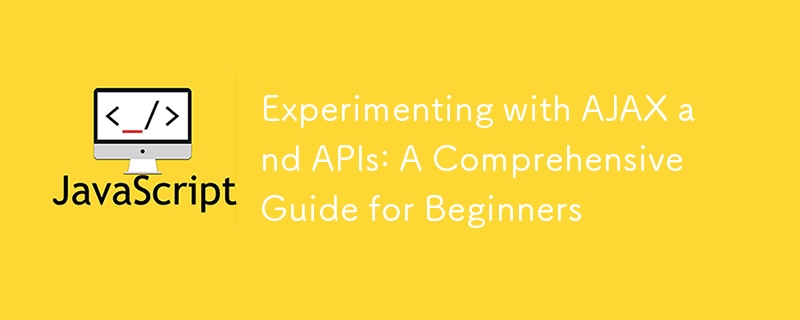
AJAX 代表异步 JavaScript 和 XML。这是一种用于 Web 开发的技术,用于创建动态和交互式网页,而无需重新加载整个页面。使用 AJAX,您可以从服务器请求数据并异步更新网页的部分内容,这意味着用户可以在后台处理请求时继续与页面交互。
API(应用程序编程接口)是一组允许不同软件应用程序相互通信的规则和定义。在 Web 开发环境中,API 通常用于与 Web 服务器交互、检索数据和发送数据。 API 可以是公共的(任何人都可以使用)或私有的(仅限特定用户或应用程序)。
当您同时使用 AJAX 和 API 时,您可以使 Web 应用程序动态地获取、发送和更新数据。这种组合使您可以构建丰富、响应灵敏且交互式的 Web 应用程序,从而提供流畅的用户体验,而无需不断重新加载页面。
AJAX 不是单一技术,而是多种技术协同工作的组合:
为了演示 AJAX 的基础知识,让我们创建一个简单的 HTML 页面并使用 JavaScript 向服务器发送 AJAX 请求。
<html lang="en"> <head>
<meta charset="UTF-8">
<meta name="viewport" content="width=device-width, initial-scale=1.0">
<title>AJAX Example</title> </head> <body>
<h1>AJAX Request Example</h1>
<button id="loadData">Load Data</button>
<div id="dataContainer"></div>
<script src="app.js"></script> </body> </html>
2.创建 JavaScript 文件 (app.js):
document.getElementById('loadData').addEventListener('click', function() {
const xhr = new XMLHttpRequest();
xhr.open('GET', 'https://jsonplaceholder.typicode.com/posts', true);
xhr.onload = function() {
if (xhr.status === 200) {
document.getElementById('dataContainer').innerHTML = xhr.responseText;
} else {
console.error('Failed to load data');
}
};
xhr.send();
});
3.测试AJAX请求:
An API (Application Programming Interface) is a set of rules and protocols that allows different software applications to communicate with each other. APIs define the methods and data formats that applications can use to interact with each other, making it easier to build software by providing reusable components and services.
APIs typically use JSON (JavaScript Object Notation) or XML (eXtensible Markup Language) to format data. JSON is more lightweight and easier to read, making it the preferred choice for most modern APIs.
{
"id": 1,
"title": "Example Post",
"body": "This is an example of a post.",
"userId": 1
}
<post> <id>1</id> <title>Example Post</title> <body>This is an example of a post.</body> <userId>1</userId> </post>
To make your first AJAX request, you need a basic HTML and JavaScript environment. Follow these steps:
<!DOCTYPE html>
<html lang="en">
<head>
<meta charset="UTF-8">
<meta name="viewport" content="width=device-width, initial-scale=1.0">
<title>First AJAX Request</title>
</head>
<body>
<h1>Fetch Data with AJAX</h1>
<button id="fetchDataBtn">Fetch Data</button>
<div id="dataDisplay"></div>
<script src="ajax.js"></script>
</body>
</html>
Create a JavaScript File (ajax.js):
document.getElementById('fetchDataBtn').addEventListener('click', function() {
const xhr = new XMLHttpRequest();
xhr.open('GET', 'https://jsonplaceholder.typicode.com/posts/1', true);
xhr.onload = function() {
if (xhr.status === 200) {
const data = JSON.parse(xhr.responseText);
document.getElementById('dataDisplay').innerHTML = `
<h2>${data.title}</h2>
<p>${data.body}</p>
`;
} else {
console.error('Error fetching data');
}
};
xhr.onerror = function() {
console.error('Request failed');
};
xhr.send();
});
3.Test the AJAX Request:
The XMLHttpRequest object is used to interact with servers. It allows you to make HTTP requests to retrieve or send data without reloading the page.
When the server responds to an AJAX request, the response is available in the xhr.responseText property. You can use JavaScript to process this data and update the webpage dynamically.
To debug AJAX requests, use browser developer tools:
The Fetch API is a modern alternative to XMLHttpRequest for making HTTP requests. It provides a more powerful and flexible feature set and returns Promises, making it easier to handle asynchronous operations.
fetch('https://jsonplaceholder.typicode.com/posts/1')<br><br>
.then(response => response.json())<br><br>
.then(data => {<br><br>
document.getElementById('dataDisplay').innerHTML = <br>
<h2>${data.title}</h2> <br>
<p>${data.body}</p> <br>
;<br><br>
})<br><br>
.catch(error => console.error('Error fetching data:', error));<br>
fetch('https://jsonplaceholder.typicode.com/posts', {<br><br>
method: 'POST',<br><br>
headers: {<br><br>
'Content-Type': 'application/json'<br><br>
},<br><br>
body: JSON.stringify({<br><br>
title: 'New Post',<br><br>
body: 'This is a new post.',<br><br>
userId: 1<br><br>
})<br><br>
})<br><br>
.then(response => response.json())<br><br>
.then(data => console.log('Post created:', data))<br><br>
.catch(error => console.error('Error creating post:', error));<br>
The Fetch API provides a json() method to parse the response body as JSON. This method returns a Promise that resolves with the parsed JSON data.
Use .catch() to handle errors in Fetch requests. This method catches any errors that occur during the fetch operation or while processing the response.
REST (Representational State Transfer) is an architectural style for designing networked applications. RESTful APIs follow specific conventions for managing resources over the web.
fetch('https://jsonplaceholder.typicode.com/posts')<br><br>
.then(response => response.json())<br><br>
.then(posts => {<br><br>
posts.forEach(post => {<br><br>
console.log(post.title);<br><br>
});<br><br>
})<br><br>
.catch(error => console.error('Error fetching posts:', error));<br>
CRUD stands for Create, Read, Update, Delete — four fundamental operations for managing data.
CRUD Operations with AJAX
CRUD stands for Create, Read, Update, Delete—four fundamental operations for managing data.
Create: Use POST to add new data.
Read: Use GET to retrieve data.
Update: Use PUT or PATCH to modify existing data.
Delete: Use DELETE to remove data.
Example of CRUD Operations with Fetch:
CORS (Cross-Origin Resource Sharing) is a security feature that restricts web pages from making requests to a different domain than the one that served the web page. To work with APIs across different domains, the server must enable CORS.
Promises simplify the management of asynchronous operations in JavaScript. They provide a more readable way to handle AJAX requests compared to callbacks.
fetch('/api/posts')<br><br>
.then(response => response.json())<br><br>
.then(data => console.log(data))<br><br>
.catch(error => console.error('Error:', error));<br>
Async/Await is syntactic sugar built on top of Promises, making asynchronous code easier to read and write.
async function fetchPosts() {<br><br>
try {<br><br>
const response = await fetch('/api/posts');<br><br>
const data = await response.json();<br><br>
console.log(data);<br><br>
} catch (error) {<br><br>
console.error('Error:', error);<br><br>
}<br><br>
}
<p>fetchPosts();<br>
</p>To handle multiple AJAX requests in sequence, use Promises or Async/Await to chain requests.
fetch('/api/user')<br><br>
.then(response => response.json())<br><br>
.then(user => fetch(/api/posts?userId=${user.id}))<br><br>
.then(response => response.json())<br><br>
.then(posts => console.log(posts))<br><br>
.catch(error => console.error('Error:', error));<br>
To build a real-world application, you need a backend API and a frontend interface. For this example, we’ll use a simple API to fetch weather data.
const apiKey = 'YOUR_API_KEY';<br><br>
const city = 'London';<br><br>
fetch(https://api.openweathermap.org/data/2.5/weather?q=${city}&appid=${apiKey})<br><br>
.then(response => response.json())<br><br>
.then(data => {<br><br>
document.getElementById('weatherDisplay').innerHTML = <br>
<h2>Weather in ${data.name}</h2> <br>
<p>Temperature: ${(data.main.temp - 273.15).toFixed(2)}°C</p> <br>
<p>Condition: ${data.weather[0].description}</p> <br>
;<br><br>
})<br><br>
.catch(error => console.error('Error fetching weather data:', error));<br>
Use JavaScript to create dynamic elements that update based on user input or server responses.
document.getElementById('searchButton').addEventListener('click', function() {<br><br>
const city = document.getElementById('cityInput').value;<br><br>
fetchWeatherData(city);<br><br>
});
<p>function fetchWeatherData(city) {<br><br>
fetch(https://api.openweathermap.org/data/2.5/weather?q=${city}&appid=${apiKey})<br><br>
.then(response => response.json())<br><br>
.then(data => {<br><br>
document.getElementById('weatherDisplay').innerHTML = <br>
<h2>Weather in ${data.name}</h2> <br>
<p>Temperature: ${(data.main.temp - 273.15).toFixed(2)}°C</p> <br>
<p>Condition: ${data.weather[0].description}</p> <br>
;<br><br>
})<br><br>
.catch(error => console.error('Error fetching weather data:', error));<br><br>
}<br>
</p>Use HTML and CSS to format the data received from APIs. JavaScript allows you to manipulate the DOM and display the data dynamically.
Debouncing and Throttling are techniques used to limit the rate at which a function is executed. This is especially useful when working with APIs to avoid unnecessary requests.
function debounce(func, delay) {<br><br>
let timeout;<br><br>
return function(...args) {<br><br>
clearTimeout(timeout);<br><br>
timeout = setTimeout(() => func.apply(this, args), delay);<br><br>
};<br><br>
}
<p>const fetchWeatherDebounced = debounce(fetchWeatherData, 300);<br><br>
document.getElementById('cityInput').addEventListener('input', function() {<br><br>
fetchWeatherDebounced(this.value);<br><br>
});<br>
</p>Use JavaScript to manage the state of your AJAX requests and provide feedback to users, such as loading indicators or error messages.
function fetchWeatherData(city) {<br><br>
const loader = document.getElementById('loader');<br><br>
loader.style.display = 'block'; // Show loader
<div class="highlight js-code-highlight">
<pre class='brush:php;toolbar:false;'>fetch(`https://api.openweathermap.org/data/2.5/weather?q=${city}&appid=${apiKey}`)
.then(response => response.json())
.then(data => {
loader.style.display = 'none'; // Hide loader
// Display weather data...
})
.catch(error => {
loader.style.display = 'none'; // Hide loader
console.error('Error fetching weather data:', error);
});
}
To improve performance, cache API responses using JavaScript or a service worker. This reduces the number of requests sent to the server and speeds up the application.
const cache = new Map();
<p>function fetchWeatherData(city) {<br><br>
if (cache.has(city)) {<br><br>
displayWeatherData(cache.get(city)); // Use cached data<br><br>
} else {<br><br>
fetch(https://api.openweathermap.org/data/2.5/weather?q=${city}&appid=${apiKey})<br><br>
.then(response => response.json())<br><br>
.then(data => {<br><br>
cache.set(city, data); // Cache the response<br><br>
displayWeatherData(data);<br><br>
})<br><br>
.catch(error => console.error('Error fetching weather data:', error));<br><br>
}<br><br>
}<br>
</p>Use browser developer tools to inspect network requests, view responses, and debug JavaScript code:
Provide users with clear error messages and fallback options when AJAX requests fail.
fetch('https://api.example.com/data')<br><br>
.then(response => response.json())<br><br>
.then(data => {<br><br>
// Display data...<br><br>
})<br><br>
.catch(error => {<br><br>
console.error('Error fetching data:', error);<br><br>
document.getElementById('errorMessage').innerText = 'Failed to load data. Please try again later.';<br><br>
});<br>
In this tutorial, you’ve learned how to use AJAX and APIs to build dynamic web applications. You explored the basics of AJAX, the Fetch API, interacting with RESTful APIs, and advanced techniques like error handling, optimization, and security.
As you continue learning, explore more advanced topics like:
By Peymaan Abedinpour | پیمان عابدین پور
以上是试验 AJAX 和 API:初学者综合指南的详细内容。更多信息请关注PHP中文网其他相关文章!




